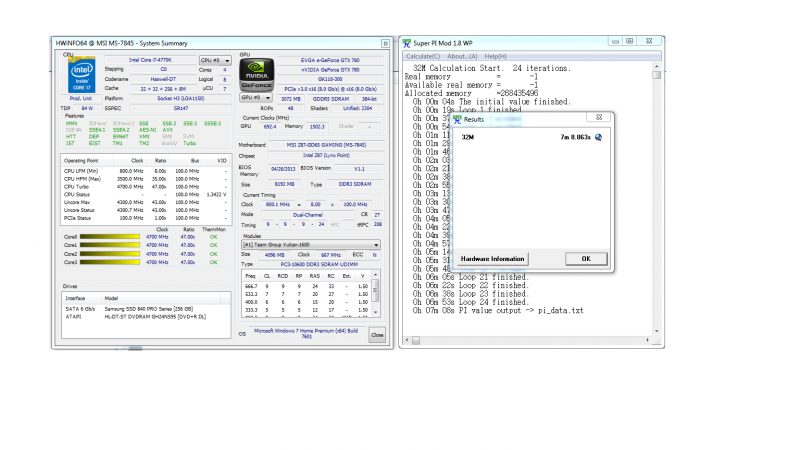If you want to play games, I say screw your prime95 and IBT. I've been playing Firefall and Planetside 2 all week at 4.8GHz core/4.6GHz cache on my 4770k. Core offset at +.225v and cache offset at +.3v. Temps are below 75c so far in these games, on a Zalman cnps10x hsf.
It's a solid 1.5x fps improvement versus my 930. I'm happy.
I had a similar, though negative experience. I can run AIDA64 all day long at 4.5, 1.2V, but the moment I turned on SWTOR I started getting nvidia driver crashes. Had to raise the voltage an extra .01V to stay stable. I think this chip has shown beyond a doubt that the standard "stability" tests are no longer valid for average users. They are only good enough to give you worst case scenario temperatures in synthetic testing and are no indication of the quality of your chip or how well it OC's.
![[H]ard|Forum](/styles/hardforum/xenforo/logo_dark.png)