I've been having this issue a while now.

That's the options menu for Outlook 2007 in my Office 2007 suite. The odd font sizes are causing the inability to select items, let alone read system messages. So far I've found this font error on most messages from Office 2007 programs and occasionally in general "click OK" system messages. Although the only repeatable place is in Office 2007 programs. Such as when closing a Word document without saving, the "would you like to save this document" message has the error fonts for the YES and NO buttons.
I've tried:
sfc /scannow
office diagnostics
resetting windows 7 professional default fonts under Font Settings "Restore default font settings"
checked that cleartype is still enabled and working
font DPI is still size 9 segoe ui at 96 pixels per inch
Any ideas?

That's the options menu for Outlook 2007 in my Office 2007 suite. The odd font sizes are causing the inability to select items, let alone read system messages. So far I've found this font error on most messages from Office 2007 programs and occasionally in general "click OK" system messages. Although the only repeatable place is in Office 2007 programs. Such as when closing a Word document without saving, the "would you like to save this document" message has the error fonts for the YES and NO buttons.
I've tried:
sfc /scannow
office diagnostics
resetting windows 7 professional default fonts under Font Settings "Restore default font settings"
checked that cleartype is still enabled and working
font DPI is still size 9 segoe ui at 96 pixels per inch
Any ideas?
![[H]ard|Forum](/styles/hardforum/xenforo/logo_dark.png)