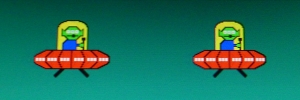Mark Rejhon
[H]ard|Gawd
- Joined
- Jul 6, 2004
- Messages
- 1,395
It is far less visible on that display, especially if you reduce the contrast setting a little.Does the H model get rid of the checkerboard issue?
Follow along with the video below to see how to install our site as a web app on your home screen.
Note: This feature may not be available in some browsers.
It is far less visible on that display, especially if you reduce the contrast setting a little.Does the H model get rid of the checkerboard issue?
Don't look now, but the ASUS VG248QE is available for only $239 with free shipping, off NewEgg with a coupon (BOOSTTHIRTY)
This is the cheapest a LightBoost monitor has ever been!
tried searching the thread with no results so can anyone tell me if this lightboost trick for zero motion blur will work with the Asus VG27A?
http://www.newegg.com/Product/Product.aspx?Item=N82E16824236304
i am guessing no, but it is 3d capable so maybe there is someway to tweak it to reduce motion blur?
This looks like a graphics card, graphics driver issue (LUT bug) or a DVI connection issue (cable problem). Try jiggling your DVI connector.I edited a picture with paint to give you an idea how it looks: the pixels are much smaller and not as numerous though, and in videos they only appear for half a second and only like 3-5 at a time, but I am afraid this will worsen...
http://www.pic-upload.de/view-19284412/pixels.jpg.html
This looks like a graphics card, graphics driver issue (LUT bug) or a DVI connection issue (cable problem). Try jiggling your DVI connector.
Does this happen even when your monitor is cold, or only when your monitor is warmed up?
24" size? If you are comparing the XL2411T and VG248QE, then both are nearly identical. The BENQ AMA and the Asus TraceFree are different from each other but becomes far more identical whenever LightBoost is enabled. There's the BENQ features (e.g. on-screen crosshairs, etc). It will really boil down to the feature differences and price. VG248QE is cheaper in the USA, while XL2411T is cheaper in Europe.BenQ or Asus
That is the question..
I would like to get one of these but i can't make up my mind, Can anyone kindly tell me what i'm missing out, If i pick one over the other?
Are they even getting newer models by now or within a few months? (Meaning i should probably wait?)
A system-wide software-based black frame insertion app is an excellent idea. Note that alternating between black fields and full refreshes, will cause some image quality issues and possible LCD inversion issues, but this is an excellent additional tool to have.So, I've seen that MAME is working on Black Frame Insertion and it's been requested in a few other emulators.
My question is if it would be possible to take it the next step, to be a system-wide app, as a universal solution to perfect motion for 60fps content. We need to get somebody with the coding skills about equivalent to the author of Radeon Pro interested in this whole area.
Ideally, monitor manufacturers need to allow hardware strobing at all available refresh rates (including refresh rates as low as 60Hz).Because as it stands right now, the idea of needing/wanting a stable 120, or even 100, fps is, by far, the weakest point of this entire motion blur solution.
So -- finally, WYSIWYG photographic proof of order-of-magnitude motion blur reduction.These photographs compare motion blur during 60Hz vs 120Hz, as well as with the LightBoost strobe backlight enabled. All images below are captured from the same ASUS VG278H computer monitor. These demonstrates differences in perceived motion blur caused by the sample-and-hold effect.
These UFO objects were moving horizontally at 960 pixels per second an ASUS VG278H LCD, moving at a frame rate matching refresh rate, and captured using a pursuit camera using a 1/30second camera exposure (exposing multiple refreshes into the same image).
60 Hz Refresh rate:
Each refresh is displayed continuously for a full 1/60 second (16.7ms)
120 Hz Refresh rate:
Each refresh is displayed continuously for a full 1/120 second (8.3ms)
This creates 50% less motion blur.
120 Hz LightBoost:
The backlight is strobed briefly, once per refresh, eliminating sample-and-hold.
This has 85% to 92% less motion blur than 60Hz, depending on the LightBoost OSD setting.
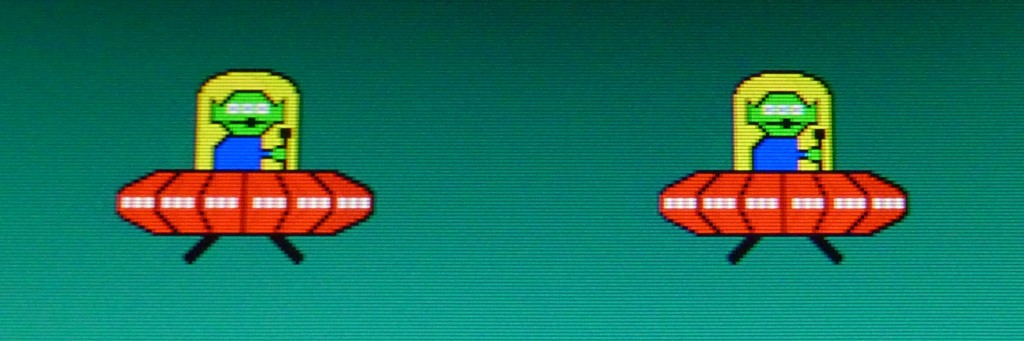
At 120fps@120Hz, a 1/30second camera exposure captures 4 refreshes. All 4 refreshes are stacked on each other, because the pursuit camera is moving in sync with the 120fps@120Hz moving object at a 1/30second camera exposure. The brief backlight flash prevents tracking-based motion blur.
There is extremely little leftover ghosting caused by pixel transitions (virtually invisible to the human eye), since nearly all (>99%+) pixel transition ghosting & overdrive artifacts are kept unseen by the human eye, while the backlight is turned off between refreshes. The backlight strobe flash length, measured to be 1.5ms by TFT Central, is more than 90% shorter than a 60Hz refresh (16.7ms). The LightBoost 10% setting uses 1.5ms strobe flashes, while the LightBoost 100% setting uses 2.4ms strobe flashes. This is still greatly shorter than even a 120Hz refresh (8.3ms)! As a result, motion clarity on a LightBoost monitor is comparable to a CRT display.
It isn't even just a matter of buying Titans to "solve everything", if it was, I'd suck it up and go buy 2 for SLI right now.
There are plenty of engines out there that simply do not function at 120fps, an important (reasonably) current example being Skyrim.
Beyond that there are plenty of CPU bound games, due to poor threading (WoW), plain poor coding (Assassin's Creed 3), or whatever else. Then consider that given the crawling speed that CPUs are improving at now, you'd have to wait 5+ years for a CPU bound game that can just barely pull off 60 fps now, to manage 120fps.
I don't think we can assume at all that the lcd manufacturers will realize this and add the support on their own. 120hz > 60hz for gaming is as deep as they are will to explore the subject, and hell, 99.999% of gamers themselves know no better than that. While a good job has been done bringing this to the community's attention, someone with a lot more pull in the industry will have to be the one to explain all this to the manufacturers. Or a different solution would be Mark doing a kickstarter program to design and sell his own monitors. If you could take those 120hz IPS screens (if they really do have low enough response times to qualify as 120hz), add a strobing backlight that worked (at acceptable brightness levels) from 60hz all the way to 120hz.. then you'd have a nearly truly perfect monitor. And it seems all the required technology for that, does already exist... Sell even 10k or so of those, and THAT would get the industry's attention.
I'm thinking of getting an ASUS VG248QE but was wondering if lightboost would work on my AMD 7950? Is it purely an NVIDIA thing?
The worst LightBoost monitors for inversion artifacts (checkerboard pixel pattern) is the XL2420T, XL2420TX, and the VG278HE (not H). You can reduce the artifacts by lowering Contrast setting downwards. You lose LightBoost color gamut when you reduce Contrast, but you get less remnant artifacts such as the trailing faint-sharp-ghost effect, or scrolling checkerboard pixel pattern effects (inversion artifact, as seen on Lagom LCD Tests, sometimes called "pixel walk").Firstly, is there anyway to reduce the horrible inversion artifacts on this monitor?
There is an ICC for VG248QE, the most popular LightBoost monitor.Secondly, is there an ICC profile for this monitor I can use with lightboost?
Did you reboot, and also, did you turn off the Stereoscopic checkbox? Also, are you at 120Hz refresh rate? And when you bring up your monitor's menu (OSD), does it say "3D Mode"?i used toastyx method and now i have the gpu and the cpu always at 100% usage and almost half fps in games!! how can it be possible??
Did you reboot, and also, did you turn off the Stereoscopic checkbox? Also, are you at 120Hz refresh rate? And when you bring up your monitor's menu (OSD), does it say "3D Mode"?
If your primary use of the monitor is fast gaming, the VG248QE is definitely worth it if you hate motion blur, and your GPU is able to reach 120fps@120Hz. If you do lots of development, Office work, or Photoshop, you're better off with the QNIX.So is a VG248QE worth it if I am coming from a U2711? I want a monitor for gaming and with some decent visuals... or am I better off going with a QNIX, how is the response times for that?