Navigation
Install the app
How to install the app on iOS
Follow along with the video below to see how to install our site as a web app on your home screen.
Note: This feature may not be available in some browsers.
More options
You are using an out of date browser. It may not display this or other websites correctly.
You should upgrade or use an alternative browser.
You should upgrade or use an alternative browser.
[YourNewCase] SUGO ... 5! GO!
- Thread starter lowteckh
- Start date
I gotta say my initial impression isn't the greatest. The case steel is a lot thinner than my GD05, I bent the balls out of the frame trying to get the ODD cover out. The power button presses in at a weird angle and feels really cheap. Lastly, the process to get the front panel off is retarded. I wouldn't buy another SG series case for myself and will probably go with Lian-Li next time.
However it's very small and hopefully the grandparents I'm building this for wont notice such things, lol.
Shame, as I do like the SG05 for size. Will be interesting to read your comparison when you decide upon case for yourself.
I don't suppose anybody has found any short HD7950s? I'm looking to upgrade and i'd rather buy the much cheaper ATI card than the nVidia equivalent which is about £100 more here in the UK.
Thing is, there are GTX670 options for people requiring a short card (Asus DirectCu Mini, POV/TGT UltraCharged, Club3D Queen) but none in terms of the HD7950.
I don't really want to have to lose my optical drive in order to fit the graphics card.
[Edit] I'd even accept a short "Tahiti LE" HD7950/7870XT type card if one of those exists - alas they all seem to be on the reference 10.25" 7950 PCB.
Thing is, there are GTX670 options for people requiring a short card (Asus DirectCu Mini, POV/TGT UltraCharged, Club3D Queen) but none in terms of the HD7950.
I don't really want to have to lose my optical drive in order to fit the graphics card.
[Edit] I'd even accept a short "Tahiti LE" HD7950/7870XT type card if one of those exists - alas they all seem to be on the reference 10.25" 7950 PCB.
I finally finished my SG-05 Dream build. Below are pics of the final product.The goal was to
keep the stock DVD location, fit a kuhler 920, dual boot mountain lion/ windows 8 and it turned
out GREAT!
From the pictures you can see how difficult it was to keep the wiring clean and squeeze
the Kuhler 920 in the front with a standard fan.
Specs
i7 3770k - 16gb XMS3 1600 - Galaxy GTX 670 2gb
SG05BB-450 - Samsung DVDRW - Gigabyte Z77N-WiFi
2 120GB Microcenter G3(S510 Rebadges) Dual Booting OSX 10.8.3 & Windows 8














keep the stock DVD location, fit a kuhler 920, dual boot mountain lion/ windows 8 and it turned
out GREAT!
From the pictures you can see how difficult it was to keep the wiring clean and squeeze
the Kuhler 920 in the front with a standard fan.
Specs
i7 3770k - 16gb XMS3 1600 - Galaxy GTX 670 2gb
SG05BB-450 - Samsung DVDRW - Gigabyte Z77N-WiFi
2 120GB Microcenter G3(S510 Rebadges) Dual Booting OSX 10.8.3 & Windows 8














Last edited:
D4rkn3ss
2[H]4U
- Joined
- Jun 30, 2010
- Messages
- 2,619
you didnt lose the odd? good job! its looking good but please.. ditch that friggin intel sticker 
you didnt lose the odd? good job! its looking good but please.. ditch that friggin intel sticker
HA! was thinking about grabbing the goo gone and getting rid of that sticker, my GF
put it on while I was building....sigh.... haha.
Yep, kept the ODD, all i had to do was re-drill the mounting holes for the radiator and move
it low as possible on the front, was pretty easy, oh and drilling out the rivets on the 2.5" cage
too
D4rkn3ss
2[H]4U
- Joined
- Jun 30, 2010
- Messages
- 2,619
HA! was thinking about grabbing the goo gone and getting rid of that sticker, my GF
put it on while I was building....sigh.... haha.
Yep, kept the ODD, all i had to do was re-drill the mounting holes for the radiator and move
it low as possible on the front, was pretty easy, oh and drilling out the rivets on the 2.5" cage
too
pretty cool, mine has an odd too but i'm using the stock cooler
GoldenTiger
Fully [H]
- Joined
- Dec 2, 2004
- Messages
- 29,669
Anyone know if a Gigabyte WindForce 3 GTX 670 OC (680 pcb) can fit in here? It is 275mm long... I know the specs claim 9" but I've seen people saying they've fit 10.2" in. What is the absolute longest you can fit in there? And, what is the SG06 vs the SG05? Does that one have greater length for video cards? Thanks!
If you slice a hole in the front of the chassis (not the bezel), you can poke the nose of a very long card outside of it, and put the bezel over the tip of the card...
Like this...
The card used in that pic is an XFX Radeon 5870... Which has a length of like ~11", I think.
If you're putting an axial cooler card in like that you'll lose some of the cooler's efficiency.
Like this...
The card used in that pic is an XFX Radeon 5870... Which has a length of like ~11", I think.
If you're putting an axial cooler card in like that you'll lose some of the cooler's efficiency.
GoldenTiger
Fully [H]
- Joined
- Dec 2, 2004
- Messages
- 29,669
Thanks guys... very nice info. One more question, on the SG06 can you still put the front bezel on while fitting a larger code with the nose out the front? And, how tough is the metal on this case? Looking promising...  . EDIT: I see it says 0.6mm steel, so not tough...
. EDIT: I see it says 0.6mm steel, so not tough...
Just to note, the gigabyte 670 windforce 3 oc I have is a 680 PCB card with a small (0.2" at most) little plastic bit that extends past the end of the PCB. Am I even going to need to mod?
Just to note, the gigabyte 670 windforce 3 oc I have is a 680 PCB card with a small (0.2" at most) little plastic bit that extends past the end of the PCB. Am I even going to need to mod?
Last edited:
Just a heads up... I checked their website and Gigabyte has that card listed as being 295mm = 11.6142" and I'm not actually sure it'll fit with modding if that's the case.
edit:// hmmm, [H]ardOCP review has the length pegged at 11" flat, so it will fit, but you will have to mod... If this measurement is accurate. Newegg has it listed as 11" too.
edit:// hmmm, [H]ardOCP review has the length pegged at 11" flat, so it will fit, but you will have to mod... If this measurement is accurate. Newegg has it listed as 11" too.
GoldenTiger
Fully [H]
- Joined
- Dec 2, 2004
- Messages
- 29,669
Just a heads up... I checked their website and Gigabyte has that card listed as being 295mm = 11.6142" and I'm not actually sure it'll fit with modding if that's the case.
edit:// hmmm, [H]ardOCP review has the length pegged at 11" flat, so it will fit, but you will have to mod... If this measurement is accurate. Newegg has it listed as 11" too.
Thanks, that prompted me to go measure my card. It is about 10" on the PCB as it turns out, and right around 10.5" with the shroud extending past the end of the PCB. This lines up with a measurement I found someone mentioning of 267mm, which would place it at about the same as my measurements.
So, I guess my case comes down to (bad pun) whether I need the SG05 or the SG06... assuming I want the front bezel itself to be unmarred (I don't mind cutting the actual case). I kind of prefer the look of the SG06 so if I go for it I'll be getting that I think.
I'll report back once I have gotten the stuff to do this whole rebuild with, if I move ahead...
GoldenTiger
Fully [H]
- Joined
- Dec 2, 2004
- Messages
- 29,669
Great, thanks again... also found someone in this thread with a (supposedly from reviews at least) 277mm card fitting slightly diagonally (Radeon 5870 lightning), so I'm going to give it a shot and be prepared to mod if needed.
Hi guys, been using this lovely case for a while and now would like to upgrade some components to see if it can replace my main rig.
I would like a mobo for my good old 2500k @4.5ghz, would you reccomend the asrock z77 or the asus (non deluxe) counterpart ? I need a board capable of providing decent voltages.
I can get an h60 so the Asrock layout shouldn't be a big issue, now my second question is will I be able to use a 670gtx (case is already cut to fit my old 260gtx) together with the H60 radiator ? I can't maintain the slim optical drive right ?
Last Edit I promise, would you go for the ST45SF-G or the SST-ST45SF, heard some user unhappy with the modular version due to poor fit on the sg05 and fan noise ? Price difference for me would be only 10 Eur
Many thanks for your help!
I would like a mobo for my good old 2500k @4.5ghz, would you reccomend the asrock z77 or the asus (non deluxe) counterpart ? I need a board capable of providing decent voltages.
I can get an h60 so the Asrock layout shouldn't be a big issue, now my second question is will I be able to use a 670gtx (case is already cut to fit my old 260gtx) together with the H60 radiator ? I can't maintain the slim optical drive right ?
Last Edit I promise, would you go for the ST45SF-G or the SST-ST45SF, heard some user unhappy with the modular version due to poor fit on the sg05 and fan noise ? Price difference for me would be only 10 Eur
Many thanks for your help!
Last edited:
Hello everyone,
This will be my first post but I've been following these forums since January when I first started looking around for components for a new build. This thread has been a great source of information and some advice has been very helpful and others less, so I thought I'd share my results.
Intro
I knew I wanted to go small as my last build was huge and weighed a ton, and I needed something light and portable as I want to be able to bring it overseas (so no watercooling either). I also wanted the best 'bang for the buck' so I waited around for good offers to show up.
Components
I decided on the Sugo SG05-450 as it's the smallest you can go and still have a fullsized gpu in it. Not that I game a lot but when I do feel like it I don't want to be limited. The Asrock Z77e-itx has been reviewed as the best value itx mobo (priced around $150) but I picked it up at a Microcenter for bundle deal at $104 along with an i5-3570k for $189l! Regarding the GPU, I wanted it to be less than $200 and with a blower that would send the hot air towards the back of the case - the choice was easy - Evga's GTX 660 SC. I haven't picked up a new CPU cooler as I don't plan plan on overclocking until I feel like the CPU bottlenecks. The stock cooler is doing a decent job so there's no rush to replace it. For the memory, I was recommended Samsungs Green RAM, and got 2x4 GB's that I haven't OC yet ($59). For storage I used my old 1TB Samsung drive and got a new SSD drive. After lot of consideration I decided on a 120 gb Toshiba drive that hardly has any reviews but luckily it performs like a charm (455 read, 358 write compared to the advertised 557 read, 526 write). I find this impressive since most 120/128 gb ssd's (apart from top tier drives such as the 840 pro that costs $150 at least) will only do 300-400 read and 150-250 write.
Overview
SG05-450 - $125 (amazon)
Evga-GTX 660 SC - $189 (amazon)
i5-3570k - $189 (microcenter)
Asrock Z77e-itx - $104 (microcenter)
Samsung 2x4 gb ram - $59 (microcenter)
Toshiba ssd HDTS112XZSWA - $99 (microcenter)
Velcro for dust filters, wireless adapter and ssd: $10
---
Total: $770
Other components I already had
1 tb Samsung drive
Win 7
Samsung 24' 1920x1200
External optical drive
The build (velcro is your friend!)
Here are some of the adjustments I made. Note I didn't do anything advanced as I hardly have any tools and I wanted to be able to undo any changes in case I messed up
- Flipping the PSU: doing this sends the hot air directly out of the case instead of filling it, makes sense and does not require modding.
- Installing IDF (improvised dust filters). Now this was an interesting part. Someone suggested using a strainer/splatter screen or leggings and I decided to try both. I tried the screen first but it looked terrible and wasn't easy to work with. Then I tried the leggings using just the 'rough' velcro attached to the case, and that went much better and it was a super cheap solution. We'll see how it lasts in the long run but so far it doesn't seem to affect my temperatures which was my main concern.
- Installing the HDD in a unique way. (Check the picture). Using the included tray took a lot of space I'd rather use for airflow and so I looked for an alternative solution. I noticed that the HDD would fit perfectly between the top of the intake fan and the case, so I attached it there with velcro so that it doesn't move around but also so that it absorbs vibrations - so far so good.
- SSD on the PSU - Attached the SSD drive on the PSU with some velco, works well. I've seen others attach it on the side of the case to the left of the intake fan. Since the ssd is so small you can pretty much put it anywhere you want (just keep the cabling in mind).
- WLAN adapter on PSU - velcro'ed the adapter on the right side of the PSU and ran the cables through one of the openings of in the back.
I should mention that I am not particularly proud of my cable management and I have to give credit to those of you who really make it look really slick. I'm just happy it works and looks decent
Pics
The raw look with just the motherboard installed

The screen splatter attached with some velcro - didn't go with this solution

Used leggings on black velcro (with just the scratchy velcro part attached to the case)

Used velcro to attach the harddrive between the top of the intake fan and the case

It works! (bad pic resize)

With all components

End result:

Temperatures (stock intel cooler, no OC and room temperature at 27 C)
cpu idle: 37 C
gpu idle: 34 C
cpu load max: 55 C
gpu load max: 72 C
Thanks to everyone who contributed to this thread. I hope my input will be helpful for others. Any questions, feel free to ask.
This will be my first post but I've been following these forums since January when I first started looking around for components for a new build. This thread has been a great source of information and some advice has been very helpful and others less, so I thought I'd share my results.
Intro
I knew I wanted to go small as my last build was huge and weighed a ton, and I needed something light and portable as I want to be able to bring it overseas (so no watercooling either). I also wanted the best 'bang for the buck' so I waited around for good offers to show up.
Components
I decided on the Sugo SG05-450 as it's the smallest you can go and still have a fullsized gpu in it. Not that I game a lot but when I do feel like it I don't want to be limited. The Asrock Z77e-itx has been reviewed as the best value itx mobo (priced around $150) but I picked it up at a Microcenter for bundle deal at $104 along with an i5-3570k for $189l! Regarding the GPU, I wanted it to be less than $200 and with a blower that would send the hot air towards the back of the case - the choice was easy - Evga's GTX 660 SC. I haven't picked up a new CPU cooler as I don't plan plan on overclocking until I feel like the CPU bottlenecks. The stock cooler is doing a decent job so there's no rush to replace it. For the memory, I was recommended Samsungs Green RAM, and got 2x4 GB's that I haven't OC yet ($59). For storage I used my old 1TB Samsung drive and got a new SSD drive. After lot of consideration I decided on a 120 gb Toshiba drive that hardly has any reviews but luckily it performs like a charm (455 read, 358 write compared to the advertised 557 read, 526 write). I find this impressive since most 120/128 gb ssd's (apart from top tier drives such as the 840 pro that costs $150 at least) will only do 300-400 read and 150-250 write.
Overview
SG05-450 - $125 (amazon)
Evga-GTX 660 SC - $189 (amazon)
i5-3570k - $189 (microcenter)
Asrock Z77e-itx - $104 (microcenter)
Samsung 2x4 gb ram - $59 (microcenter)
Toshiba ssd HDTS112XZSWA - $99 (microcenter)
Velcro for dust filters, wireless adapter and ssd: $10
---
Total: $770
Other components I already had
1 tb Samsung drive
Win 7
Samsung 24' 1920x1200
External optical drive
The build (velcro is your friend!)
Here are some of the adjustments I made. Note I didn't do anything advanced as I hardly have any tools and I wanted to be able to undo any changes in case I messed up
- Flipping the PSU: doing this sends the hot air directly out of the case instead of filling it, makes sense and does not require modding.
- Installing IDF (improvised dust filters). Now this was an interesting part. Someone suggested using a strainer/splatter screen or leggings and I decided to try both. I tried the screen first but it looked terrible and wasn't easy to work with. Then I tried the leggings using just the 'rough' velcro attached to the case, and that went much better and it was a super cheap solution. We'll see how it lasts in the long run but so far it doesn't seem to affect my temperatures which was my main concern.
- Installing the HDD in a unique way. (Check the picture). Using the included tray took a lot of space I'd rather use for airflow and so I looked for an alternative solution. I noticed that the HDD would fit perfectly between the top of the intake fan and the case, so I attached it there with velcro so that it doesn't move around but also so that it absorbs vibrations - so far so good.
- SSD on the PSU - Attached the SSD drive on the PSU with some velco, works well. I've seen others attach it on the side of the case to the left of the intake fan. Since the ssd is so small you can pretty much put it anywhere you want (just keep the cabling in mind).
- WLAN adapter on PSU - velcro'ed the adapter on the right side of the PSU and ran the cables through one of the openings of in the back.
I should mention that I am not particularly proud of my cable management and I have to give credit to those of you who really make it look really slick. I'm just happy it works and looks decent
Pics
The raw look with just the motherboard installed

The screen splatter attached with some velcro - didn't go with this solution

Used leggings on black velcro (with just the scratchy velcro part attached to the case)

Used velcro to attach the harddrive between the top of the intake fan and the case

It works! (bad pic resize)

With all components

End result:

Temperatures (stock intel cooler, no OC and room temperature at 27 C)
cpu idle: 37 C
gpu idle: 34 C
cpu load max: 55 C
gpu load max: 72 C
Thanks to everyone who contributed to this thread. I hope my input will be helpful for others. Any questions, feel free to ask.
D4rkn3ss
2[H]4U
- Joined
- Jun 30, 2010
- Messages
- 2,619
why you did all that shit? couldn't figure out the purpose of those metal thingys inside? 
josephclemente
Limp Gawd
- Joined
- Dec 31, 2006
- Messages
- 189
Acti - the PSU fan pulls air into the PSU. So it shouldn't fill the case with hot air no matter which way it is flipped - it still exhausts out the back.
josephclemente
Limp Gawd
- Joined
- Dec 31, 2006
- Messages
- 189
I have more pictures and information I will post later on in the "SFF Gallery" subforum, but I thought I might as well show one picture of my nVidia Titan install.


Acti - the PSU fan pulls air into the PSU. So it shouldn't fill the case with hot air no matter which way it is flipped - it still exhausts out the back.
Thanks for clarifying that, I do feel some air coming out so I'll stick to having it flipped.
why you did all that shit? couldn't figure out the purpose of those metal thingys inside?
I didn't want any dust to get into the case. Also as I wrote that I didn't stick to the metal screener but used the leggings instead.
Looks like you did everything the hard wayIt works! (bad pic resize)

I have more pictures and information I will post later on in the "SFF Gallery" subforum, but I thought I might as well show one picture of my nVidia Titan install.

Now that's more like it. Got a linky to your other pics yet? Would like to see the other side.
Looks like you did everything the hard way
Now that's more like it. Got a linky to your other pics yet? Would like to see the other side.
Or maybe a kill-a-watt meter reading? I've seen a couple shots like this of a Titan on an SFX PSU, and I know it works and all... I'd love to see some power consumption numbers though.
Pics would be great too.
josephclemente
Limp Gawd
- Joined
- Dec 31, 2006
- Messages
- 189
Yes, I will definitely include my Kill-a-Watt power consumption numbers also. I probably won't get around to it until Saturday, though.
Yes, I will definitely include my Kill-a-Watt power consumption numbers also. I probably won't get around to it until Saturday, though.
You are just rocking my world right now... Thanks! <3
Hey guys, I've been following this thread for a while now. Thanks to all for posting pictures of their SG05 builds, ideas and thoughts of how to cram stuff into this tiny case.
I just completed my build a few days ago and thought I'd share it with everyone here. It was quite a challenge, especially with the cable management.
Components
SG05-450
Intel i5-3570K
Asus P8Z77-I Deluxe
ASUS GTX 670 Mini
Corsair H60
Noctua NF-F12 PWM
16gb Corsair Vengeance
Samsung 840 Pro 256gb
WD Black 320gb


Thought I'd be creative with the SSD placement and put it on top of the PSU. Changed my mind though.

Ended up stick the SSD with some command strips to the PSU. Used an OCZ bracket to attach the WD drive on the side using one of the optical drive holes.


The GTX670 is so tiny!


Cables looking a lot cleaner.

Tower case begone!
I had room to put the optical drive bay in, but didn't have the tools to remove the rivets on the 3.5" drive cage. I found alternate positions for the hard drives so it doesn't really bother me.
Temperatures (no OC and room temperature at 20 C)
cpu idle: 31 C
gpu idle: 25 C
cpu load max: 55 C (prime95 after 3 hours)
gpu load max: 74 C
I just completed my build a few days ago and thought I'd share it with everyone here. It was quite a challenge, especially with the cable management.
Components
SG05-450
Intel i5-3570K
Asus P8Z77-I Deluxe
ASUS GTX 670 Mini
Corsair H60
Noctua NF-F12 PWM
16gb Corsair Vengeance
Samsung 840 Pro 256gb
WD Black 320gb


Thought I'd be creative with the SSD placement and put it on top of the PSU. Changed my mind though.

Ended up stick the SSD with some command strips to the PSU. Used an OCZ bracket to attach the WD drive on the side using one of the optical drive holes.


The GTX670 is so tiny!


Cables looking a lot cleaner.

Tower case begone!
I had room to put the optical drive bay in, but didn't have the tools to remove the rivets on the 3.5" drive cage. I found alternate positions for the hard drives so it doesn't really bother me.
Temperatures (no OC and room temperature at 20 C)
cpu idle: 31 C
gpu idle: 25 C
cpu load max: 55 C (prime95 after 3 hours)
gpu load max: 74 C
Last edited:

The GTX670 is so tiny!
That picture made me wonder how long before someone takes a cross section out of case and re-joins the two ends, making case less deep. Should be able to reduce depth by a few centimetres looking at the space available between motherboard and front radiator.
That picture made me wonder how long before someone takes a cross section out of case and re-joins the two ends, making case less deep. Should be able to reduce depth by a few centimetres looking at the space available between motherboard and front radiator.
How exactly do you want to "re-join" the base and outer panel?
![[H]ard|Forum](/styles/hardforum/xenforo/logo_dark.png)