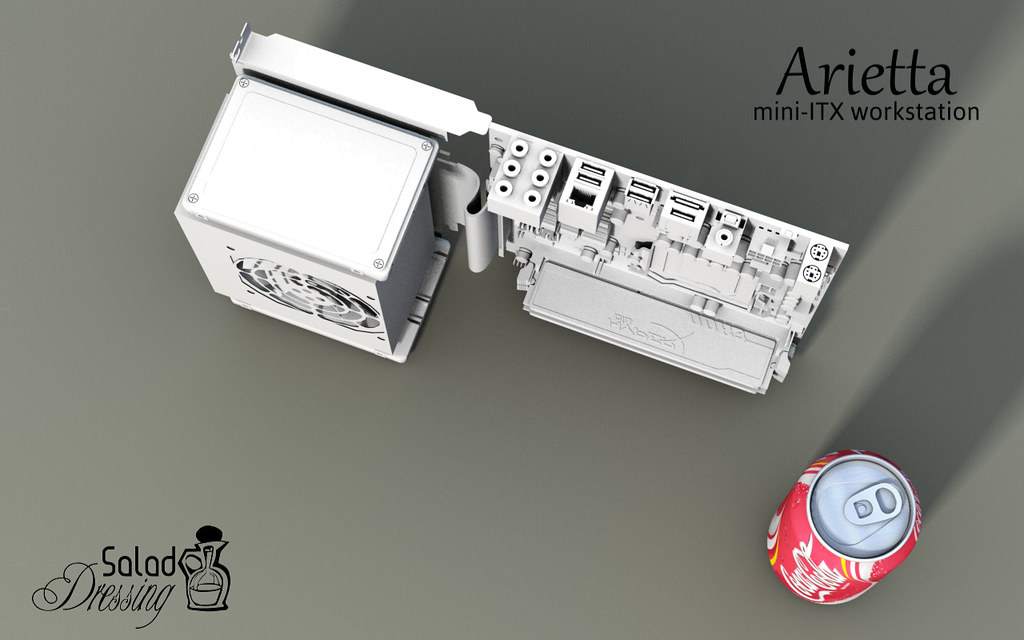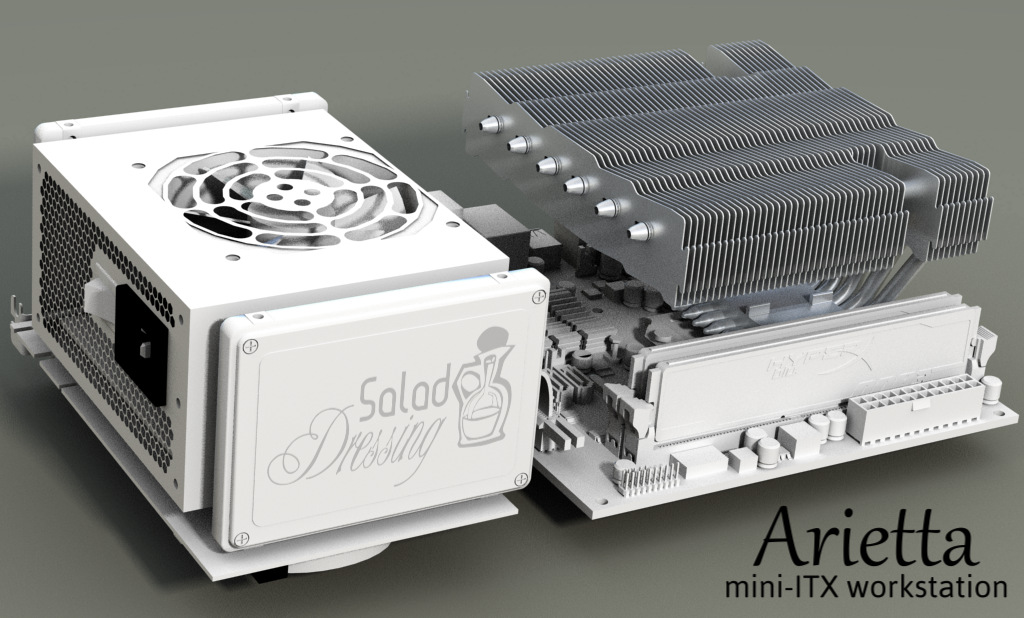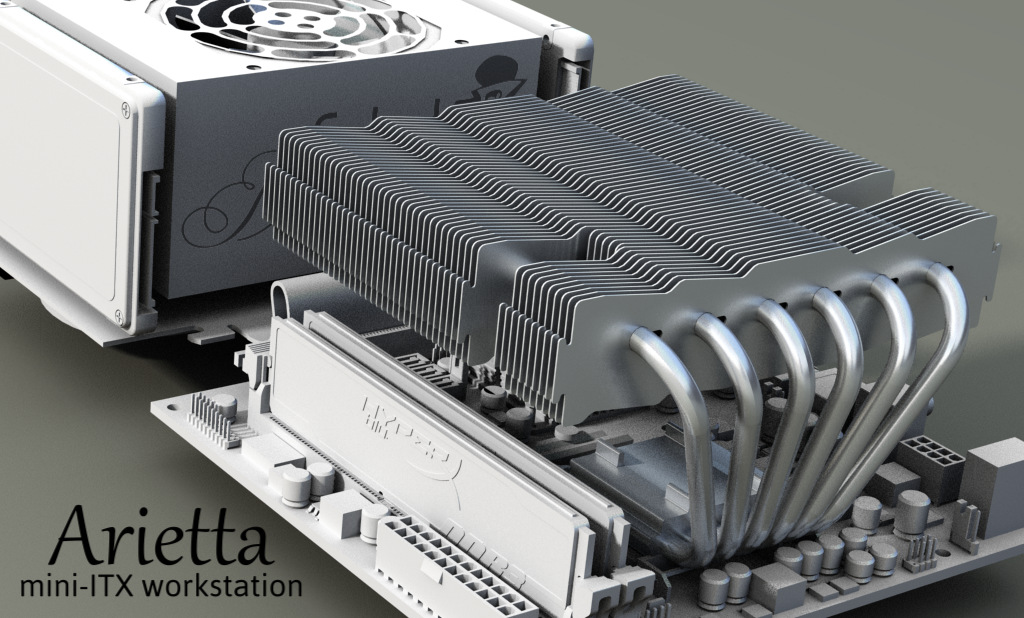SaladDressing
Limp Gawd
- Joined
- Feb 21, 2011
- Messages
- 129
Nearly 2 years ago I set out to design a SFF Professional CGI Workstation and posted my designs on [H]ard|Forum.
Although I assembled those components (based on a Maximus IV Gene-Z) inside a bigger CMStacker case, I never realized the custom SFF enclosure. Working on that machine (as I'm doing right now) is a pleasure and it handles 3D modelling and rendering, high-end special effects and the kids' gaming rather well on a dual monitor setup.
Now I'm designing a SFF solution again; a workstation able to more easily fit into carry-on luggage than the previous designs...

I named it Arietta which roughly means "small air" (Italian - arietta is the diminutive of aria which means air)
Over the past few days I went from a 7.0L liquid cooled layout to the 4.7L air cooled box seen above just behind the Coke can. This render just shows the component volume (it is not the final designed box) in relation to some SilverStone case volumes.
The two larger luggage bags in the render are scaled to carry-on luggage size (55cm x 35cm x 23cm), while the shoulder bag is smaller (39cm x 30cm x 13cm) and the Arietta even more so (30cm x 17.5cm x 9cm).
here are the components:
My next posts will show renders of the component layout and other thoughts.
I'm once again hoping for advice in designing (and hopefully building) this machine.
Although I assembled those components (based on a Maximus IV Gene-Z) inside a bigger CMStacker case, I never realized the custom SFF enclosure. Working on that machine (as I'm doing right now) is a pleasure and it handles 3D modelling and rendering, high-end special effects and the kids' gaming rather well on a dual monitor setup.
Now I'm designing a SFF solution again; a workstation able to more easily fit into carry-on luggage than the previous designs...

I named it Arietta which roughly means "small air" (Italian - arietta is the diminutive of aria which means air)
Over the past few days I went from a 7.0L liquid cooled layout to the 4.7L air cooled box seen above just behind the Coke can. This render just shows the component volume (it is not the final designed box) in relation to some SilverStone case volumes.
The two larger luggage bags in the render are scaled to carry-on luggage size (55cm x 35cm x 23cm), while the shoulder bag is smaller (39cm x 30cm x 13cm) and the Arietta even more so (30cm x 17.5cm x 9cm).
here are the components:
- mini-ITX motherboard
- SFX power supply
- SSD system drive
- HDD data drive
- full height, half length GPU
- Intel i7 CPU (with heatsink and fan)
- 8GB RAM
My next posts will show renders of the component layout and other thoughts.
I'm once again hoping for advice in designing (and hopefully building) this machine.
![[H]ard|Forum](/styles/hardforum/xenforo/logo_dark.png)