cabanaboy38
Limp Gawd
- Joined
- Nov 10, 2005
- Messages
- 226
What is you preference for gaming 2560x1440 or 1920x1080p.
Follow along with the video below to see how to install our site as a web app on your home screen.
Note: This feature may not be available in some browsers.
I like the viewing area but seeing the enemy at a distance is a little difficult on the 1440.I think everyone would want the higher resolution...
I like the viewing area but seeing the enemy at a distance is a little difficult on the 1440.
I like the viewing area but seeing the enemy at a distance is a little difficult on the 1440.
I like the viewing area but seeing the enemy at a distance is a little difficult on the 1440.
Same aspect ratio between 1440p and 1080p so the fov doesn't increase.
Thus..........What?
Same aspect ratio between 1440p and 1080p so the fov doesn't increase.
Thus..........What?
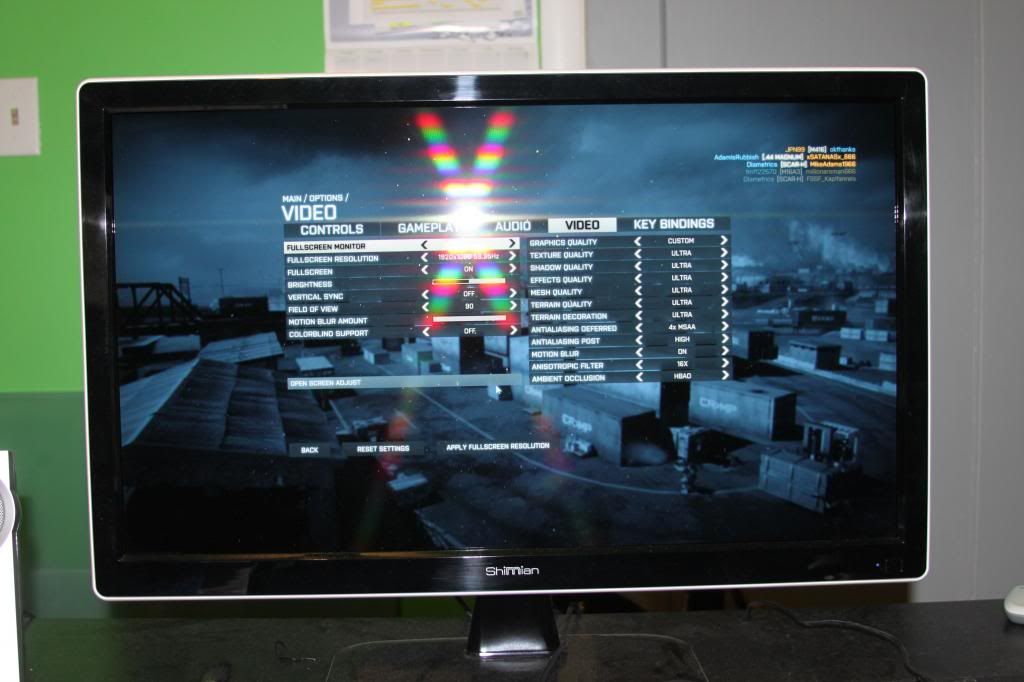

It seems the only difference is text size
Here is 1080p
here is 1440p
And running anything without supersampling AA these days just looks too ugly ...shimmering = YUCK.
Everyone would prefer higher resolution if, they could afford to push the FPS on it and there was support for it in programs.
That said now days I think 1920 x 1080 is the sweet spot for performance, if you tend to run higher end hardware 2560x1440 is very reasonable though.
Sort of on topic....Im looking for a monitor for both photo editing and playing games. If we use the monitor at its native 1440 for photo editing can i run games on it at 1080? Will they look alright?
With this build i should be able to play most games at high levels at 1440 wouldnt you think:
http://pcpartpicker.com/p/FwcG