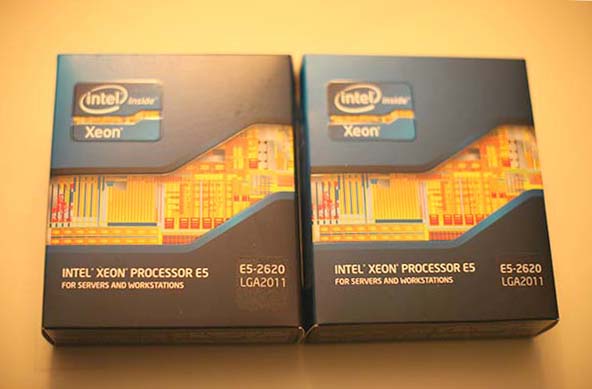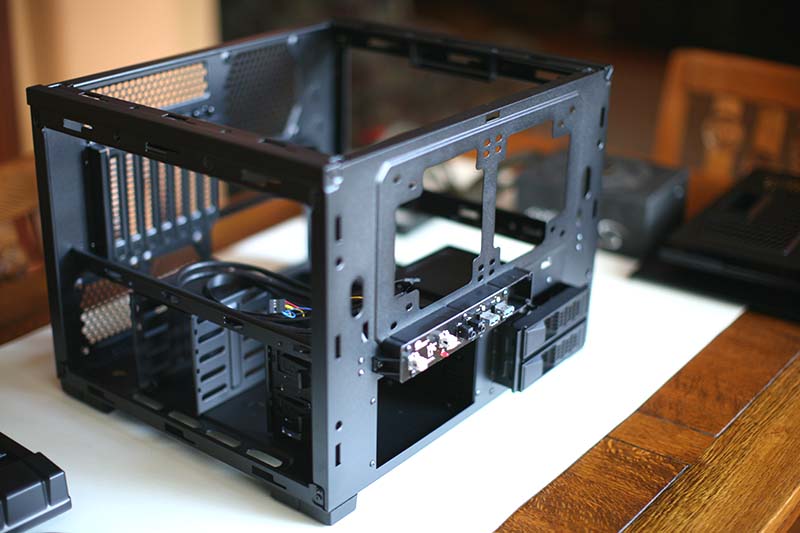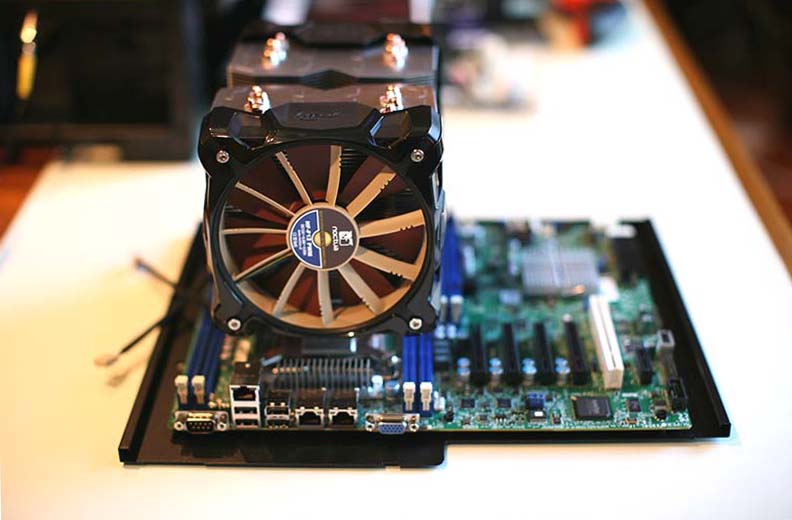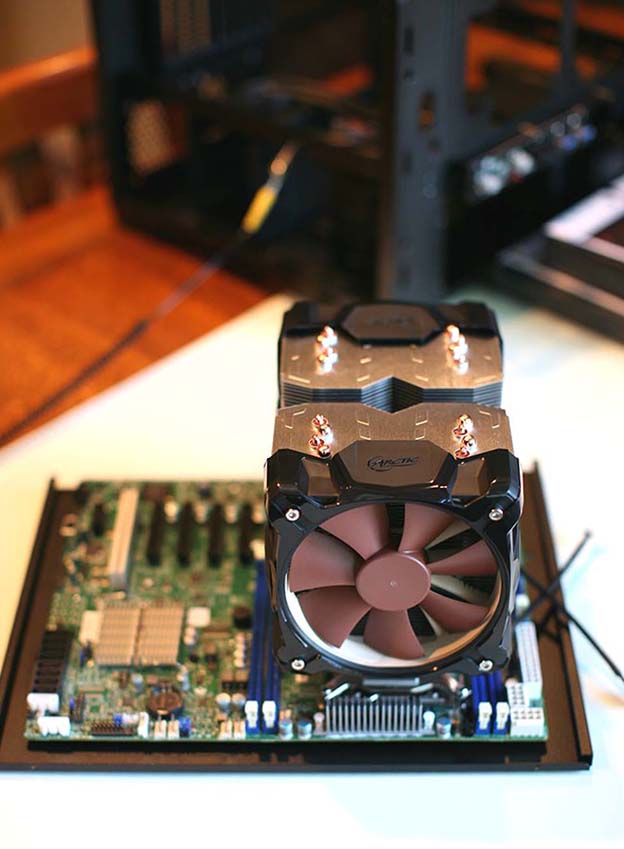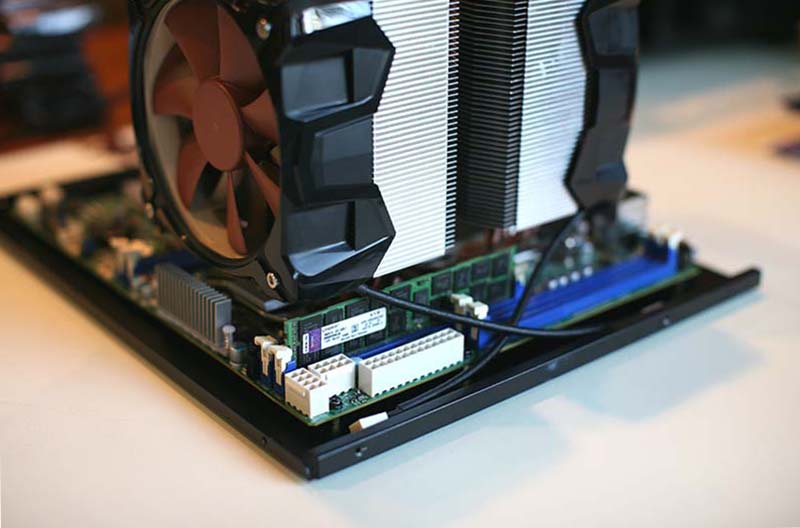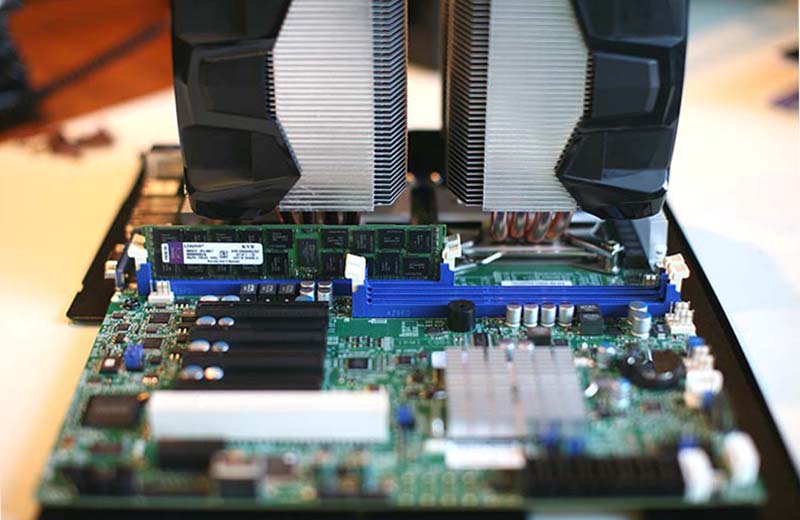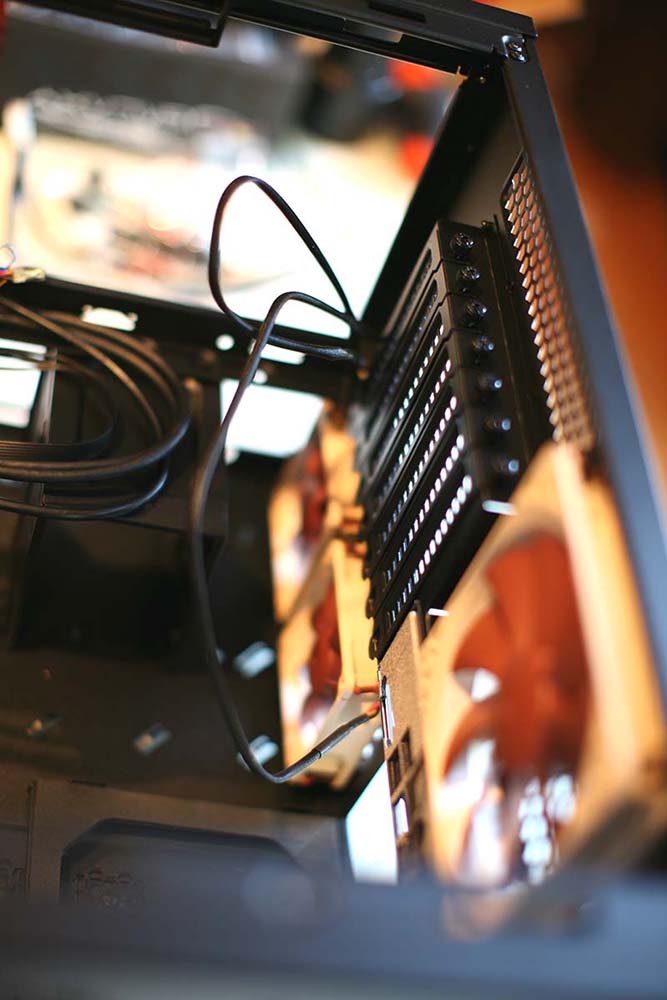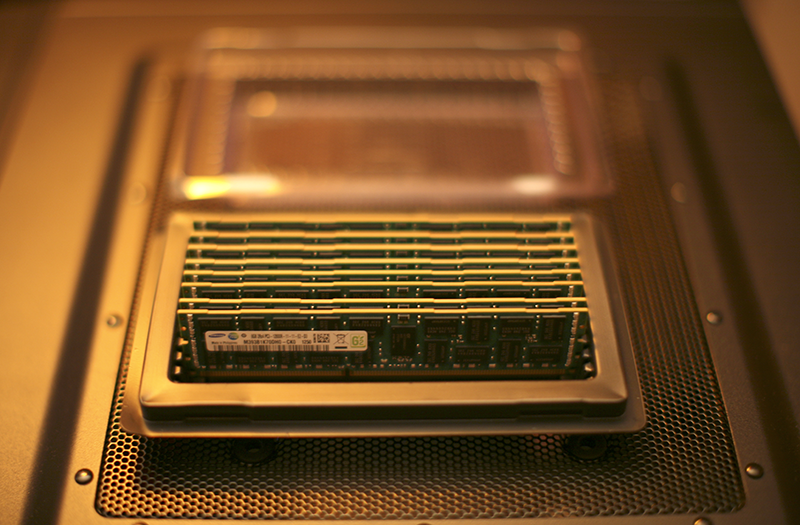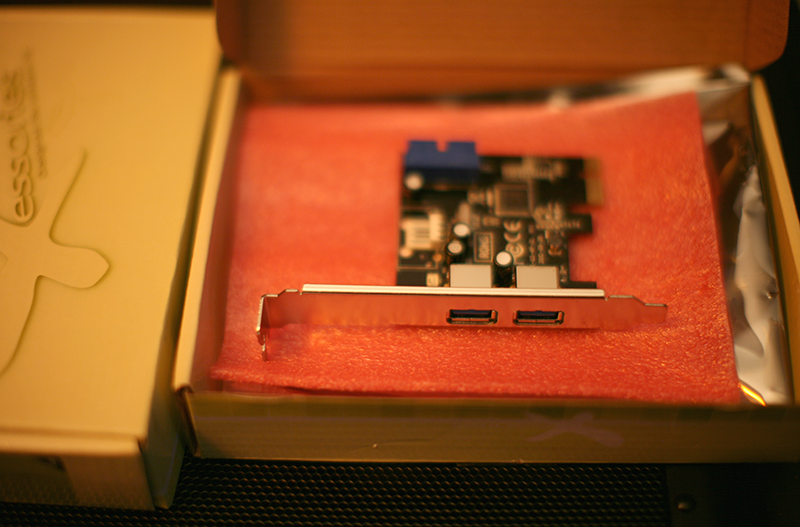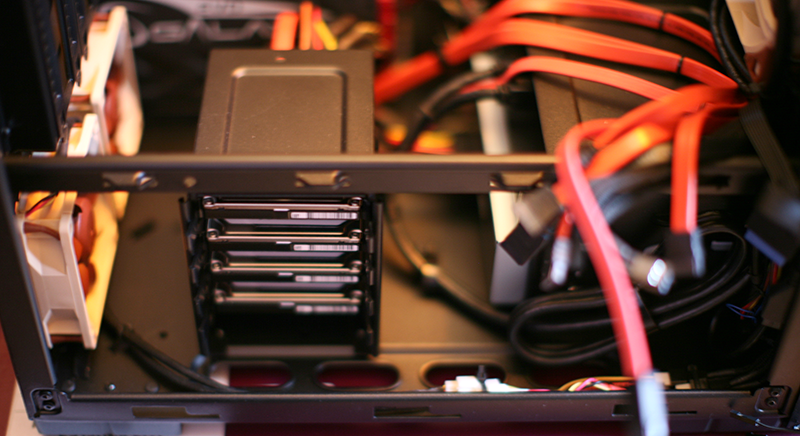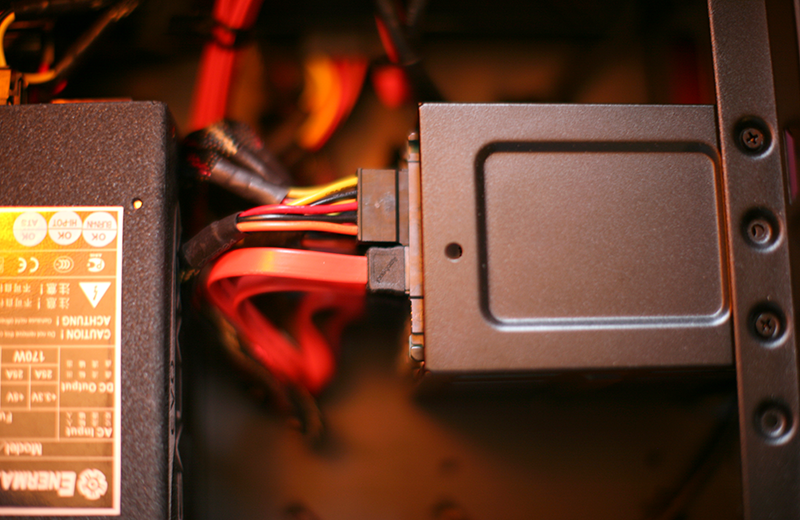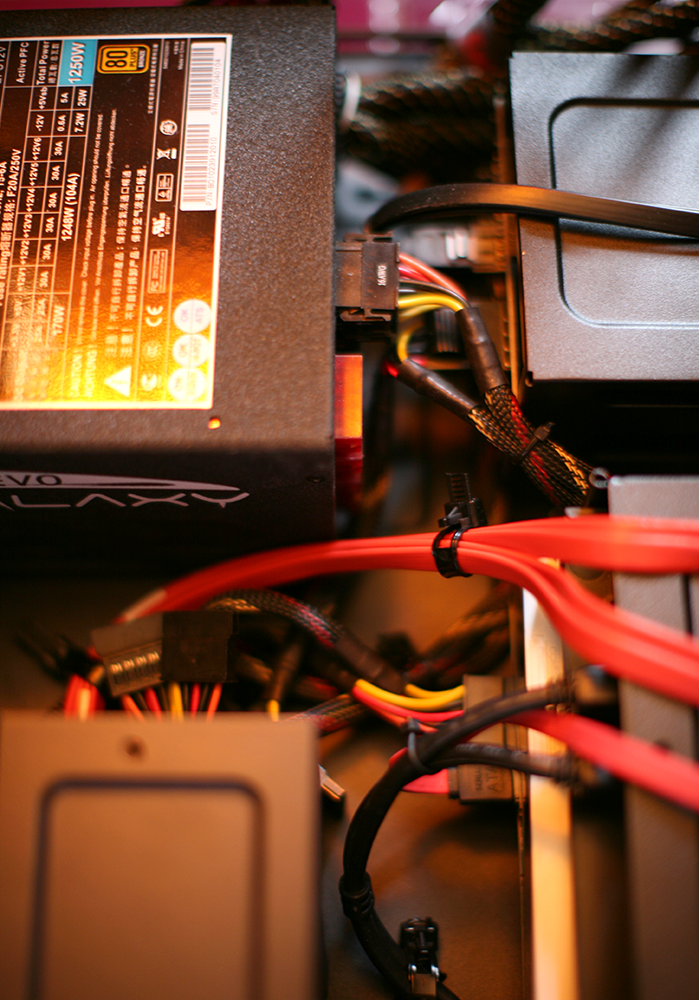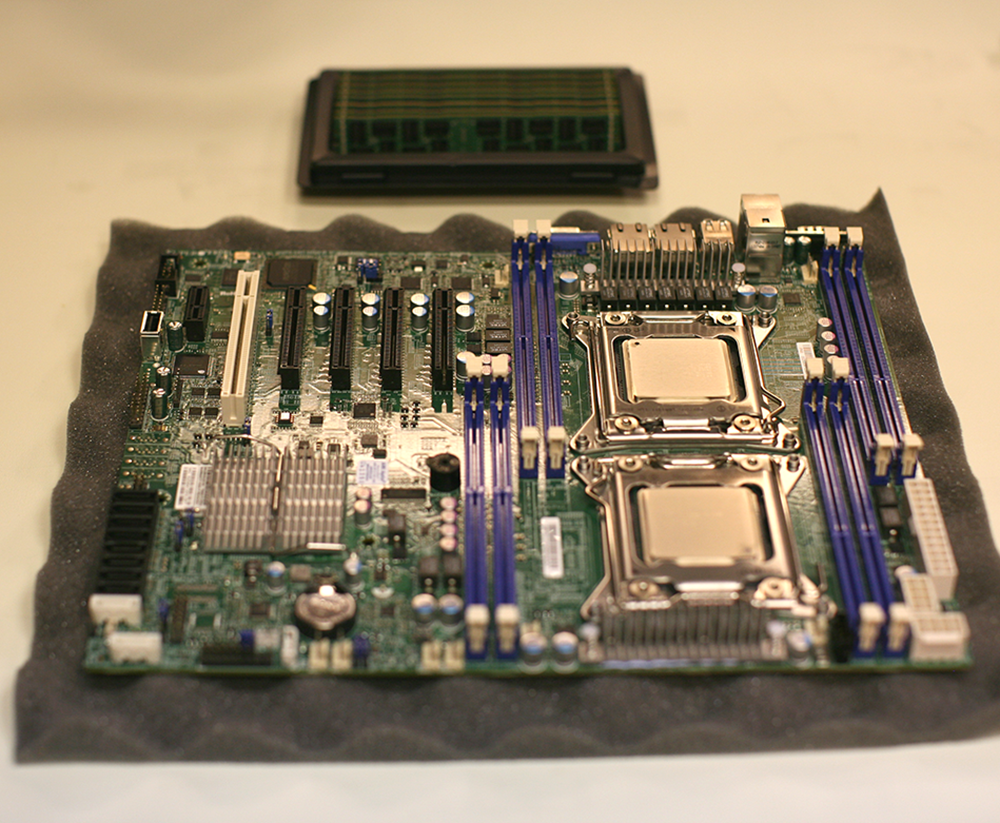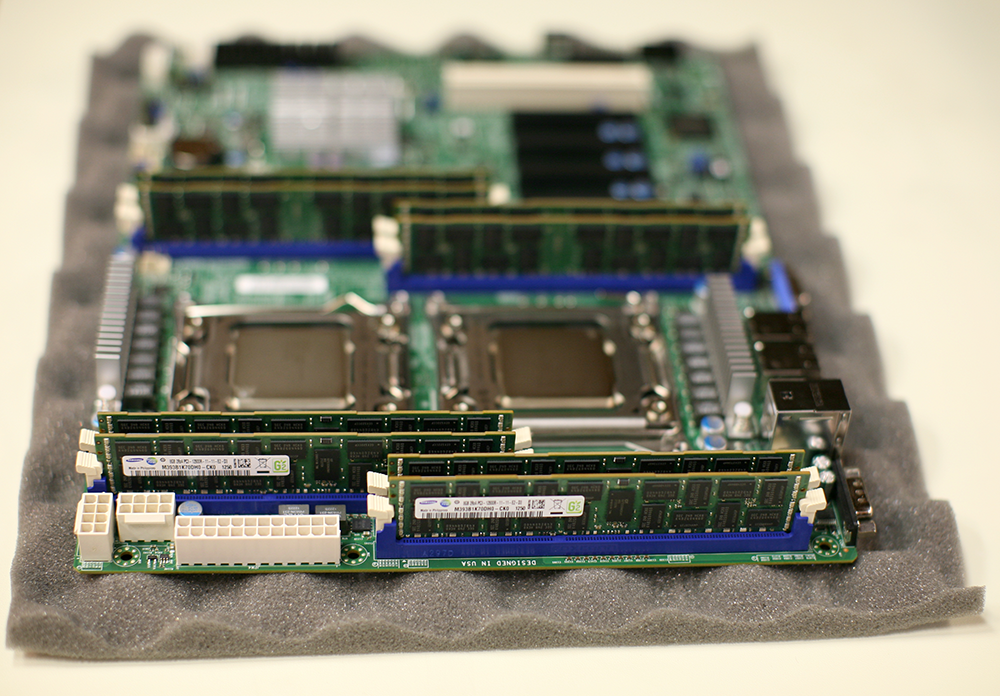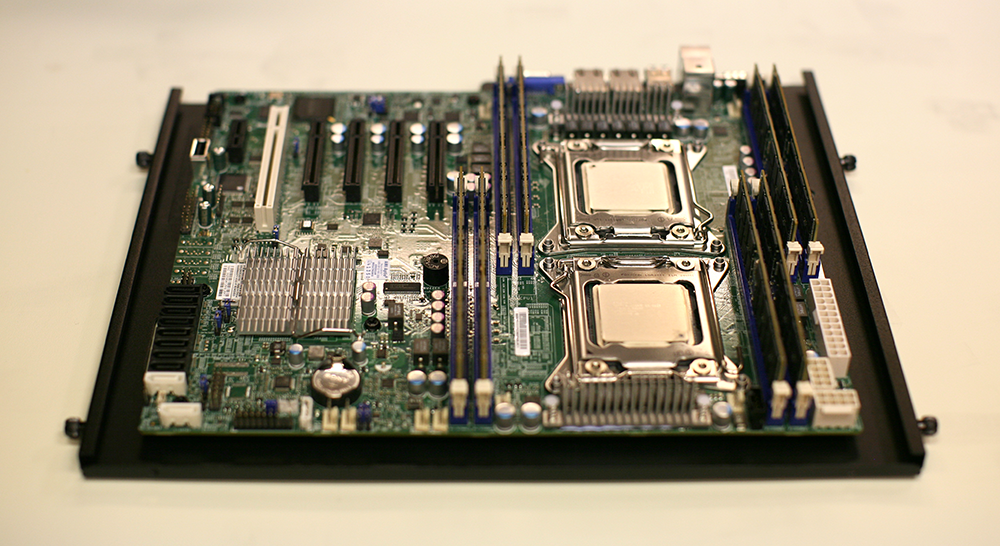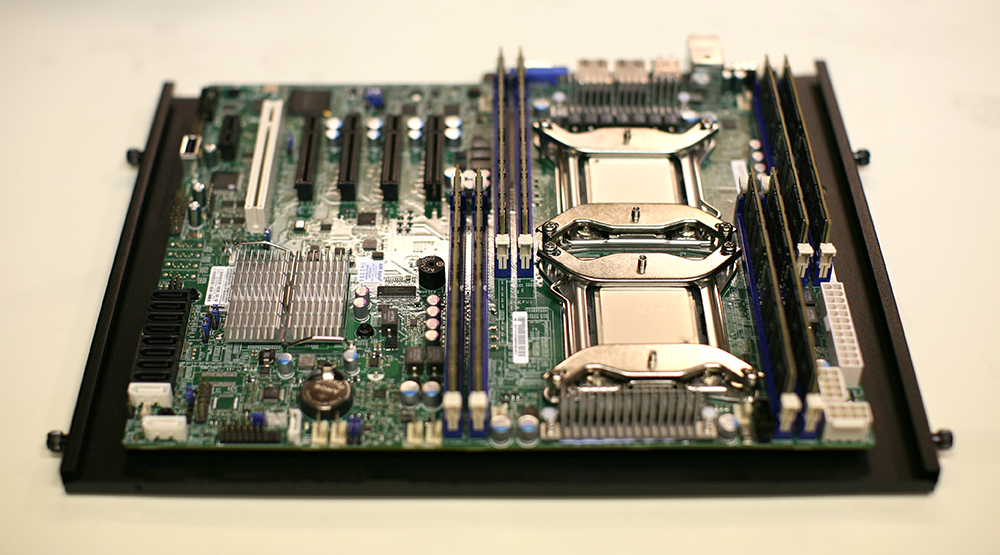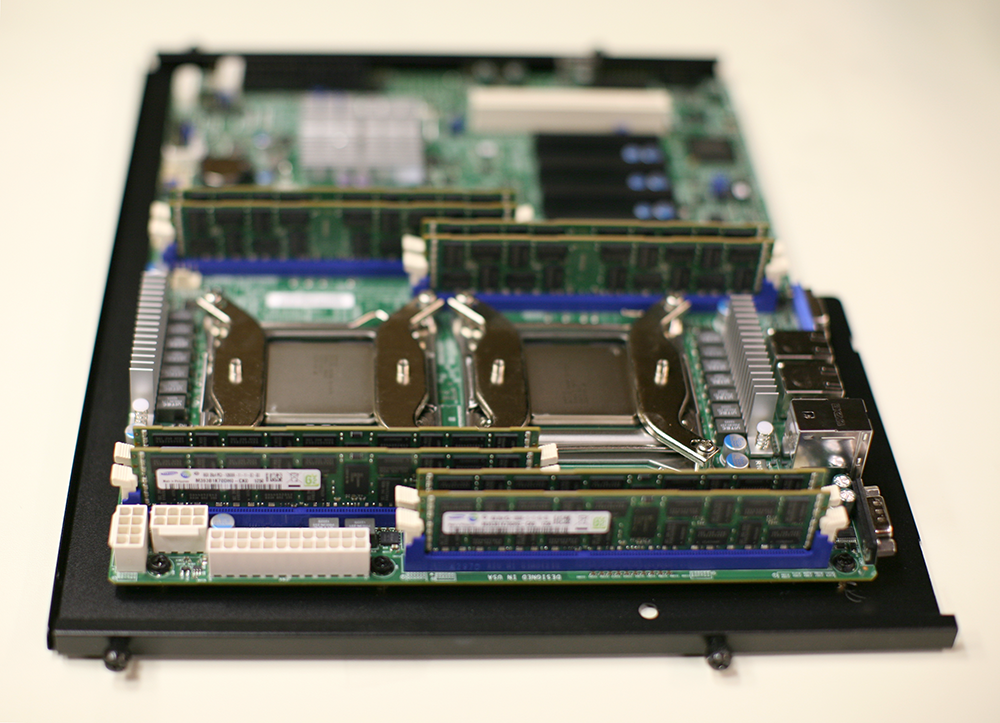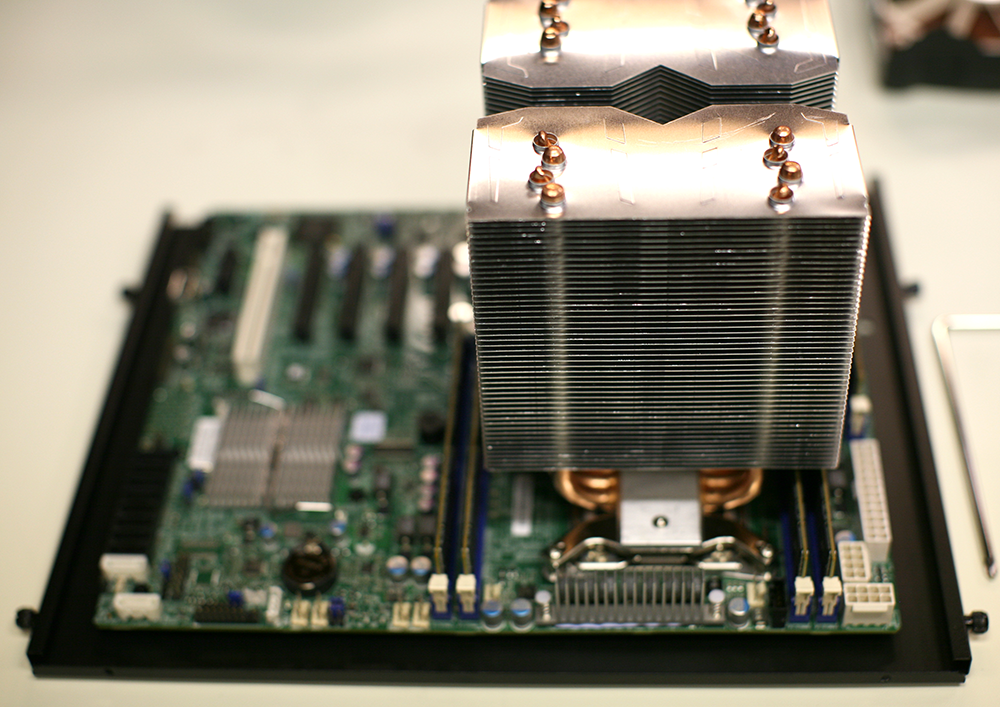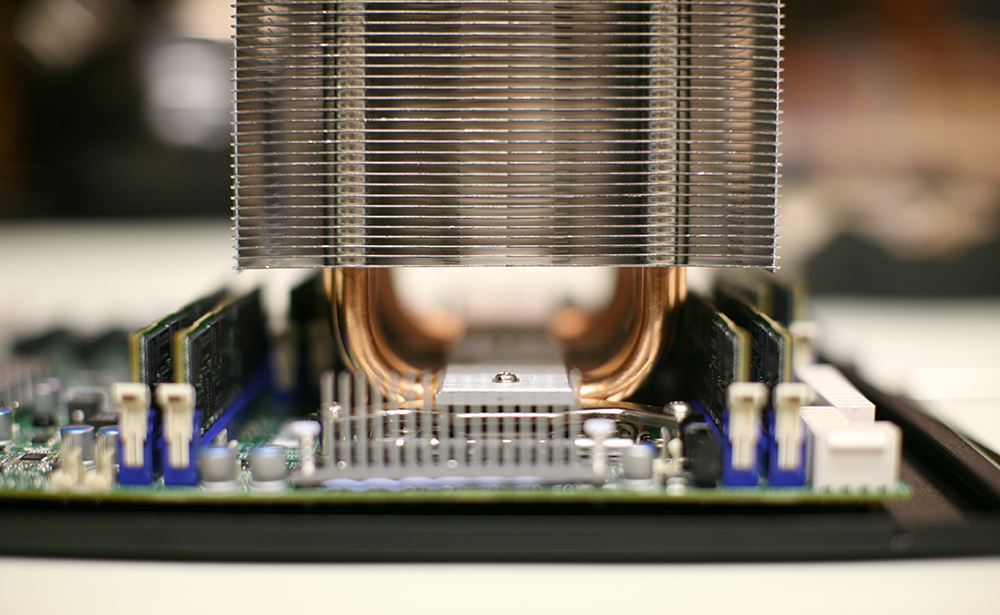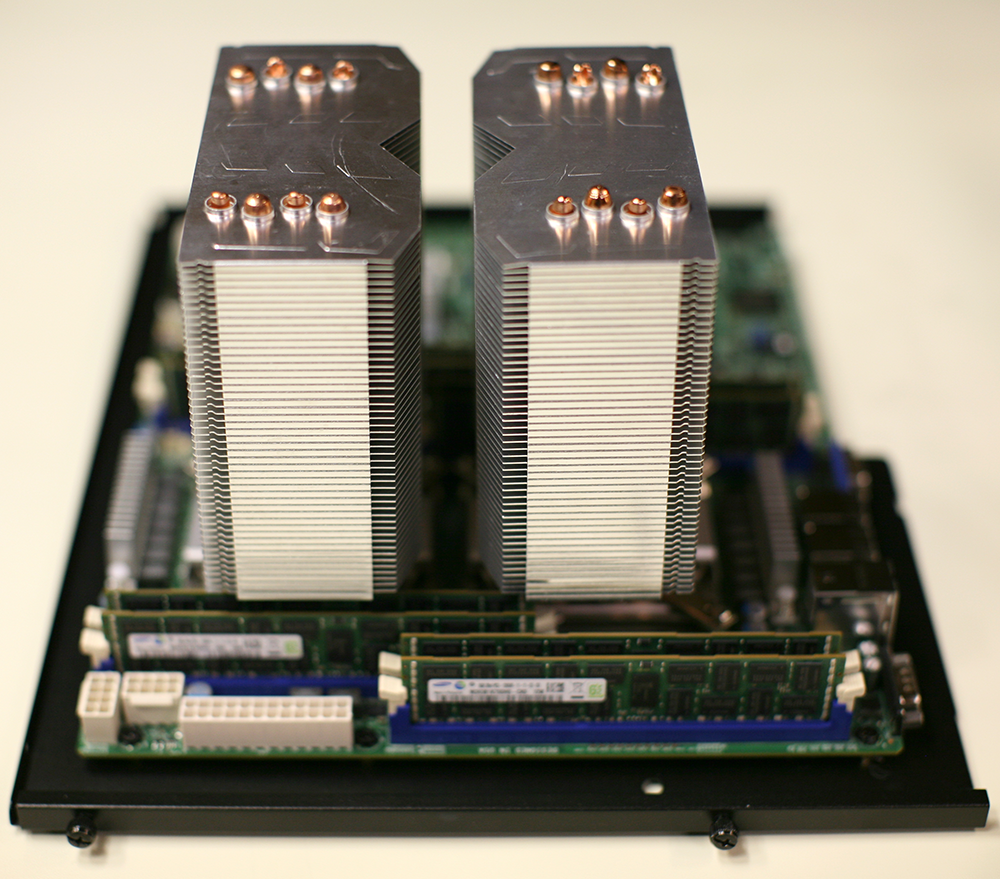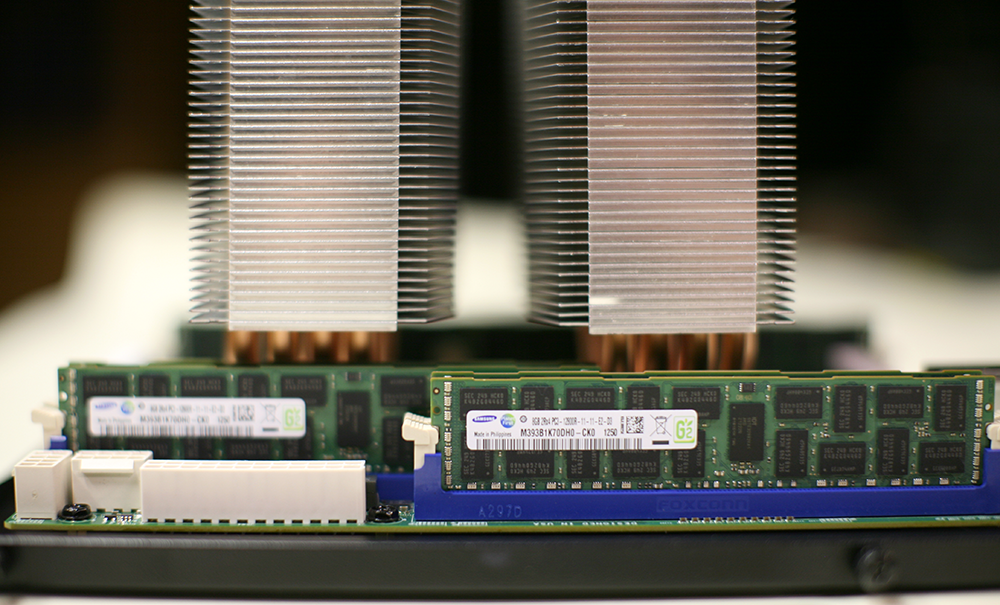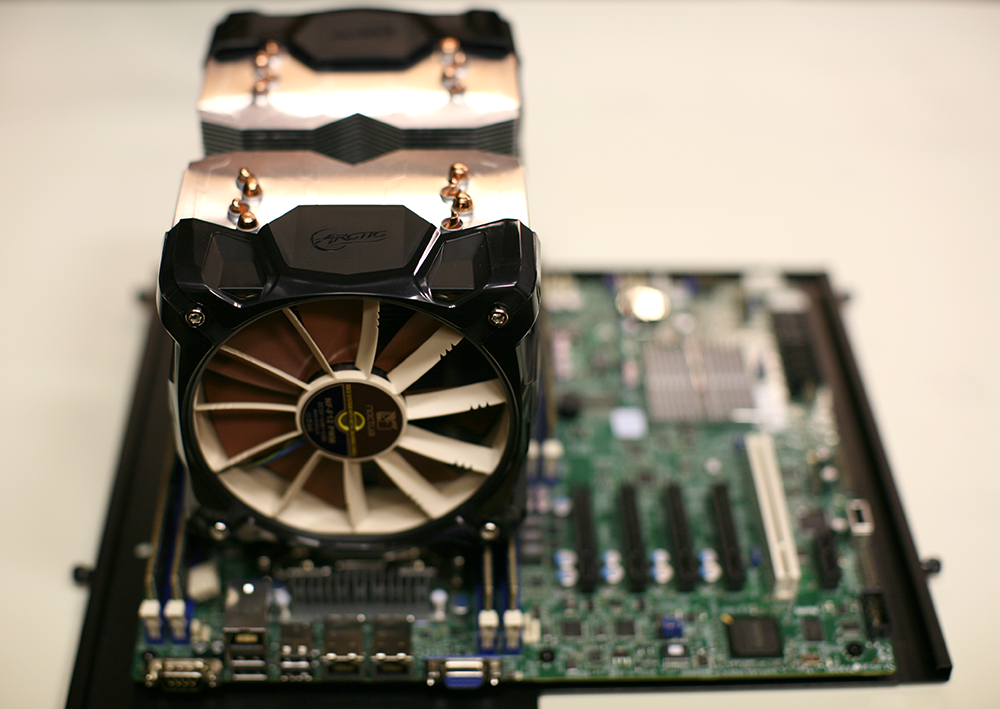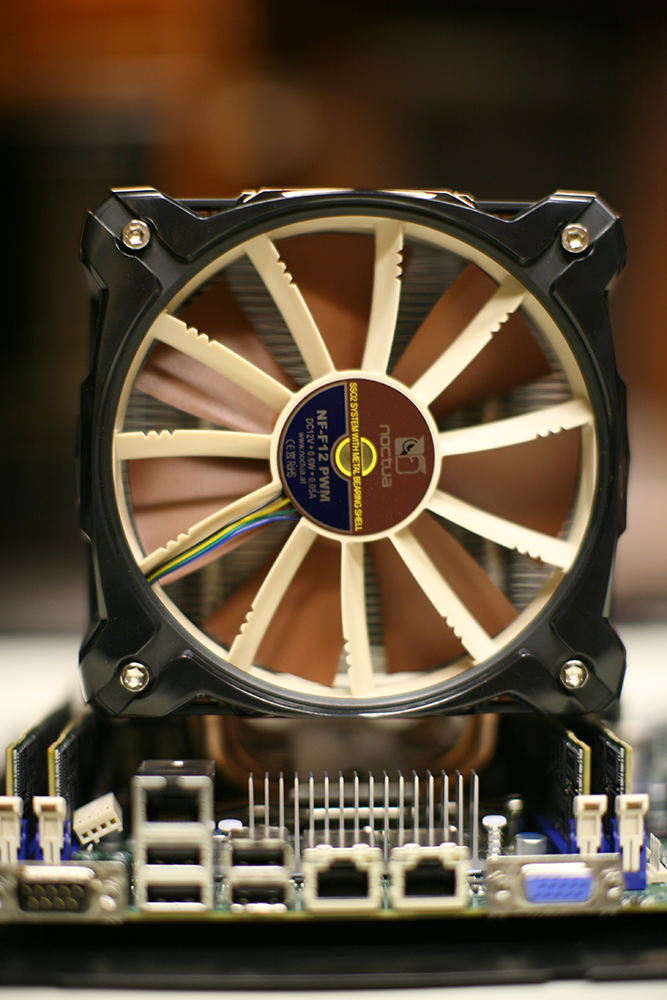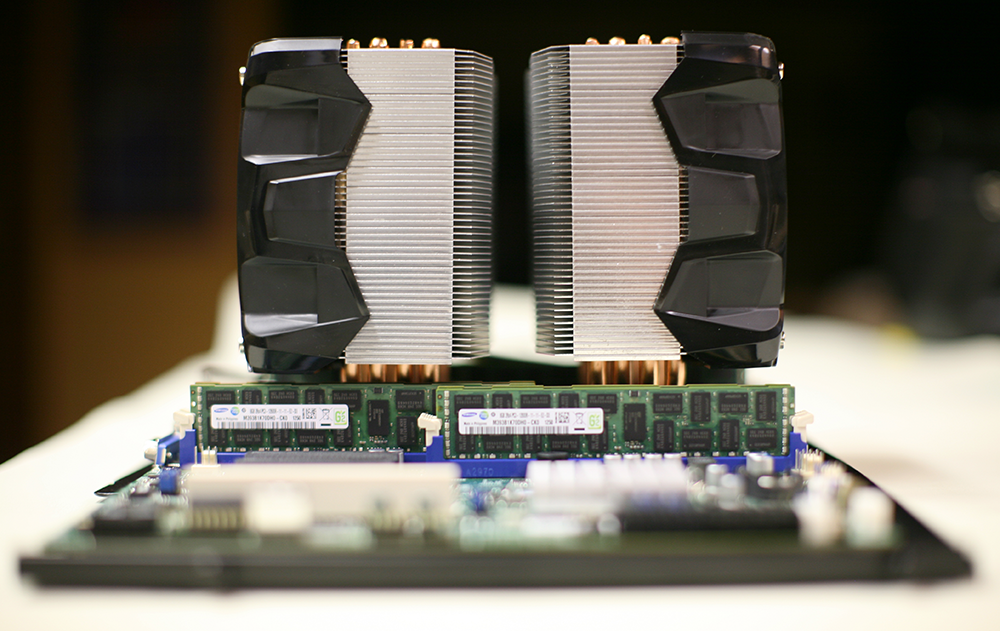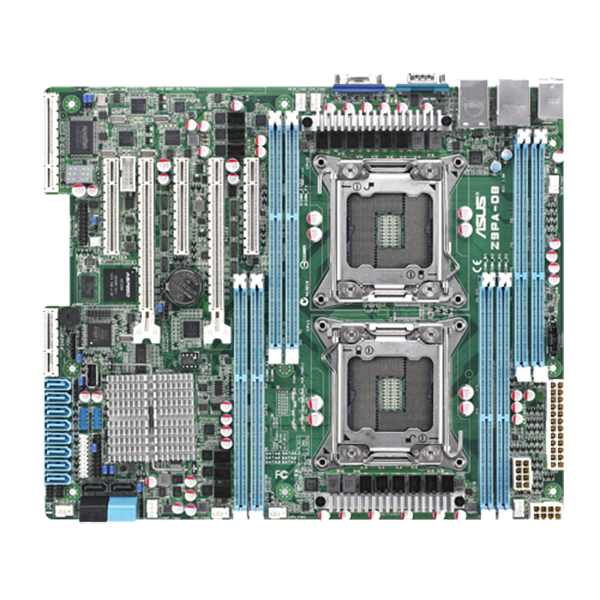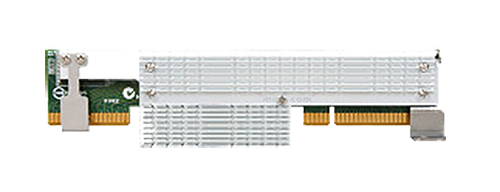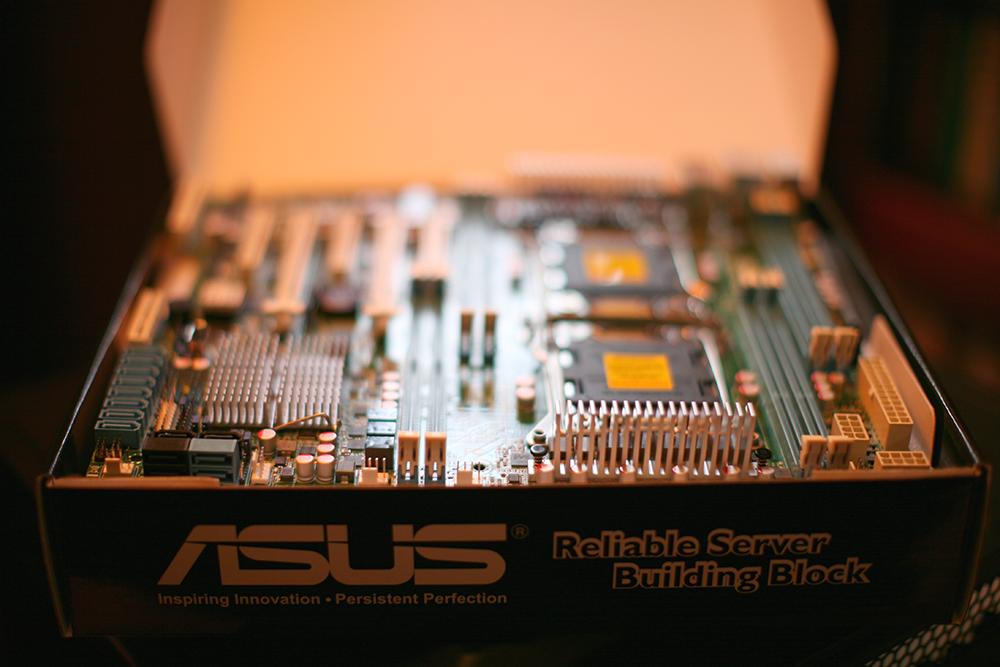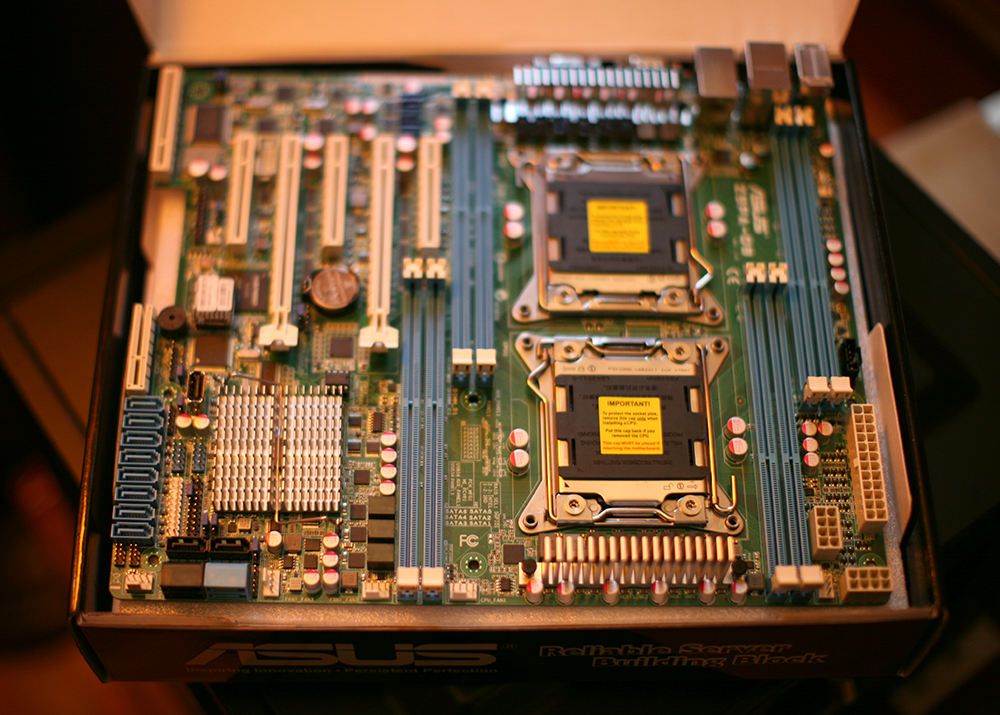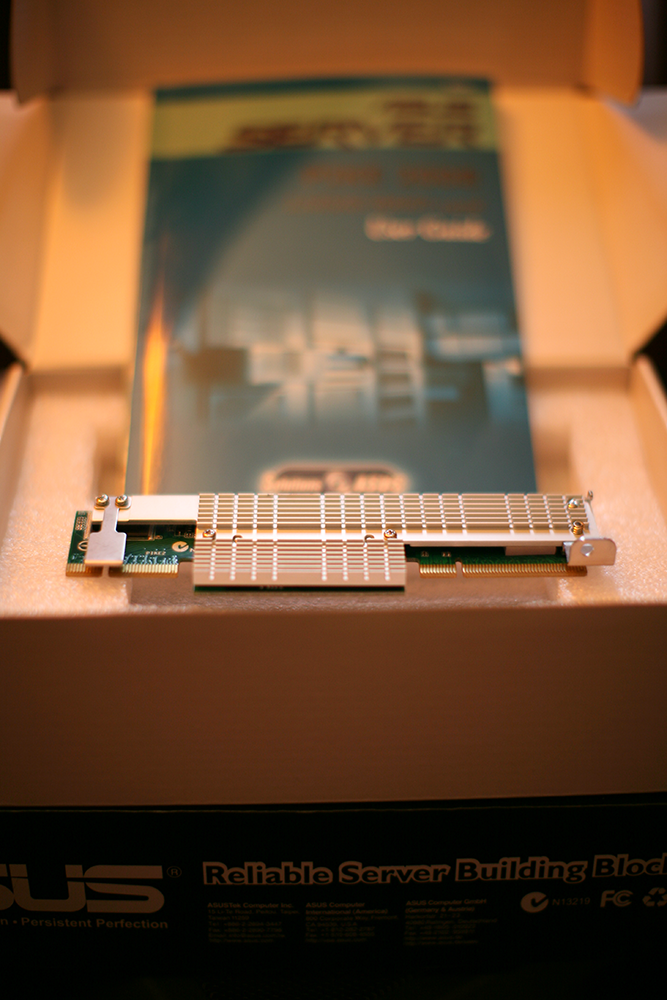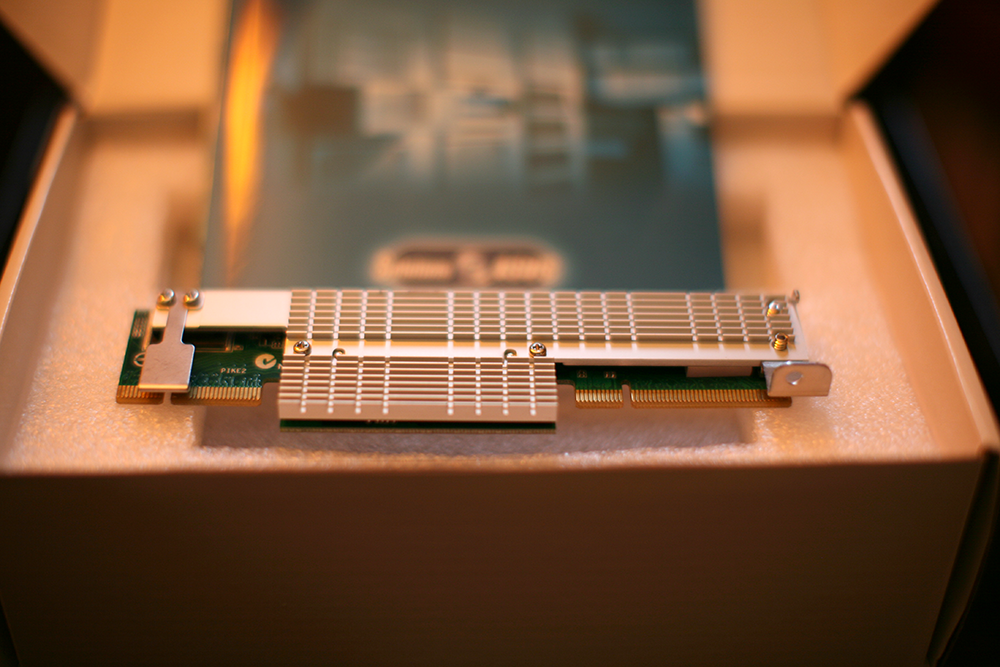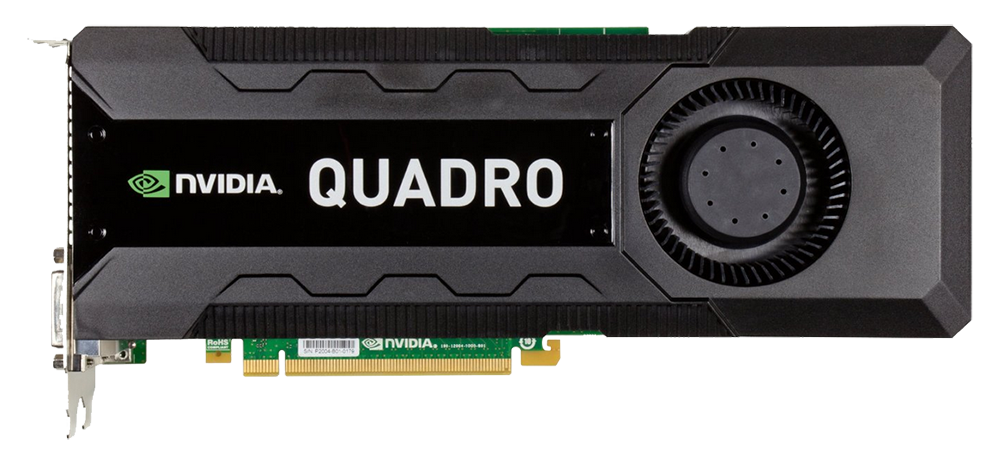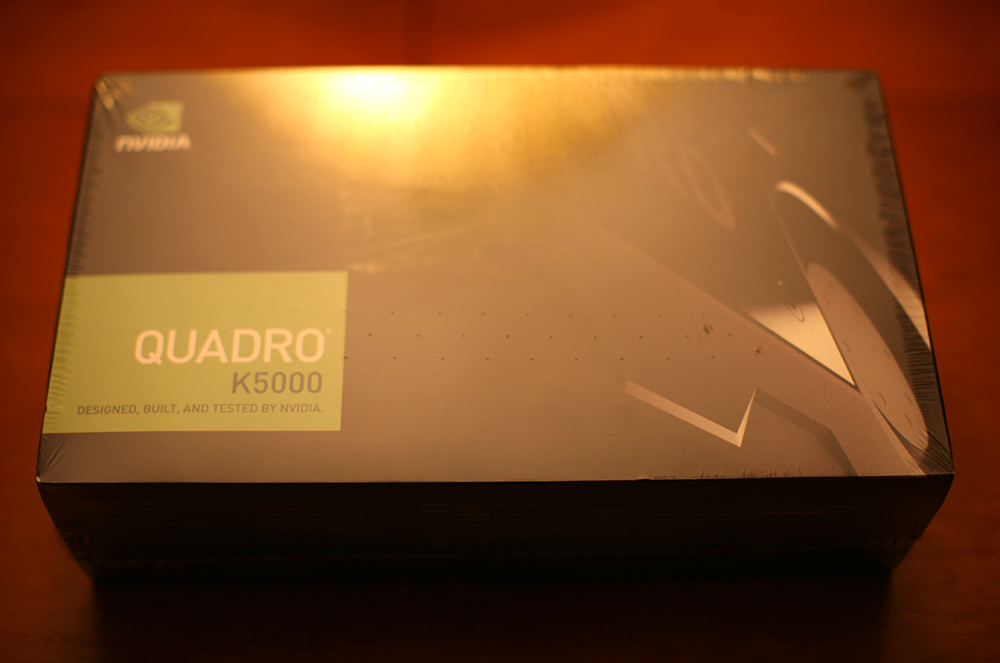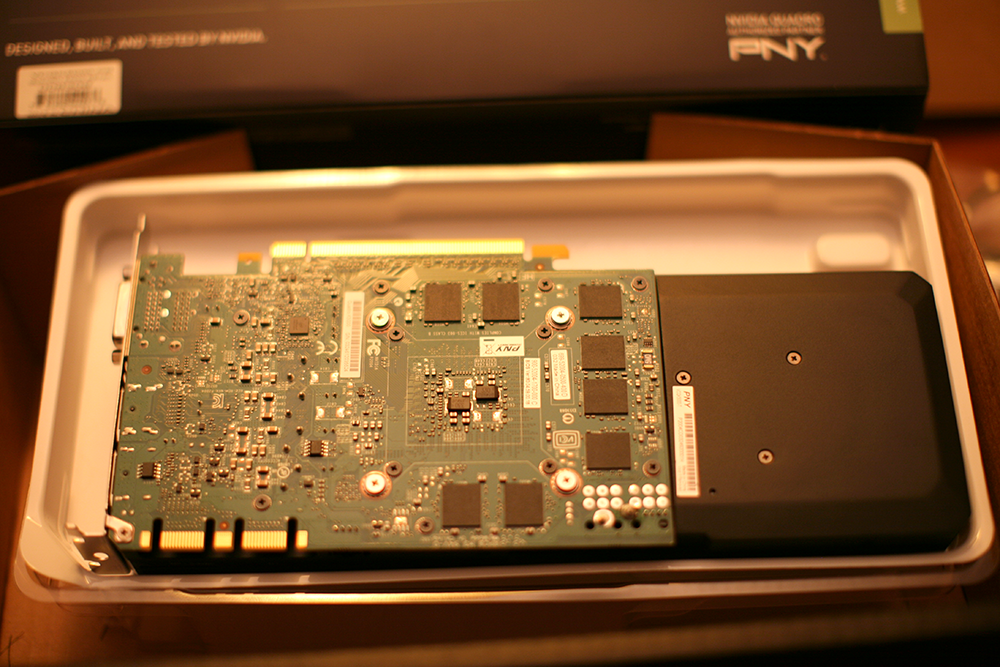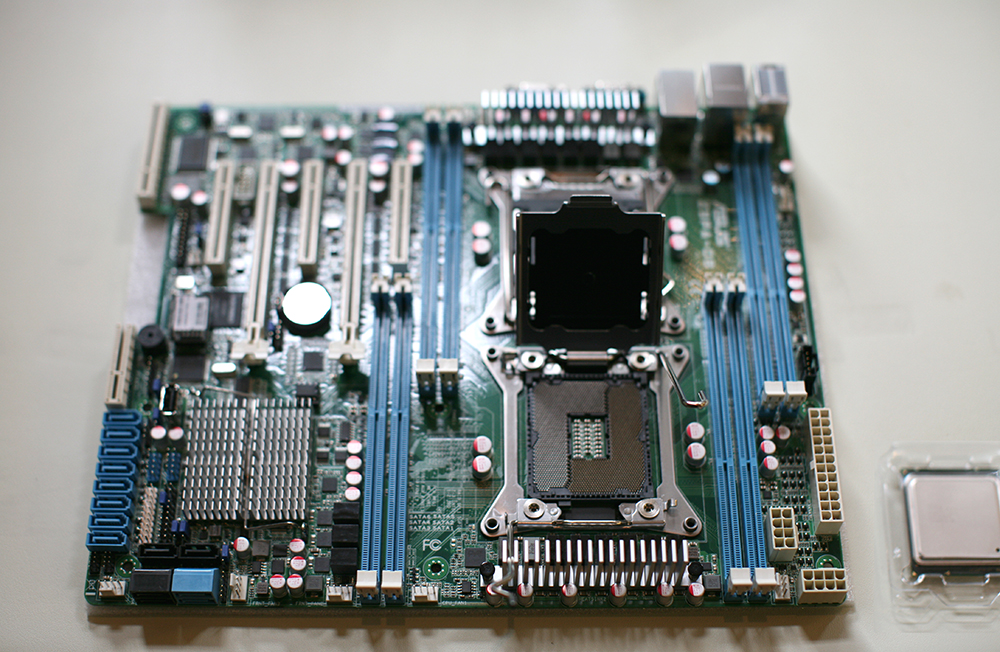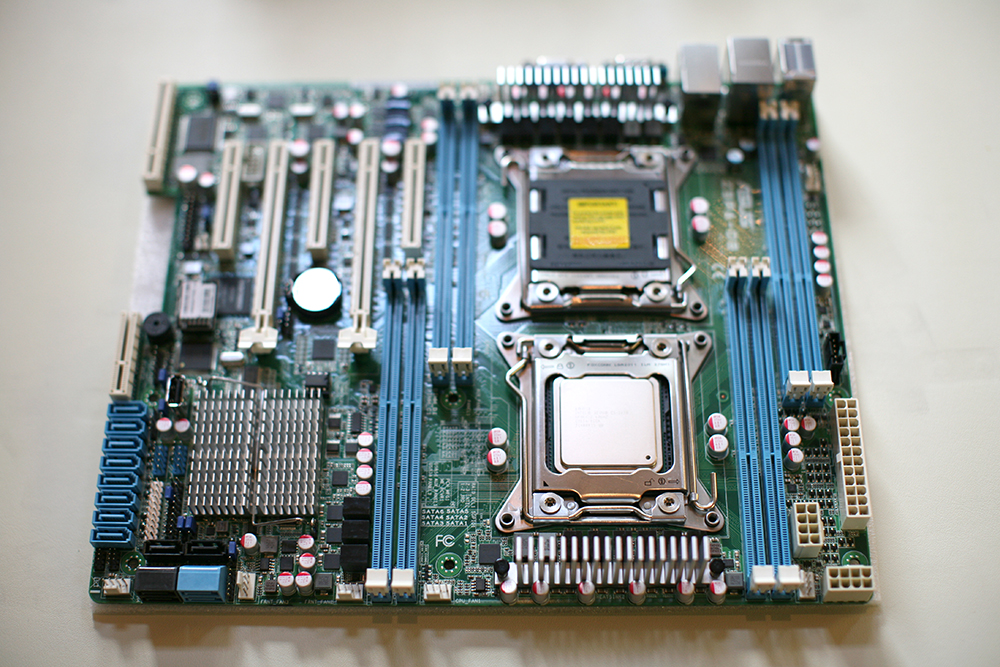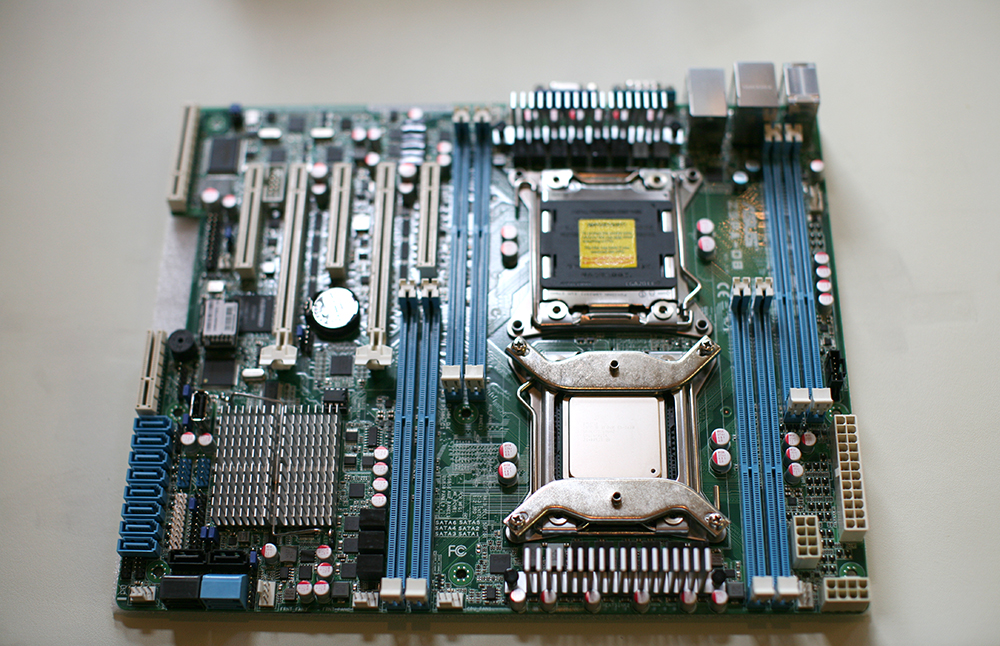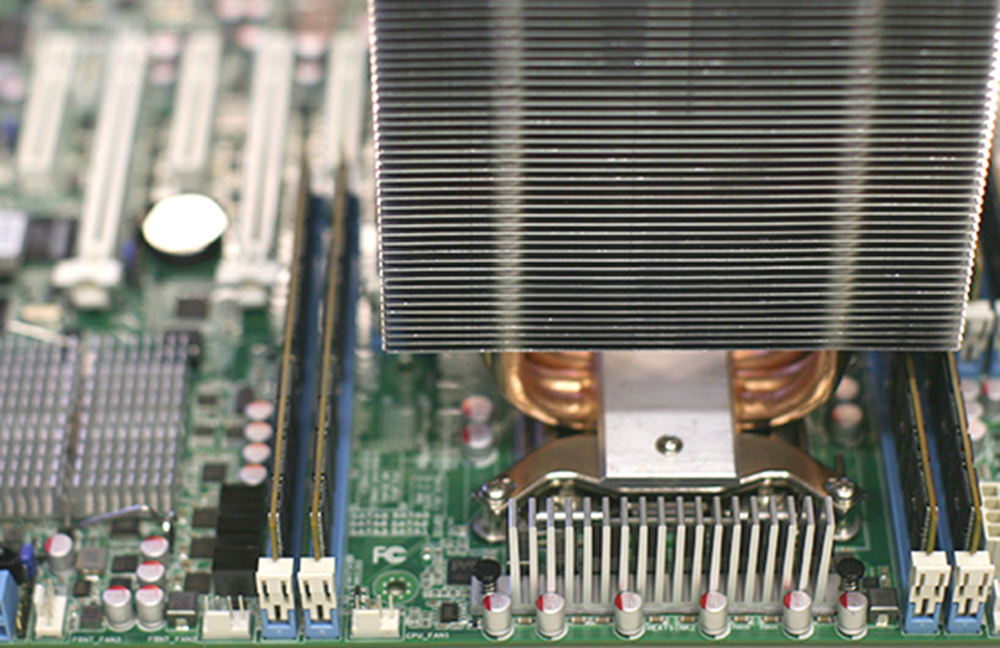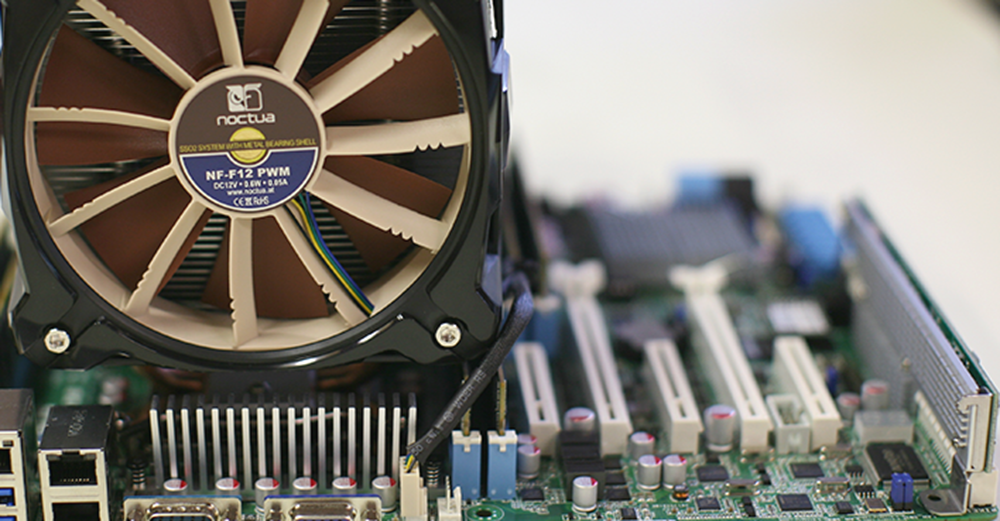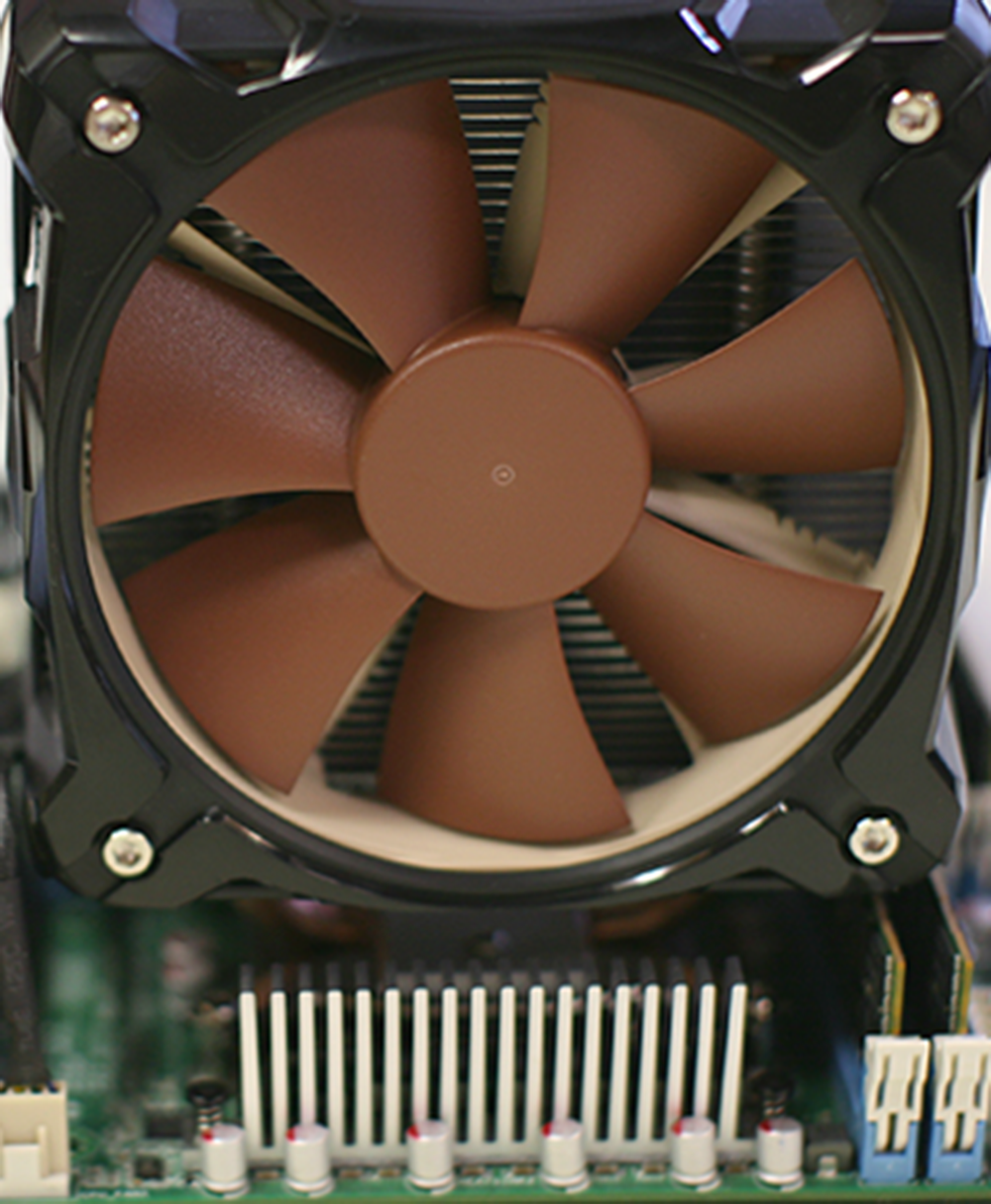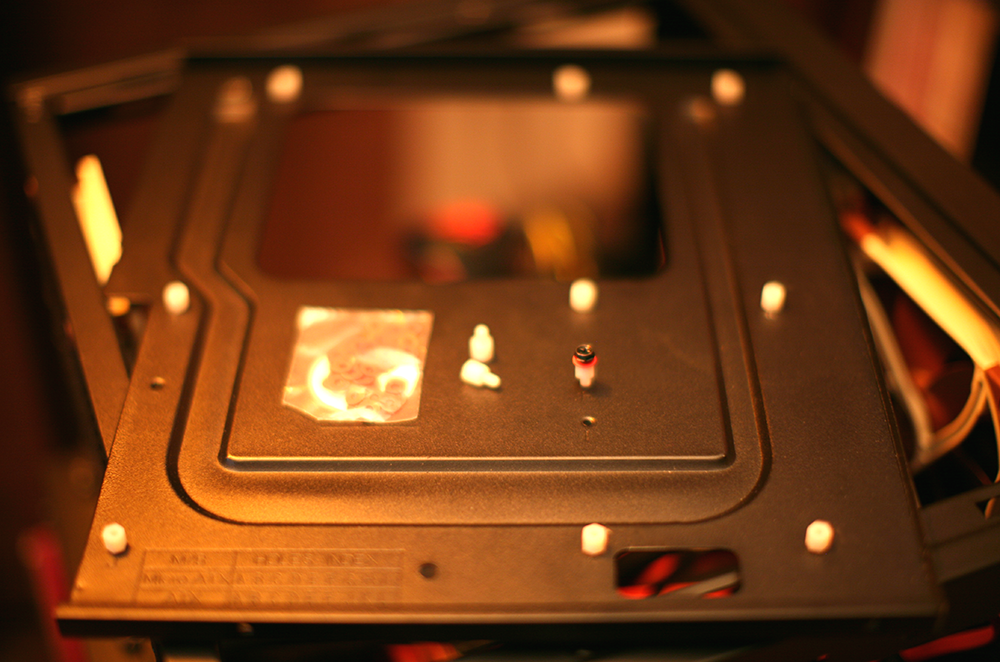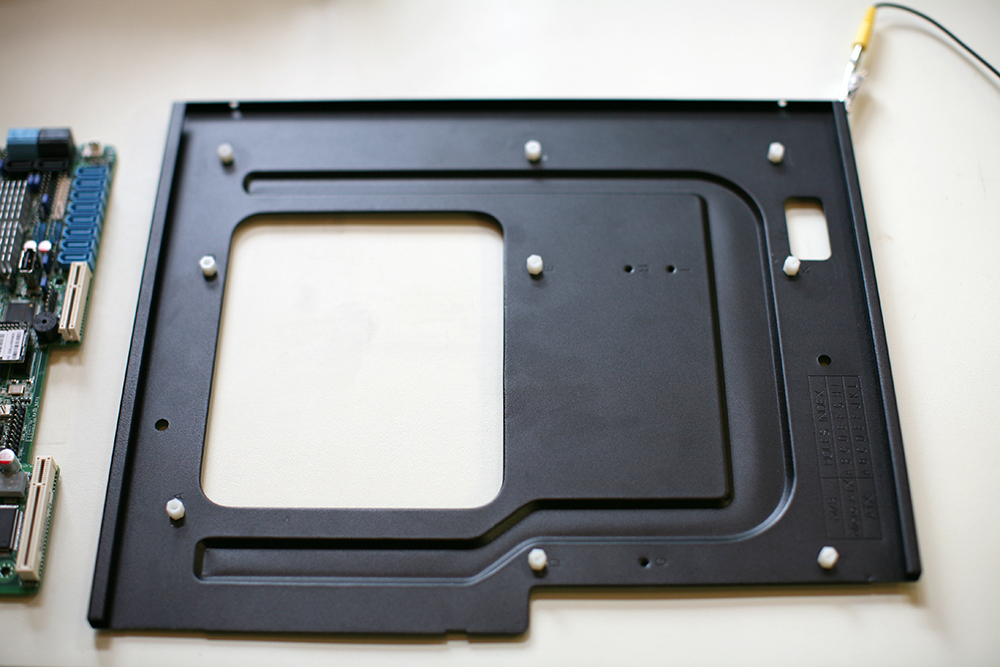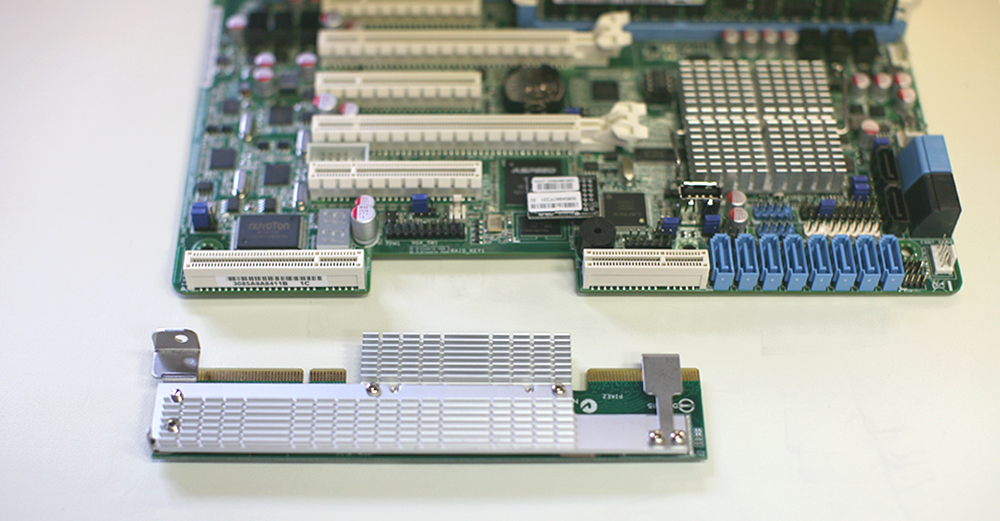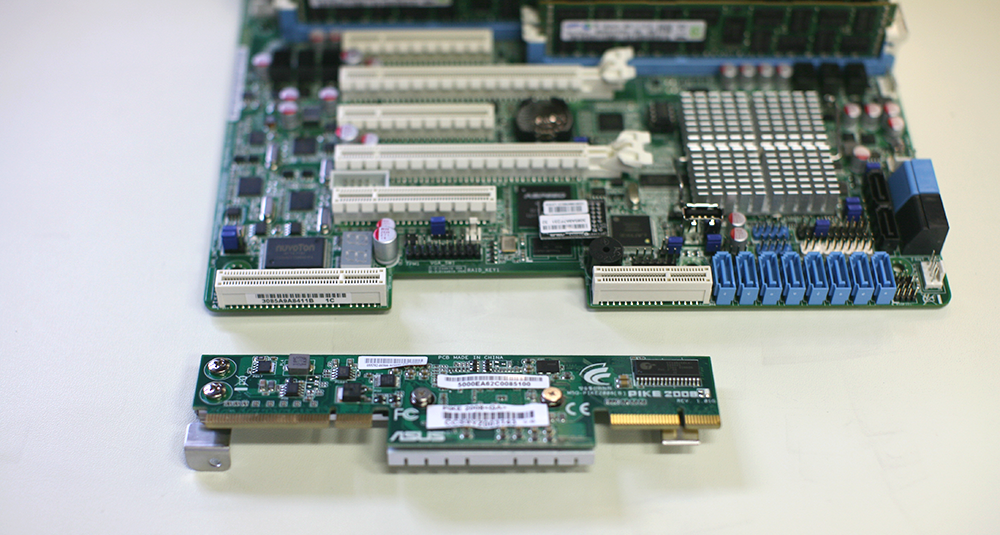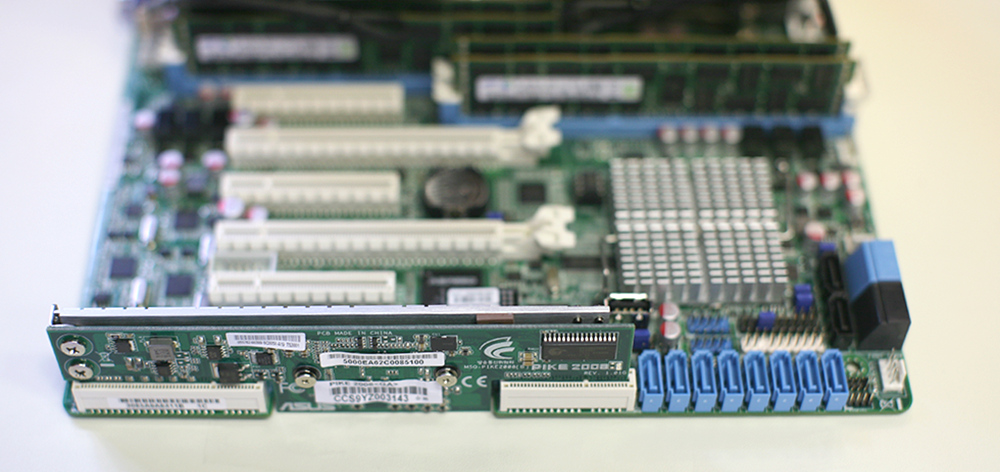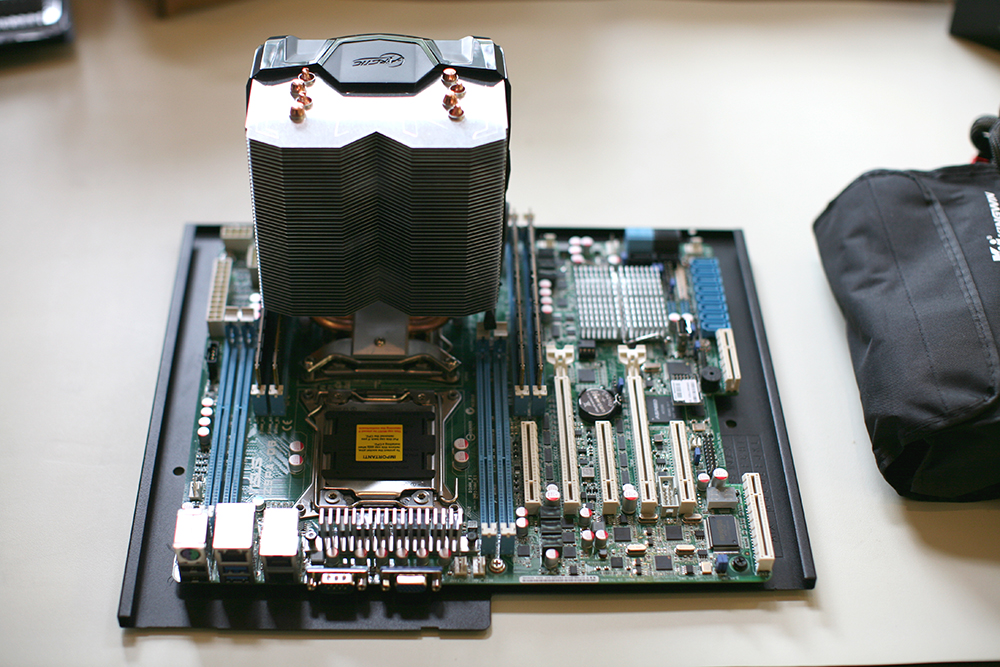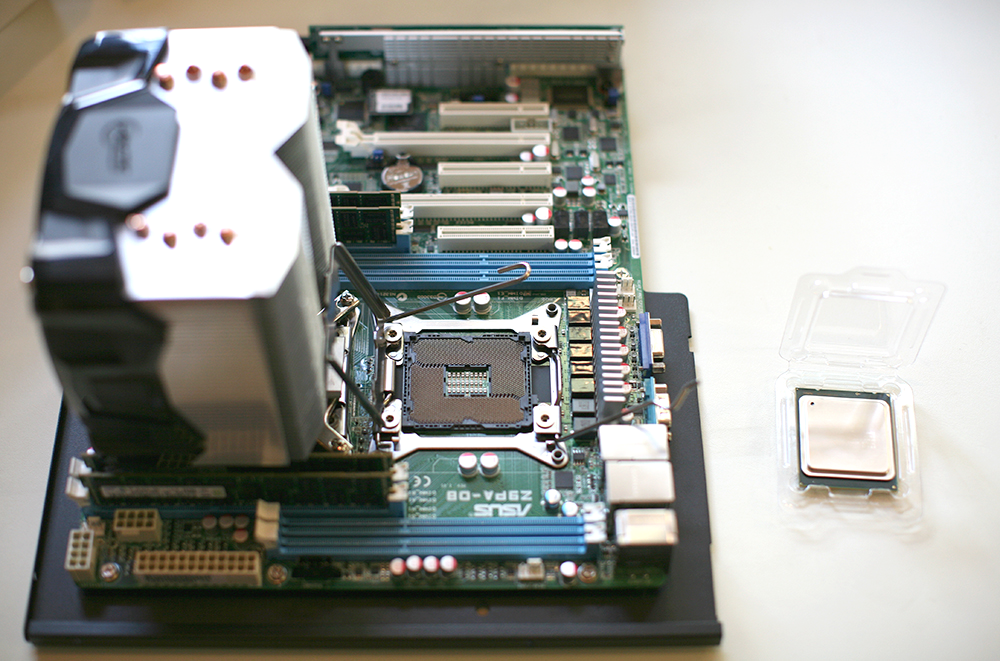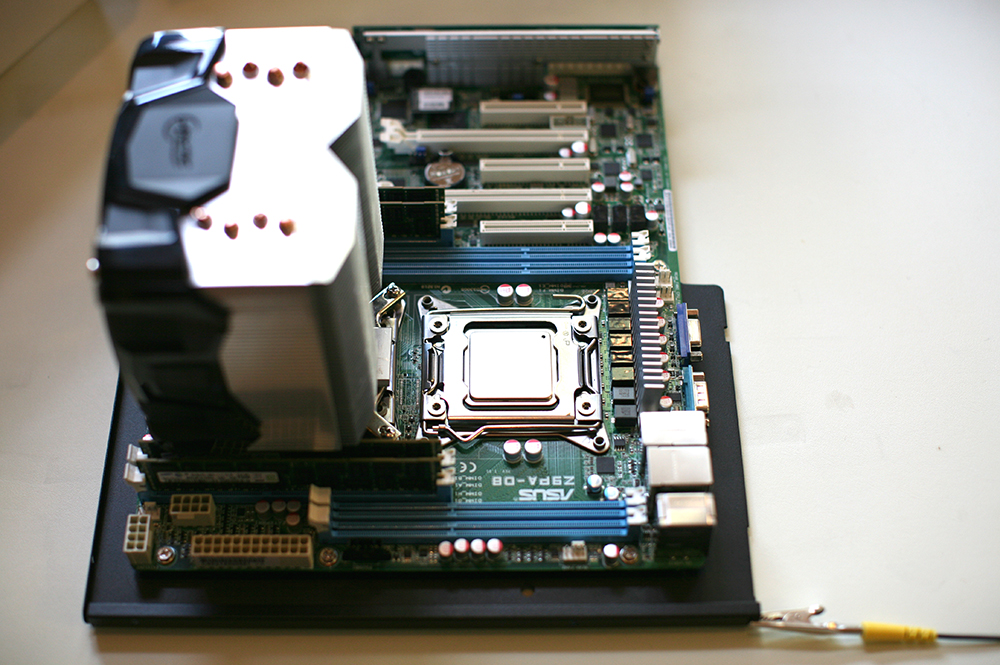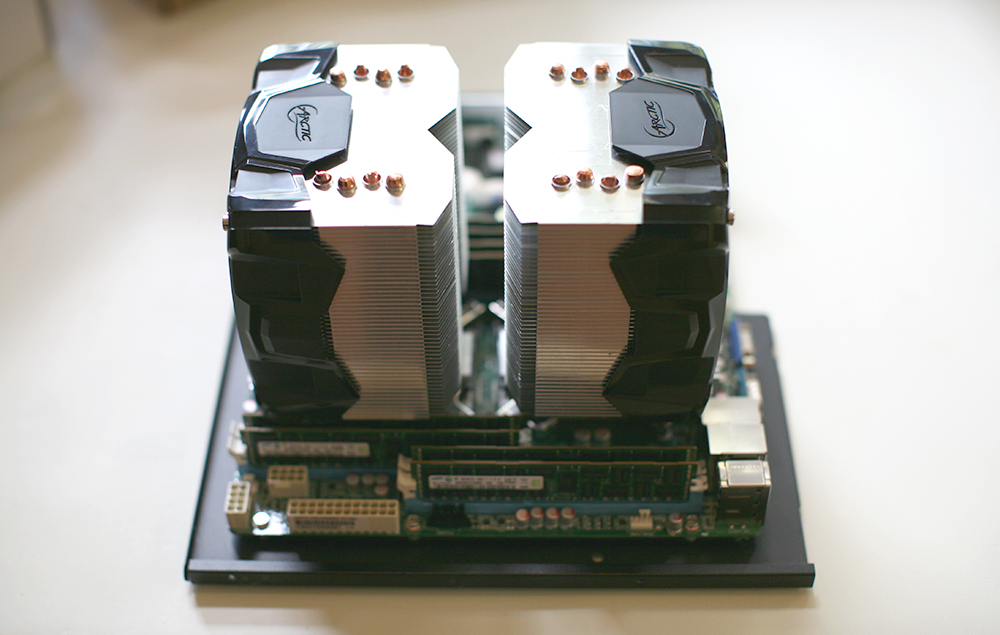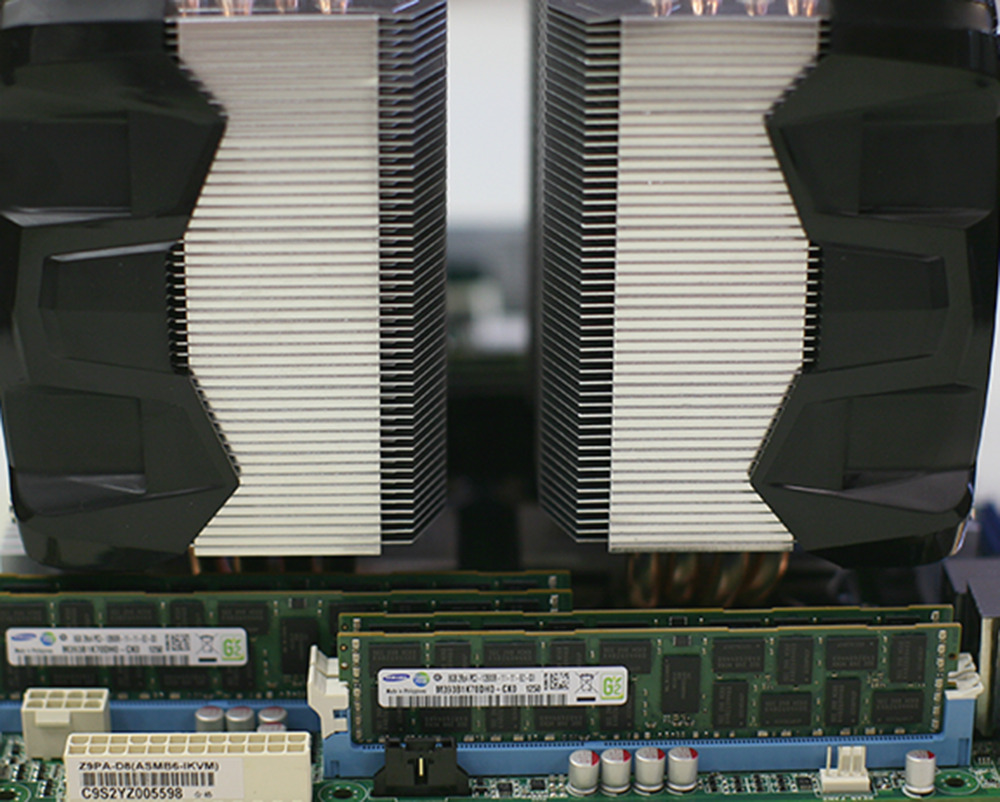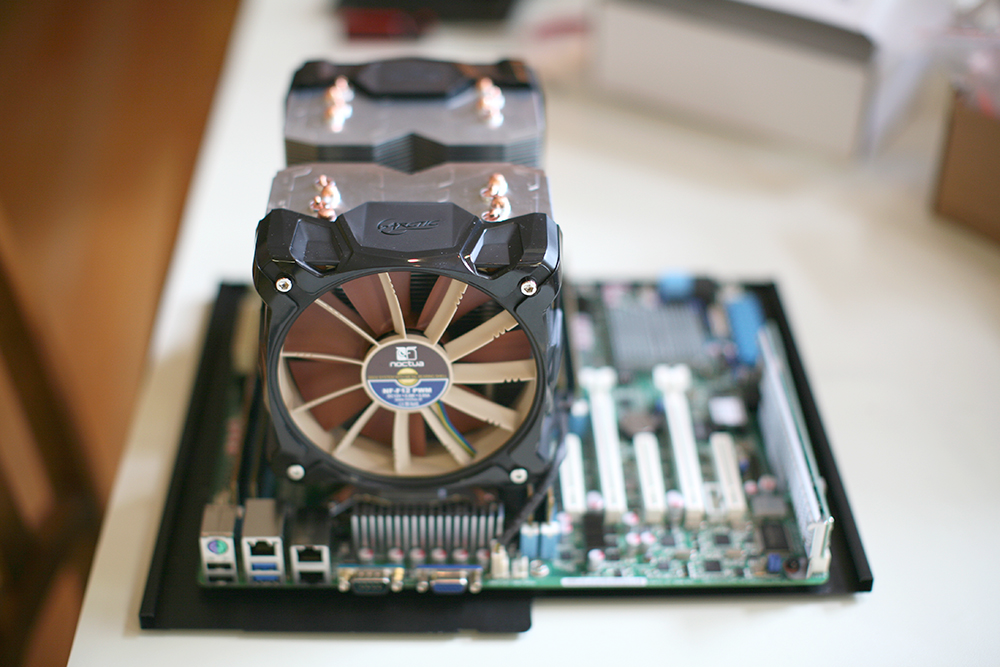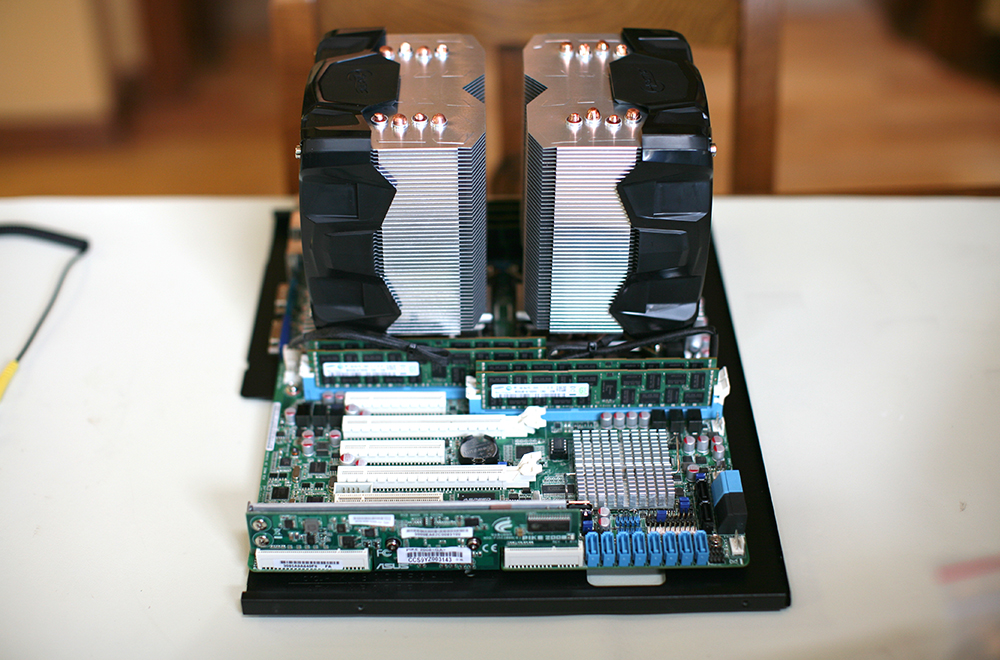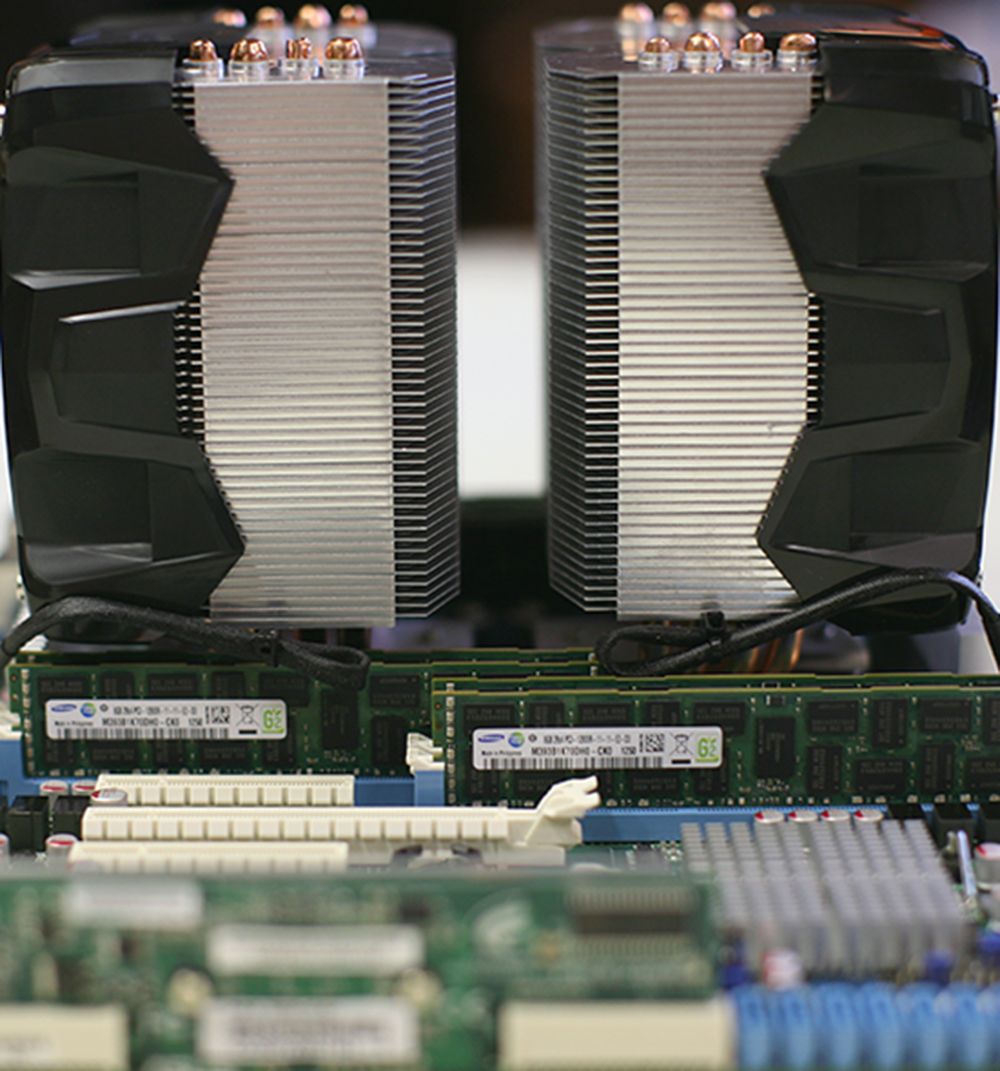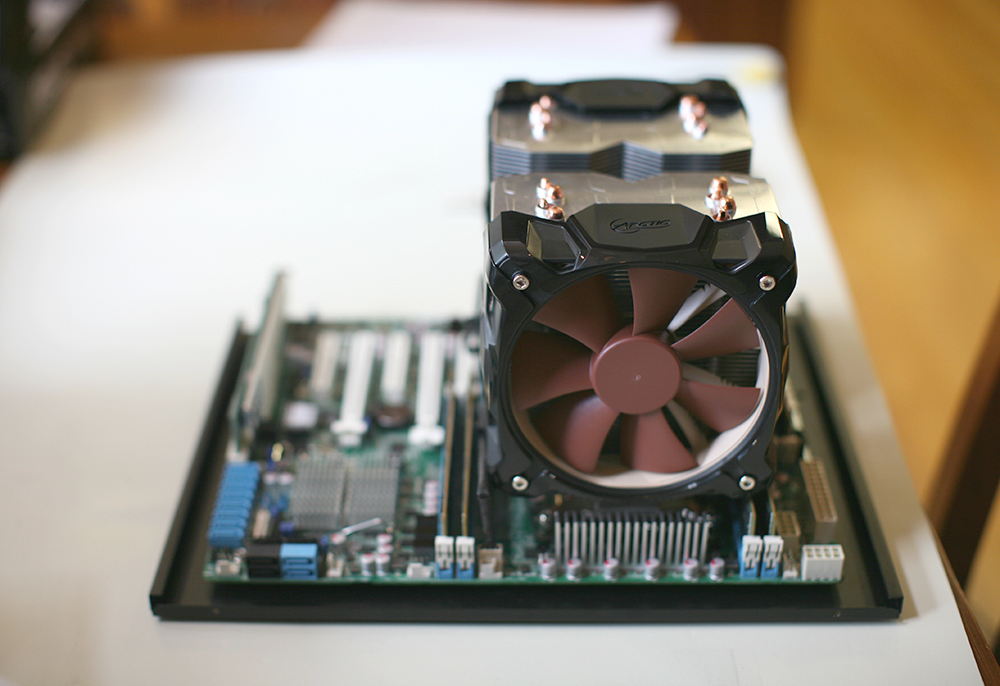SonataSys
Limp Gawd
- Joined
- Mar 27, 2009
- Messages
- 150
The need is for a small form-factor server/workstation that's easy to service where space is limited and a rack is not available. The platform is primarily intended for virtual machine sandbox software development shared by a few developers. There will also be occasional modeling, effects and video editing, with background video encoding/rendering work.
SOFTWARE
Windows 7 Professional 64-bit is the boot OS running Adobe's entire Creative Suite CS6 for post-production work, LightWave for 3D modeling and ZBrush for sculpting. Oracle VirtualBox will manage five sandbox CentOS UNIX virtual machines to continually run the following server software in separate silos:
1. Web Service VM: Tomcat server running several Spring RESTful web services
2. Web Application VM: Tomcat and Apache web servers running several applications
3. Cache/Queue VM: MongoDB server with data cache and queued collections
4. Database VM: Full Oracle database server and Fusion stack
5. Search VM: Tomcat server running full Solr search engine stack
HARDWARE
The build centers around a standard ATX motherboard with Sandy Bridge-EP dual Xeon LGA 2011 sockets. The open-bench inspired Cooler Master HAF XB case will be used in an air-cooled configuration with several Noctua fans. Highlights include two Xeon E5-2670 processors, 64 GB ECC registered quad-channel server memory, and a Quadro K5000 engineering graphics adapter.
Cooler Master HAF XB ATX Computer Case
ASUS Z9PA-D8 dual LGA 2011 ATX mainboard with PIKE 2008 daughter RAID adapter
KingWin LZP-1000, 80 PLUS Platinum Modular Power Supply
2 x Intel Xeon E5-2670 8-Core 2.6GHz Sandy Bridge-EP Processor, 3.3GHz Turbo Boost, 20MB L3 Cache
64GB 8 x Samsung 8GB DDR3 1600 MHz ECC Registered Server Memory M393B1K70DH0-CK0
nVidia Quadro K5000 Graphics Card 1536 CUDA cores 4GB GDDR5 Memory VCQK5000-PBN
2 x Sedna PCIE 4-Port USB 3.0 Adapter (2 x External, 2 x Internal)
ASUS XONAR_EONE Digital-to-Anal​og Converter (External USB sound)
Boot Array: 2 x Samsung 840 Series 250GB Solid State Drive (SSD) in RAID-0 (500GB)
1.5TB VM Array A: 2 x Seagate Momentus XT 750GB SATA 6.0Gbs Solid State Hybrid in RAID-0
1.5TB VM Array B: 2 x Seagate Momentus XT 750GB SATA 6.0Gbs Solid State Hybrid in RAID-0
LG Blu-Ray Burner SATA 14X BD-R 2X BD-RE 16X DVD+R 5X DVD-RAM 12X BD-ROM 4MB Cache
AFT PRO-57U All-in-one USB 3.0 5.25" Media Card Reader
2 x Noctua NF-A14 ULN 140x140x25mm Fan, 800/650 RPM, SSO2 Bearing (front fans)
Noctua NF-P12 PWM 120mm SSO2 Bearing (upper-rear fan)
2 x Noctua NF-R8 80mm Case Fan (lower-rear fans)
BitFenix Spectre 200mm Case Fan (top fan)
2 x Artic Freezer i30 CPU Cooler with four direct-contact heat pipes
2 x Noctua NF-F12 PWM 120mm Focused Flow Fan, 1500/1200 RPM, SSO2 Bearing (CPU fans)
DESIGN
This build may disappoint some, because I am rather plain and conservative when it comes to computer customization. I am a true believer in the KISS principle while holding function over form in almost every instance.
Therefore, there will be no:
I actually prefer a stock build. For example, I do relish the ugly Noctua fans with their odd brown color scheme, all the while recognizing that cooling performance will be top notch. In the end, the only thing I want to see is a stable platform, good operating temperatures, and a blinking motherboard heart beat LED!
CONFIGURATION
Somehow, the ASUS Z9PA-D8 squeezes two LGA 2011 sockets, eight DDR3 DIMM memory slots and five PCIE expansion slots onto a standard ATX form factor motherboard! The server will pack a heavily threaded punch with two Xeon E5-2670 processors, 16 cores, 32 threads and 64GB of ECC DDR3 server memory. To cool both volcanoes down, each processor will be fitted with an Artic Freezer i30 CPU heat sink mounted in a push/pull configuration; the stock fans will be replaced by superior Noctua NF-F12 PWM 120mm Focused Flow fans. The ASUS server motherboard does not offer enough integrated USB3 ports, so two Sedna 4-Port USB3 PCIE adapters (4 x external ports, 2 x 20-pin internal jacks) provide plenty of USB3 connectivity both inside and outside the HAF XB case.
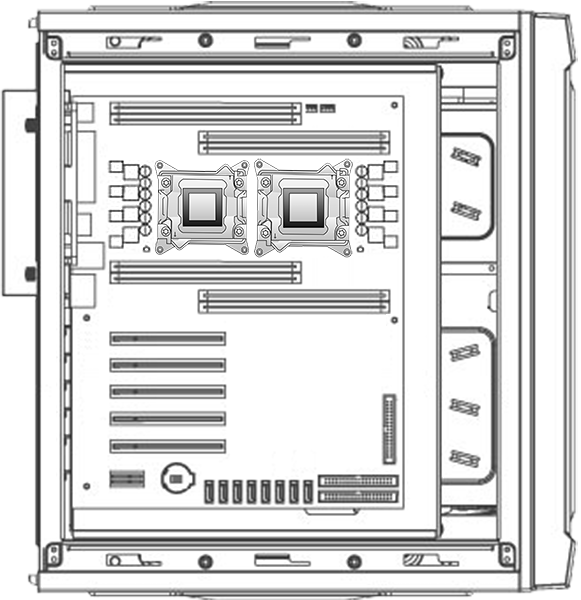
In front, for a slight increase in CFM along with a notable decrease in noise, both stock 120mm Cooler Master fans will be replaced by two Noctua NF-A14 ULN 140mm fans. For media input, a fast LG Blu-Ray burner and AFT all-in-one USB 3 reader will be installed in the front 5.25" bays. Both 3.5" hot-swap bays will contain Samsung 840 Series 250GB solid state drives in RAID-0 (500GB). Windows 7 Professional 64-bit will boot from this Samsung RAID-0 array, with VirtualBox, Adobe Creative Suite CS6, and other related video/modeling applications, including large scratch and temporary file areas. Internally, encoding space and all five UNIX virtual machines will reside in two 1.5TB RAID-0 arrays, with the image files periodically backed up to external network storage. Each array set consists of two Seagate Momentus XT 750GB SATA 6.0Gbs Solid State Hybrid drives.
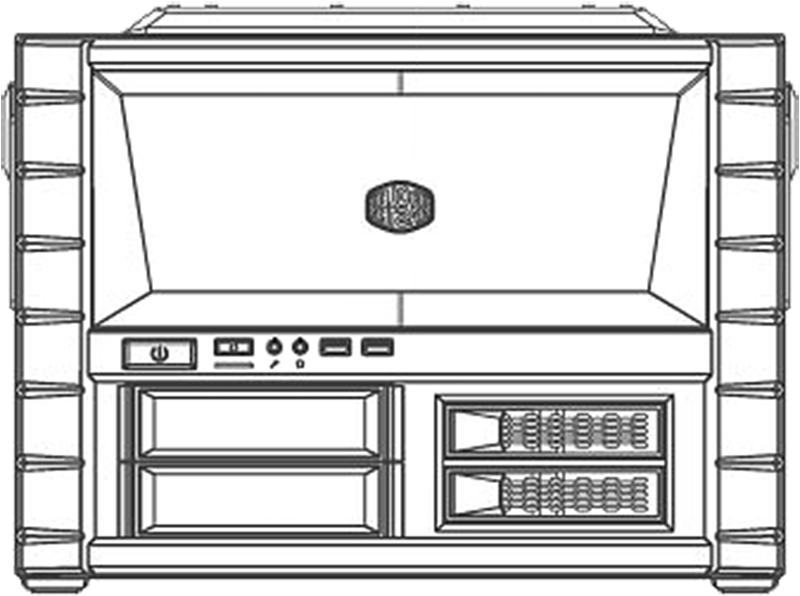
In back, one Noctua NF-P12 120mm PWM fan will be installed in the upper corner position. Two Noctua NF-R8 80mm fans will be placed in the lower corner location near the internal drive cage. Network connectivity is provided by ASUS via two on-board Gigabit Ethernet RJ45 ports. Two integrated USB3 ports are located in back, along with four external USB3 ports from two Sedna PCIE adapters. Power is provided by a very quiet KingWin 1000W power supply.
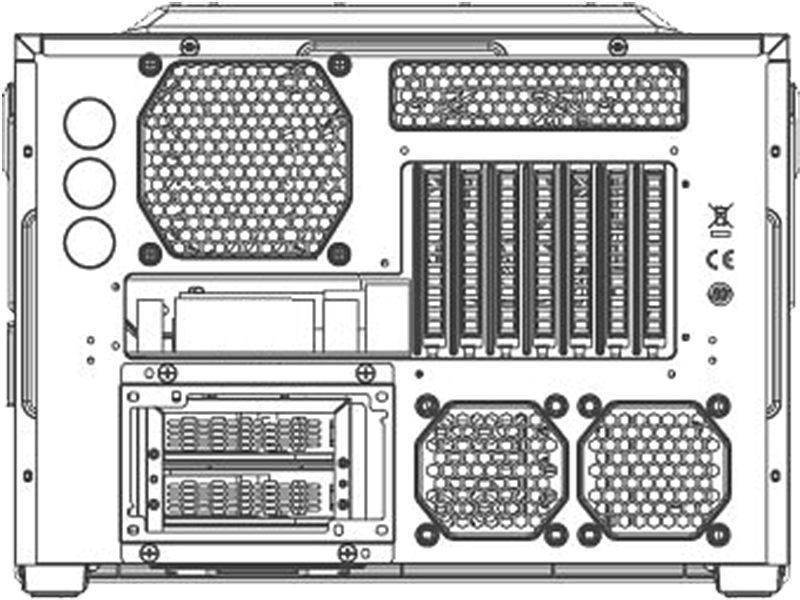
On top, a thin BitFenix Spectre 200mm case fan will be fitted to exhaust heat upward.
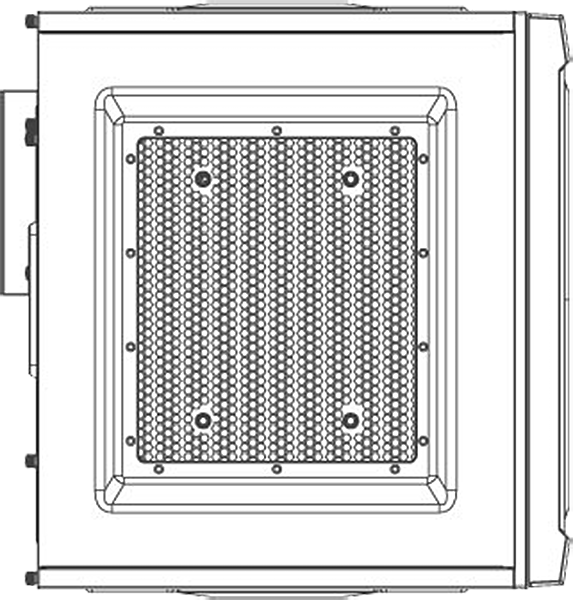
SOFTWARE
Windows 7 Professional 64-bit is the boot OS running Adobe's entire Creative Suite CS6 for post-production work, LightWave for 3D modeling and ZBrush for sculpting. Oracle VirtualBox will manage five sandbox CentOS UNIX virtual machines to continually run the following server software in separate silos:
1. Web Service VM: Tomcat server running several Spring RESTful web services
2. Web Application VM: Tomcat and Apache web servers running several applications
3. Cache/Queue VM: MongoDB server with data cache and queued collections
4. Database VM: Full Oracle database server and Fusion stack
5. Search VM: Tomcat server running full Solr search engine stack
HARDWARE
The build centers around a standard ATX motherboard with Sandy Bridge-EP dual Xeon LGA 2011 sockets. The open-bench inspired Cooler Master HAF XB case will be used in an air-cooled configuration with several Noctua fans. Highlights include two Xeon E5-2670 processors, 64 GB ECC registered quad-channel server memory, and a Quadro K5000 engineering graphics adapter.
Cooler Master HAF XB ATX Computer Case
ASUS Z9PA-D8 dual LGA 2011 ATX mainboard with PIKE 2008 daughter RAID adapter
KingWin LZP-1000, 80 PLUS Platinum Modular Power Supply
2 x Intel Xeon E5-2670 8-Core 2.6GHz Sandy Bridge-EP Processor, 3.3GHz Turbo Boost, 20MB L3 Cache
64GB 8 x Samsung 8GB DDR3 1600 MHz ECC Registered Server Memory M393B1K70DH0-CK0
nVidia Quadro K5000 Graphics Card 1536 CUDA cores 4GB GDDR5 Memory VCQK5000-PBN
2 x Sedna PCIE 4-Port USB 3.0 Adapter (2 x External, 2 x Internal)
ASUS XONAR_EONE Digital-to-Anal​og Converter (External USB sound)
Boot Array: 2 x Samsung 840 Series 250GB Solid State Drive (SSD) in RAID-0 (500GB)
1.5TB VM Array A: 2 x Seagate Momentus XT 750GB SATA 6.0Gbs Solid State Hybrid in RAID-0
1.5TB VM Array B: 2 x Seagate Momentus XT 750GB SATA 6.0Gbs Solid State Hybrid in RAID-0
LG Blu-Ray Burner SATA 14X BD-R 2X BD-RE 16X DVD+R 5X DVD-RAM 12X BD-ROM 4MB Cache
AFT PRO-57U All-in-one USB 3.0 5.25" Media Card Reader
2 x Noctua NF-A14 ULN 140x140x25mm Fan, 800/650 RPM, SSO2 Bearing (front fans)
Noctua NF-P12 PWM 120mm SSO2 Bearing (upper-rear fan)
2 x Noctua NF-R8 80mm Case Fan (lower-rear fans)
BitFenix Spectre 200mm Case Fan (top fan)
2 x Artic Freezer i30 CPU Cooler with four direct-contact heat pipes
2 x Noctua NF-F12 PWM 120mm Focused Flow Fan, 1500/1200 RPM, SSO2 Bearing (CPU fans)
DESIGN
This build may disappoint some, because I am rather plain and conservative when it comes to computer customization. I am a true believer in the KISS principle while holding function over form in almost every instance.
Therefore, there will be no:
- Exotic liquid cooling
- Radical case customization
- Anal retentive color coordination
- Fancy cable sleeves
- Garish lighting effects
I actually prefer a stock build. For example, I do relish the ugly Noctua fans with their odd brown color scheme, all the while recognizing that cooling performance will be top notch. In the end, the only thing I want to see is a stable platform, good operating temperatures, and a blinking motherboard heart beat LED!
CONFIGURATION
Somehow, the ASUS Z9PA-D8 squeezes two LGA 2011 sockets, eight DDR3 DIMM memory slots and five PCIE expansion slots onto a standard ATX form factor motherboard! The server will pack a heavily threaded punch with two Xeon E5-2670 processors, 16 cores, 32 threads and 64GB of ECC DDR3 server memory. To cool both volcanoes down, each processor will be fitted with an Artic Freezer i30 CPU heat sink mounted in a push/pull configuration; the stock fans will be replaced by superior Noctua NF-F12 PWM 120mm Focused Flow fans. The ASUS server motherboard does not offer enough integrated USB3 ports, so two Sedna 4-Port USB3 PCIE adapters (4 x external ports, 2 x 20-pin internal jacks) provide plenty of USB3 connectivity both inside and outside the HAF XB case.
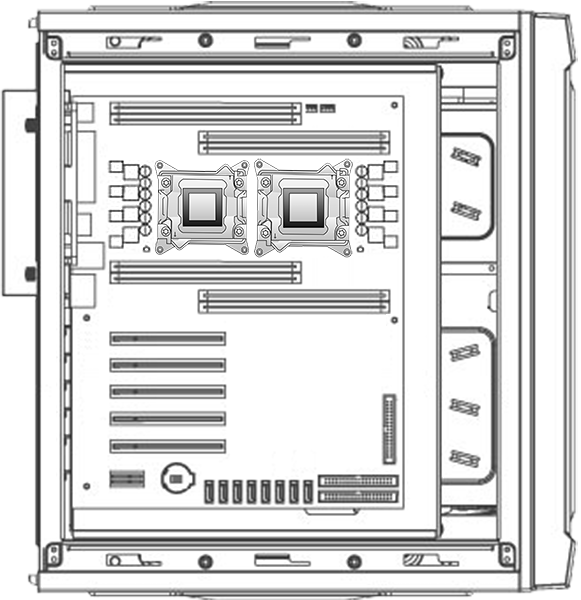
In front, for a slight increase in CFM along with a notable decrease in noise, both stock 120mm Cooler Master fans will be replaced by two Noctua NF-A14 ULN 140mm fans. For media input, a fast LG Blu-Ray burner and AFT all-in-one USB 3 reader will be installed in the front 5.25" bays. Both 3.5" hot-swap bays will contain Samsung 840 Series 250GB solid state drives in RAID-0 (500GB). Windows 7 Professional 64-bit will boot from this Samsung RAID-0 array, with VirtualBox, Adobe Creative Suite CS6, and other related video/modeling applications, including large scratch and temporary file areas. Internally, encoding space and all five UNIX virtual machines will reside in two 1.5TB RAID-0 arrays, with the image files periodically backed up to external network storage. Each array set consists of two Seagate Momentus XT 750GB SATA 6.0Gbs Solid State Hybrid drives.
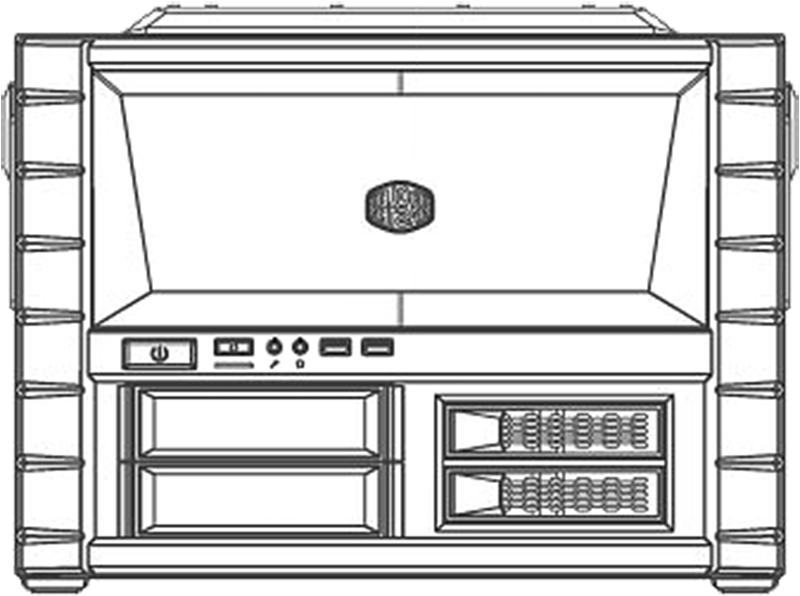
In back, one Noctua NF-P12 120mm PWM fan will be installed in the upper corner position. Two Noctua NF-R8 80mm fans will be placed in the lower corner location near the internal drive cage. Network connectivity is provided by ASUS via two on-board Gigabit Ethernet RJ45 ports. Two integrated USB3 ports are located in back, along with four external USB3 ports from two Sedna PCIE adapters. Power is provided by a very quiet KingWin 1000W power supply.
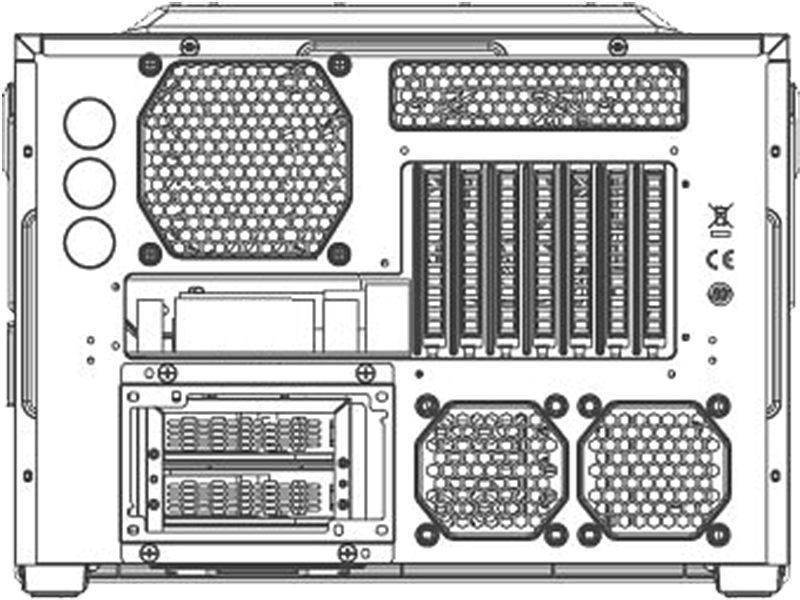
On top, a thin BitFenix Spectre 200mm case fan will be fitted to exhaust heat upward.
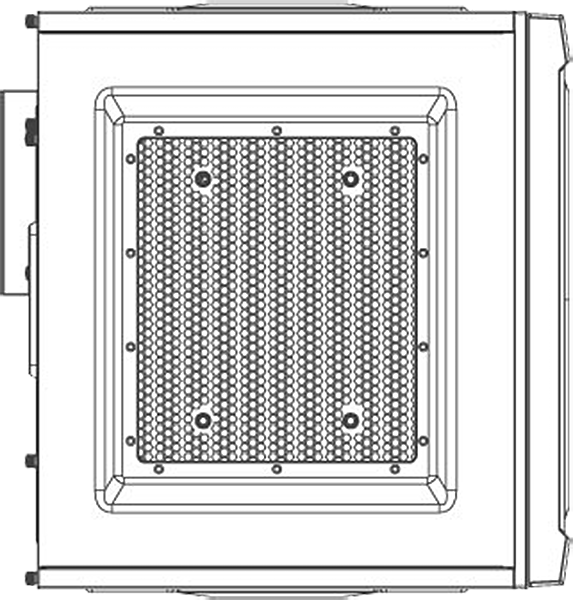
Last edited:
![[H]ard|Forum](/styles/hardforum/xenforo/logo_dark.png)