Mom bought herself (with considerable advice from me) a Nexus 7 for Christmas, from the last place to buy electronics (Wal*Mart). What can I say, if it hadn't been $50 less than basically everywhere, we wouldn't have been able to get it at all.
Today it updated to Jelly Bean -- Android 4.2.1. Everything looks fine until it finishes the install/reboot, at which point we are greeted with this little bundle of jolly:
OH FUCKING SHIT.
Like a total idiot, I haven't enabled USB Debugging yet, so I can't just flash the damn thing and be back where I started -- and obviously, Google decided to be a true pile of derp and not include any sort of error checking (MD5sum comes to mind here, common as sand in the Linux world) with their package downloads and updates... way to go guys!
It's been more than two weeks so I can't take it back to Wal*Mart, and the warranty booklet says, basically, that ASUS only covers hardware malfunctions. Way I read it, they won't touch this problem with a sixty-foot pole.
So what the shit do I do?
EDIT: one thing's for sure, if I can't fix this damn thing, it's the last tablet AND last ASUS-made anything I'll ever buy as long as I live. I like my laptop, except for the word "DELL" that someone stuck on the side
Today it updated to Jelly Bean -- Android 4.2.1. Everything looks fine until it finishes the install/reboot, at which point we are greeted with this little bundle of jolly:
OH FUCKING SHIT.
Like a total idiot, I haven't enabled USB Debugging yet, so I can't just flash the damn thing and be back where I started -- and obviously, Google decided to be a true pile of derp and not include any sort of error checking (MD5sum comes to mind here, common as sand in the Linux world) with their package downloads and updates... way to go guys!
It's been more than two weeks so I can't take it back to Wal*Mart, and the warranty booklet says, basically, that ASUS only covers hardware malfunctions. Way I read it, they won't touch this problem with a sixty-foot pole.
So what the shit do I do?
EDIT: one thing's for sure, if I can't fix this damn thing, it's the last tablet AND last ASUS-made anything I'll ever buy as long as I live. I like my laptop, except for the word "DELL" that someone stuck on the side
Last edited:
![[H]ard|Forum](/styles/hardforum/xenforo/logo_dark.png)