BadmAu5
Weaksauce
- Joined
- Oct 10, 2011
- Messages
- 101
This build has been slowly evolving for over a year now, i documented most of changes and for now im pretty satisfied with the results, so i think its time to post a log 
Here is the list of hardware used in this build:
Intel core i7 2600K
Asus Sabertooth z77
Fractal Design Core 3000
Evga GTX570
PC Power & Cooling Silencer MKIII 600w
4Gb Muskin Silverline DDR3 1333
128 Gb Plextor M3 SSD
1 Tb Hitachi HDD
Coolit Eco CPU Cooler
NZXT Airflow Fans (140mm and 120mm)
First of all here is the picture of what this build looked like when i just put it together:
 ]
]
First thing i did - i modded the front panel. I dont like stock front panel mesh too much so i decided to replace it with a solid picee of acrylic with round vents that expose front fans to give a case more solid look:

I used sheet of matte acrylic from tapplastics.com and a 4 and a quarter inch hole saw to drill the holes:

precise measurements are the key
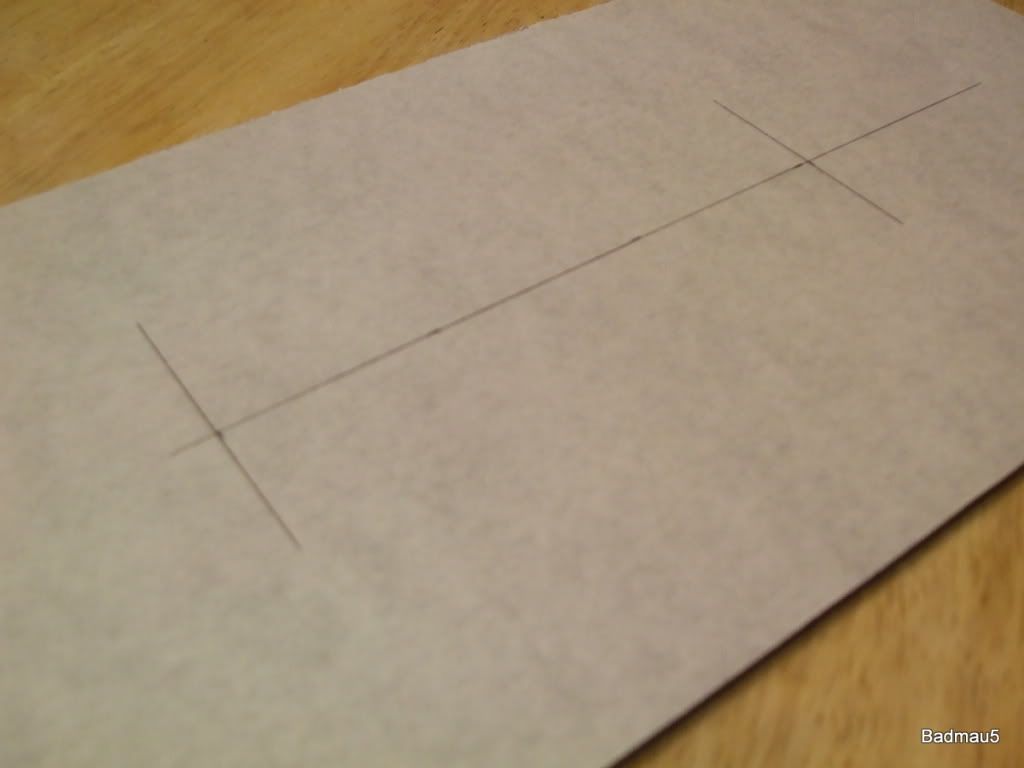
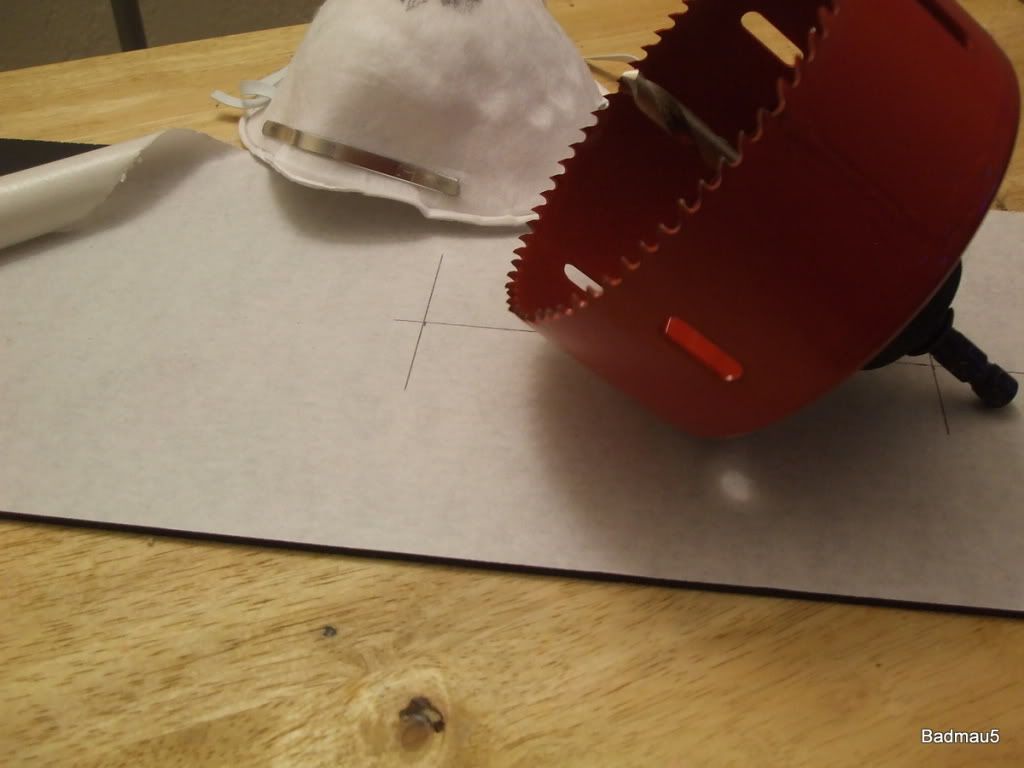
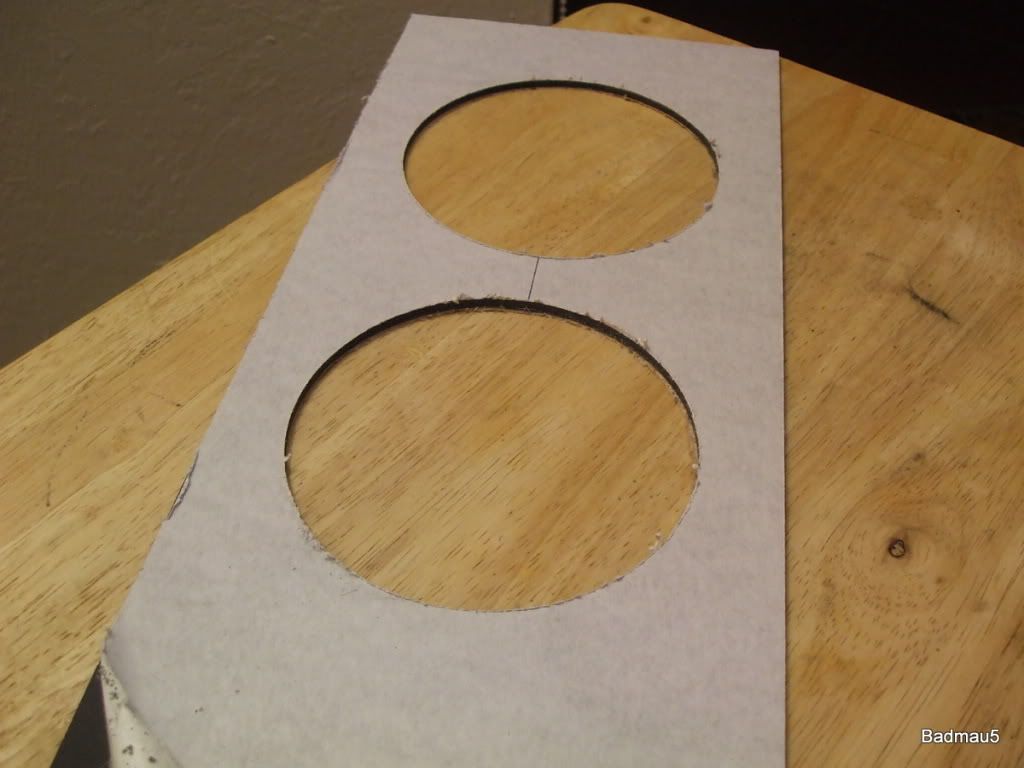
to mount the acrylic i used double sided 3m tape, after installing the acrylic the whole front panel got spray painted with flat black:



Original fractal fans got replaced with these NZXT Airflow series Fans which look a lot like turbine rotors

Front panel cables got fully sleeved:




Power supply got fully sleeved as well:



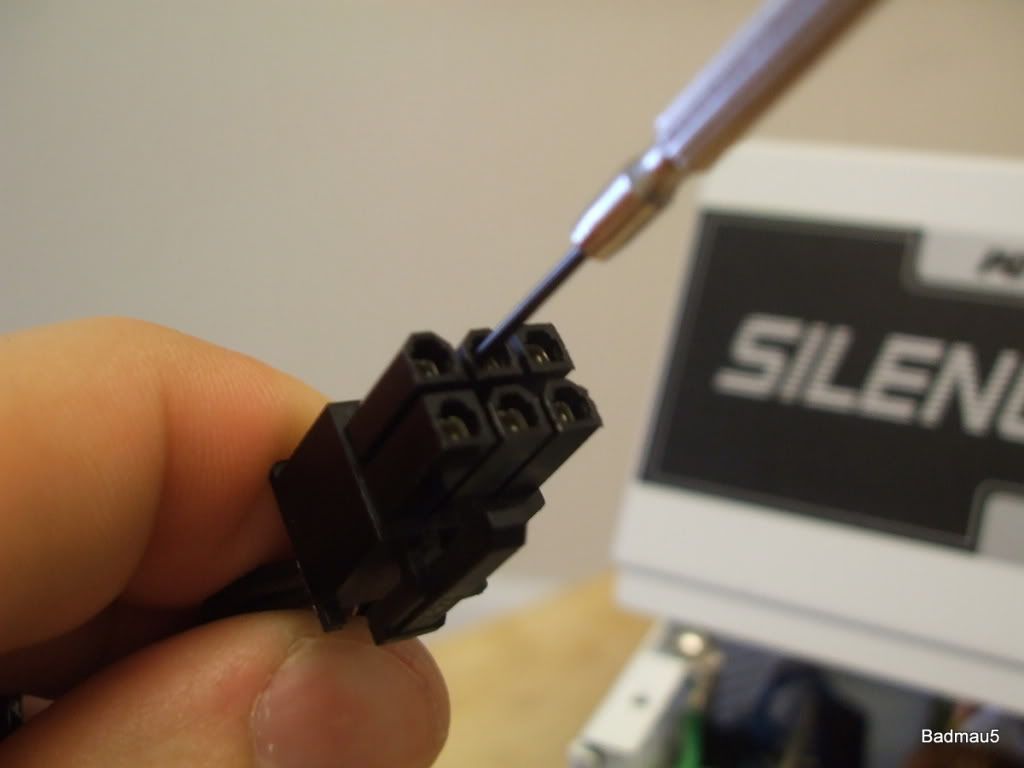


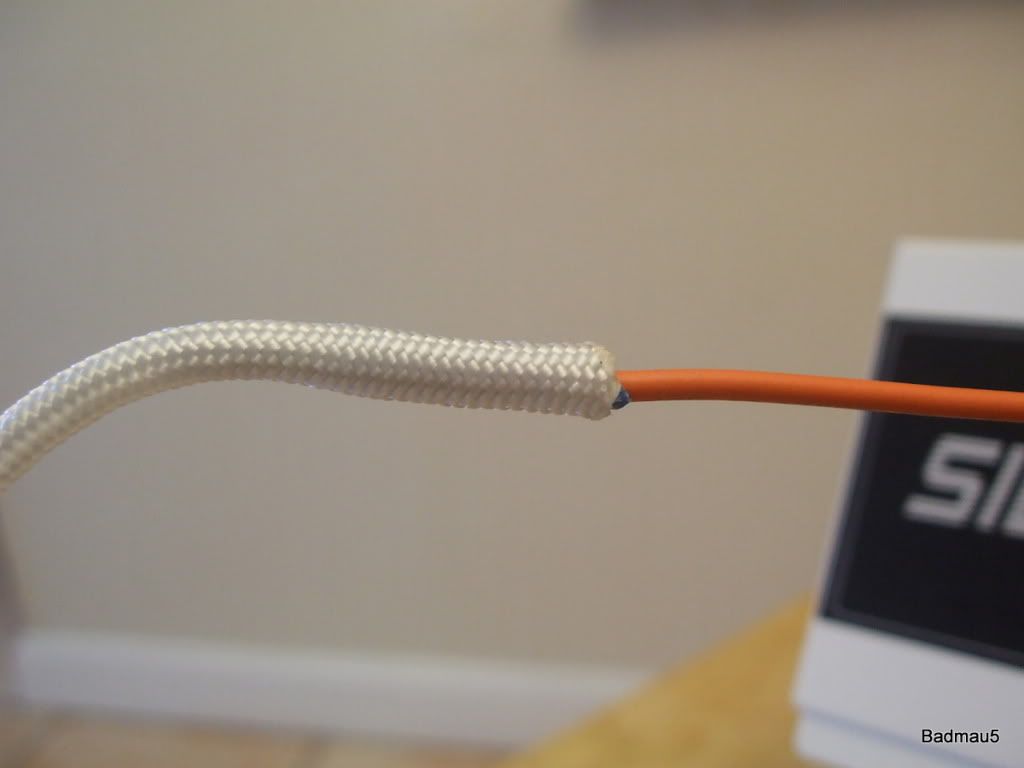




It took me the whole day to sleeve the psu


Stock Coolit Eco fan got replaced with Enermax Vegas Duo, which also got some sleeving treatment



New case feet:

Here is the list of hardware used in this build:
Intel core i7 2600K
Asus Sabertooth z77
Fractal Design Core 3000
Evga GTX570
PC Power & Cooling Silencer MKIII 600w
4Gb Muskin Silverline DDR3 1333
128 Gb Plextor M3 SSD
1 Tb Hitachi HDD
Coolit Eco CPU Cooler
NZXT Airflow Fans (140mm and 120mm)
First of all here is the picture of what this build looked like when i just put it together:

First thing i did - i modded the front panel. I dont like stock front panel mesh too much so i decided to replace it with a solid picee of acrylic with round vents that expose front fans to give a case more solid look:

I used sheet of matte acrylic from tapplastics.com and a 4 and a quarter inch hole saw to drill the holes:

precise measurements are the key
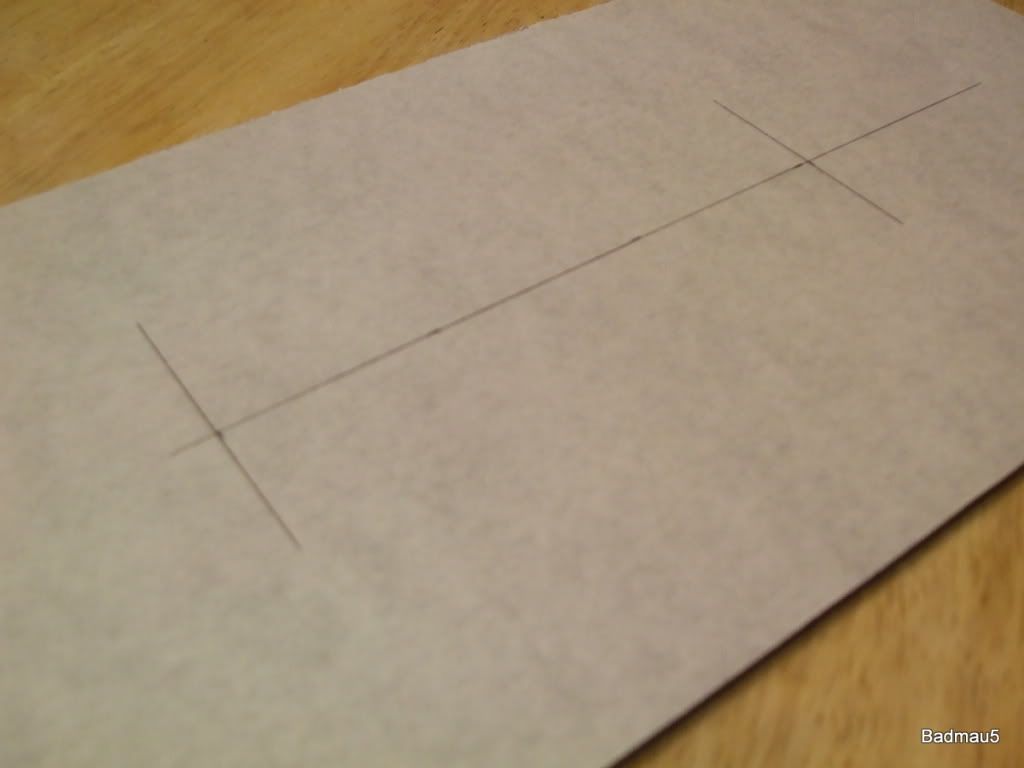
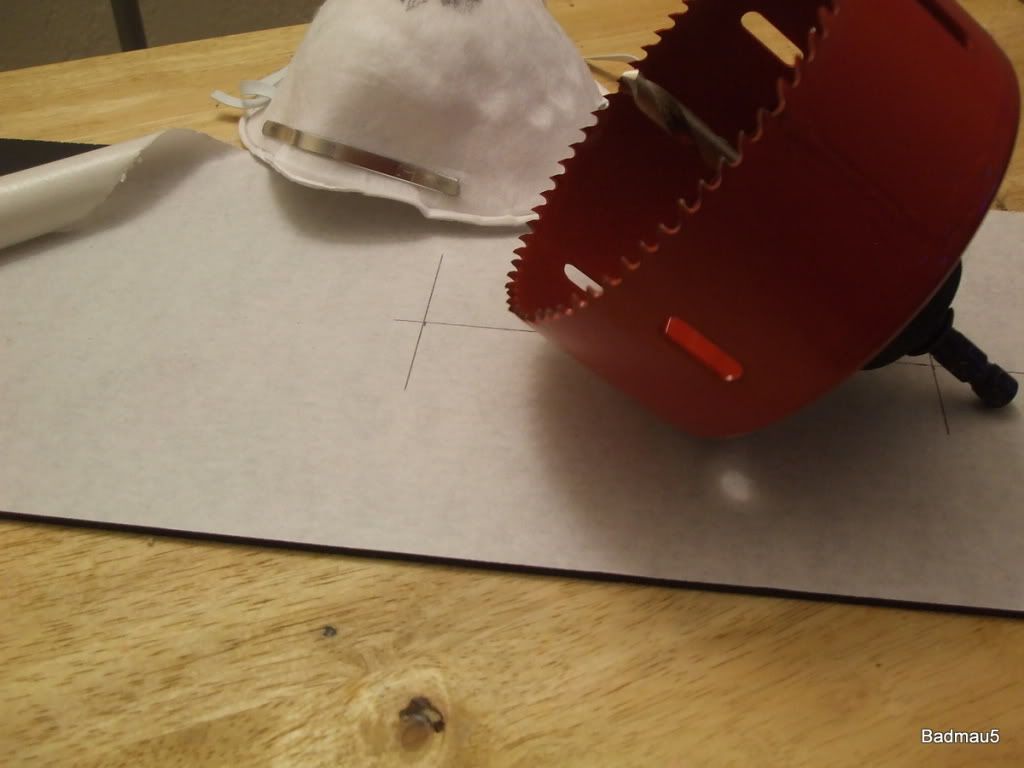
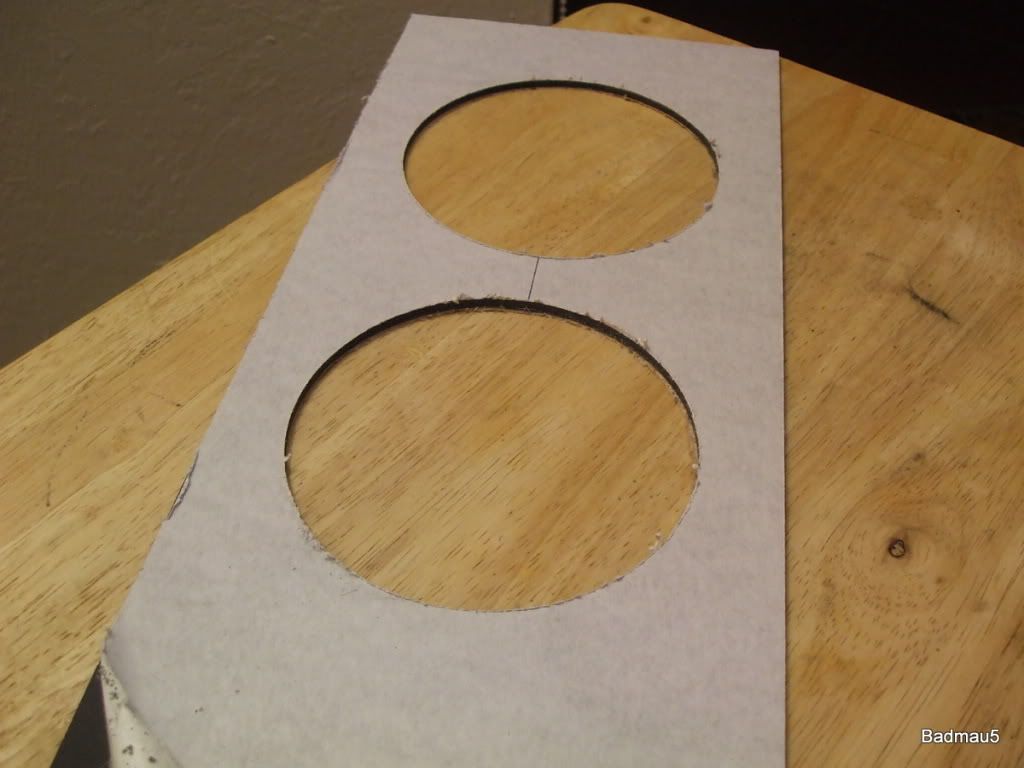
to mount the acrylic i used double sided 3m tape, after installing the acrylic the whole front panel got spray painted with flat black:



Original fractal fans got replaced with these NZXT Airflow series Fans which look a lot like turbine rotors
Front panel cables got fully sleeved:




Power supply got fully sleeved as well:



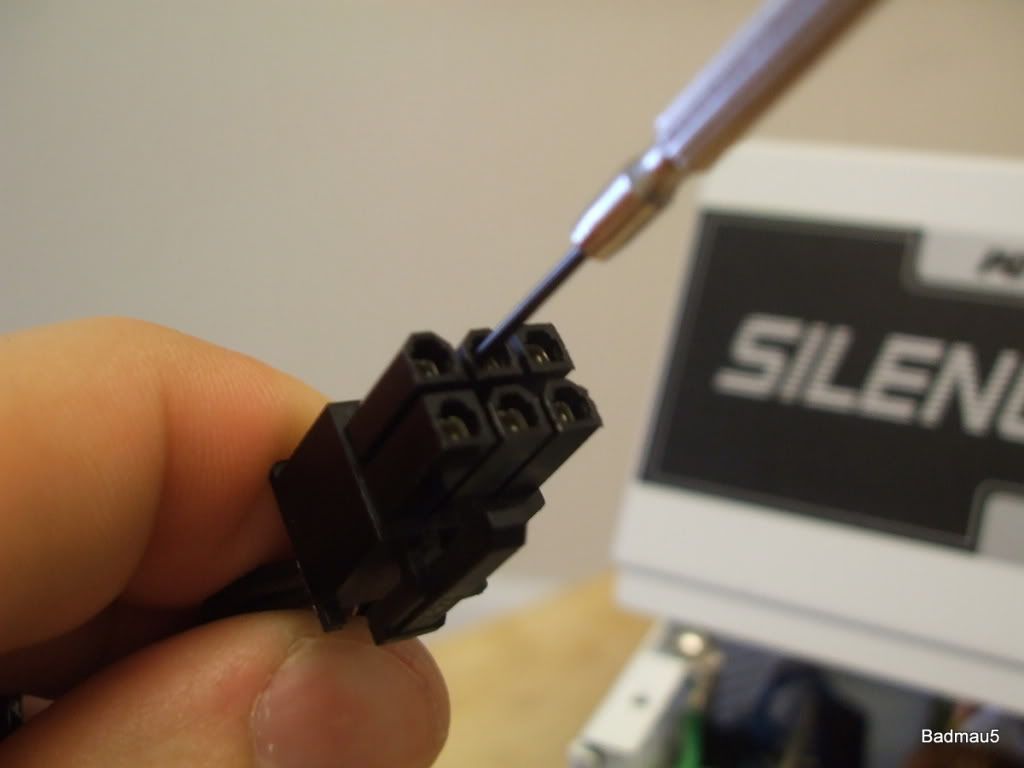


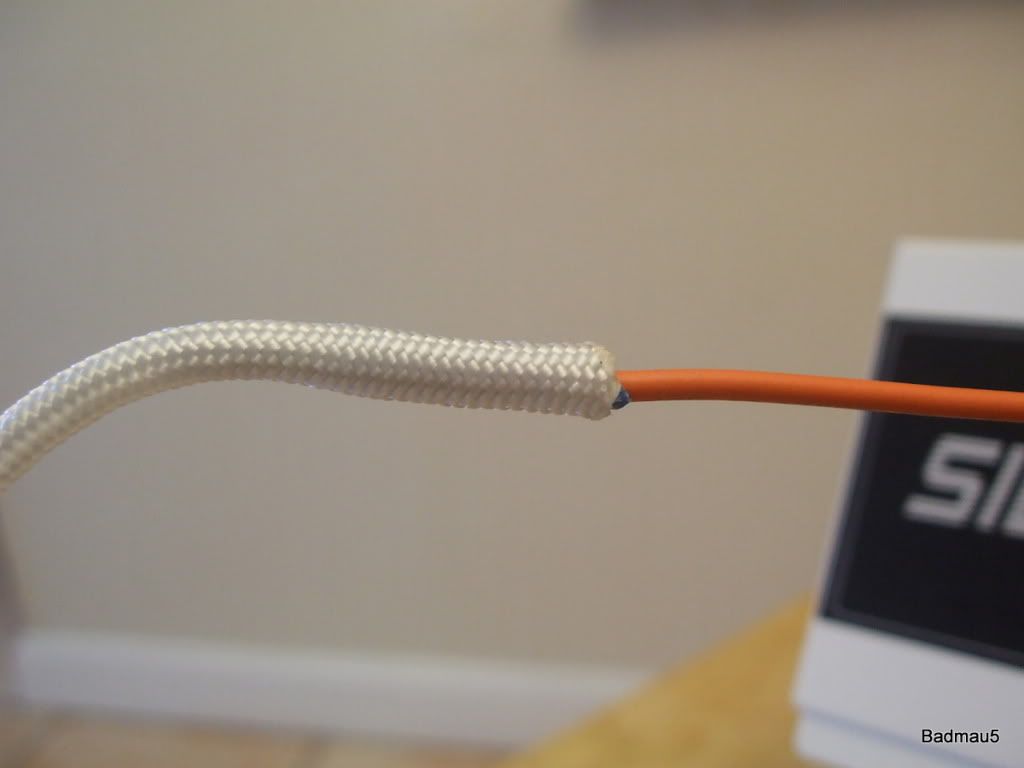




It took me the whole day to sleeve the psu


Stock Coolit Eco fan got replaced with Enermax Vegas Duo, which also got some sleeving treatment



New case feet:

![[H]ard|Forum](/styles/hardforum/xenforo/logo_dark.png)







