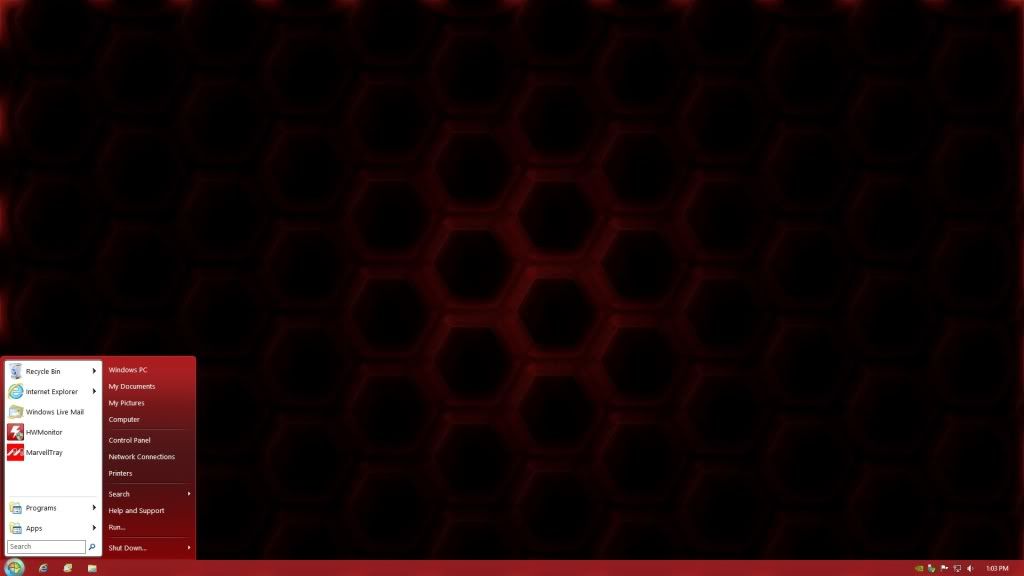heatlesssun
Extremely [H]
- Joined
- Nov 5, 2005
- Messages
- 44,154
Obviously you don't understand that other people use computers for different purposes than you.
I understand this perfectly. My point is that if one wants Windows 7 just use Windows 7 if Windows 8 isn't fitting the need.
![[H]ard|Forum](/styles/hardforum/xenforo/logo_dark.png)