Navigation
Install the app
How to install the app on iOS
Follow along with the video below to see how to install our site as a web app on your home screen.
Note: This feature may not be available in some browsers.
More options
You are using an out of date browser. It may not display this or other websites correctly.
You should upgrade or use an alternative browser.
You should upgrade or use an alternative browser.
New Lian Li PC- Q11 itx case : Specification & Feature
- Thread starter emax
- Start date
a little update on my Q11


Wow... please explain your setup NOW! (PSU Wattage, parts etc)
@all thanks. 
Specs are
Processor : I5 2400 only (planning to get a k series soon)
Motherboard : Asrock Z68/HT
Mems : Corsair Vengeance 2x4gb (removed the heatsink)
Video Card : Asus GTX560 non-ti
Cooler : modified Antec 620
Casing : modified lian li Q11
PSU : Silverstone 450w sfx
Specs are
Processor : I5 2400 only (planning to get a k series soon)
Motherboard : Asrock Z68/HT
Mems : Corsair Vengeance 2x4gb (removed the heatsink)
Video Card : Asus GTX560 non-ti
Cooler : modified Antec 620
Casing : modified lian li Q11
PSU : Silverstone 450w sfx
Registered here to show you my Q-11B.
It is a complete cable nightmare, but after struggling for nearly two hours to get the graphics card in I was close to throwing the thing out the window.
I may revisit the cabling once I stick another HDD in there.
Specs are:
i5 3.1GHz
Geil Dragon RAM 8GB
Asus P8H61-I
120GB SanDisk SSD
Sapphire Radeon HD6870
Here it is without the PSU in.

Such a tight fit, you can see where it's been scratching the inside of the case, and my hacksaw job!

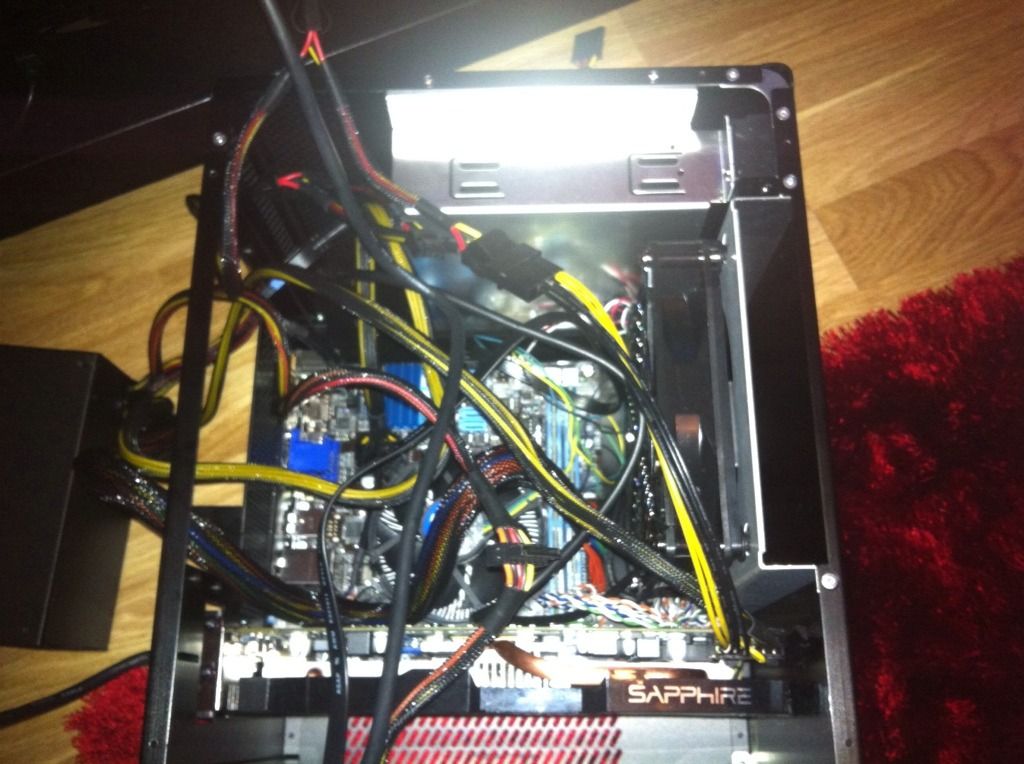
PSU in, cables really cannot go anywhere. I didn't want to buy a modular PSU!

Final resting place

The finished project!

Hopefully there will be no temperature issues, as I do like the case.
I am still considering selling it and buying something slightly larger, but then the concern is getting the graphics card back out again!
I have been out of the PC game for years now, I think before I upgrade again a proper think is needed before buying the shiny parts.
It is a complete cable nightmare, but after struggling for nearly two hours to get the graphics card in I was close to throwing the thing out the window.
I may revisit the cabling once I stick another HDD in there.
Specs are:
i5 3.1GHz
Geil Dragon RAM 8GB
Asus P8H61-I
120GB SanDisk SSD
Sapphire Radeon HD6870
Here it is without the PSU in.

Such a tight fit, you can see where it's been scratching the inside of the case, and my hacksaw job!

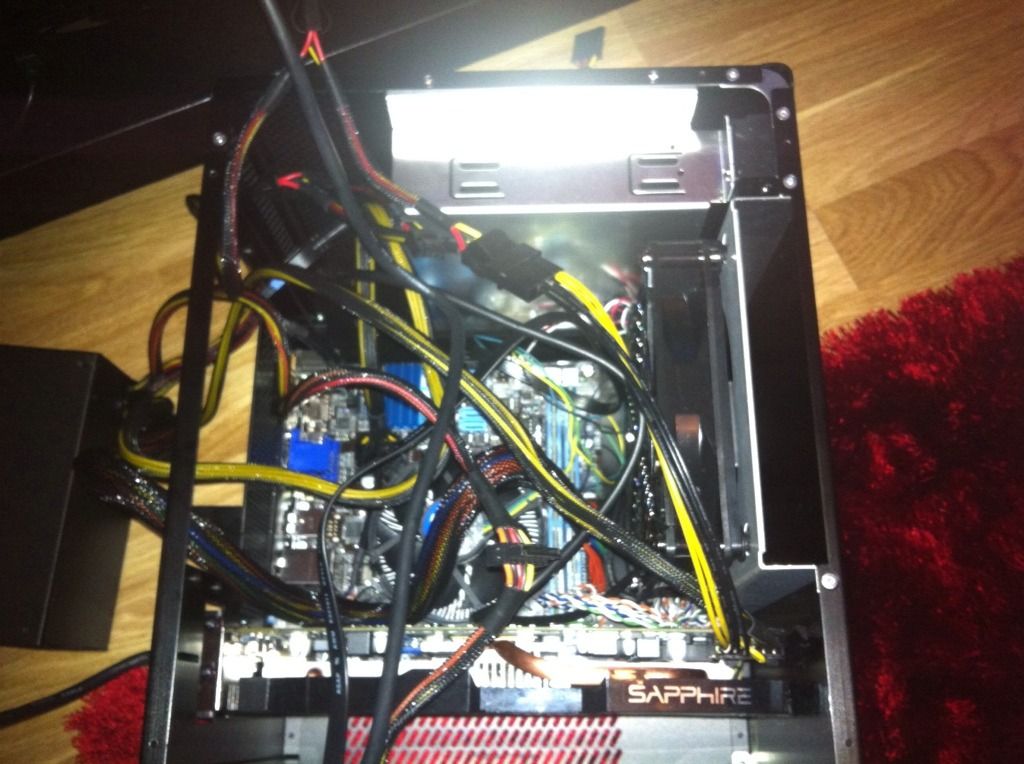
PSU in, cables really cannot go anywhere. I didn't want to buy a modular PSU!

Final resting place

The finished project!

Hopefully there will be no temperature issues, as I do like the case.
I am still considering selling it and buying something slightly larger, but then the concern is getting the graphics card back out again!
I have been out of the PC game for years now, I think before I upgrade again a proper think is needed before buying the shiny parts.
change the fans now i'm very happy with the temps...


did you place the psu on the 5.25 rack? Where is your psu pulling it's air from??
Last edited:
Hi guys,
First time in the SFF business... wish me luck
Before buying I wanted to ask if you see any problem with combining :
CPU cooler : Big Shuriken low profile, with
PSU : SeaSonic X-400FL (fanless)
(On an H77 mini-itx MB, No discrete GFX, No HDD, SSD only)
Will they fit together in regards to physical placement, and will it be enough to dissipate the heat from my (already in possession) Intel 2600K CPU 95W TDP (I'm willing to Underclock/UnderVolt if required), or should I go to a more traditionally cooled PSU ?
Thanks, Nir.
First time in the SFF business... wish me luck
Before buying I wanted to ask if you see any problem with combining :
CPU cooler : Big Shuriken low profile, with
PSU : SeaSonic X-400FL (fanless)
(On an H77 mini-itx MB, No discrete GFX, No HDD, SSD only)
Will they fit together in regards to physical placement, and will it be enough to dissipate the heat from my (already in possession) Intel 2600K CPU 95W TDP (I'm willing to Underclock/UnderVolt if required), or should I go to a more traditionally cooled PSU ?
Thanks, Nir.
You did not mention which case it all goes into... but it should fit in quite a few of the cases. It does not look like you're going to have the HSF height problem. You should watch out for where Big Shuriken may overhang the mobo (and potentially bump into a case wall), but it sounds like you should be able to turn it so as to avoid this issue and leave enough space for RAM to be installed. Seasonic X-400FL is too long for cases like Lian-Li PC-Q18/25.
Last edited:
I've recently built a system with the Q11 and the Big Shuriken. That was on a Gigabyte A75N-USB3 with a 3870K CPU. No problem at all. You can buy an Asrock mobo aswell, but expect the Big Shuriken to block the PCI-e lane. That is not the case with the Gigabyte version.
The only huge problem I've had, is the size of the PSU. I bought a Be'Quiet 430W of about the same size as the 430W-PSU above. That is not optimal, see if you can get a smaller one, despite the possibility of an ATX PSU. If I had to do it all over again, I'd use a Silverstone 450W SFX for instance. One pro of the combination I used, though, is that the temperatures are hardly over 20 degrees Centigrade on full load and below 5 degrees idle. That might be because of the direct outflow of air from the PSU, which goes straight into the Big Shuriken. Besides that, there are only cons of the PSU and CPU-cooler combination.
The only huge problem I've had, is the size of the PSU. I bought a Be'Quiet 430W of about the same size as the 430W-PSU above. That is not optimal, see if you can get a smaller one, despite the possibility of an ATX PSU. If I had to do it all over again, I'd use a Silverstone 450W SFX for instance. One pro of the combination I used, though, is that the temperatures are hardly over 20 degrees Centigrade on full load and below 5 degrees idle. That might be because of the direct outflow of air from the PSU, which goes straight into the Big Shuriken. Besides that, there are only cons of the PSU and CPU-cooler combination.
You did not mention which case it all goes into... but it should fit in quite a few of the cases. It does not look like you're going to have the HSF height problem. You should watch out for where Big Shuriken may overhang the mobo (and potentially bump into a case wall), but it sounds like you should be able to turn it so as to avoid this issue and leave enough space for RAM to be installed. Seasonic X-400FL is too long for cases like Lian-Li PC-Q18/25.
We are in the Q11 thread so he's most likely going to be using a Q11 ??
We are in the Q11 thread so he's most likely going to be using a Q11 ??
Excellent point
I believe the distance between the (ATX) PSU and the surface of the mobo is at least 72mm in the Q11, so height-wise Big Shuriken should fit (including slim fan). If/where/how it overhangs the mobo depends on where the socket placement, but I feel there will be at least two orientations ("toward the bottom" and "toward the front" of the case) that are Ok.
Yes I was referring to the Q11, didn't think to mention it.
I tried to find the Silverstone SFX (why not make life easier?) but couldn't find it anywhere here in Israel.
For the mobo, I found the Asus P8H77-I here in reasonable price (I prefer taking an H77 mobo although I have SandyBridge).
Krilynck, with this mobo do you think I will have a problem with the pci-e lane ?
http://www.asus.com/Motherboards/Intel_Socket_1155/P8H77I/
Thanks a lot for your help,
Nir.
I tried to find the Silverstone SFX (why not make life easier?) but couldn't find it anywhere here in Israel.
For the mobo, I found the Asus P8H77-I here in reasonable price (I prefer taking an H77 mobo although I have SandyBridge).
Krilynck, with this mobo do you think I will have a problem with the pci-e lane ?
http://www.asus.com/Motherboards/Intel_Socket_1155/P8H77I/
Thanks a lot for your help,
Nir.
You might. The PCI-e lane is very close to the socket. I can't give a precise heads up, I only know that you can use that lane at the Gigabyte. You could try to estimate the distance between the socket's midpoint and the PCI-e lane and compare that to the Gigabyte. The Big Shuriken's diameter is 125mm, so you have a radius of like 6cm. That's the space between the given points it needs at least.
Blue Angel
n00b
- Joined
- May 11, 2012
- Messages
- 6
Is anyone here having an issue getting the MOBO I/O panel lined up properly with the ports on the MOBO?
I have the PC-Q11B case and an Asus P8Z77-I Deluxe MOBO. Two issues I had getting things to line up properly:
1. The MOBO standoffs are tapered on the ends and when in place, the MOBO sits approx. 1/16" too close to the side panel, causing a misalignment of the MOBO and I/O panel. I fixed this with some #4 washers below the MOBO mounting points. This is a likely problem with the case (Lian-Li).
2. The I/O panel won't sit flush with the ports on the MOBO. The jam nuts and washers that mount the antenna ports protrude beyond all the other ports and hold the panel too far outboard. I had to remove the nuts/washers, pull the foam gasket off the back of the panel, install the panel, and then re-install the nuts/washers. Now the I/O panel is attached to the MOBO, making installation and removal a bit of a PITA. This seems to be the fault of the MOBO (Asus).
Has anyone else seen these issues with this case and/or MOBO?
I have the PC-Q11B case and an Asus P8Z77-I Deluxe MOBO. Two issues I had getting things to line up properly:
1. The MOBO standoffs are tapered on the ends and when in place, the MOBO sits approx. 1/16" too close to the side panel, causing a misalignment of the MOBO and I/O panel. I fixed this with some #4 washers below the MOBO mounting points. This is a likely problem with the case (Lian-Li).
2. The I/O panel won't sit flush with the ports on the MOBO. The jam nuts and washers that mount the antenna ports protrude beyond all the other ports and hold the panel too far outboard. I had to remove the nuts/washers, pull the foam gasket off the back of the panel, install the panel, and then re-install the nuts/washers. Now the I/O panel is attached to the MOBO, making installation and removal a bit of a PITA. This seems to be the fault of the MOBO (Asus).
Has anyone else seen these issues with this case and/or MOBO?
You might. The PCI-e lane is very close to the socket. I can't give a precise heads up, I only know that you can use that lane at the Gigabyte. You could try to estimate the distance between the socket's midpoint and the PCI-e lane and compare that to the Gigabyte. The Big Shuriken's diameter is 125mm, so you have a radius of like 6cm. That's the space between the given points it needs at least.
Would you happen to know which heatsink will FOR SURE fit the Asus P8H77-I? I'd be willing to sacrifice a RAM slot since I can throw in a 4GB stick there, but not the GPU slot. I can get my hands on the Scythe Shuriken rev B and the Samuel 17.
aaronmonto
n00b
- Joined
- Jun 16, 2011
- Messages
- 3
I'm actually getting very good temperatures (CPU: 32/55 idle/load, GPU 35/78) with just the stock cooling and the power supply sucking air up from a reverse-mounted CPU fan.
Didn't have a problem with cable management either. Routed all of the case cables under the motherboard and some of the other cables as well, so there's basically no detrimental airflow impingement.
ASUS H67 Deluxe
Core i5 2400
16GB Corsair DDR3 1333 SO-DIMM
LIAN LI Q11A
SeaSonic S12II 520W
Scythe Shuriken Cooler
EVGA GTX 570 HD
Samsung 830 128GB

Didn't have a problem with cable management either. Routed all of the case cables under the motherboard and some of the other cables as well, so there's basically no detrimental airflow impingement.
ASUS H67 Deluxe
Core i5 2400
16GB Corsair DDR3 1333 SO-DIMM
LIAN LI Q11A
SeaSonic S12II 520W
Scythe Shuriken Cooler
EVGA GTX 570 HD
Samsung 830 128GB

I've gained a ton of info from this thread, but now it's time for my own build. Could you let me know if all of this sounds like it will work? My main concern is if I can use the AXP-140 passively, and if I can't, if the fan will fit in the case.
I'm building this as a Plex server, file server, HTPC, and light gaming machine from the couch.
Case: PC-Q11B
CPU: i5-3570K
CPU Cooler: Thermalright AXP-140-RT, no fan, run passively
Motherboard: Asus P8H77-I
Memory: Kingston HyperX 8GB
HD: 2x Western Digital Caviar Green 3TB
SSD: Samsung 830 128GB
Video: No video card, integrated graphics only
PSU: Silverstone ST50F-P, short cable set
Wireless: Intel 6235 WiFi and Bluetooth Card
I'm building this as a Plex server, file server, HTPC, and light gaming machine from the couch.
Case: PC-Q11B
CPU: i5-3570K
CPU Cooler: Thermalright AXP-140-RT, no fan, run passively
Motherboard: Asus P8H77-I
Memory: Kingston HyperX 8GB
HD: 2x Western Digital Caviar Green 3TB
SSD: Samsung 830 128GB
Video: No video card, integrated graphics only
PSU: Silverstone ST50F-P, short cable set
Wireless: Intel 6235 WiFi and Bluetooth Card
I've gained a ton of info from this thread, but now it's time for my own build. Could you let me know if all of this sounds like it will work? My main concern is if I can use the AXP-140 passively, and if I can't, if the fan will fit in the case.
I'm building this as a Plex server, file server, HTPC, and light gaming machine from the couch.
Case: PC-Q11B
CPU: i5-3570K
CPU Cooler: Thermalright AXP-140-RT, no fan, run passively
Motherboard: Asus P8H77-I
Memory: Kingston HyperX 8GB
HD: 2x Western Digital Caviar Green 3TB
SSD: Samsung 830 128GB
Video: No video card, integrated graphics only
PSU: Silverstone ST50F-P, short cable set
Wireless: Intel 6235 WiFi and Bluetooth Card
These components look good. Also, if you don't have a graphics card, that will keep the case a little bit cooler. I say go with the passive heatsink with a front fan intake with the PSU facing the heatsink (as a sort of 'exhaust')
Try that out and see if you like the temps. If you don't, I think you can add a slim scythe fan to the axp-140 that will fit.
MrGuvernment
Fully [H]
- Joined
- Aug 3, 2004
- Messages
- 21,797
can you fit small PSU's in this case, does it have the mounts for it, intead of using a full ATX PSU ?
MrGuvernment
Fully [H]
- Joined
- Aug 3, 2004
- Messages
- 21,797
@all thanks.
Specs are
Processor : I5 2400 only (planning to get a k series soon)
Motherboard : Asrock Z68/HT
Mems : Corsair Vengeance 2x4gb (removed the heatsink)
Video Card : Asus GTX560 non-ti
Cooler : modified Antec 620
Casing : modified lian li Q11
PSU : Silverstone 450w sfx
do you got details on how you mounted the PSU and more pics of it?
do you got details on how you mounted the PSU and more pics of it?
The ST45SF-G comes with a mounting plate to convert to ATX compatible size.
Hi every one !
I envy you ! This case looks so nice !
& It's time to change my old computer (athlon 64 3700+)...
But i'm still wondering what i should put inside...
So i have a few questions...
First of all, do you recommend the SFX PSU from Fortron (FSP300-60GHS) ? I can have the Fortron for nearly half the price of the Silverstone (ST45SF) one here where i live... (in Europe)
What is the best Cpu cooler for this case ? (I read that some of you bought the AXP-140, others bought a samuel 17) I plan to buy an intel pentium or an i3... (What if i buy a 35W TDP intel processor, should i put the same CPU cooler than for a 65W TDP processor ?)
Do you recommend memory for laptops ? As they are smaller ?
Do you know if i can encounter any problem with the Asus
P8H61-I or the P8H77-I (ivy bridge) motherboard ?
With this new computer, i want to be able to (occasionally) edit & mount HD videos with Premiere & Sony Vegas but also watch HD movies...
Thanks for your help !
I envy you ! This case looks so nice !
& It's time to change my old computer (athlon 64 3700+)...
But i'm still wondering what i should put inside...
So i have a few questions...
First of all, do you recommend the SFX PSU from Fortron (FSP300-60GHS) ? I can have the Fortron for nearly half the price of the Silverstone (ST45SF) one here where i live... (in Europe)
What is the best Cpu cooler for this case ? (I read that some of you bought the AXP-140, others bought a samuel 17) I plan to buy an intel pentium or an i3... (What if i buy a 35W TDP intel processor, should i put the same CPU cooler than for a 65W TDP processor ?)
Do you recommend memory for laptops ? As they are smaller ?
Do you know if i can encounter any problem with the Asus
P8H61-I or the P8H77-I (ivy bridge) motherboard ?
With this new computer, i want to be able to (occasionally) edit & mount HD videos with Premiere & Sony Vegas but also watch HD movies...
Thanks for your help !
First of all, do you recommend the SFX PSU from Fortron (FSP300-60GHS) ? I can have the Fortron for nearly half the price of the Silverstone (ST45SF) one here where i live... (in Europe)
The FSP is 300W and I see it available for 64 euros, the ST45SF is 450W but only 9 euros more 73 euros. If you don't have a graphics card, then 300W should be fine.
Do you know if i can encounter any problem with the Asus P8H61-I or the P8H77-I (ivy bridge) motherboard ?
I am running the H61 fine for almost a year now. It's simple to configure, but plenty of supporting software.
Kristers Bensin
n00b
- Joined
- Aug 29, 2012
- Messages
- 3
Hello from sweden, new here. ive been reading here for a long time now, but never felt the urge to register. NOW i just had to, ive seen some nice modifications in this thread i just had to share my owm setup. i hope u like it 
All the pics on the link below.
http://www.sweclockers.com/galleri/7291-minima-h2o-by-krister-bygglogg



All the pics on the link below.
http://www.sweclockers.com/galleri/7291-minima-h2o-by-krister-bygglogg



Kristers Bensin
n00b
- Joined
- Aug 29, 2012
- Messages
- 3
Great looking build! What are your temps like? How's the noise?
Thanks
Hello, I'm new here.
Just want to share my q11 setup.

did you attached 2 fans to your heatsink ? is that possible ?
Slee_Stack
n00b
- Joined
- Sep 4, 2012
- Messages
- 5
Just finished my Q11 build. I wanted a realtively 'hi spec' replacement for my gigantic Corsair 800D rig.
Specs are:
Q11 (of course)
i7 3770k
ASRock Z77E-ITX
XFX DD HD 7870
Zalman CNPS8000B CPU fan
8GB Corsair Sport 1600
120GB Sandisk Extreme SSD
Silverstone ST45SF-G Modular SFX
Generic DVD Writer
WIndows 7 Home Premium
Total cost after tax... $975.
I kept it under a grand...barely.
I mean I wanted a 'hot' SFF gaming rig, but not a 'HOT!!' one!
During Witcher 2 Ultra (Uber off) 1920x1200, the GPU will approach the mid 80s! The CPU maxes around 65. (In Prime95 it will go 75). Its loud as all get out since the video card fans are at 100% tring to keep the GPU under 90.
Its actually uncomfortable to keep your hand on the right side panel when gaming.
My next step is to replace the case fan with a higher CFM one. I suspect I'm still going to have to modify the case to add an additional fan at bottom. Really didn't want to do that.
Of note: the Zalman mounting backplate had to be trimmed to allow clearance for the mSATA port on the bottom of the MB. The outer aluminum shroud of the 7870 had to be removed to fit. While the card is described as 9.5", its actually 9.6-9.7"ish. Sans shroud...about 9.4"...and that's as long as you can fit in this case...its tight!
I'll post pix eventually.
Specs are:
Q11 (of course)
i7 3770k
ASRock Z77E-ITX
XFX DD HD 7870
Zalman CNPS8000B CPU fan
8GB Corsair Sport 1600
120GB Sandisk Extreme SSD
Silverstone ST45SF-G Modular SFX
Generic DVD Writer
WIndows 7 Home Premium
Total cost after tax... $975.
I kept it under a grand...barely.
I mean I wanted a 'hot' SFF gaming rig, but not a 'HOT!!' one!
During Witcher 2 Ultra (Uber off) 1920x1200, the GPU will approach the mid 80s! The CPU maxes around 65. (In Prime95 it will go 75). Its loud as all get out since the video card fans are at 100% tring to keep the GPU under 90.
Its actually uncomfortable to keep your hand on the right side panel when gaming.
My next step is to replace the case fan with a higher CFM one. I suspect I'm still going to have to modify the case to add an additional fan at bottom. Really didn't want to do that.
Of note: the Zalman mounting backplate had to be trimmed to allow clearance for the mSATA port on the bottom of the MB. The outer aluminum shroud of the 7870 had to be removed to fit. While the card is described as 9.5", its actually 9.6-9.7"ish. Sans shroud...about 9.4"...and that's as long as you can fit in this case...its tight!
I'll post pix eventually.
Slee_Stack
n00b
- Joined
- Sep 4, 2012
- Messages
- 5
Picture of my build:


Hi friends
i'm interesting to pc-q11 and I have some questions for you:
1) Are USB front ports connected directly to motherboard throught a pin cable (without adaptator nor extensions to the back side of case) or not?
2) Is the front led cable 2 pin or 3 pin?
Thanks! regards!
i'm interesting to pc-q11 and I have some questions for you:
1) Are USB front ports connected directly to motherboard throught a pin cable (without adaptator nor extensions to the back side of case) or not?
2) Is the front led cable 2 pin or 3 pin?
Thanks! regards!
Slee_Stack
n00b
- Joined
- Sep 4, 2012
- Messages
- 5
1) Direct to MB (onboard header)
2) Dunno, I think 2 pin
2) Dunno, I think 2 pin
Slee_Stack
n00b
- Joined
- Sep 4, 2012
- Messages
- 5
Replaced the stock fan with a high CFM one.
My 7970 still runs hot as hades and hits 95C in Witcher 2.
The CPU stays pretty cool though.
Now I'll have to modify or rig something to keep the card from bursting into flames.
My 7970 still runs hot as hades and hits 95C in Witcher 2.
The CPU stays pretty cool though.
Now I'll have to modify or rig something to keep the card from bursting into flames.
1) Direct to MB (onboard header)
2) Dunno, I think 2 pin
ok.
Can you suggest me some affordable PSU SFX for this case?
Kristers Bensin
n00b
- Joined
- Aug 29, 2012
- Messages
- 3
Replaced the stock fan with a high CFM one.
My 7970 still runs hot as hades and hits 95C in Witcher 2.
The CPU stays pretty cool though.
Now I'll have to modify or rig something to keep the card from bursting into flames.
I think ull have to do some modifications to your build or maybe even the case itself. maybe turn the PSU 180o so it'll help the the front fan to exhaust warm air from inside of the case. And as i did, some kind of fan in the bottom of the case to help the gpu cooler.
update...


Looks cool, however there seems to be a lot of air in the tubes, have you thought about putting a T fitting in there to help fill/bleed the tubes?
Looks cool, however there seems to be a lot of air in the tubes, have you thought about putting a T fitting in there to help fill/bleed the tubes?
I changed the coolant and there is less air already.
![[H]ard|Forum](/styles/hardforum/xenforo/logo_dark.png)
