TeeJayHoward
Limpness Supreme
- Joined
- Feb 8, 2005
- Messages
- 12,271
Most likely. It's now been 13.5 hours since I registered for the download. Maybe it'll come sometime tomorrow. Bed time for me.I have a feeling we'll be waiting a while.
Follow along with the video below to see how to install our site as a web app on your home screen.
Note: This feature may not be available in some browsers.
Most likely. It's now been 13.5 hours since I registered for the download. Maybe it'll come sometime tomorrow. Bed time for me.I have a feeling we'll be waiting a while.
I was always told that "draining Lithium batteries damages them and will permanently decrease battery life" is this no longer true?
Most likely. It's now been 13.5 hours since I registered for the download. Maybe it'll come sometime tomorrow. Bed time for me.
I've got Safari 6 on Lion. I agree, it's about time they merged the two bars. On the flip side, WHY did they have to make the tabs ginormous?Love the improvements to Safari. They've merged the address bar with the search bar. Single-click selects everything on the bar. Two features that I always liked in Google Chrome. Oh and it seems snappier than the previous version.
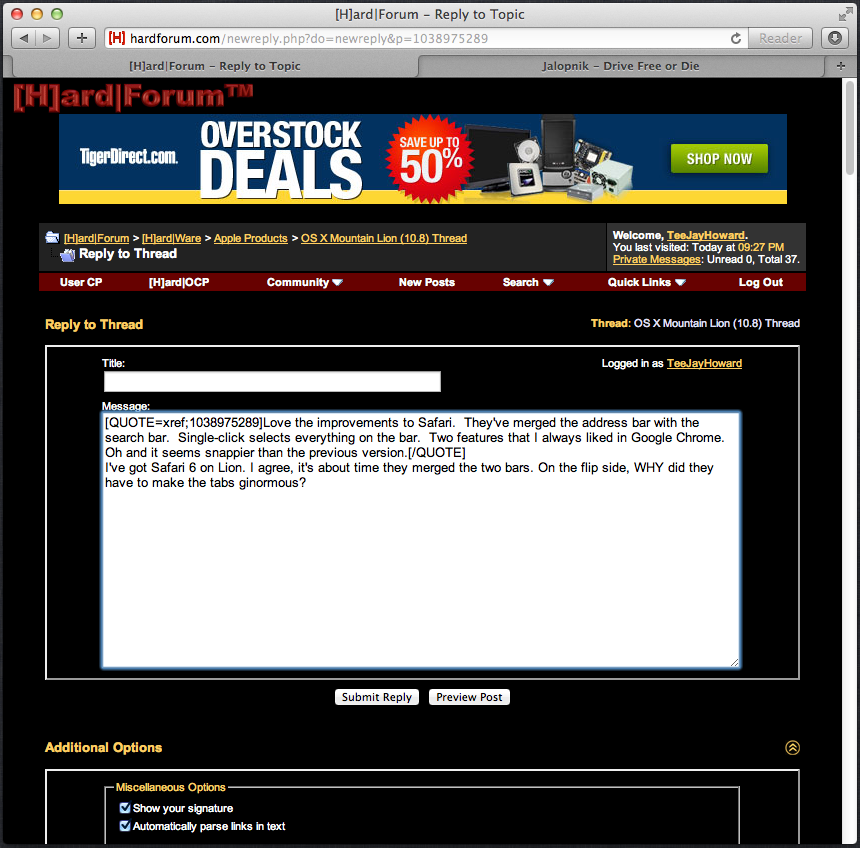
Draining Lithium batteries past their low point is really bad for them and will kill them.I was always told that "draining Lithium batteries damages them and will permanently decrease battery life" is this no longer true?
Well, 22.5 hours since I registered. Still no code. WTF, Apple?Most likely. It's now been 13.5 hours since I registered for the download. Maybe it'll come sometime tomorrow. Bed time for me.
Used to be true back in the day. Not a problem now.
Zarathustra[H];1038975875 said:Ugh.
I want my phone to be more like my computer, not my computer to be more like my phone.
This and Windows 8 are both disheartening trends
Draining Lithium batteries past their low point is really bad for them and will kill them.
However, your MacBook has advanced circuitry to make sure that never happens. When you get to 0%, it's still very much safely above the low point.
www.apple.com/batteries
Referring the the install or the lithium batteries?
Zarathustra[H];1038975875 said:Ugh.
I want my phone to be more like my computer, not my computer to be more like my phone.
This and Windows 8 are both disheartening trends
24 hours since I registered....No code yet
I'm jealous of everyone who has it. But not jealous enough to pay $19.99 for it.
I did. Sitting at 32 hours now without a code.Agreed. I guess we are just relegated to waiting...did you by chance purchase yours at Best buy too?
I did. Sitting at 32 hours now without a code.
Weird, so you guys got the free upgrade code with the new mac purchase and are now relegated to waiting in line for the DL over other customers? Seems kinda F'd up to me, by 6hrs I probably would have been on Apple Support trying to see what the hell the wait was for and/or back at the store.
Weird, so you guys got the free upgrade code with the new mac purchase and are now relegated to waiting in line for the DL over other customers? Seems kinda F'd up to me, by 6hrs I probably would have been on Apple Support trying to see what the hell the wait was for and/or back at the store.
Okay, this is unbelievable. Mountain Lion has somehow made my rMBP worse.
None of my videos seem to be playing back smoothly via QuickTime after the update. Tried it in VLC and had the same problem.
Weird, so you guys got the free upgrade code with the new mac purchase and are now relegated to waiting in line for the DL over other customers? Seems kinda F'd up to me, by 6hrs I probably would have been on Apple Support trying to see what the hell the wait was for and/or back at the store.
But the one question I have, is game performance improved in mac osx now? I can run L4D2 on medium with 45+ fps with my 13 inch 2012 macbook pro, but is it at all improved in mountain lion?
Does it bother anyone that you cannot use the delete/backspace key to navigate backwards in Safari 6? I haven't upgraded, and frankly if that is how it is in Safari 6, I mat have to ditch using the browser altogether, since I use it all the time. What genius thought that removing one of the most basic and universal keyboard shortcuts in web browsers was a good idea?
Does it bother anyone that you cannot use the delete/backspace key to navigate backwards in Safari 6? I haven't upgraded, and frankly if that is how it is in Safari 6, I mat have to ditch using the browser altogether, since I use it all the time. What genius thought that removing one of the most basic and universal keyboard shortcuts in web browsers was a good idea?
same here...I really disliked that "feature" so much so that I stopped using the delete key when browsing.I never use it, except when I think I'm going to erase what I just typed...but get sent one page back. I just swipe the trackpad to go back/forward in Safari.
I think your best bet is to use bootcamp for gaming.