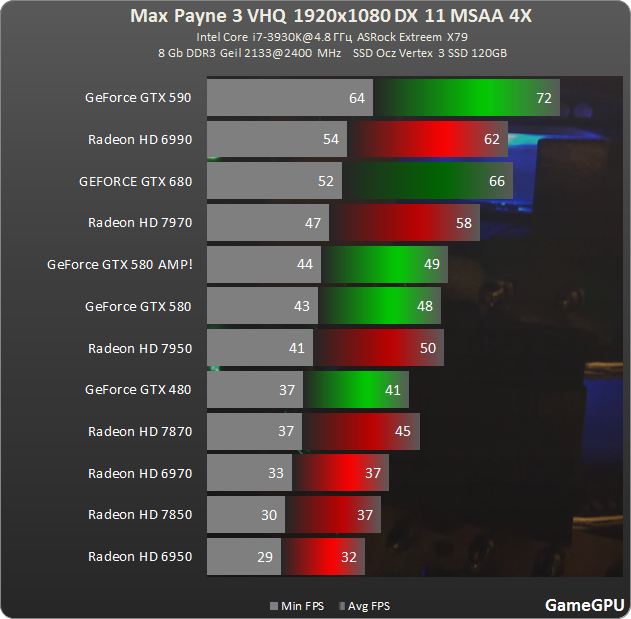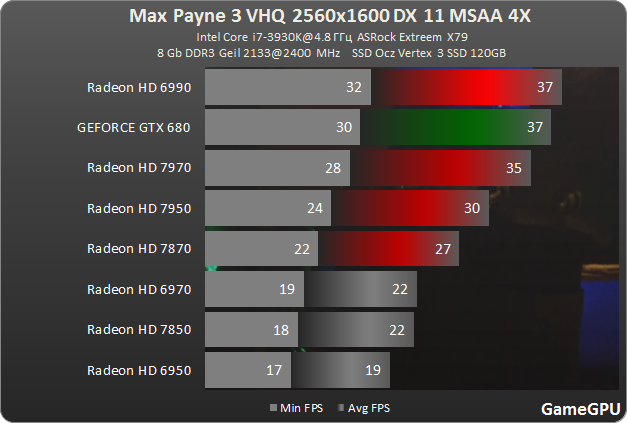Brent_Justice
Moderator
- Joined
- Apr 17, 2000
- Messages
- 17,755
when are we getting the [H] review?
Soon
And just to clarify in regards to VRAM in this game, yeah, it uses a lot with MSAA.
That is why FXAA is there, no memory bottleneck hoorray.
I would suggest, on 2GB or lower cards, use Very High FXAA.
On 3GB cards and higher, if you want to use MSAA fine. But why really? Very High FXAA works just as fine with no perf hit!
I'll have more objective comparisons in our full article, but really, with high VRAM usage games, FXAA is the way to go, and so far, in this game, the Very High FXAA looks as good as 8X MSAA to me.
![[H]ard|Forum](/styles/hardforum/xenforo/logo_dark.png)