Shaav
Limp Gawd
- Joined
- Sep 28, 2011
- Messages
- 163
Ok, found a picture. Seems to work:


Follow along with the video below to see how to install our site as a web app on your home screen.
Note: This feature may not be available in some browsers.





Thats SICK!!!Hello, I'm new here.
Just want to share my q11 setup.






Your PSU seems slightly overpowered .. even 350W should be enoough
Nice fingerprints btw


Hello, I'm new here.
Just want to share my q11 setup.

These are the parts that I plan on using for Lian Li Q11
Asrock Z77E-ITX
Kingston DDR3 2X4GB ram
Crucial M4 64 gb SSD
2.5 " Old laptop drive 320gb
Silverstone Strider 500 W modular( hopefully with the short cables) 140mm - or a sfx 100mm non modular psu a better choice?
Sony DVD writer
Antec Kuhler 620
ATI Radeon 7850( MSI/Sapphire/Powercolor)- Not sure which one. Max length is 24cm
At first I was considering the new PC Q18 but I prefer the tower style case instead of the box type. Also I dont plan to use more than 2 hdd at any given time. What I am concern about is the cooling and the gpu. Firstly is it feasibly to put an antec 620 at the front?. From what I understand the fan mount for the case is 140mm and the antec has a 120mm fan. Can I solve this problem with a 140mm Noctua fans(comes with 120mm mounting holes) taking air in? How about a "push-pull" configuration?
Back of Case---Front of Case
PSU-- Slim fan|RAD| 140mm Noctua fan
Ofcourse the psu must not get in the way. But is this kind of configuration far-fetched? Or air cooling is the way to go for this case. Should I just get the bigger Q18?
Thanks biggrin.gif


The noctua fan will work but I don't know if it will be able to hold the weight the radiator with it's 140mm rubber mounts. I have a koolance 140mm->120mm adapter installed in-front of my noctua.
As for a push pull, it's not going to be possible with a full atx power supply. You may have enough room if you go with a sfx psu like I did, but I found out that low profile RAM is a must. THEN, maybe you'll be able to mount a 12mm pull fan.
I definitely like the form factor of my case and I would much rather prefer it over the q18, but to each his own.
See my signature for my build.
Can I use the screws for the antec fan on the noctua 140mm fan?(120mm holes)
Is this setup ok?
<<<<<Scythe SY1212SL12M 120mm|RAD|Noctua 140mm fan<<<<<<<<
Are the directions of fan intake/exhaust ok for this system.


wow, hardcore mod! got any other pics?




Managed an Asrock Z77, i7 3770S passive with AXP-140, Nexus 530w and ATi 7850 without mods.Using the stock fan connected to a Fanmate turned down so it's pretty much silent, temps aren't over 45 idle.





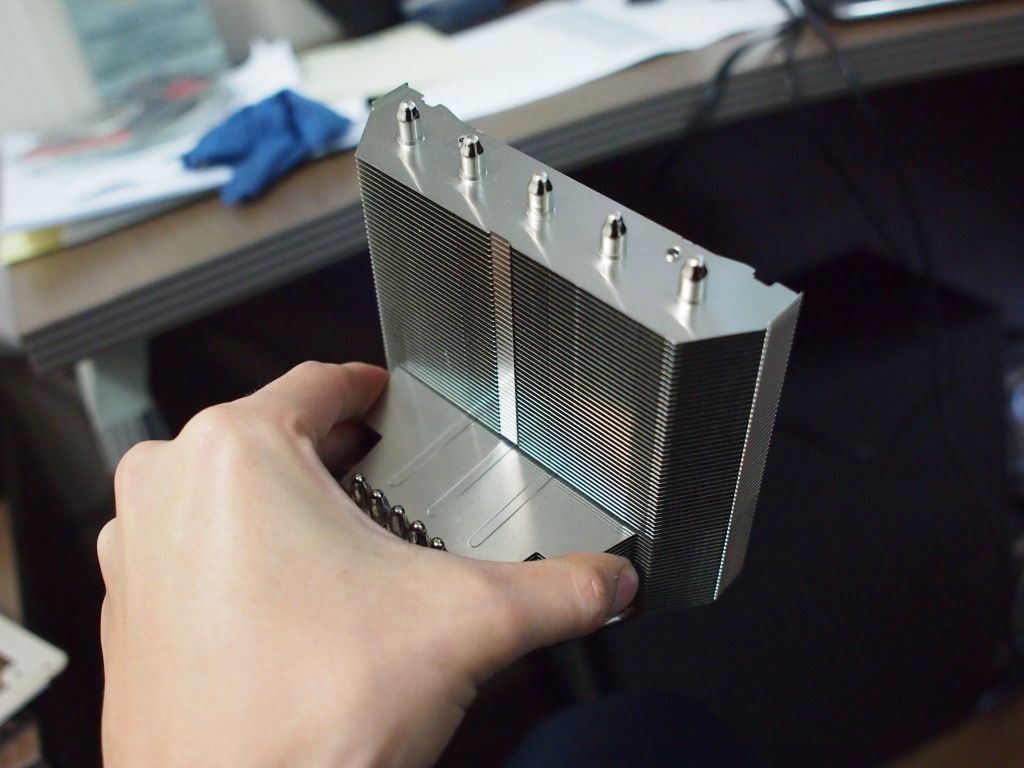
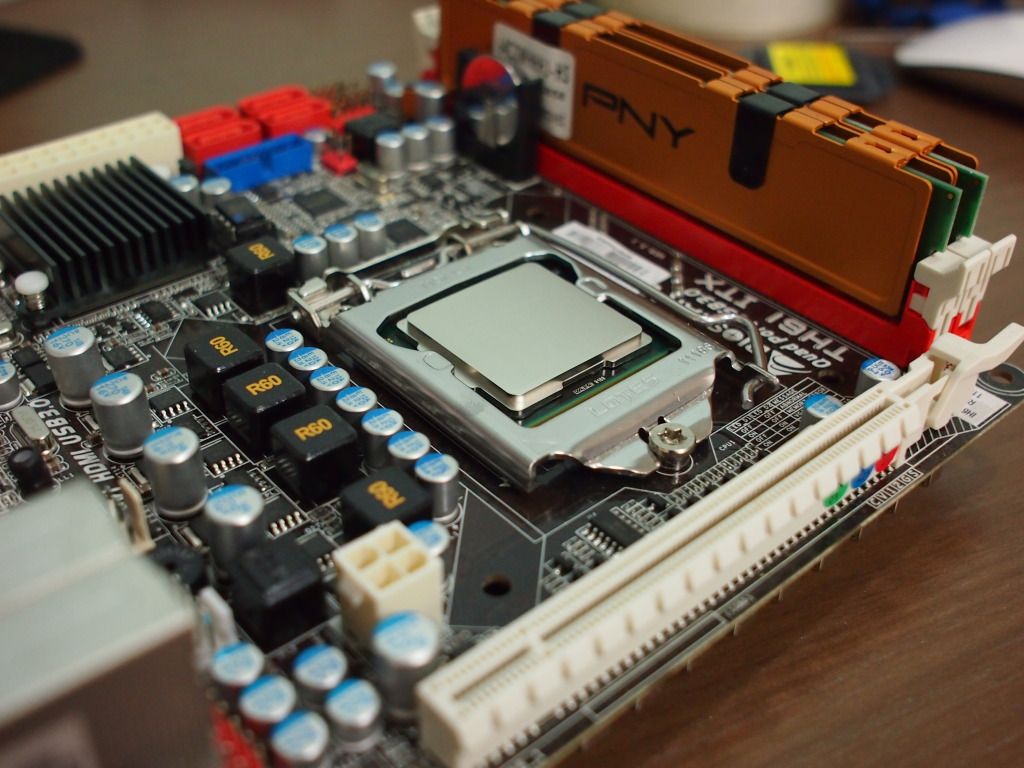
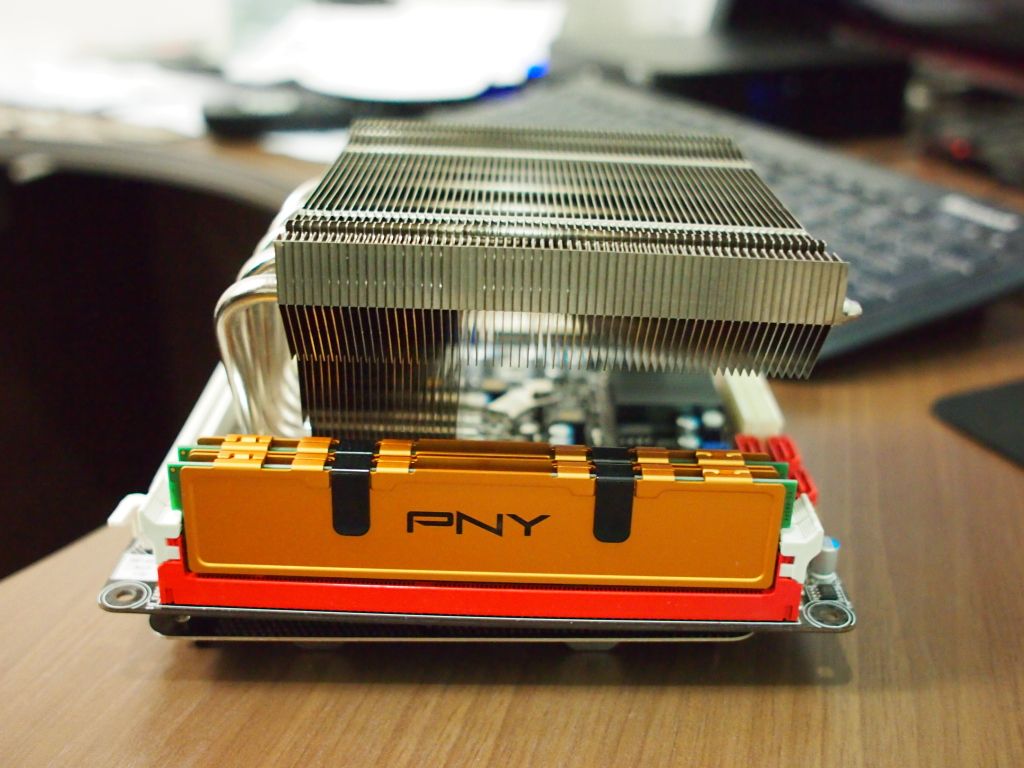
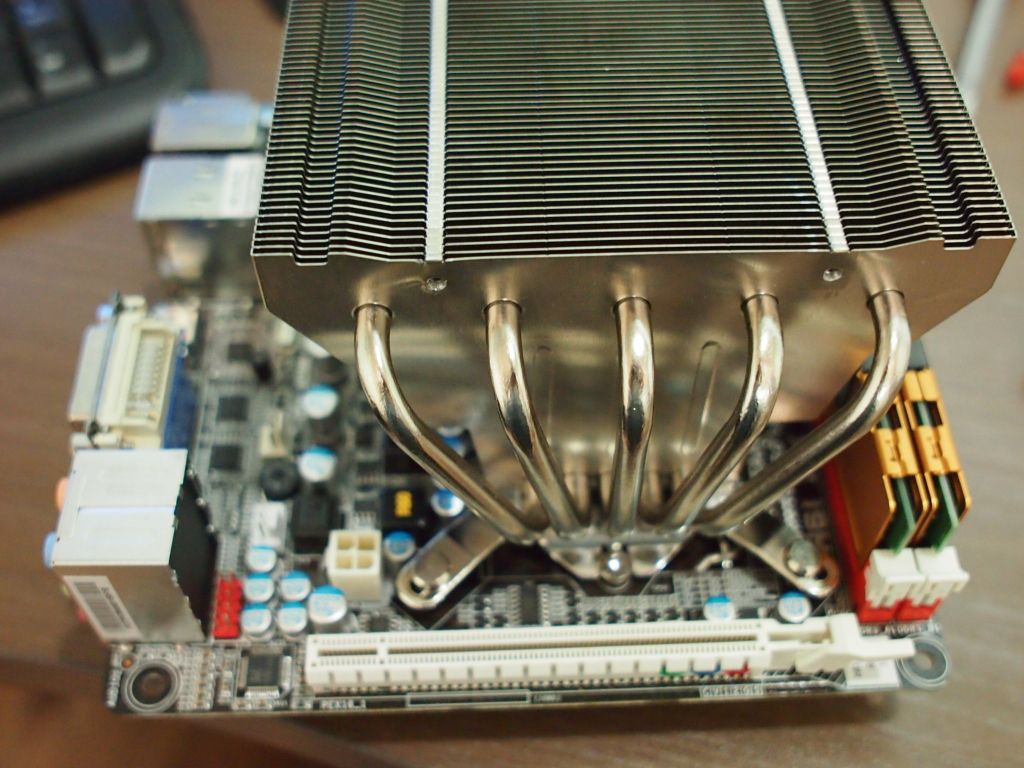
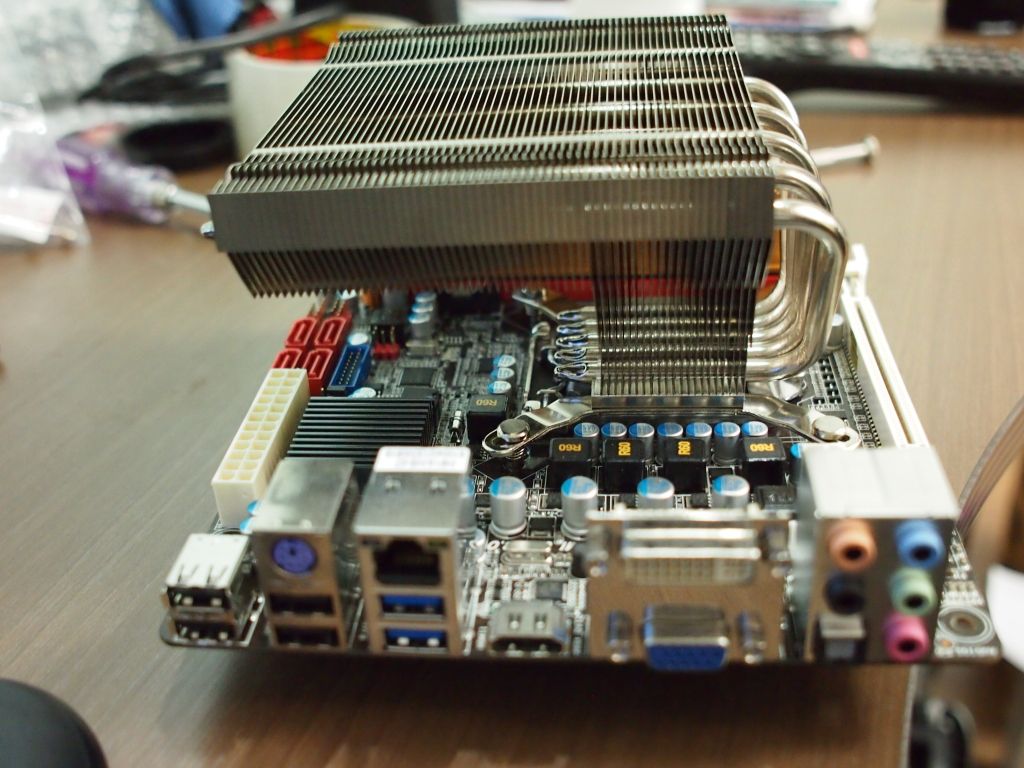

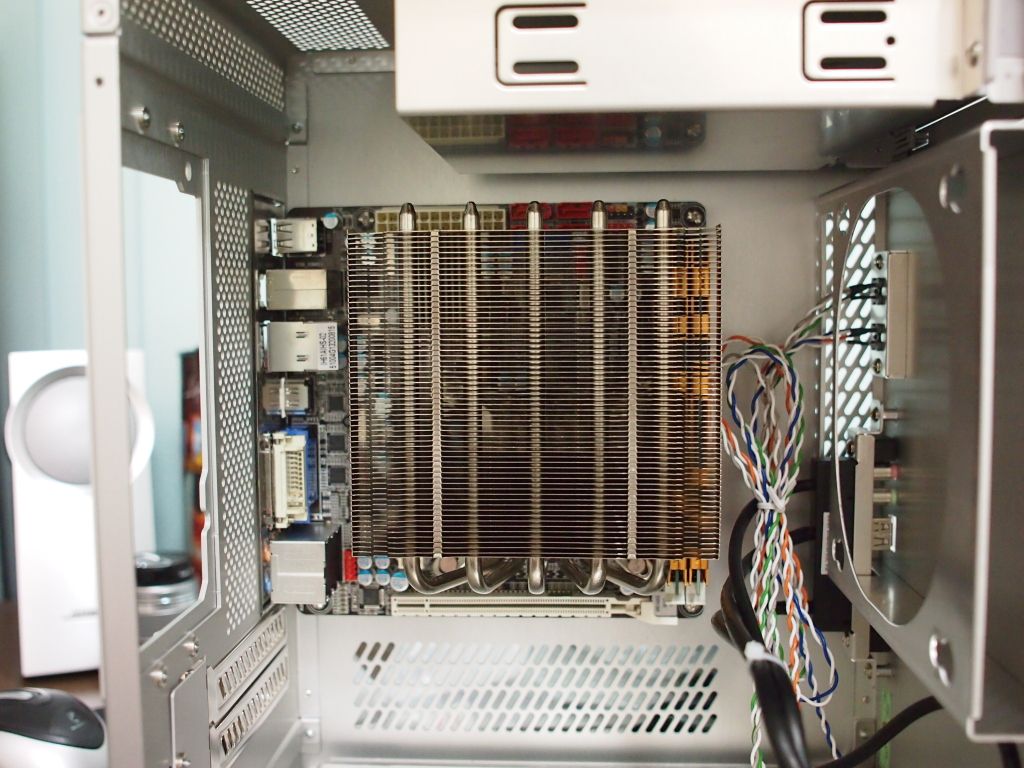

How is the passive heat sink at load?
Also, what is the length on that MSi 7850?? must be pretty short to fit into this case.