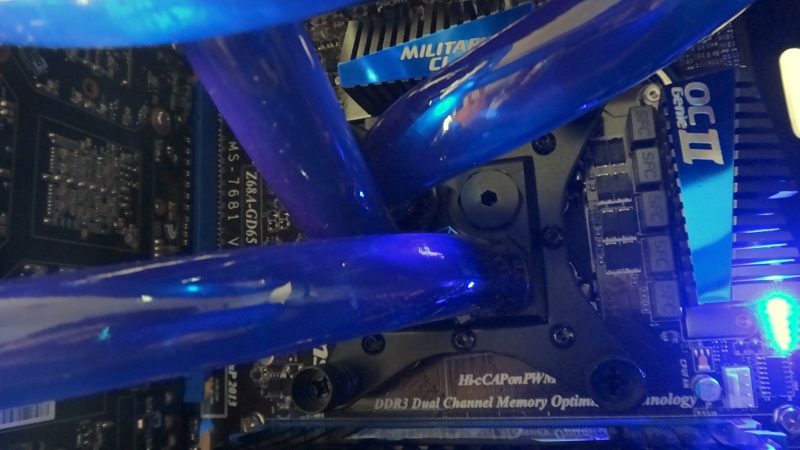Just set up my first WC loop and the temps are insane.
Old setup:
H100 with default fans in push config, highest pump speed
24.5 Ambient
31-33 Idle
75-85-85-81 highest load temp via IBT maximum.
New Setup:
2x XSPC EX240 rads each with 2x Scythe Kama 3000RPM 120x38mm fans in push config
1x Swiftech Apogee HD Waterblock
1x Swiftech MCP35x
1x Swiftech Mini res v2
7/16 ID 5/8 OD Primochill Tubing
Various compression fittings, only 1 90deg and 1 45deg
Distilled Water and Killcoil
Pump > Rad > Rad > CPU > Res > Pump (Crudely drawl picture of loop)
28.5c Ambient
37-40 Idle
Upon starting IBt, temps jump immediatly to 55 and 2-3 seconds later immediatly to 68-77-78-73. Temps will eventually reach 82-85 ish after 2-3 passes of IBT.
The temps from the new loop are at BEST 5deg cooler than the h100. From what I have been reading, they should be roughly 12-15deg cooler.
What gives? bad CPU block mount? pump broken (tach reads 2000+ RPMs in BIOS)? Too lofty of goals??
thanks in advance
Old setup:
H100 with default fans in push config, highest pump speed
24.5 Ambient
31-33 Idle
75-85-85-81 highest load temp via IBT maximum.
New Setup:
2x XSPC EX240 rads each with 2x Scythe Kama 3000RPM 120x38mm fans in push config
1x Swiftech Apogee HD Waterblock
1x Swiftech MCP35x
1x Swiftech Mini res v2
7/16 ID 5/8 OD Primochill Tubing
Various compression fittings, only 1 90deg and 1 45deg
Distilled Water and Killcoil
Pump > Rad > Rad > CPU > Res > Pump (Crudely drawl picture of loop)
28.5c Ambient
37-40 Idle
Upon starting IBt, temps jump immediatly to 55 and 2-3 seconds later immediatly to 68-77-78-73. Temps will eventually reach 82-85 ish after 2-3 passes of IBT.
The temps from the new loop are at BEST 5deg cooler than the h100. From what I have been reading, they should be roughly 12-15deg cooler.
What gives? bad CPU block mount? pump broken (tach reads 2000+ RPMs in BIOS)? Too lofty of goals??
thanks in advance
![[H]ard|Forum](/styles/hardforum/xenforo/logo_dark.png)