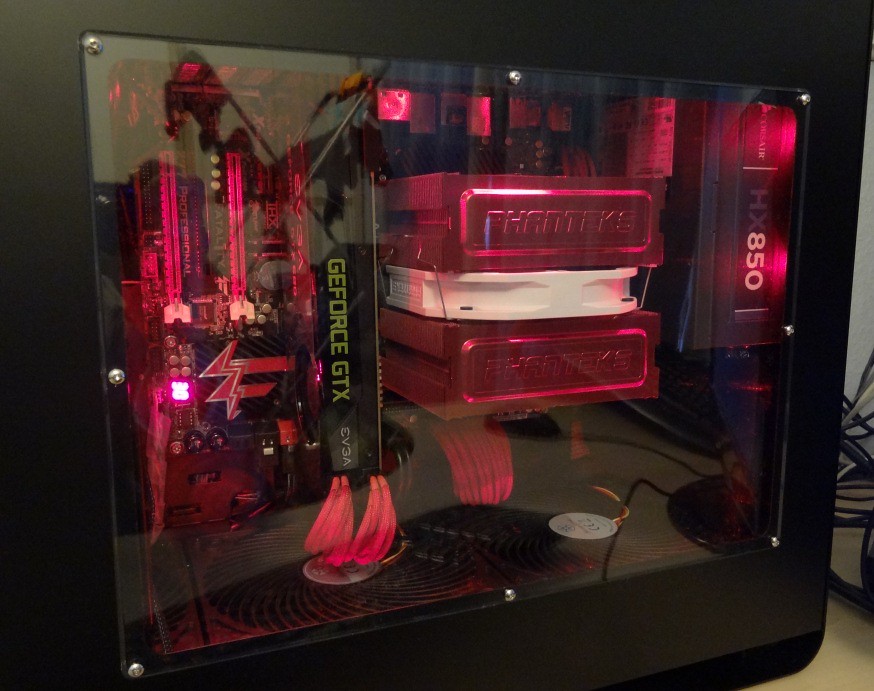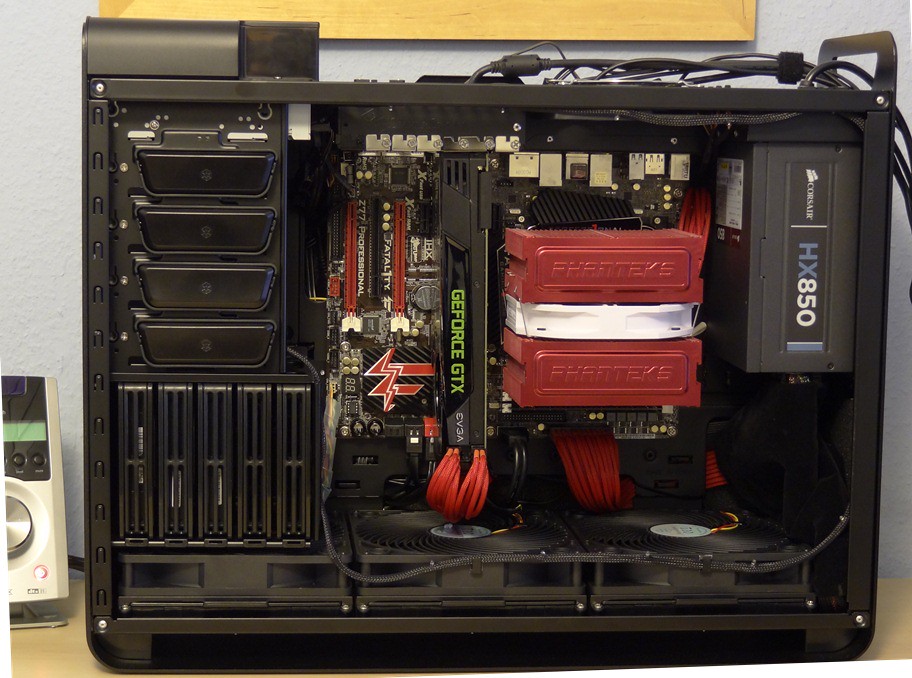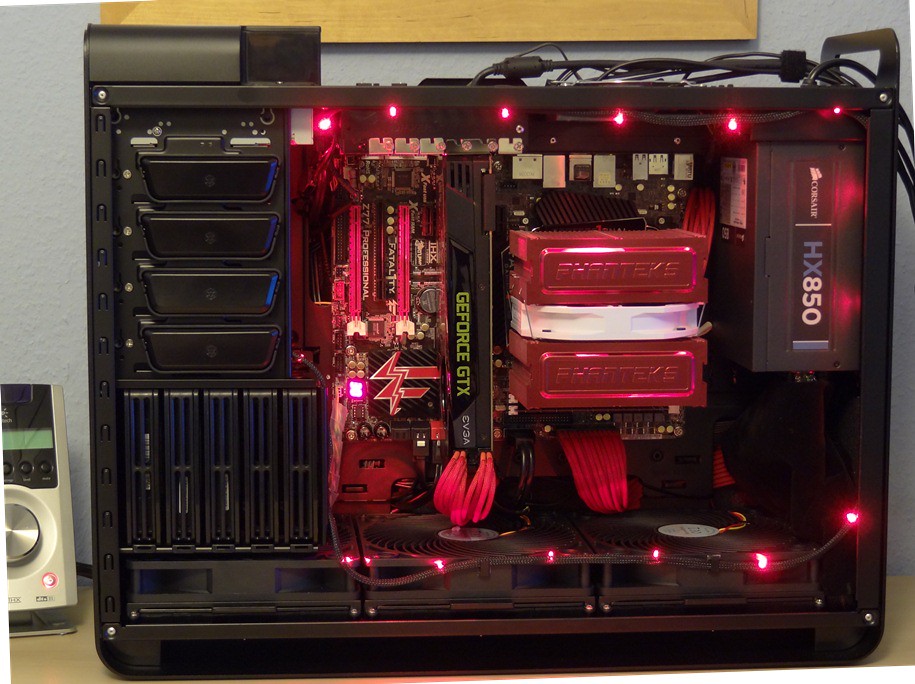All the parts for my new build have arrived 
Gotta say the case was bigger than I expected. I knew it would be big but it dwarfs my old NZXT Lexa and 23" monitor. Can't wait to finish work so I can start playing with all the new kit, it's going to be a fun weekend.
Looks like the Phanteks PH-TC14PE will be a tight fit but I'm sure I saw one in an FT02 somewhere so should be ok.
Case: Silverstone SST-FT02B-W
PSU: Corsair HX 850W
Motherboard: ASRock Z77 Fatal1ty Pro
CPU: Intel Core i7 3770K
Graphics: EVGA Nvidia 680 GTX
Memory: Samsung Green 16GB (4x4GB)
CPU: Cooler Phanteks PH-TC14PE Red
Hard Drive: 3TB Seagate ST3000DM001 Barracuda
SSD: 256GB Crucial RealSSD M4
Will post some pic's up once I've got it all assembled.
Gotta say the case was bigger than I expected. I knew it would be big but it dwarfs my old NZXT Lexa and 23" monitor. Can't wait to finish work so I can start playing with all the new kit, it's going to be a fun weekend.
Looks like the Phanteks PH-TC14PE will be a tight fit but I'm sure I saw one in an FT02 somewhere so should be ok.
Case: Silverstone SST-FT02B-W
PSU: Corsair HX 850W
Motherboard: ASRock Z77 Fatal1ty Pro
CPU: Intel Core i7 3770K
Graphics: EVGA Nvidia 680 GTX
Memory: Samsung Green 16GB (4x4GB)
CPU: Cooler Phanteks PH-TC14PE Red
Hard Drive: 3TB Seagate ST3000DM001 Barracuda
SSD: 256GB Crucial RealSSD M4
Will post some pic's up once I've got it all assembled.
Last edited:
![[H]ard|Forum](/styles/hardforum/xenforo/logo_dark.png)