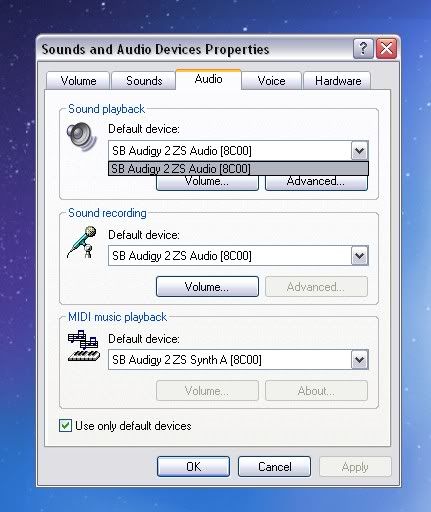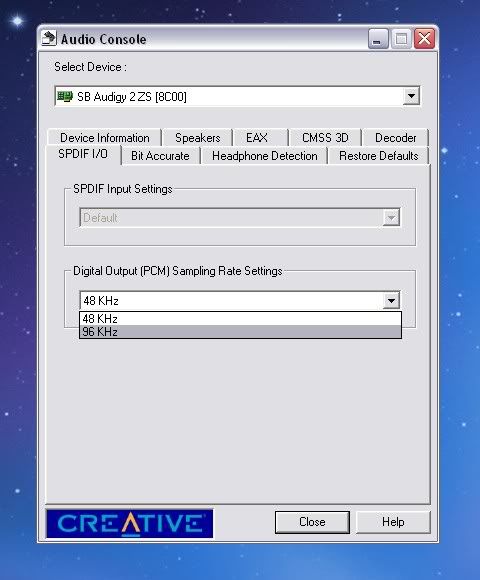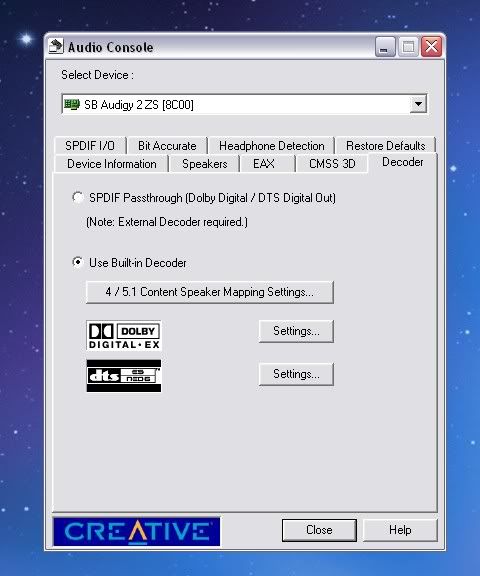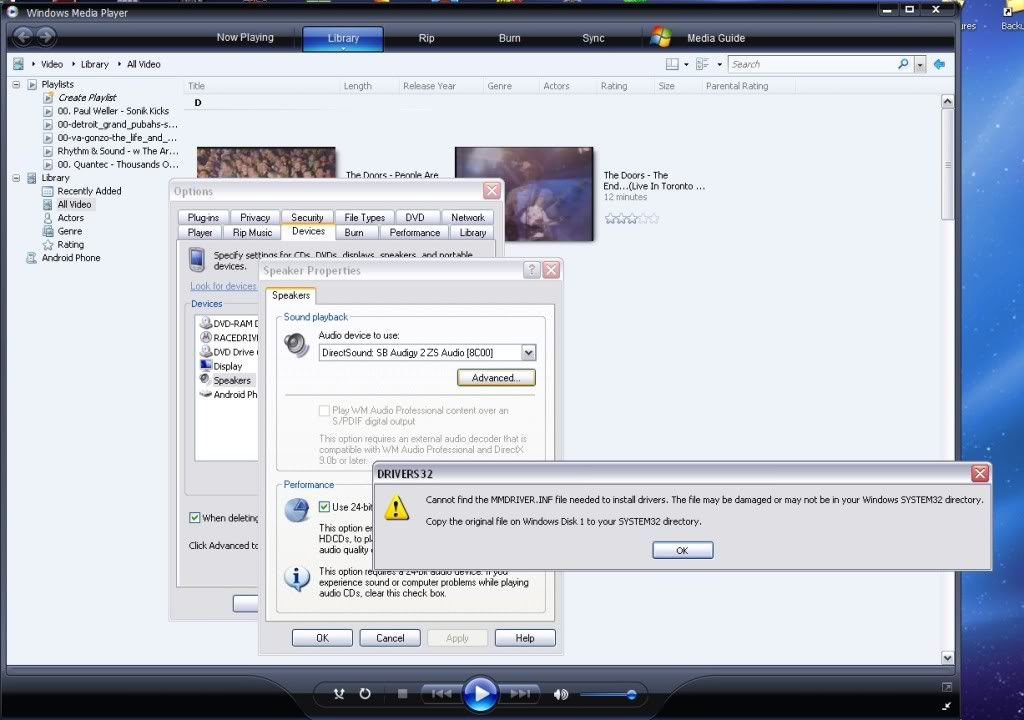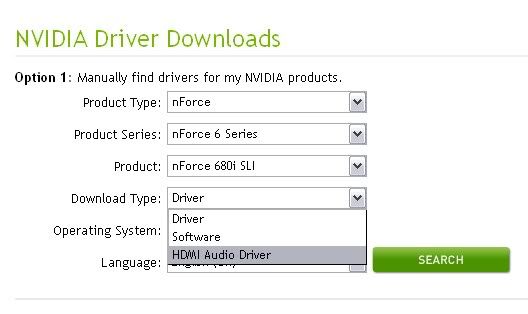UncleMeat
Weaksauce
- Joined
- Feb 8, 2012
- Messages
- 97
Hi,
I have my PC - ( Nvidia 680i / GTX285 / Win XP64 ) primarily hooked up to an Asus 23" monitor via DVI. I'm now trying to hook up my TV (Bravia 32V4000) via HDMI - to watch films on. Video is fine, but i get no audio whatsoever through the TV's internal speakers.
I cannot find any reference to HDMI in xp's control panel>audio properties. Only see my SB Audigy 2 in the list ( Realtek onboard sound is disabled in bios), and i can't see anything in the TV menus that seems of any use. I did a fresh install of my video drivers, (275.33 - x64) ...which do contain the audio drivers needed, yeh?
Any help would be very gratefully appreciated
I have my PC - ( Nvidia 680i / GTX285 / Win XP64 ) primarily hooked up to an Asus 23" monitor via DVI. I'm now trying to hook up my TV (Bravia 32V4000) via HDMI - to watch films on. Video is fine, but i get no audio whatsoever through the TV's internal speakers.
I cannot find any reference to HDMI in xp's control panel>audio properties. Only see my SB Audigy 2 in the list ( Realtek onboard sound is disabled in bios), and i can't see anything in the TV menus that seems of any use. I did a fresh install of my video drivers, (275.33 - x64) ...which do contain the audio drivers needed, yeh?
Any help would be very gratefully appreciated
![[H]ard|Forum](/styles/hardforum/xenforo/logo_dark.png)