None of the 3 I have now or the 2 I returned ever exhibited any buzzing....Does the powersupply buzz at low brightness like the U2310 and the u2410 does ?.
Navigation
Install the app
How to install the app on iOS
Follow along with the video below to see how to install our site as a web app on your home screen.
Note: This feature may not be available in some browsers.
More options
You are using an out of date browser. It may not display this or other websites correctly.
You should upgrade or use an alternative browser.
You should upgrade or use an alternative browser.
Dell U2412M
- Thread starter brod
- Start date
thehybridfrog
Limp Gawd
- Joined
- Oct 8, 2009
- Messages
- 422
Quick question:
Does the powersupply buzz at low brightness like the U2310 and the u2410 does ?
Please don't start a debate. I owned 2 x u2310 and 2 x u2410 send them all back couldn't stand the buzzing.
I have 3 of them, all r.02. I set the brightness all the way down and put my ear on the back planes, no buzzing.
Quick question:
Does the powersupply buzz at low brightness like the U2310 and the u2410 does ?
Please don't start a debate. I owned 2 x u2310 and 2 x u2410 send them all back couldn't stand the buzzing.
Thanx so much for response guys. Might take the plunge and try this one. Hell it could be the first LCD screen that I keep more than a month. Sold all previous and I'm still using my old trusty Samsung 1200NF which is slowly dying
I have been reading this thread which takes me some time. I have some questions as the following (please forgive me as I am new in here):
Thank you!!
- who is 10e? as I read many people refer to his/her calibration setting. I may follow it after I got this monitor.
- do I need some hardware/ software to do monitor calibration? I thought calibration means adjust the setting in the monitor so no hard tool is required.
- I read many posts regarding input lag and ghosting and also youtube regarding this monitor. I am sure it would be ok for movie and games. But one thing I wanna ask is that i only use a Intel 3000 graphic and no discrete graphic card, will the movie and game on u2412m become different to the result of using powerful graphic card??
- Is it too late to get the U2412m now? as I know LG is releasing their new IPS monitor in April 2012 even tho it may be at higher price compare with the down price of u2412m. Any suggestion?
Thank you!!
I have been reading this thread which takes me some time. I have some questions as the following (please forgive me as I am new in here):
- who is 10e? as I read many people refer to his/her calibration setting. I may follow it after I got this monitor.
- do I need some hardware/ software to do monitor calibration? I thought calibration means adjust the setting in the monitor so no hard tool is required.
- I read many posts regarding input lag and ghosting and also youtube regarding this monitor. I am sure it would be ok for movie and games. But one thing I wanna ask is that i only use a Intel 3000 graphic and no discrete graphic card, will the movie and game on u2412m become different to the result of using powerful graphic card??
- Is it too late to get the U2412m now? as I know LG is releasing their new IPS monitor in April 2012 even tho it may be at higher price compare with the down price of u2412m. Any suggestion?
Thank you!!
10e is a forum user who is a display guru. He posted what his calibrated settings were somewhere in this giant thread and some people chose to use his settings.
http://en.wikipedia.org/wiki/Calibration, the word calibration in general is using one thing of a known correctness to bring a non known to be correct thing to correctness. In the case of monitors you use a colorometer to measure the color output of your screen and adjust it until it is correct.
The graphics card makes no difference to how this display performs, but at 1920x1200 it may be harder to push games at native resolution than whatever you are coming from.
No it is not to late to get one. Many retailers have them in stock, though it seems to not be available from dell for me right now.
Thank you bbordwell.
But still I wanna make sure
do I need any hardware to do the calibration?
Or I just need to follow the setting by 10e that I can calibrate the monitor by selecting the right number on the OSD? such as brightness and contrast... etc....
and yeah I know it's not late but just you know the new LG IPS is coming so ... the latest technology is always better... and also dell may hv new monitors in July/ Sept too.. that's what i guess. not sure if i should wait as a monitor usually good for 2-3 years.
and most ppl like Dell's warranty. And how about LG? anyone knows??
But still I wanna make sure
do I need any hardware to do the calibration?
Or I just need to follow the setting by 10e that I can calibrate the monitor by selecting the right number on the OSD? such as brightness and contrast... etc....
and yeah I know it's not late but just you know the new LG IPS is coming so ... the latest technology is always better... and also dell may hv new monitors in July/ Sept too.. that's what i guess. not sure if i should wait as a monitor usually good for 2-3 years.
and most ppl like Dell's warranty. And how about LG? anyone knows??
Concerning input lag U2412m should be as good or better than U2410 (you could read up on TFT Central's comparison between the two)Question I have used the U2410 for BF3 and its great. How does the U2412M compare? I use Vsync and like my games with little or no input lag etc...
Last edited:
I had a P-MVA panel (8bit) before getting U2412m (6+2bit)and I can tell you that the later has much nicer colors. I'm not noticing any dithering in normal, daily usage. I'm not sure how it compares to 2408WFP directly but I would be more concerned about the IPS glow or AG coating. See my thread: http://hardforum.com/showthread.php?t=1674887How does the 2408WFP compare to the 2412M? 2408 is 8-bit but S-PVA
For proper calibration you need hardware, you can do only so much using test pictures. Some other user's settings may or may not be a match for your panel (not all panels are the same).Thank you bbordwell.
But still I wanna make sure
do I need any hardware to do the calibration?
Or I just need to follow the setting by 10e that I can calibrate the monitor by selecting the right number on the OSD? such as brightness and contrast... etc....
and yeah I know it's not late but just you know the new LG IPS is coming so ... the latest technology is always better... and also dell may hv new monitors in July/ Sept too.. that's what i guess. not sure if i should wait as a monitor usually good for 2-3 years.
and most ppl like Dell's warranty. And how about LG? anyone knows??
Brightness and Contrast will probably be useful but color channel data can vary a bit. E.g. 10e's panel has a strong blue channel (he had to lower it quite a bit) but for my panel that setting would be too much.
Latest technology isn't always better. If you really want to sit out, wait until some serious reviews are done with the new panels and any problems are identified. LG may or may not be better than the Dell but we won't know until they come out. But my bet would be that Dell will be better
thank you schuberth!
1. Response time and input lag - U2312hm and U2412m
What about when comparing U2312hm and U2412m, except 16:9 and 16:10, i wanna know which has better response time and input lag... I read the Prad and tft central... it seems the u2312hm has average lag of only 0.6ms.. while the Dell U2412M has 9.4ms...
I mainly use the monitor at home for websites/ games/ movies... in fact, i dont quite know if response time or input lag will affect the above 3 things...
and I hv concern with this comparison because i do wanna try a 16:10 as it looks more room / extra 120 additional pixels.. if there isn't any input lag concern i would hv got the u2412m..
2. movies - 16:9 and 16:10
Also for movies, everyone says 16:9 is better and dominate in the mkt.. i wanna know which ratio 16:10 or 16:9 is better for movies? in terms of SIZE... it's because I tend to think that if the movies (whatever the source from) can be viewed in 16:10, obviously it has a bigger screen than 16:9.
But if the movie is in 16:9 size watching in 16:10 monitor, will it be the same size watching in a 16:9 monitor? (i assume both black bar on top and bottom will be the same size in 16:9 and 16:10? so 16:10 monitor still show more than 16:9 monitor??
1. Response time and input lag - U2312hm and U2412m
What about when comparing U2312hm and U2412m, except 16:9 and 16:10, i wanna know which has better response time and input lag... I read the Prad and tft central... it seems the u2312hm has average lag of only 0.6ms.. while the Dell U2412M has 9.4ms...
I mainly use the monitor at home for websites/ games/ movies... in fact, i dont quite know if response time or input lag will affect the above 3 things...
and I hv concern with this comparison because i do wanna try a 16:10 as it looks more room / extra 120 additional pixels.. if there isn't any input lag concern i would hv got the u2412m..
2. movies - 16:9 and 16:10
Also for movies, everyone says 16:9 is better and dominate in the mkt.. i wanna know which ratio 16:10 or 16:9 is better for movies? in terms of SIZE... it's because I tend to think that if the movies (whatever the source from) can be viewed in 16:10, obviously it has a bigger screen than 16:9.
But if the movie is in 16:9 size watching in 16:10 monitor, will it be the same size watching in a 16:9 monitor? (i assume both black bar on top and bottom will be the same size in 16:9 and 16:10? so 16:10 monitor still show more than 16:9 monitor??
I had a P-MVA panel (8bit) before getting U2412m (6+2bit)and I can tell you that the later has much nicer colors. I'm not noticing any dithering in normal, daily usage. I'm not sure how it compares to 2408WFP directly but I would be more concerned about the IPS glow or AG coating. See my thread: http://hardforum.com/showthread.php?t=1674887
I haven't really noticed a quality difference between my 2408's and U2410. I've heard a lot of people talking about dithering but I've never really seen it.
Also for movies, everyone says 16:9 is better and dominate in the mkt.. i wanna know which ratio 16:10 or 16:9 is better for movies? in terms of SIZE... it's because I tend to think that if the movies (whatever the source from) can be viewed in 16:10, obviously it has a bigger screen than 16:9.
But if the movie is in 16:9 size watching in 16:10 monitor, will it be the same size watching in a 16:9 monitor? (i assume both black bar on top and bottom will be the same size in 16:9 and 16:10? so 16:10 monitor still show more than 16:9 monitor??
Broadcast HDTV is 16:9, and fits natively on a 16:9 monitor.
Movies are often an even more extreme aspect ratio (I believe 2.35:1, which would be close to a 16:7 aspect ratio), so both will have black bars. The only time 16:10 would carry the advantage would be when watching old 4:3 television and movies.
How does the 2408WFP compare to the 2412M? 2408 is 8-bit but S-PVA
I have both. I like the U2412M. The 2408WFP is wide gamut, so the colors look a little funny and oversaturated when viewing sRGB content, and when the 2408WFP is switched to sRGB mode, you can't really calibrate it, and it looks kinda washed out and meh.
I have both because I had the 2408WFP and wanted to go with a dual monitor setup. Of the two, I prefer the U2412M as the main display (and for gaming), and I use the 2408WFP as a secondary display and for video. If I had to choose only one, I'd go with the U2412M, but I do like the 2408WFP and probably wouldn't have upgraded except that I wanted two screens.
TL
Templeton Peck
n00b
- Joined
- Nov 21, 2007
- Messages
- 35
I just wanted to add something for anyone who has run into any eye fatigue/strain with this monitor.
I've had mine about two weeks now. For the first week and a bit I know I had eyestrain from using this monitor. I lowered the brightness, calibrated it and messed with all the settings and nothing seemed to have much of an effect.
Anyways, I kept on using it (taking lots of breaks) and was hoping my eyes would maybe adjust before the return window closed on me.
I have to say (much to surprise really) my eyes have adjusted to it now and I don't have any strain whatsoever anymore.
So I'd definitely suggest giving it some time before returning it if anyone feels any eyestrain.
I've had mine about two weeks now. For the first week and a bit I know I had eyestrain from using this monitor. I lowered the brightness, calibrated it and messed with all the settings and nothing seemed to have much of an effect.
Anyways, I kept on using it (taking lots of breaks) and was hoping my eyes would maybe adjust before the return window closed on me.
I have to say (much to surprise really) my eyes have adjusted to it now and I don't have any strain whatsoever anymore.
So I'd definitely suggest giving it some time before returning it if anyone feels any eyestrain.
Broadcast HDTV is 16:9, and fits natively on a 16:9 monitor.
Movies are often an even more extreme aspect ratio (I believe 2.35:1, which would be close to a 16:7 aspect ratio), so both will have black bars. The only time 16:10 would carry the advantage would be when watching old 4:3 television and movies.
If both will have black bars, is that mean a 24" 16:10 monitor will show bigger size of movie when compare with a 23" 16:9 monitor?
Templeton Peck
n00b
- Joined
- Nov 21, 2007
- Messages
- 35
so to sum up, if i want a monitor for websites, games, and movies, which one is better? U2312HM or U2412M?
I really can't pick... money is not the biggest issue in this case, as I am more looking for performance and what fits me best...
U2412M easily in my opinion. I had the U2312HM and ended up returning it and getting a U2412M.
Bigger screen, better picture (higher static contrast ratio) and not blindingly bright. Also, if you get the wrong revision with the U2312HM if you lower the brightness you'll get buzzing (although they shouldn't be shipping the old revision anymore at this point).
I have the previous version of the U2312HM (the U2311H) and when I compared the two, the new LED monitor was a bit of a downgrade really.
windtrader
n00b
- Joined
- Feb 11, 2012
- Messages
- 12
I want to pick one up but best i can find is $330 delivered no tax in USA. Maybe next month some price cuts but maybe not worth the wait.
According to posts in this thread they are similarso what version of u u2412m are you using?
and also i saw the review in tft central that the u2312hm has better response time/input lag then u2412m, is that true?
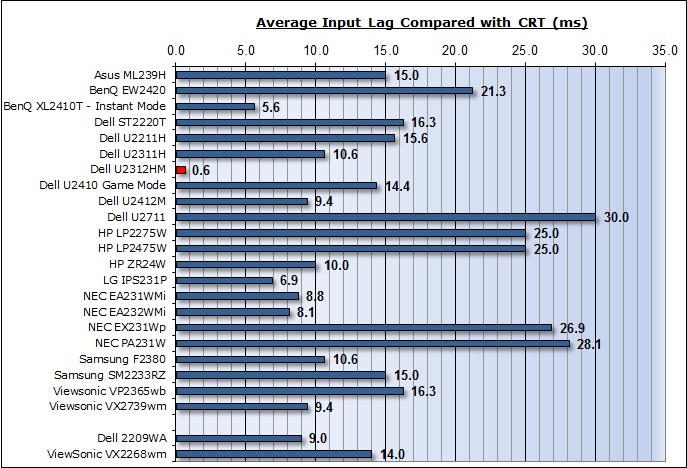
Could you be more precise? Almost all LED backlit monitors suffer from some form of flicker when you set the brightness lower than the 70%-100% levelI just saw a whole bunch of you tube videos of the U2412M and flicker problems :-( It looked really bad. Is this only on early revisions or does this flicker problem still exist?
I just saw a whole bunch of you tube videos of the U2412M and flicker problems :-( It looked really bad. Is this only on early revisions or does this flicker problem still exist?
Videos can show a lot of things. Most people won't be bothered by this, and at 180hz at 140 cdm/2 it's still less than a CRT running at 85hz, but it all depends on the sensitivity.
I was never bothered by flickering but the "waving finger test against a white background" showed me it was there.
for U2412M, is there any problem caused by the 16:10 when playing games?
Not with a PC. The PC will output 16:9 or 16:10 properly. This is only an issue if you want to use PS3.
Man this thread is massive. I just bought the U2412m. I noticed that while playing games and going from shadows or dark areas to light areas I can notice what seems the brightness going up and down depending if im in a light or dark area. Is this normal? Its not very smooth. Also in a dark room and a dark or black back ground its almost as if I have a glare on the bottom right of screen. Any thoughts?
Last edited:
@ 10e : Have you played a PS3 on the monitor? I was considering getting one and I don't own a TV... supposedly the 360 has the ability to switch to 16:10 but not the ps3... does it still play and just has bars or a distorted image?
Thanks!
Love this monitor btw guys amazing... one of the best upgrades I've ever purchased.
Thanks!
Love this monitor btw guys amazing... one of the best upgrades I've ever purchased.
Not with a PC. The PC will output 16:9 or 16:10 properly. This is only an issue if you want to use PS3.
to: 10e
yes of course it output proper 16:9 and 16:10 (but wait no 16:9 for u2412m), but for gaming will it show distorted image or like stretched image?
I am ok with black bars just not distorted image...
And also one more question, if i buy u2412m now, what version/ revision should I choose? something like Rev.01 or Rev.02.... I have no idea what they are. Please kindly advise which is the best ...
Thank you!!
to: 10e
yes of course it output proper 16:9 and 16:10 (but wait no 16:9 for u2412m), but for gaming will it show distorted image or like stretched image?
I am ok with black bars just not distorted image...
And also one more question, if i buy u2412m now, what version/ revision should I choose? something like Rev.01 or Rev.02.... I have no idea what they are. Please kindly advise which is the best ...
Thank you!!
the image isn't distorted and there aren't black bars... this is a general misconception when it comes to computer games at 16:10
I play bf3 / sc2 / dota 2 / diablo 3 and all of them look beautiful.
windtrader
n00b
- Joined
- Feb 11, 2012
- Messages
- 12
And where might I ask did you monitor? thxAw ok got it. Thanks 10e. I get mine tomorrow got it for $300 shipped....
Aw ok got it. Thanks 10e. I get mine tomorrow got it for $300 shipped....
Good luck with it. That's a very good price. I paid like $100.00 more for it back in July of 2011.
@ 10e : Have you played a PS3 on the monitor? I was considering getting one and I don't own a TV... supposedly the 360 has the ability to switch to 16:10 but not the ps3... does it still play and just has bars or a distorted image?
Thanks!
Love this monitor btw guys amazing... one of the best upgrades I've ever purchased.
Ps3 and Xbox 360 can be played on the DVI with a DVI to HDMI cable, but the PS3 will be vertically stretched to 16:10.
The Xbox 360 has the ability to output 1680x1050 and adds the black bars and shrinks the image to 16:9 so that's why it's ok to run with this screen without stretching. It's the 360 doing the work. The monitor only has 4:3, 5:4, and 16:10 aspect ratio settings.
It's too bad they didn't spend a few more cents (and sense) and put in a 16:9 mode for more modern content. Dell is usually excellent at this since the 08/09 series of UltraSharps.
![[H]ard|Forum](/styles/hardforum/xenforo/logo_dark.png)