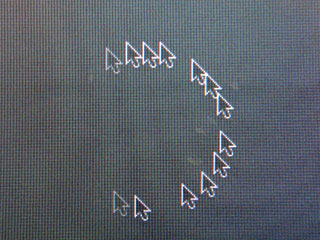Depending on how many people want what, maybe you would be able to bring some IPSB and some IPSM, depending on the minimum quantity that your supplier wants.
I'll be ordering from the manufacturer. MOQ is 100, so yes, I'll be taking a relatively significant risk. I'd like to minimize it as much as possible by bringing in a product people want.
It appears their product line isn't very well described, as the specsheets I got from the manufacturer do not have some of the models mentioned, but for now, I'll be looking between the two,
QH270-IPSBS
QH270-IPSMS
Similar specs, but the BS only has "DVI dual Only", where the MS has "DVI (dual) / RGB / HDMI / Audioin/out / MHL(next version)" Although, I assume no one will want the audio output from these monitors - why have such a pricey monitor with low end speakers, right? (it may just be the picky audiophile in me, though. what do you guys think?).
Oddly enough both panel types are described as,
"S-IPS / with white LED backlightunit / glare / black coating LGD LM270WQ1"
I'll have to figure out (well, and wait for their second response), to my other questions.
Oh, also, I assume the MS (50$ more expensive, too) panel is the one with the OSD, as it has dynamic contrast capability. a question has been sent about input lag with that one, too.
Craig
![[H]ard|Forum](/styles/hardforum/xenforo/logo_dark.png)