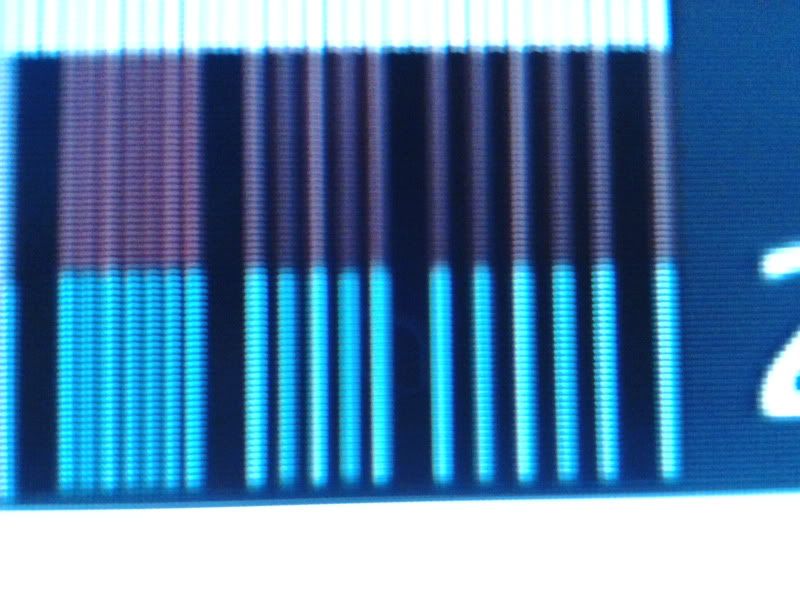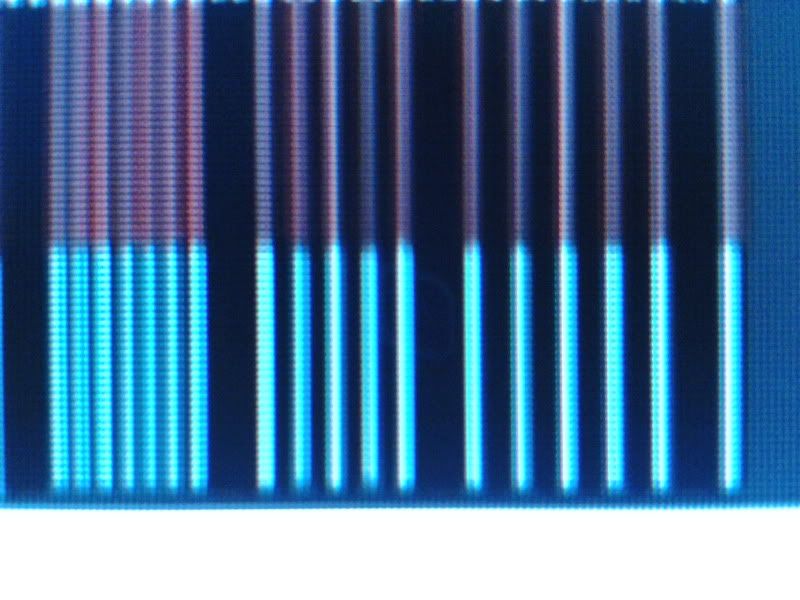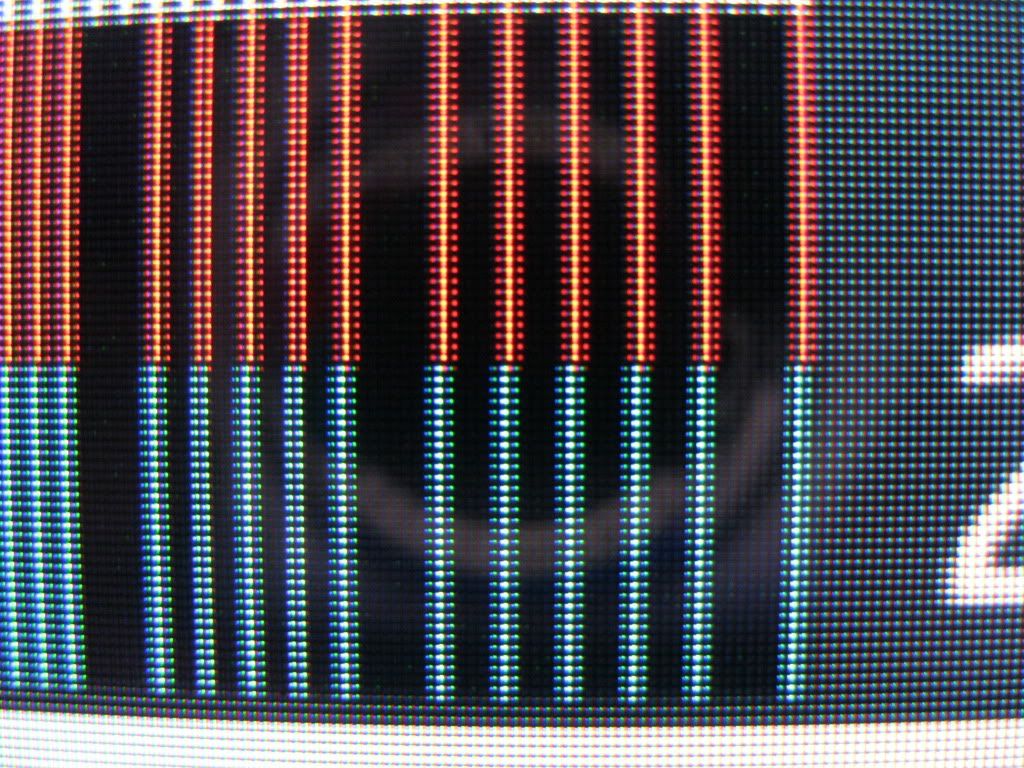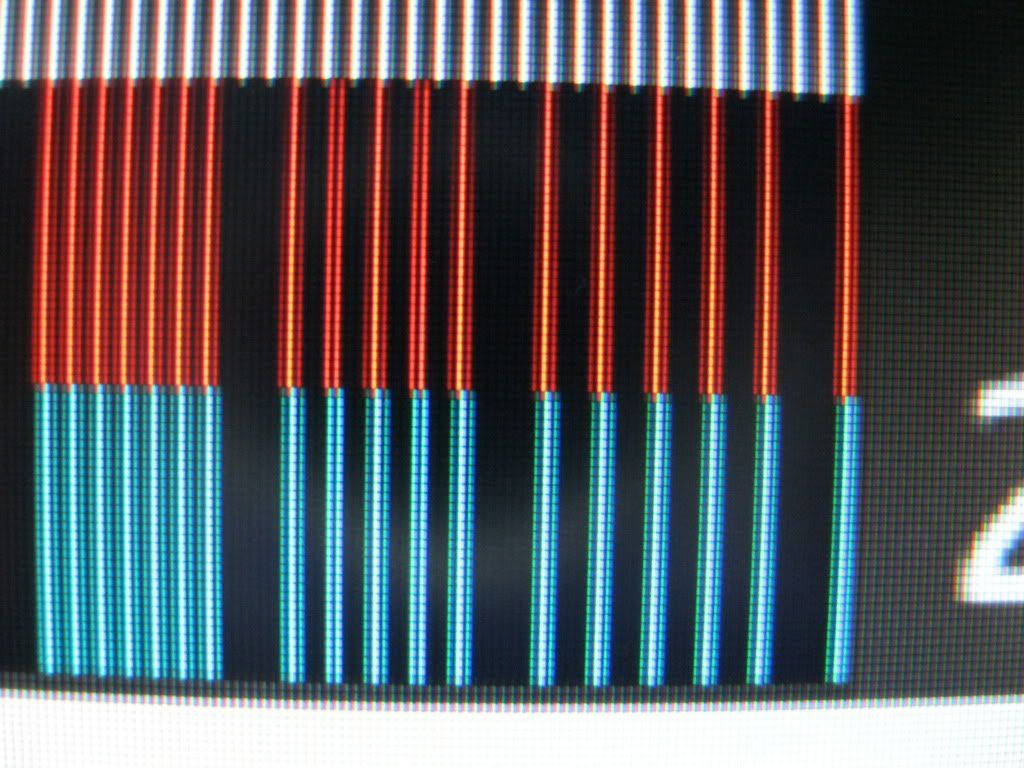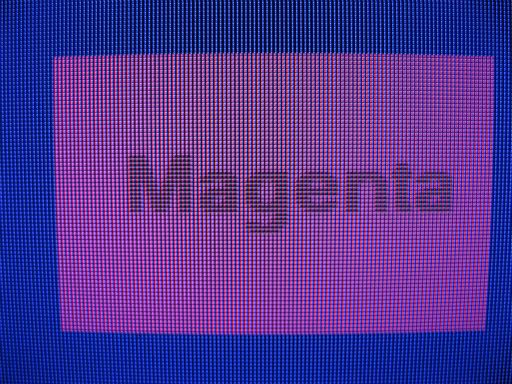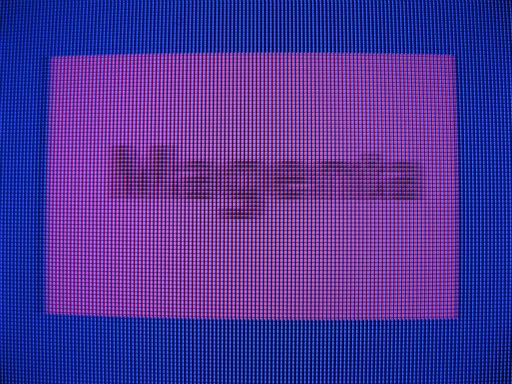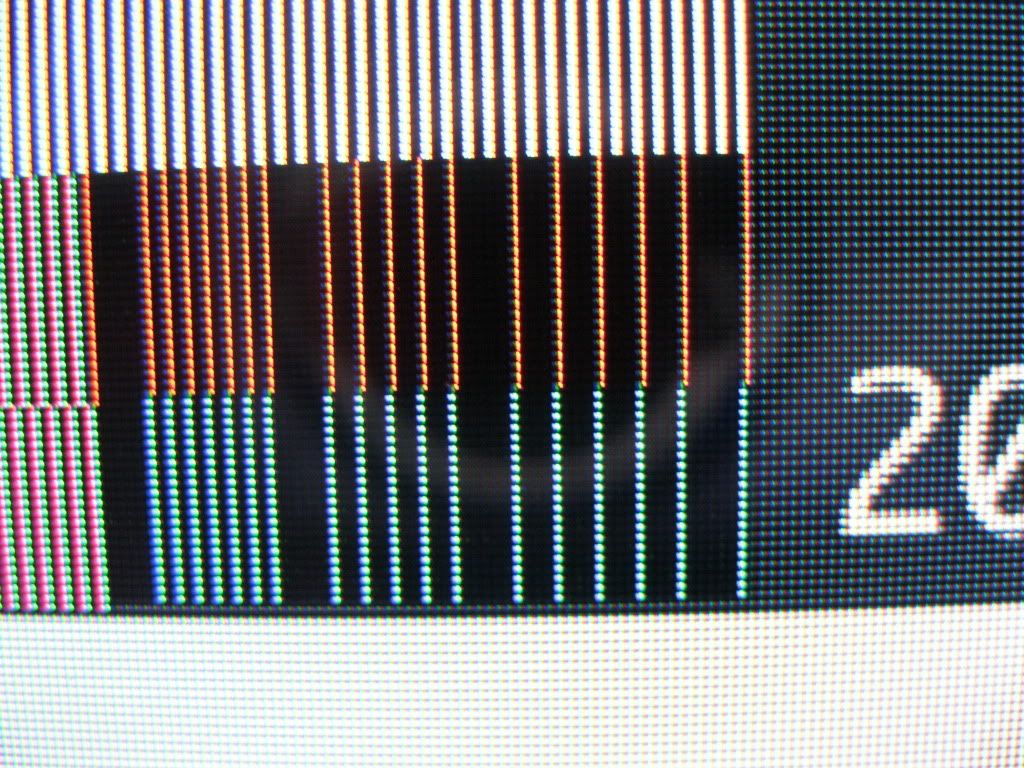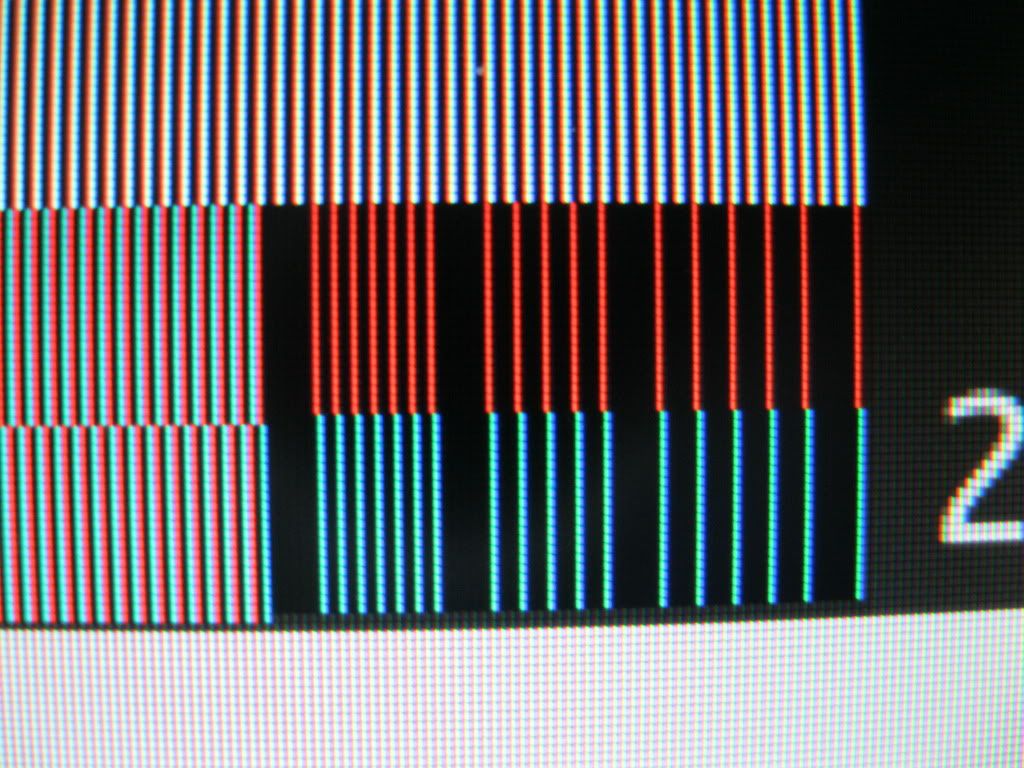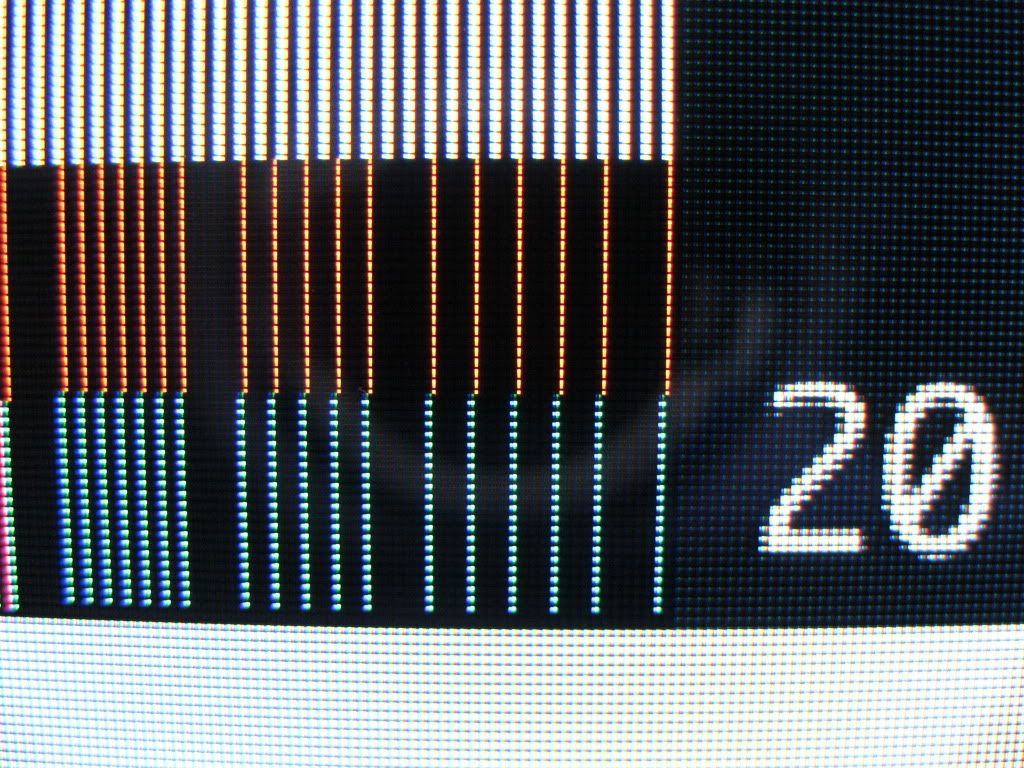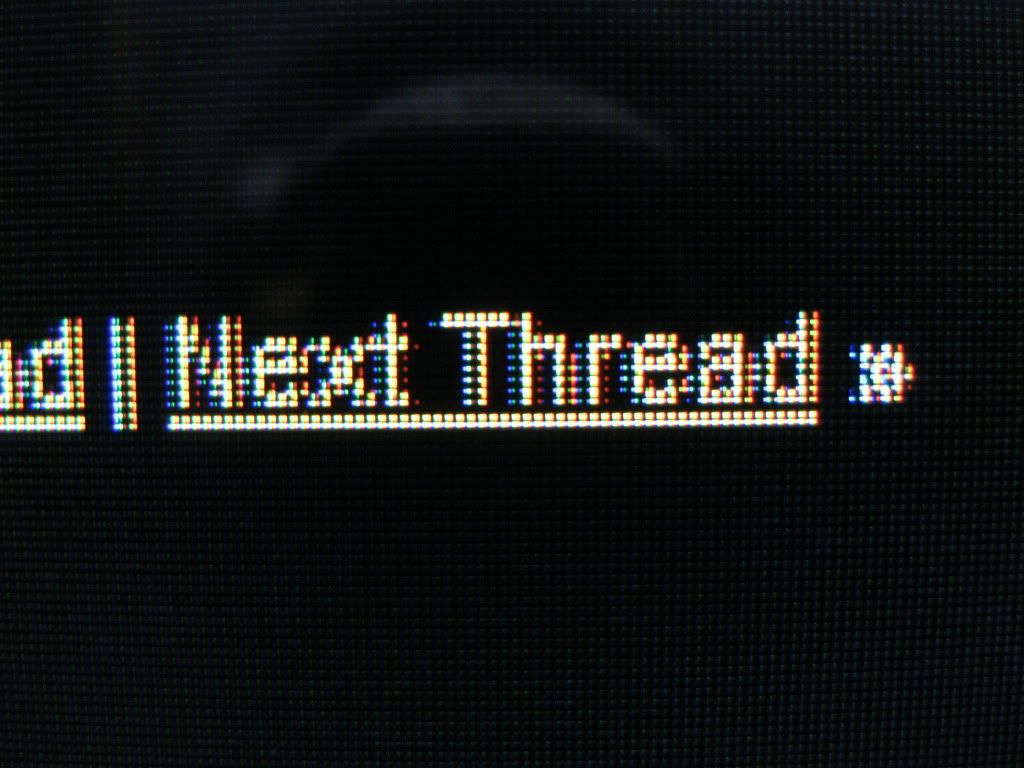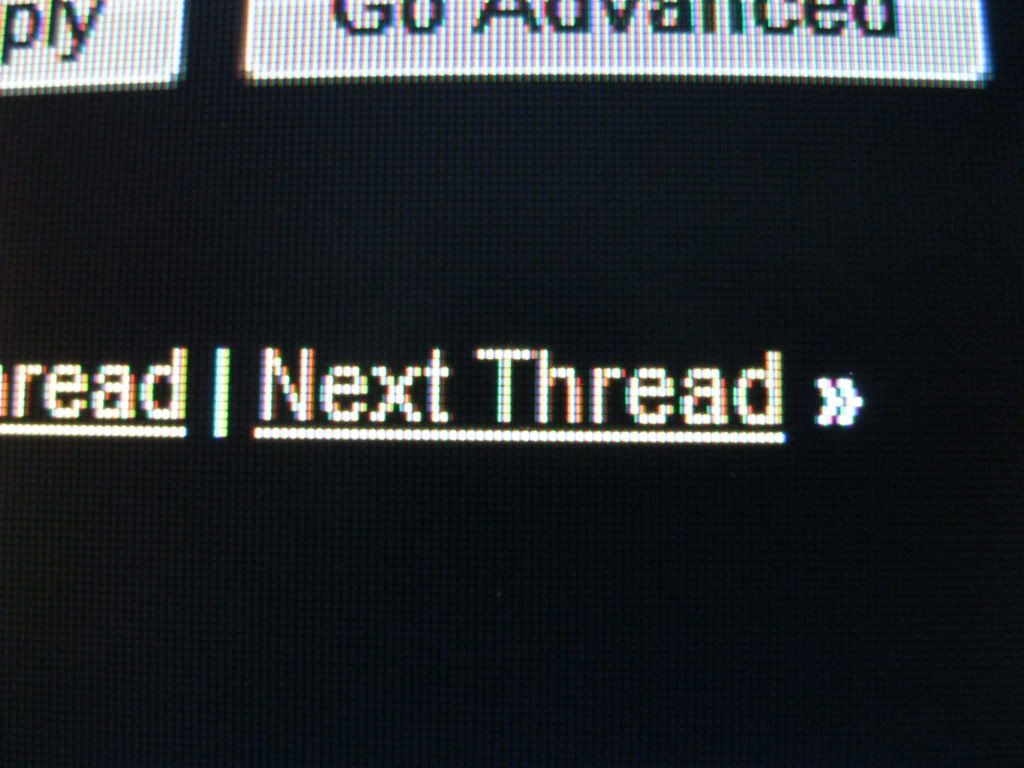An iSymphony LC32iF90 it is then. Can't wait to hear the results, crossing my fingers for you too. Conn's having reputable return/exchange/price protection and even repair policies would have convinced me as well.
This is going to be fairly lengthy so make sure you have used the restroom and have a drink handy.
I was able to pick up the iSymphony LC32iF90 tonight. The screen is nine kinds of glossy. It looks like black paint on a vehicle with >9k clear coats. That however goes away when I turned off the floresecent lighting in the room. With all the room lighting off, it no longer looks like a mirror so HOORAY for that. It however is trying to burn my eyes out of their sockets on it's default settings.
They only part ID I could pull off of it by looking in the vents was for the mainboard. The label reads as follows:
222-101221019
TV-222-1012210193-CMO32V15
H1L02 01/07/11
Going by that it's a different mainboard and panel that what was shown at shopjimmy. This is a little disappointing but, not shocking as products deviate during manufacturing all the time. Unfortunately, shopjimmy nor Google has any data at all on anything from my mainboard label.
The 4:4:4 testing will have to wait a few days. Apparently everyone tries to cram as much as they can into the smallest space now and make their stand connection bulbous as well as parts of the frame. This has resulted in me being unable to use my trusty DVI to HDMI adapter I have been using since 2006. I can't run a straight HDMI cable as my 9500GT doesn't have that option.
The Panel:
There is a fairly "substantial light bleed in the top right corner, a "noticeable" light bleed in the lower right and upper left corners, and a "semi-noticeable light bleed in the lower left corner when a solid black background is present and when the letterbox bars are present. It's pretty irritating and, it's there with a VGA, Component, and HDMI signal.
There is also a very noticeable viewing angle shift that affects the entire colour gamut. Black is by far the most affected by this as it turns to gray very rapidly. Essentially, the image "washes" out (turns pale). Everything is always darker in the location your eyes are fixated on. It almost looks like a "reflection" but, it's not as the shift occurs in areas that your body isn't. There are times when I would swear this is a TN panel because of how quickly the viewing angle shifts. However, the display never transitions into a photo negative. Regardless it's either a cheap panel or, the electronics are garbage.
The Menu:
This is pretty barebones. You can not even adjust the hue (white balance) at all. While this may look like the Westinghouse LD-xxxx menu, it's an incredibly stripped down version of it. Your only choices for the aspect ratio are "wide" (16:9) and "regular" (4:3). BTW, the TV is incredibly slow to respond to the remote control. Switching sources is also incredibly slow and you are greeted with a blinding full contrast/full brightness" white/almost a pale pink/lavender "loading screen" that is incredibly painful. The TV then acts confused about your picture settings and it will "adjust" itself no less than three times. It obviously has some dynamic contrast/backlighting crap that can not be disabled.
VGA signal:
I will say that the VGA hookup has me rather irritated as the HD/SD resolutions in the Nvidia control panel for it are all overscanned and there is no way to alter that via the TV's menu. For whatever reason, the native resolution with a VGA connection is 1360x768 which is a tad fuzzy/blurred sitting at your typical monitor from face distance. That starts to fade away when I change it to a higher resolution and, it's gone once I reach the 1080p 1920x1080 resolution. I have a hunch that the EDID override may fix that but, I don't want to do a bunch of alterations right now. The Nvidia contol panel is reporting the TV as a Mitac LCD Monitor. Phoenix shows the hardware ID as a MCT03D7.
Based on this I am guessing that it's a Mitac LCD panel which there is no data on anywhere. That being said there is a thread over at AVS UK from 2006 about an actual Mitac 32" TV that used a CMO panel. Given that CMO does appear on my mainboard label, I could be mistaken. I just really don't know how to go about breaking down this stuff short of ripping the case apart to see the other ID tags.
Anyway, I'm super disappointed that there is no way to trigger a 1:1 aspect ratio in the TV's menu on a VGA signal. The only choices are "wide" and "regular" where "wide" is 16:9 and "regular" is 4:3. Granted, I am never going to use the VGA signal but it has really fostered some doubts about this set. In the video settings, Colour, Tint, Sharpness, and Noise Reduction are all grayed out on the VGA signal. In the audio Digital Output and Audio Language are greyed out on the VGA signal. The VGA settings allows you to adjust the H-Position, V-Position, Clock, and Phase. It also has an Auto option. Sadly, the auto option doesn't correct the overscan.
Component signal: (redacted)
I hooked my DVD player up to this as that's how I had it on my Orion/Toshiba 34HR85. Wanting to stab my eyes out doesn't even cover my disdain when viewing Transformers III. It was flickering/stuttering, blurry, pixelated, and a host of other synonyms to the word SUCK. It looked like a poorly encoded download. To be fair it is a Michael Bay film so one has to expect the camera to actually not be focused on anything going on. However, that never really stood out on the Orion/Toshiba 34HR85. Granted, that is a 1080i set that "upconverts" (which as we all know can't happen because you can not create physical data out of thin air) and this is a 1080p set. I didn't even bother hooking the other DVD player up on this connection.
There is no way to adjust for a 1:1 aspect ratio. You can only select "wide" and "regular".
HDMI signal: (redacted)
Transformers III via a different DVD player via HDMI that upconverts still looked pretty crappy but, after messing with the settings and turning the sharpness all the way up (I shit you not), the only times when the image was crappy was when the camera clearly wasn't focused on anything or a badly rendered CGI shot (where you aren't supposed to notice). I can honestly write this off as bad film making combined with playing back a 480i disc on a 1080p set. I don't have a Blu-ray player to hookup as I have never bothered making the conversion.
There is no way to adjust for a 1:1 aspect ratio. You can only select "wide" and "regular".
Thoughts as of right now: (redacted)
I seriously doubt that I will be keeping this set. Given the issues so far, I don't even think it's worth the effort to get a smaller DVI to HDMI adapter or a an actual DVI to HDMI cable. While it would be interesting to know if it can do 4:4:4, it's really not suitable as an actual television which is one of the primary functions it needs to accomplish. The flaws I discussed in the panel section has me hesitant to even suggest it as a monitor.
BTW at some point during typing this, switching sources, playing DVDs, switching back to VGA to write more of this etc., the VGA signal has magically stopped overscanning on the 1080p 1920x1080 resolution. I have no idea what "triggered" the change but I'm just glad something did. Actually I take that back. It's now overscanning again so that was apparently a fluke.
Right now, I am incredibly disappointed in this set and, I seriously doubt that is going to change. The lack of a 1:1 ratio option and, being unable to disable certain filters are dealbreakers. I had high hopes for this set but, those have been crushed rather quickly.
*sigh*
Last edited:
![[H]ard|Forum](/styles/hardforum/xenforo/logo_dark.png)