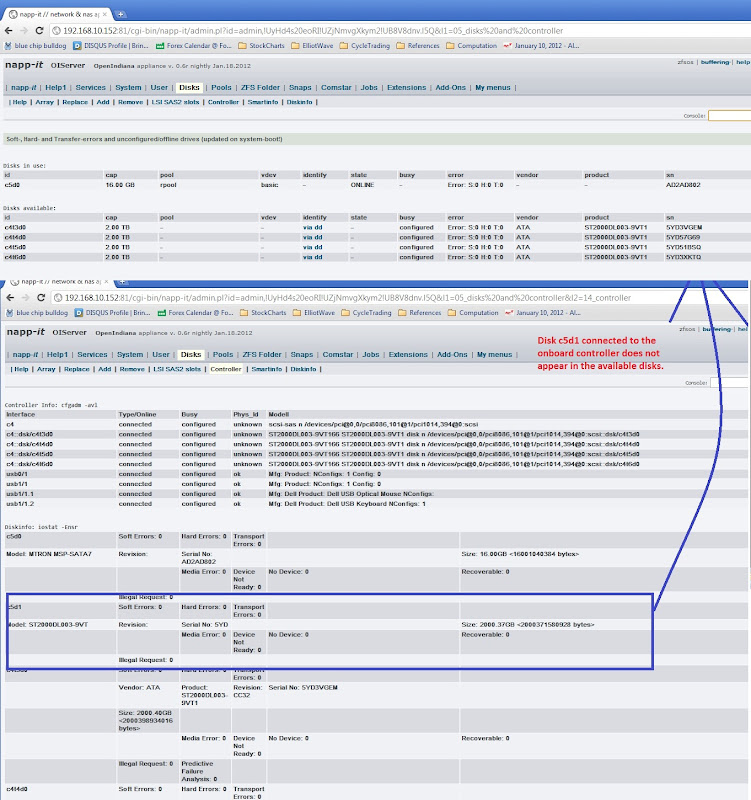It was from within Nappit - Services - XAMPP
It said
wget -O - www.napp-it.org/xamp | perl
But now XAMPP is installed it has been replaced with
Status:
default Apache service: not running (ok)
XAMPP installed : yes
It said
wget -O - www.napp-it.org/xamp | perl
But now XAMPP is installed it has been replaced with
Status:
default Apache service: not running (ok)
XAMPP installed : yes
![[H]ard|Forum](/styles/hardforum/xenforo/logo_dark.png)