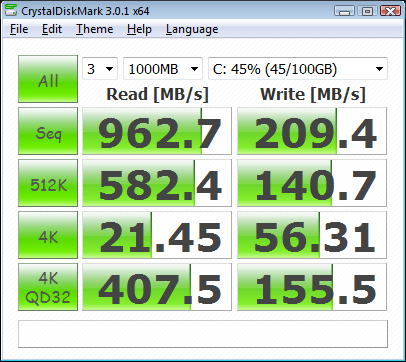I have two Intel 40GB SSDs in RAID-0 using Intel's on-board RAID (P67 chipset). Given the lack of Trim support, I have been thinking of periodically re-imaging the SSDs. i.e.
1. Create a file-system aware image of the RAID volume on the SSDs
2. Do a Secure Erase of the SSDs
3. Restore the image back on the SSD
The requirements are:
1. The SSDs are in a boot-able RAID array, and are the primary boot disk.
2. The image of the RAID volume should be file-system aware, to take care of TRIM issues (i.e. not copy dead files when creating the image).
3. The restore should create a new image which is equivalent to the disk image seen by the file-system and also bootable.
Questions:
A. I presume I will have to make the system a dual-boot system. The primary boot partition being the SSD array, and a secondary boot partition which I will use to do the backup/secure-erase/restore.
B. What would be the most appropriate way of performing the file-system aware back-up of the SSD RAID volume? Which software to use? I prefer free/open-source software since this is a once a quarter exercise.
C. Is there any way to script this:
0. Change boot partition to the back-up partition
1. Boot into back-up partition
2. Create file-system aware image of the RAID-0 volume
3. Go-back to the BIOS at this point and remove the RAID volume to allow the Intel SSD toolbox to secure-erase).
4. Boot back into back-up partition
5. Perform Secure-Erase of the two individual SSDs.
6. Go back to BIOS and recreate the RAID volume on the SSD
7. Boot back into the back-up partition
8. Restore Image from the file-system aware backup created in Step #2
9. Change boot partition back to the primary RAID volume
1. Create a file-system aware image of the RAID volume on the SSDs
2. Do a Secure Erase of the SSDs
3. Restore the image back on the SSD
The requirements are:
1. The SSDs are in a boot-able RAID array, and are the primary boot disk.
2. The image of the RAID volume should be file-system aware, to take care of TRIM issues (i.e. not copy dead files when creating the image).
3. The restore should create a new image which is equivalent to the disk image seen by the file-system and also bootable.
Questions:
A. I presume I will have to make the system a dual-boot system. The primary boot partition being the SSD array, and a secondary boot partition which I will use to do the backup/secure-erase/restore.
B. What would be the most appropriate way of performing the file-system aware back-up of the SSD RAID volume? Which software to use? I prefer free/open-source software since this is a once a quarter exercise.
C. Is there any way to script this:
0. Change boot partition to the back-up partition
1. Boot into back-up partition
2. Create file-system aware image of the RAID-0 volume
3. Go-back to the BIOS at this point and remove the RAID volume to allow the Intel SSD toolbox to secure-erase).
4. Boot back into back-up partition
5. Perform Secure-Erase of the two individual SSDs.
6. Go back to BIOS and recreate the RAID volume on the SSD
7. Boot back into the back-up partition
8. Restore Image from the file-system aware backup created in Step #2
9. Change boot partition back to the primary RAID volume
![[H]ard|Forum](/styles/hardforum/xenforo/logo_dark.png)