Porter_
[H]F Junkie
- Joined
- Sep 10, 2007
- Messages
- 8,467
I had put this together before Christmas, and afterwards I upgraded it for the Zombie Apocalypse:
that's good thinking. i wouldn't want to get caught in a zombie apocalypse without an XBOX.
Follow along with the video below to see how to install our site as a web app on your home screen.
Note: This feature may not be available in some browsers.
I had put this together before Christmas, and afterwards I upgraded it for the Zombie Apocalypse:
I had put this together before Christmas, and afterwards I upgraded it for the Zombie Apocalypse:
I had put this together before Christmas, and afterwards I upgraded it for the Zombie Apocalypse:

@CHskyline , i see you ae still rocking the same monitors as i. How does that number pad keyboard/mouse thing to the left workout for you. do you use it as a second mouse. are you a gamer? what da server for? Xp.
ps i was thinking about removing my stickers da ova day then i was like,,naaa




Nice wallpaper. I've been looking for it for a little while. Can you link to it? Please.http://bilder.wibla.net/albums/pcstuff/DSC_4525_web.jpg
Nice wallpaper. I've been looking for it for a little while. Can you link to it? Please.

Ok, placed center speaker above, surrounds are now behind me like they should be. Better camera used as well. :thumb:
Nice, Old school Antec Lanboy! I have one of those sitting in a closet somewhere.

Rykker what keyboard is that in the last picture?
Here are my new setups:
Basement Server Alcove
http://www.gotyourship.com/setup/2.JPG
Servers on the right are both AMD FX-6100, 16GB RAM, Booting ESXi 5 off of USB Keys
Servers on the left are AMD Ahtlon X2 5200, 8 GB RAM, Booting ESXi 4.1 off of USB Keys
and an Endian Firewall PC
and a big honking 24" Samsung 2443bw to display text.
http://www.gotyourship.com/setup/3.JPG
http://www.gotyourship.com/setup/5.jpg
I'm proud of my external cable/cord-fu at last, finally looks clean!
Saitek Cyborg Keyboard. Rykker, very nice rooms overall. You are so neat and tidy. For just text on the servers, I would have gotten a CRT
Very nice. Your cable-fu is strong.
digital dark room
CRT would have messed up the feng shui of the roomHappiness is a blue LED.
Thanks! That's one thing I don't understand, people spend so much on a kickass setup and cable-fu the inside, but then leave a rats nest of wiring on the outside






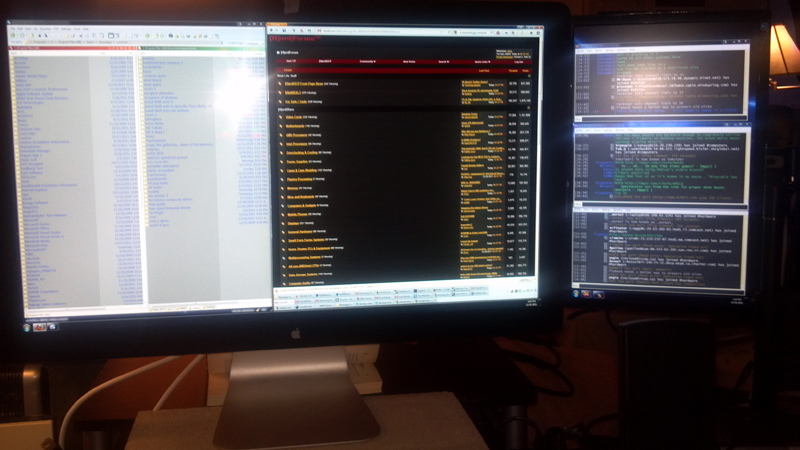







Most of them, like myelin1's above, are IKEA Galant desks.Where the fuck is everybody getting these awesome corner style desks. I need to stop shopping in ghetto shit holes.Please do share if somebody knows of some place in or near San Antonio, TX that has decently priced nice corner desks.


