I began with these three threads on Tom's Hardware: [1] [2] [3]. Someone suggested I post in a forum more geared toward enthusiasts, so here I am. Basically, I have never dealt with watercooling before and am ready to plunge in.
PARTS:
A - Motherboard - Some LGA1155 socket motherboard to compliment the i7 2700k I plan to get (whenever it's officially announced - the 2600k is a placeholder for now)
B - Pump - I'm looking at a MCP655
C - Reservoir - Swiftech MCRES-MICRO Rev2 Reservoir or XSPC Single DDC Dual 5.25" Bay Reservoir
D - Radiator - Probably three of these, coming highly rated from Skinnee Labs: Aqua Computer AirPlex Revolution
E - Power Supply - Corsair AX1200 - Already purchased, will be coming in the mail shortly
F - SSD - a Crucial 128GB SSD, for the main drive
G - Graphics Card - EVGA GTX580 Hydro Copper 2 Graphics Card(s) (perhaps I'll SLI another one on at a later date)
H - Two 3 x 5.25 Bays - bays included with the case
I - Processor - an i7 2700k
J - Case Fans - x4 120mm fans or Cooler Master 120mm or 140mm
... and all of that's going in a Mountain Mods U2UFO case. I made a schematic here:
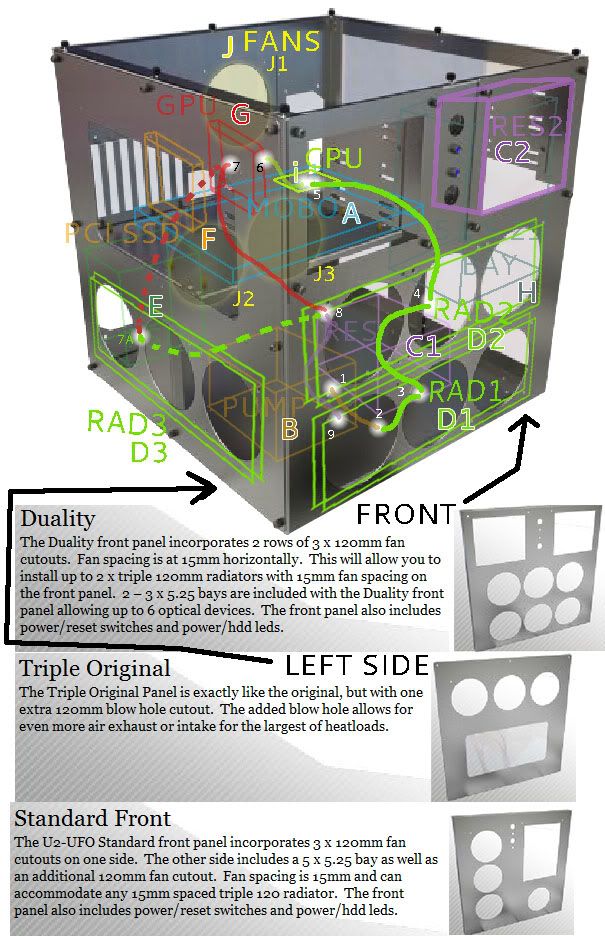
The case is really nice, it's totally modular so you can choose what walls you want to put in. The choice of walls obviously impacts the placement of parts, so it's important that I pick the right panels. Now before I can set up my loop order, I must know a few things.
RESERVOIR
First, if I get [this] bay reservoir, it looks like it has a pump built in. Would it be fine to have that pump and the MCP655 (the pump I have in mind for the loop) running at the same time? I'm guessing not. Should I just stick with the bay reservoir with a built-in pump and not get the MCP655 at all, or should I just stick with the res I was originally looking at and mount it on the ceiling - the Swiftech MCRES-MICRO Rev2 Reservoir? All I know is that the reservoir should be above the pump, and probably near the top of the case. Also, it should come before, flowing into the pump.
RADIATORS
So as I said before, I am planning on getting three of those Aqua Computer AirPlex Revolutions suggested by Skinneelabs in their comparison chart. Is this a good idea? Should I only get 2? Does it matter where I mount them (i.e. in the front, on the side, etc.)?
TUBING & FITTINGS
I'm leaning toward 1/2" ID tubing, so that's what my goal is. My only concern is A) making sure I get the right fitting to match up parts to the tubing B) figuring out if I should get compression fittings for every connection point on the loop, or if barbs with clamps are better in certain situations.
Also, although most (I think all) the other parts have the standard G1/4" inlet/outlet threads, the MCP655 pump has a 1/2" connection size. That means I need some adapters of some sort, like [this], right?
Clamps, are they measured by OD?
And just to make sure I've got this straight, if I get 1/2" ID 5/8" OD tubing, then I need 1/2" ID 5/8" OD compression fittings, right? And with Barbs, it's usually G1/4" threaded, and then I match up the other end to the ID of my tubing, right? So If my tubing is 1/2" ID 5/8" OD, the compression fittings I'd get would be 1/2" ID 5/8" OD, and the barbs I'd get would be G1/4" threaded and 1/2" ID, right!?
PARTS:
A - Motherboard - Some LGA1155 socket motherboard to compliment the i7 2700k I plan to get (whenever it's officially announced - the 2600k is a placeholder for now)
B - Pump - I'm looking at a MCP655
C - Reservoir - Swiftech MCRES-MICRO Rev2 Reservoir or XSPC Single DDC Dual 5.25" Bay Reservoir
D - Radiator - Probably three of these, coming highly rated from Skinnee Labs: Aqua Computer AirPlex Revolution
E - Power Supply - Corsair AX1200 - Already purchased, will be coming in the mail shortly
F - SSD - a Crucial 128GB SSD, for the main drive
G - Graphics Card - EVGA GTX580 Hydro Copper 2 Graphics Card(s) (perhaps I'll SLI another one on at a later date)
H - Two 3 x 5.25 Bays - bays included with the case
I - Processor - an i7 2700k
J - Case Fans - x4 120mm fans or Cooler Master 120mm or 140mm
... and all of that's going in a Mountain Mods U2UFO case. I made a schematic here:
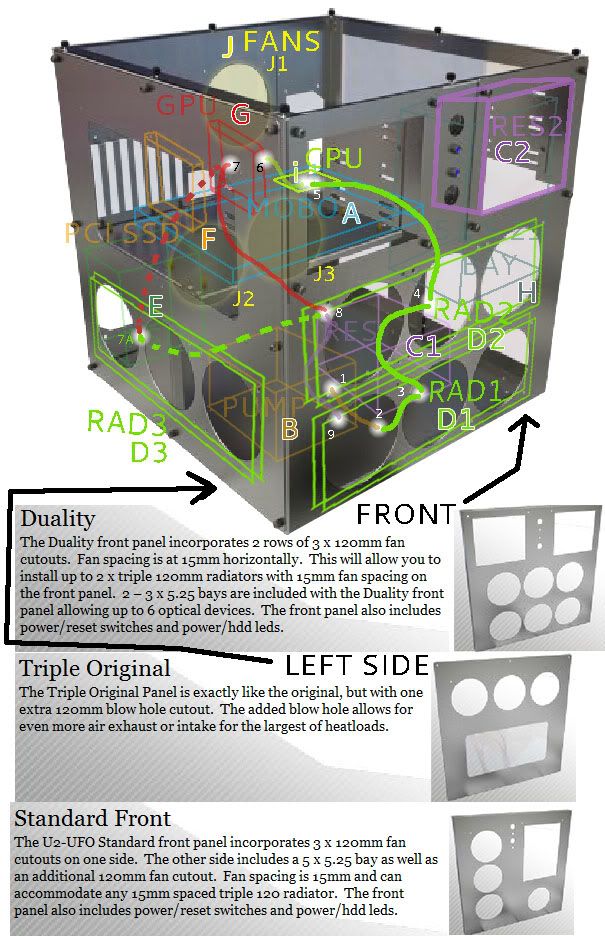
The case is really nice, it's totally modular so you can choose what walls you want to put in. The choice of walls obviously impacts the placement of parts, so it's important that I pick the right panels. Now before I can set up my loop order, I must know a few things.
RESERVOIR
First, if I get [this] bay reservoir, it looks like it has a pump built in. Would it be fine to have that pump and the MCP655 (the pump I have in mind for the loop) running at the same time? I'm guessing not. Should I just stick with the bay reservoir with a built-in pump and not get the MCP655 at all, or should I just stick with the res I was originally looking at and mount it on the ceiling - the Swiftech MCRES-MICRO Rev2 Reservoir? All I know is that the reservoir should be above the pump, and probably near the top of the case. Also, it should come before, flowing into the pump.
RADIATORS
So as I said before, I am planning on getting three of those Aqua Computer AirPlex Revolutions suggested by Skinneelabs in their comparison chart. Is this a good idea? Should I only get 2? Does it matter where I mount them (i.e. in the front, on the side, etc.)?
TUBING & FITTINGS
I'm leaning toward 1/2" ID tubing, so that's what my goal is. My only concern is A) making sure I get the right fitting to match up parts to the tubing B) figuring out if I should get compression fittings for every connection point on the loop, or if barbs with clamps are better in certain situations.
Also, although most (I think all) the other parts have the standard G1/4" inlet/outlet threads, the MCP655 pump has a 1/2" connection size. That means I need some adapters of some sort, like [this], right?
Clamps, are they measured by OD?
And just to make sure I've got this straight, if I get 1/2" ID 5/8" OD tubing, then I need 1/2" ID 5/8" OD compression fittings, right? And with Barbs, it's usually G1/4" threaded, and then I match up the other end to the ID of my tubing, right? So If my tubing is 1/2" ID 5/8" OD, the compression fittings I'd get would be 1/2" ID 5/8" OD, and the barbs I'd get would be G1/4" threaded and 1/2" ID, right!?
Last edited:
As an Amazon Associate, HardForum may earn from qualifying purchases.
![[H]ard|Forum](/styles/hardforum/xenforo/logo_dark.png)