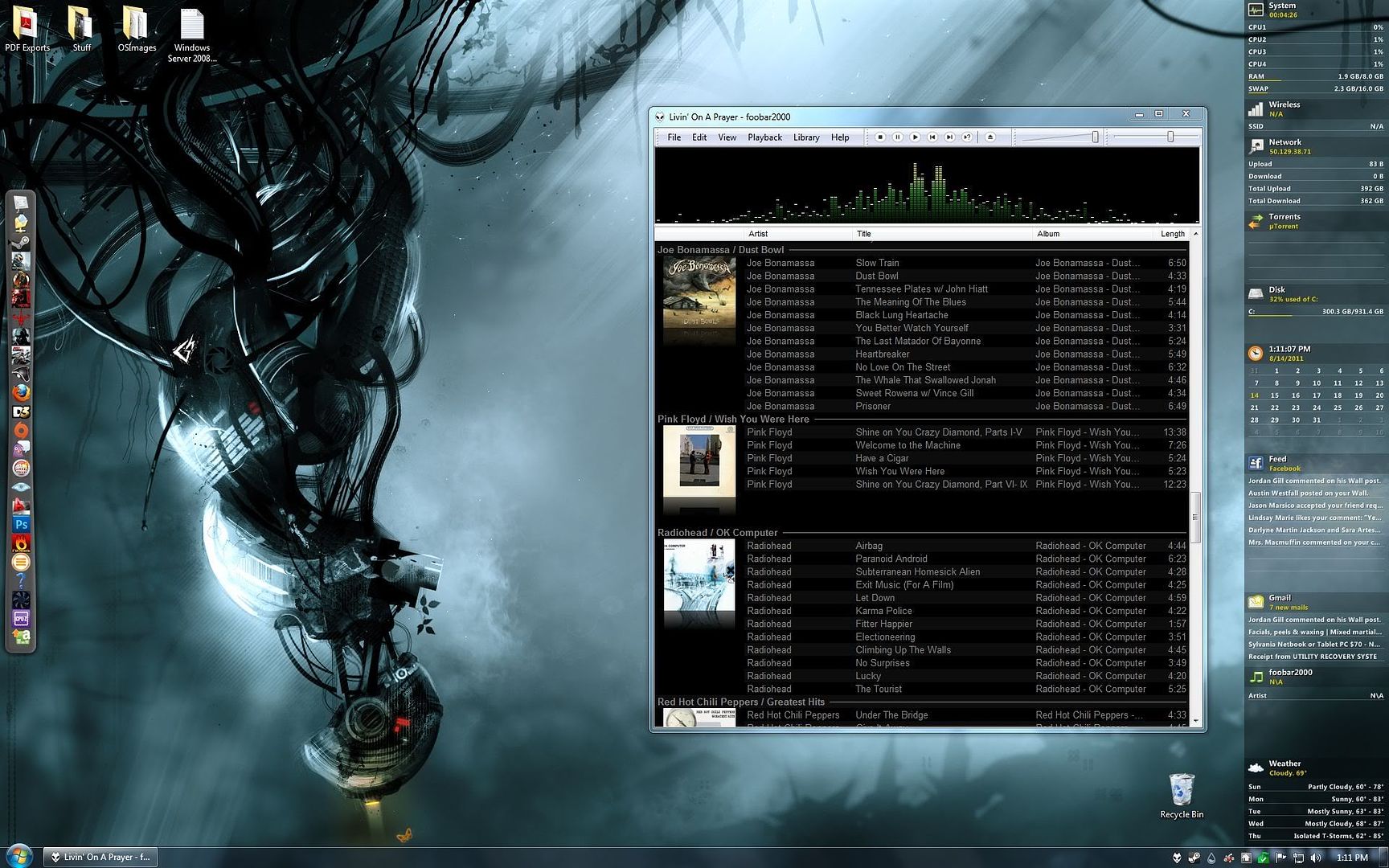Navigation
Install the app
How to install the app on iOS
Follow along with the video below to see how to install our site as a web app on your home screen.
Note: This feature may not be available in some browsers.
More options
You are using an out of date browser. It may not display this or other websites correctly.
You should upgrade or use an alternative browser.
You should upgrade or use an alternative browser.
Whats a good program to listen to music on besides iTunes?
- Thread starter Gizmotron
- Start date
Yossarian22
[H]ard|Gawd
- Joined
- Apr 27, 2009
- Messages
- 1,799
foobar2000
Sage Osaka
Limp Gawd
- Joined
- Mar 28, 2006
- Messages
- 422
i myself use foobar 2000 and winamp.
Empty_Quarter
2[H]4U
- Joined
- Dec 23, 2007
- Messages
- 2,247
Media Monkey, manages/organizes large libraries well, and can handle flac.
I handle organization in Media Monkey, or rather, MM handles it for me... Also use it for batch conversions from FLAC and album art tagging after rips (because I still buy CDs from my favorite bands), the party mode is pretty good too.
For every day playback I use foobar tho, cause of the skins and stuff.
For every day playback I use foobar tho, cause of the skins and stuff.
Last edited:
MediaMonkey. I have too many songs for VLC, Fubar or Winamp to handle well. MediaMonkey's sound quality is great too.
Maybe I need to check that out too. MediaMonkey...
Update: MediaMonkey > Fubar
gorb
[H]ard|Gawd
- Joined
- Jun 18, 2009
- Messages
- 1,101
foobar is what I use and recommend 
Update: MediaMonkey > Fubar
Maybe just cuz it's easier to use. Now that I get into it I realize its not so simple.
Sage Osaka
Limp Gawd
- Joined
- Mar 28, 2006
- Messages
- 422
compslckr what plugin is that/those?
http://www.filedropper.com/foobartheme
CoverAttack_Columns_UI_Config_by_Chronic_Win7_Mods
CoverAttack_Columns_UI_Config_by_Chronic_Win7_Mods
guitarslingerchris
Supreme [H]ardness
- Joined
- Oct 29, 2004
- Messages
- 7,379
+1 for foobar.
http://www.filedropper.com/foobartheme
CoverAttack_Columns_UI_Config_by_Chronic_Win7_Mods
How do you apply that? I tried to import theme but it said it didn't recognize it.
MavericK
Zero Cool
- Joined
- Sep 2, 2004
- Messages
- 31,898
I still like Winamp. Easy to use and has the iPod interface if you need it.
How does foobar have better sound quality like lets say my pick VLC?
Have you tried foobar yet? It sounds really good. "clear" is the word I would use.
The player shouldn't have a whole lot to do with the quality of playback. The decoding libraries for FLAC, MP3, etc are fairly standardized so the output from there should be basically identical. The differences come after that, mainly in being able to bypass the Windows mixer to avoid resampling and various other horrible things that can happen to your audio between the decoder and your DAC.
If your audio player is using DirectSound as it's output, as opposed to WASPI (sp?) or Kernel Streaming (and others less common), then Windows will alter the sound (mixing others sounds in, changing volume, changing sample rate, etc) before it gets sent to your sound card, lowering the quality. Most decent audio players (FooBar, WinAmp, many others) provide the option to use WASPI or KS for output, though usually it needs to be specifically enabled as not all sound cards play nice this way. I am not sure if VLC does, I don't recall ever seeing an option for it.
Also, VLC is not really suited as an iTunes replacement, as it offers basically no library management whatsoever.
If your audio player is using DirectSound as it's output, as opposed to WASPI (sp?) or Kernel Streaming (and others less common), then Windows will alter the sound (mixing others sounds in, changing volume, changing sample rate, etc) before it gets sent to your sound card, lowering the quality. Most decent audio players (FooBar, WinAmp, many others) provide the option to use WASPI or KS for output, though usually it needs to be specifically enabled as not all sound cards play nice this way. I am not sure if VLC does, I don't recall ever seeing an option for it.
Also, VLC is not really suited as an iTunes replacement, as it offers basically no library management whatsoever.
This link has the instructions for the theme:
http://virtualcustoms.net/showthread.php/30041-CoverAttack-Columns-UI-Config-by-Chronic-Win7-Mods
http://virtualcustoms.net/showthread.php/30041-CoverAttack-Columns-UI-Config-by-Chronic-Win7-Mods
Playback --> Cursor follows playback
ty my friend
so im loving foobar but i have it on random and it doesnt seek to the song playing so when i hear a song i like i have to scroll to look for it. anyone know how to find the song playing in your library list in foobar?
Alternatively, instead of turning on Cursor follows playback. You can double click the status area at the bottom of the window to move the playlist to the location of the currently playing song. The advantage being that the player never interrupts you if you're reading/looking at something in the playlist. The double click even works across tabs.
Another killer feature of foobar is full support of ReplayGain, including both application at playback:
Preferences->Playback
and a very slick built in ReplayGain scanner/tagger:
Highlight some songs->Right Click->ReplayGain->Scan selection as albums(by tags)
Scan all of your songs, and you'll spend much less time adjusting your playback volume.
Optimally, you'd scan your whole current collection to start. And then only scan new albums/tracks as you add them.
Alternatively, instead of turning on Cursor follows playback. You can double click the status area at the bottom of the window to move the playlist to the location of the currently playing song. The advantage being that the player never interrupts you if you're reading/looking at something in the playlist. The double click even works across tabs.
Another killer feature of foobar is full support of ReplayGain, including both application at playback:
Preferences->Playback
and a very slick built in ReplayGain scanner/tagger:
Highlight some songs->Right Click->ReplayGain->Scan selection as albums(by tags)
Scan all of your songs, and you'll spend much less time adjusting your playback volume.
Optimally, you'd scan your whole current collection to start. And then only scan new albums/tracks as you add them.
Thanks for the tips. I am utilizing the double click method now. I checked and ReplayGain is on in the settings and source is on Album and it sounds great. Do I still have to scan my library?
Any player than can use ASIO, WASAPI, or Kernel streaming is good for playing music. So not iTunes since it cannot do any of them. Without support for one of these output modes you will not get bit-perfect playback.
Personally I choose Winamp which has plugins for all 3. And I just really like the way Winamp is laid out and how well it performs with very large libraries.
Personally I choose Winamp which has plugins for all 3. And I just really like the way Winamp is laid out and how well it performs with very large libraries.
Not to hijack the thread but... On a related note, any of you using a remote app on your Android smartphone with foobar and/or Media Monkey? I've seen several, been meaning to try foodroid or Tunes Remote but haven't gotten around to it... I saw another interesting one tonight, Mobile Mouse, it's more of a general PC remote/mouse app but it has program specific media controls too.
Ideally I want something that works over both BT and Wifi, and also displays the current track on the phone, playlist control would be a bonus.
Ideally I want something that works over both BT and Wifi, and also displays the current track on the phone, playlist control would be a bonus.
Smallville
Limp Gawd
- Joined
- Jun 28, 2011
- Messages
- 485
Foobar is one of the best customizable media players out there. If you're willing to spend time to skin it to your liking, then you will love it.
![[H]ard|Forum](/styles/hardforum/xenforo/logo_dark.png)