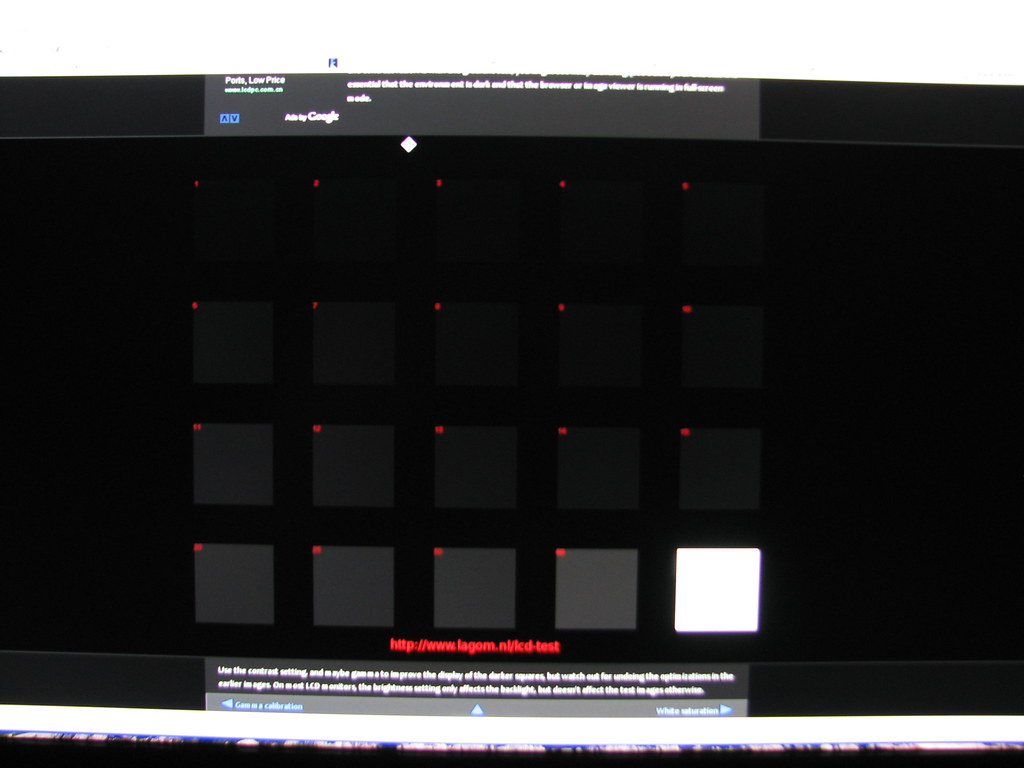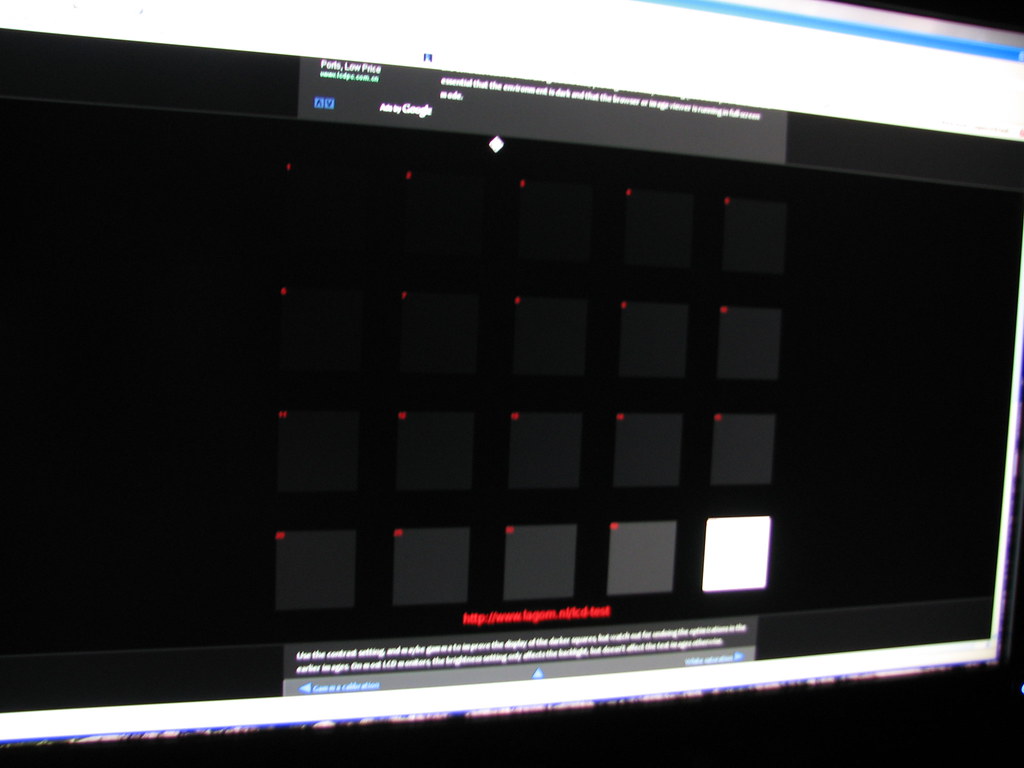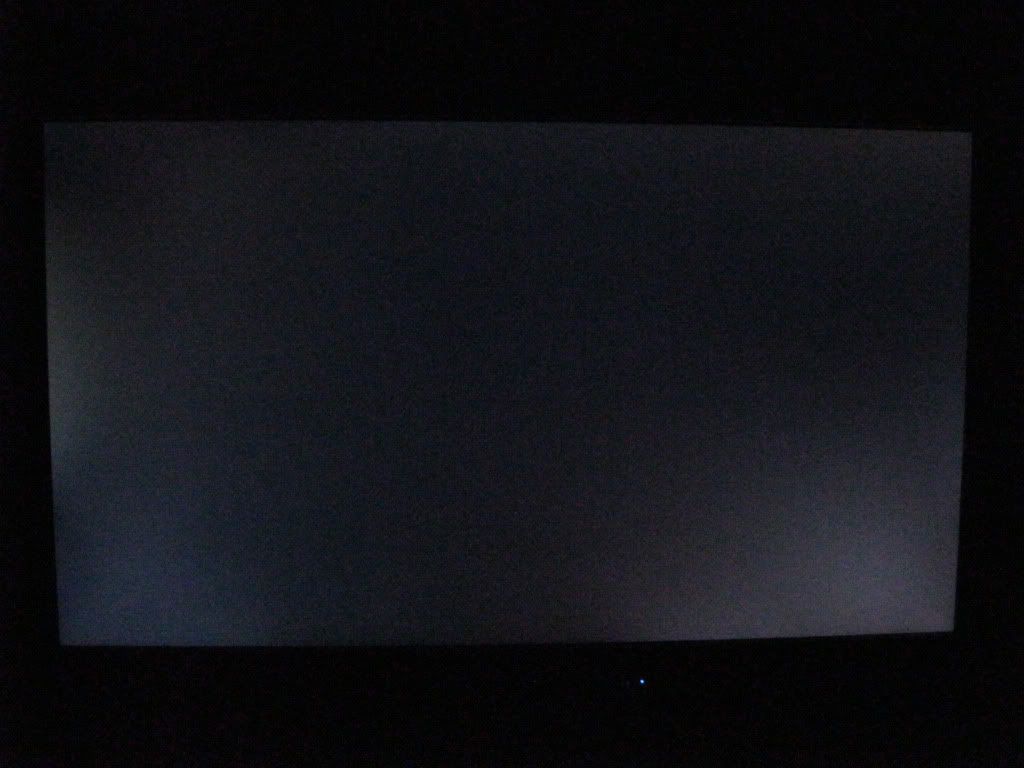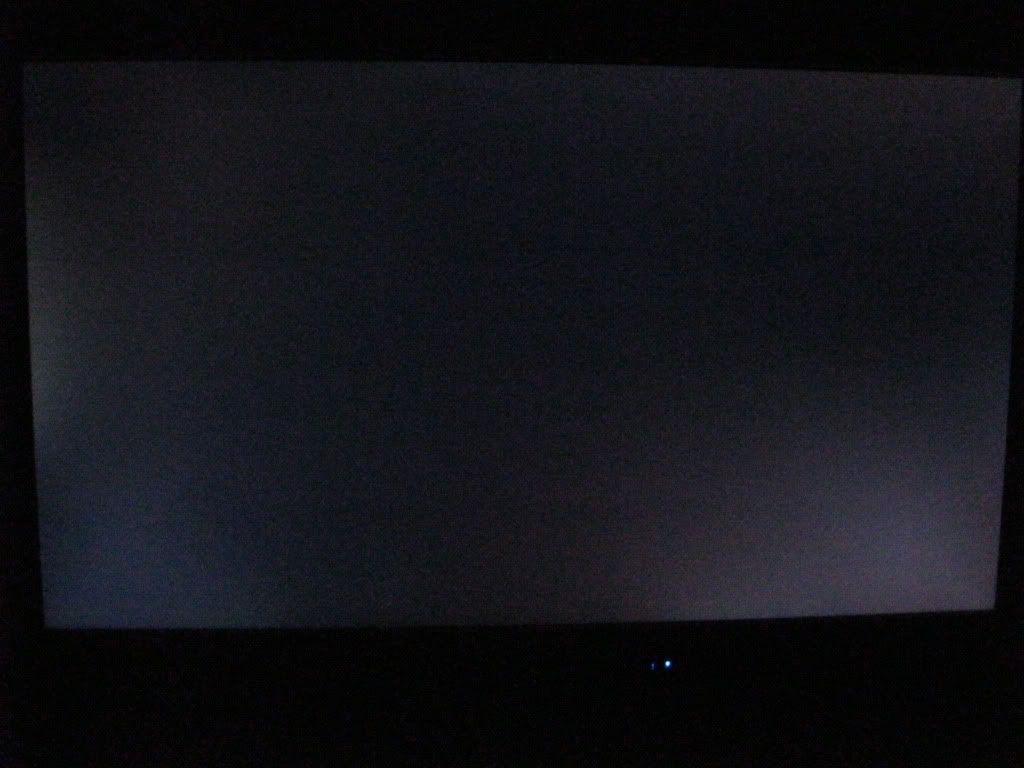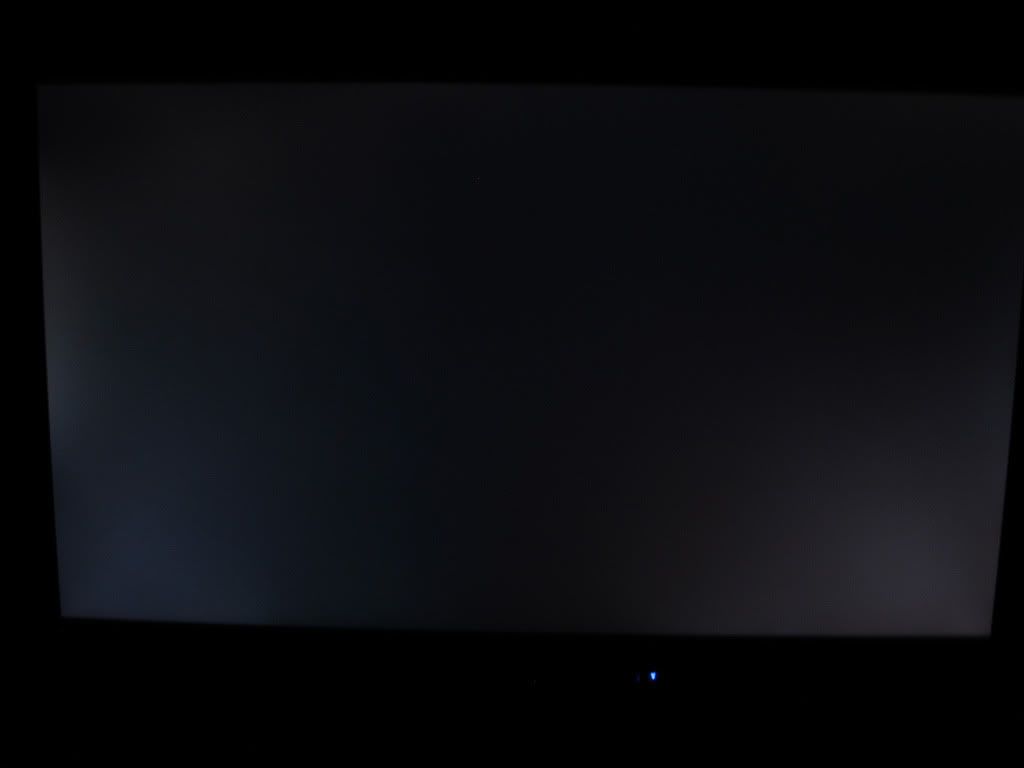Howard Stern
Weaksauce
- Joined
- Jun 13, 2009
- Messages
- 99
I have the Samsung SyncMaster 275T+ which has a S-PVA panel and I see no ghosting or feel any input lag when playing games. I play almost nothing but FPS games.
If a monitor had the great reviews this one had when it was released we all would be happy with today's monitors but to be honest they don't make monitors this good anymore.
If a monitor had the great reviews this one had when it was released we all would be happy with today's monitors but to be honest they don't make monitors this good anymore.
![[H]ard|Forum](/styles/hardforum/xenforo/logo_dark.png)