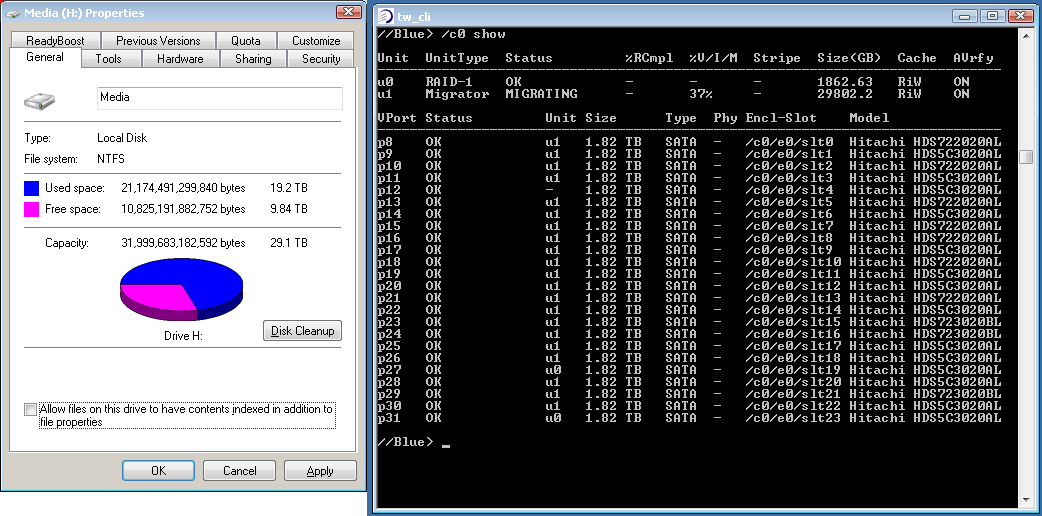Thanks jensS, I have the HP SC44GE SAS controller a re-badged LSI3442E-R, I have accessed the controller configuration utility but can't see anything there about the HP Expander.
I am not sure whether my controller's firmware is HP or LSI as in the configuration utility it doesn't mention anything about HP, LSI firmware version 1.20.33.00-IR.
I am not sure whether my controller's firmware is HP or LSI as in the configuration utility it doesn't mention anything about HP, LSI firmware version 1.20.33.00-IR.
![[H]ard|Forum](/styles/hardforum/xenforo/logo_dark.png)