Okay, went ahead and did it, few things I need help with:
1. How do I get the bottom bar back that shows like my adblock/no javascripst stuff back?
2. As you can see the top has lots of extra space and I'd like it to look more like what it was before. How do I change it?
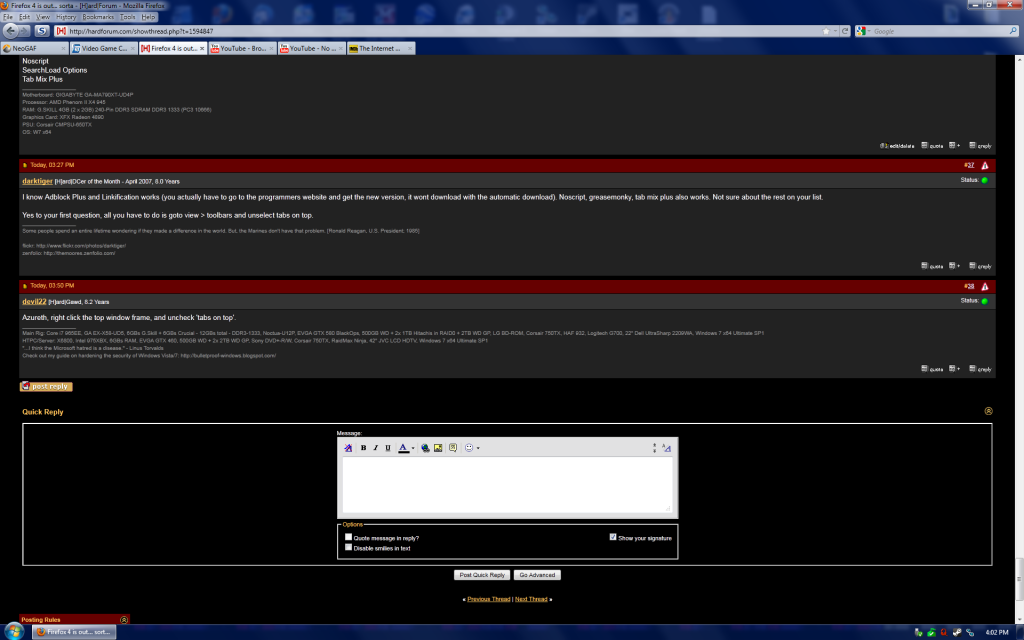
There's an add-on which will bring back the actual status bar. Forget the name though, something like status bar 4ever or 4-ever status bar.
![[H]ard|Forum](/styles/hardforum/xenforo/logo_dark.png)



