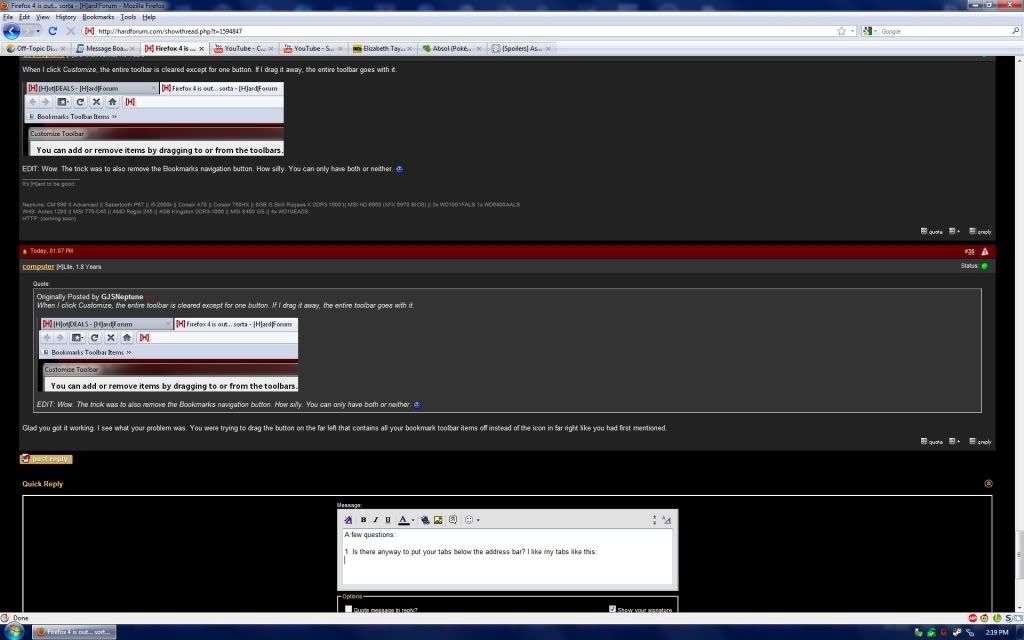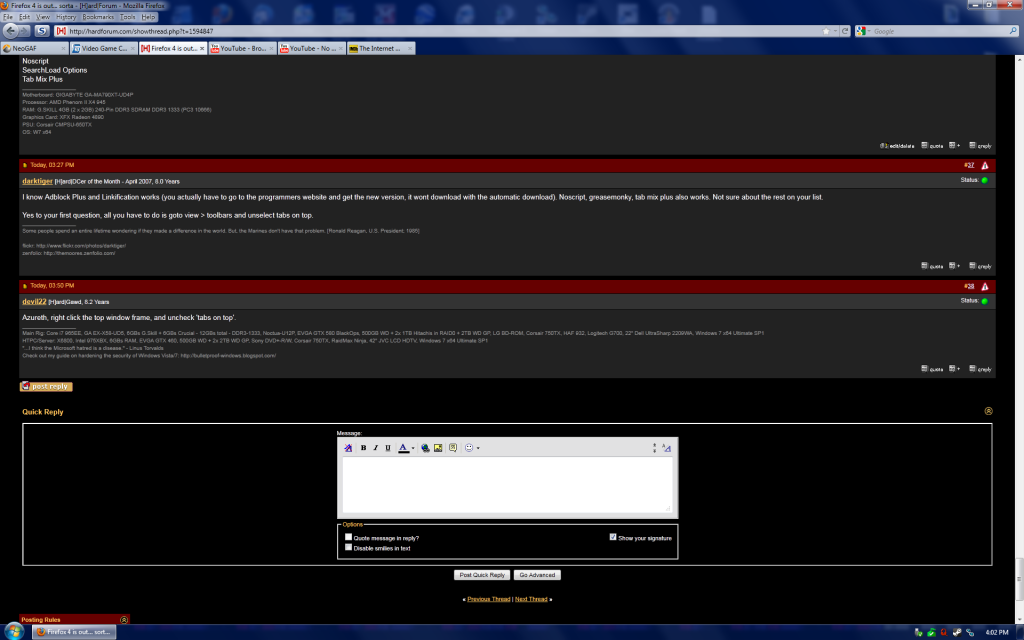Joe Average
Ad Blocker - Banned
- Joined
- Apr 6, 2008
- Messages
- 15,459
It's out in the sense that it's officially done, and a day early so, take that in mind if you decide to grab it from this link (Mozilla.com link, redirects and downloads from the FTP where the installer is, they just haven't updated the main page yet):
http://www.mozilla.com/en-US/products/download.html?product=firefox-4.0&os=win&lang=en-US
Grabbed it myself and made a new portable version and it's working as expected, but I've been using the betas and the two RCs so far so it's not like this is "new" to me, but there it is...
http://www.mozilla.com/en-US/products/download.html?product=firefox-4.0&os=win&lang=en-US
Grabbed it myself and made a new portable version and it's working as expected, but I've been using the betas and the two RCs so far so it's not like this is "new" to me, but there it is...
![[H]ard|Forum](/styles/hardforum/xenforo/logo_dark.png)