SnowBeast
[H]ard|Gawd
- Joined
- Aug 3, 2003
- Messages
- 1,312
Loooooove it! (Yes made the switch to AMD for now.)
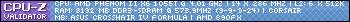
Asus Crosshair IV, 8GB Corsair DDR3-1333, GTX470, Corsair 750w.
286x14
1.2NB volts
1.525 cpu v-core Works under load at 50C, 12 hour 100% cpu stressed test, then 5 hours of BFBC2, Mafia 2 couple of hours, Metro 2033 maybe hour game is boring to me. I tried turning down the Vcore but it bsod'd after running great all day yesterday and this morning. So, its idle around 22-24C, 48-50C load on a push/pull H50. I have mine pushing air out of the case, but have a 120mm fan directly above the intake fan on the H50 pulling air in from the top, directly to the H50.
I would like to push the memory to its rated speed, but that also leads for a high fsb but the only option at the above setting is 1525mhz on the memory which is above its limit I believe. I'll try it, but I really like being stable right now.

Don't care about 24-48hr testing. Its running everything I do perfect. Can't wait to convert Disney HD Vacation videos over to Blu-Ray. (720p@60fps, 1080p for a few)
What is a good software program to get for doing these video transfers to Blu-Ray?(Something that will utilize this cpu.) Thanks.
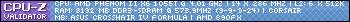
Asus Crosshair IV, 8GB Corsair DDR3-1333, GTX470, Corsair 750w.
286x14
1.2NB volts
1.525 cpu v-core Works under load at 50C, 12 hour 100% cpu stressed test, then 5 hours of BFBC2, Mafia 2 couple of hours, Metro 2033 maybe hour game is boring to me. I tried turning down the Vcore but it bsod'd after running great all day yesterday and this morning. So, its idle around 22-24C, 48-50C load on a push/pull H50. I have mine pushing air out of the case, but have a 120mm fan directly above the intake fan on the H50 pulling air in from the top, directly to the H50.
I would like to push the memory to its rated speed, but that also leads for a high fsb but the only option at the above setting is 1525mhz on the memory which is above its limit I believe. I'll try it, but I really like being stable right now.

Don't care about 24-48hr testing. Its running everything I do perfect. Can't wait to convert Disney HD Vacation videos over to Blu-Ray. (720p@60fps, 1080p for a few)
What is a good software program to get for doing these video transfers to Blu-Ray?(Something that will utilize this cpu.) Thanks.
![[H]ard|Forum](/styles/hardforum/xenforo/logo_dark.png)
