Navigation
Install the app
How to install the app on iOS
Follow along with the video below to see how to install our site as a web app on your home screen.
Note: This feature may not be available in some browsers.
More options
You are using an out of date browser. It may not display this or other websites correctly.
You should upgrade or use an alternative browser.
You should upgrade or use an alternative browser.
Need a gamign keypad Nostromo vs G13
- Thread starter thesixth
- Start date
The n52 has a better thumb pad and the button layout is easier to use (because all the rows are lined up on the left side). The smaller size and better alignment really helps your fingers find their buttons
The G13 has more buttons.
The G13 doesn't have a built in option to assign buttons to be mode toggles while pressed. You can do it yourself though by assigning buttons to use your script.
I use the G13 because every WoW expansion needs more and more keybinds. If Nostromo put out a model update like how the n52 updated the n50, then I'd switch back. Give it 1 more row and 1 more button per row damn it!
Here is the script, it's changing button 15 to do the switch. More
ELSE conditions can be added to the innermost nested IF statement to
turn more G keys into mode switches.
function OnEvent(event, arg, family)
if ( family == "lhc" ) then
if ( event == "G_PRESSED" ) then
if ( arg == 15 ) then
SetMKeyState( 2, family );
end
elseif ( event == "G_RELEASED" ) then
if ( arg == 15 ) then
SetMKeyState( 1, family );
end
end
end
end
Edit: Bah, the post removes the script indenting.
The G13 has more buttons.
The G13 doesn't have a built in option to assign buttons to be mode toggles while pressed. You can do it yourself though by assigning buttons to use your script.
I use the G13 because every WoW expansion needs more and more keybinds. If Nostromo put out a model update like how the n52 updated the n50, then I'd switch back. Give it 1 more row and 1 more button per row damn it!
Here is the script, it's changing button 15 to do the switch. More
ELSE conditions can be added to the innermost nested IF statement to
turn more G keys into mode switches.
function OnEvent(event, arg, family)
if ( family == "lhc" ) then
if ( event == "G_PRESSED" ) then
if ( arg == 15 ) then
SetMKeyState( 2, family );
end
elseif ( event == "G_RELEASED" ) then
if ( arg == 15 ) then
SetMKeyState( 1, family );
end
end
end
end
Edit: Bah, the post removes the script indenting.
Zepher
[H]ipster Replacement
- Joined
- Sep 29, 2001
- Messages
- 20,931
I own both and have been using the G13 since I bought it.
I used the directional pad on the N52 as the Space bar since the default Space bar using the large thumb pad at the bottom doesn't feel right.
On the G13 I use the little joystick: left is space, right is crouch which I think is the CTRL key, and the other directions are
I used the directional pad on the N52 as the Space bar since the default Space bar using the large thumb pad at the bottom doesn't feel right.
On the G13 I use the little joystick: left is space, right is crouch which I think is the CTRL key, and the other directions are
dowant120hz
Gawd
- Joined
- Jun 9, 2010
- Messages
- 632
the n52 is very good but only has few buttons
the logitech has an unusable thumbstick and is no better than any regular keyboard
the logitech has an unusable thumbstick and is no better than any regular keyboard
I use the G13 for mostly WoW usage. The software was mostly painless to work with but had some issues with detection in older revisions (profiles would dissapear at the most inopportune times). The latest release of the software has not given me any of the same problems and has worked without error since installation. WASD joystick movement is still horrible compared to two fingered mouse movement though in game. Dont expect to move out of the fire in record time using the joystick. Overall I would still recommend it versus keyboard remap only. I haven't tried a MMO mouse yet with the multiple buttons yet though. Always some new hardware to try out. 
I agree the joystick is worse for precise adjustments (think corners in FPS games), but I actually have better control over my WoW character with this than with keys.WASD joystick movement is still horrible compared to two fingered mouse movement though in game. Dont expect to move out of the fire in record time using the joystick.
The forte of the G13 with MMORPGs is the ability to press all your regular action buttons while still keeping full maneuverability. Using a keyboard will only let you hit a few abilities while moving - and that is assuming you won't be needing to strafe right at the same time.
RanceJustice
Supreme [H]ardness
- Joined
- Jun 9, 2003
- Messages
- 6,628
I feel the G13 is superior. I didn't care for the N52te. The G13 has more buttons, the LCD, tons of features and more. On the downside the thumbstick needs work - in the next revision I'd like to see them just plop an Xbox 360 stick on there, but besides that, its all around the best "keypad" device I've used, especially for MMOs.
I bought the G13 a few months ago and it never quite felt right. The thumbstick is pretty much worthless for movement. My roommate has the n52 and it is a lot more comfortable. I am back to the mouse and keyboard for now, might have to try a Naga next instead of a gamepad.
undertheradar
[H]ard|Gawd
- Joined
- Oct 26, 2004
- Messages
- 1,792
Which feels better for those with larger hands? Any input on that? BTW, Im looking for use in FPS play.
I had a g13 for a while.
I like my kbc poker red keyboard much better.
its small, and its a keyboard, not a gamepad, but the red switches are super easy to press. I also prefer the keyboard layout because i mainly play FPS, and its nice to have your weapon switch on numbers above your movement keys - the g13 and nostromo do NOT have a row above the movement keys which are crippling to me.
I like my kbc poker red keyboard much better.
its small, and its a keyboard, not a gamepad, but the red switches are super easy to press. I also prefer the keyboard layout because i mainly play FPS, and its nice to have your weapon switch on numbers above your movement keys - the g13 and nostromo do NOT have a row above the movement keys which are crippling to me.
RoosterUSMC
Limp Gawd
- Joined
- Nov 16, 2004
- Messages
- 276
I have the G13 and love it. The keys, software, wrist comfort and LCD are great. Like others have said there's some problems with the joystick.
I cant be as precise with it as I would like with movement in FPS games (fine with it in an MMO) and it does get bothersome on my thumb after a while. However what I did was bind my move forward key to my right mouse button and just use the joystick to strafe and move backwards, this way I can be as precise as I used to with the keyboard and this works great for me.
Overall I've been using it for every game I play for the last year and love it, I wont game without it. To be able to move my character around with my thumb instead of multiple fingers is superior to using the keyboard IMO.
I cant be as precise with it as I would like with movement in FPS games (fine with it in an MMO) and it does get bothersome on my thumb after a while. However what I did was bind my move forward key to my right mouse button and just use the joystick to strafe and move backwards, this way I can be as precise as I used to with the keyboard and this works great for me.
Overall I've been using it for every game I play for the last year and love it, I wont game without it. To be able to move my character around with my thumb instead of multiple fingers is superior to using the keyboard IMO.
undertheradar
[H]ard|Gawd
- Joined
- Oct 26, 2004
- Messages
- 1,792
If its button resistance, you could open it up and remove some of the tension somehow, Im sure. MAybe a trot on over to geekhack would be a good idea...
I remember seeing that guy who made him own left-handed game controller with cherry switches, sort of a DIY nostromo... maybe thats not a bad idea here... wish I could fnd that webpage again. Ah, here it is!
http://hackaday.com/2010/10/26/pc-game-controller-with-a-touch-of-class/
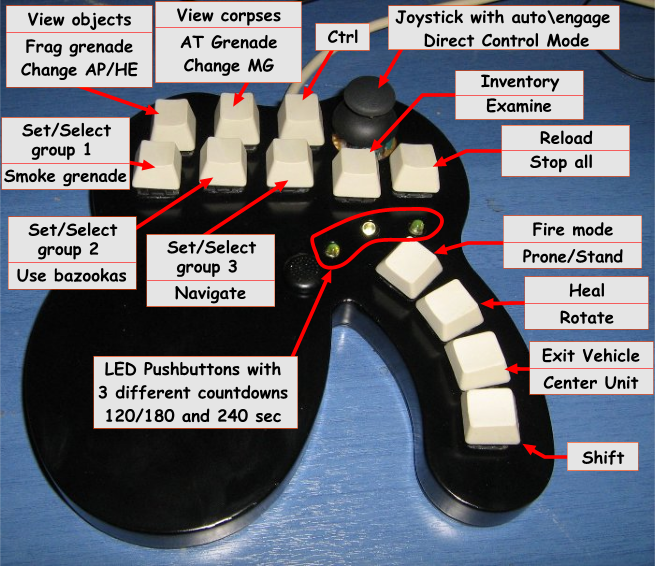
There is this... http://www.removethelabels.com/2007/03/28/lamptron-mitten-mini-fps-keyboardgamepad/
I remember seeing that guy who made him own left-handed game controller with cherry switches, sort of a DIY nostromo... maybe thats not a bad idea here... wish I could fnd that webpage again. Ah, here it is!
http://hackaday.com/2010/10/26/pc-game-controller-with-a-touch-of-class/
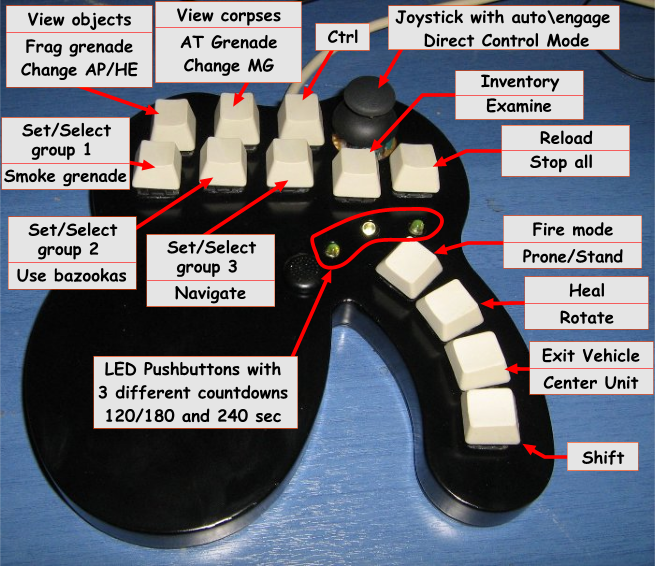
There is this... http://www.removethelabels.com/2007/03/28/lamptron-mitten-mini-fps-keyboardgamepad/
Last edited:
Drakenfeng
Gawd
- Joined
- Apr 15, 2010
- Messages
- 671
I'd suggest doing a thumbstick mod if you do get the G13. The default thumbstick is downright awful and nearly useless. Involves buying a console controller replacement stick and attaching it to the top of the existing one.
IMO the original Nostromo 52 is superior to the TE because the shift-states work better and there's no glowy lights. Unfortunately you can't get them anymore.
After trying them both for a year I ended up going to a mechanical keyboard because both the G13 and N52 feel too 'loose' in comparison. That and with things like starcraft it's better to learn the muscle memory for hitting the bottom row of keys with your thumb, walking across the number row, etc.
The lack of a number row is really the killer on these devices. It's too natural to hit 1-6 for weapons / command groups. I tried alternatives like mapping weapons to the sticks and using combinations but they were all slower than dedicated keys.
IMO the original Nostromo 52 is superior to the TE because the shift-states work better and there's no glowy lights. Unfortunately you can't get them anymore.
After trying them both for a year I ended up going to a mechanical keyboard because both the G13 and N52 feel too 'loose' in comparison. That and with things like starcraft it's better to learn the muscle memory for hitting the bottom row of keys with your thumb, walking across the number row, etc.
The lack of a number row is really the killer on these devices. It's too natural to hit 1-6 for weapons / command groups. I tried alternatives like mapping weapons to the sticks and using combinations but they were all slower than dedicated keys.
undertheradar
[H]ard|Gawd
- Joined
- Oct 26, 2004
- Messages
- 1,792
The thing that makes me wonder about the G13 is that is doesn't have the thumb/jump button... or rather, its placement.
I used both for awhile, and preferred the n52te. I've got average sized/stumpy hands, and the G13 just seemd too large for my mitts. The only thing that really burns me about the n52te is the God-awful d-pad/stick.
The main problem is that any of the directionals can be mapped to either a single key or a combination of keys, including the diagonals. And any time that you map two keys to a single button, pressing that button will rapidly alternate between the two keys, rather than result in one continuous input of both keys presssed simultaneously.
For example, in a typical WASD setup, the mapping look for the primary directionals looks like this:
Up (North) = W
Down (South) = S
West (Left) = A
East (Right) = D
If you don't map the diagonals, then pressing any of them would result in no input, meaing that you can't "roll" your thumb from a primary direction to another primary direction without a loss of input. You then have to map the diagonals too, which would typically be this:
NW (Up/Left) = W+A
NE (Up/Right) = W+D
SE (Down/Right) = S+D
SW (Down/Left) = S+A
Now, when any of the diagonals are pressed, both keys are rapidly alternated, leading to extremely stuttered input. It drives me insane.
I've tried all kinds of different things trying to make it work the way it should, and haven't come to any real solution.
The main problem is that any of the directionals can be mapped to either a single key or a combination of keys, including the diagonals. And any time that you map two keys to a single button, pressing that button will rapidly alternate between the two keys, rather than result in one continuous input of both keys presssed simultaneously.
For example, in a typical WASD setup, the mapping look for the primary directionals looks like this:
Up (North) = W
Down (South) = S
West (Left) = A
East (Right) = D
If you don't map the diagonals, then pressing any of them would result in no input, meaing that you can't "roll" your thumb from a primary direction to another primary direction without a loss of input. You then have to map the diagonals too, which would typically be this:
NW (Up/Left) = W+A
NE (Up/Right) = W+D
SE (Down/Right) = S+D
SW (Down/Left) = S+A
Now, when any of the diagonals are pressed, both keys are rapidly alternated, leading to extremely stuttered input. It drives me insane.
I've tried all kinds of different things trying to make it work the way it should, and haven't come to any real solution.
![[H]ard|Forum](/styles/hardforum/xenforo/logo_dark.png)