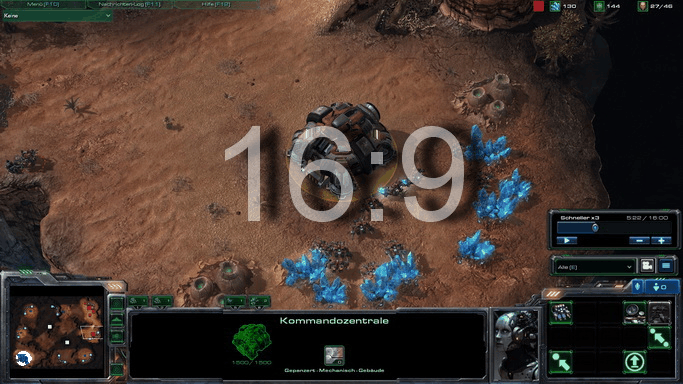I'd be very interested in seeing a list of games that use HOR+ scaling. Personally I only know of Starcraft 2, Half-Life 2 and, now, Red Faction: Guerilla (but then I tend not to look for what kind of scaling a particular game uses).
http://wsdb.crackerjackmack.com/mgl?page=6
![[H]ard|Forum](/styles/hardforum/xenforo/logo_dark.png)