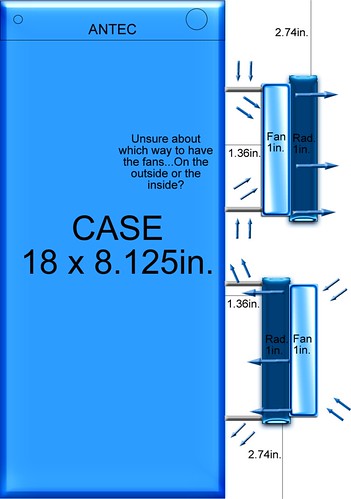Lord_Exodia
Supreme [H]ardness
- Joined
- Sep 29, 2005
- Messages
- 7,008
Hi I've build many systems but never one that was water cooled, I have troubleshooted systems of this type but never actually chose the parts and built one. What I have in mind is a very ambitious build.
Here is what I want to do
Dual Videocard setup on water, either dual GTX 580 or dual 6970
Intel Sandy Bridge or current offering on water
Chipset water cooled on mobo
What should I be buying. Keep in mind I'm new to water cooling but at the same time I'm a very advanced pc builder who has been doing this for a ver long time and learn very fast.
Here are a few questions I have that the FAQ guide didn't cover
1. What is a push/pull setup, I hear it mentioned quite often as the best solution and I'm curious if it is in fact the best type of setup for what I want to do and also what it is.
2. Should I be looking for a enclosed loop for the cpu alone such as a Corsair H70 and then getting the remaining equipment.
3. Either dual gpu solution I go with it appears that I'll be dissipating upwards of 650 watts depending if I include my cpu in the loop or not. Is there a certain radiatior I need to look for, actually what equipment would you recommend for this type of build if you were doing it and money wasn't a issue as long as the kit was under $500.
4. I have a Antec 902 case http://www.newegg.com/Product/Product.aspx?Item=N82E16811129058&Tpk=antec 902 is this case ideal for water cooling? If not any recommendations.
I promise to build a thread and update with pics as my build matures and throughout the process.
Any other watercooling knowledge you can offer would be appreciated. I plan to pop my WC cherry within the next 3 months.
BTW I've seen Sandy bridge clocked at 5.5ghz on air in some leaked photos so that's one reason I'm aiming for SB. Is there a better socket that you would recommend for extreme gaming performance in a 3x 1920x1080 surround gaming setup?
Any help would be appreciated
Here is what I want to do
Dual Videocard setup on water, either dual GTX 580 or dual 6970
Intel Sandy Bridge or current offering on water
Chipset water cooled on mobo
What should I be buying. Keep in mind I'm new to water cooling but at the same time I'm a very advanced pc builder who has been doing this for a ver long time and learn very fast.
Here are a few questions I have that the FAQ guide didn't cover
1. What is a push/pull setup, I hear it mentioned quite often as the best solution and I'm curious if it is in fact the best type of setup for what I want to do and also what it is.
2. Should I be looking for a enclosed loop for the cpu alone such as a Corsair H70 and then getting the remaining equipment.
3. Either dual gpu solution I go with it appears that I'll be dissipating upwards of 650 watts depending if I include my cpu in the loop or not. Is there a certain radiatior I need to look for, actually what equipment would you recommend for this type of build if you were doing it and money wasn't a issue as long as the kit was under $500.
4. I have a Antec 902 case http://www.newegg.com/Product/Product.aspx?Item=N82E16811129058&Tpk=antec 902 is this case ideal for water cooling? If not any recommendations.
I promise to build a thread and update with pics as my build matures and throughout the process.
Any other watercooling knowledge you can offer would be appreciated. I plan to pop my WC cherry within the next 3 months.
BTW I've seen Sandy bridge clocked at 5.5ghz on air in some leaked photos so that's one reason I'm aiming for SB. Is there a better socket that you would recommend for extreme gaming performance in a 3x 1920x1080 surround gaming setup?
Any help would be appreciated
![[H]ard|Forum](/styles/hardforum/xenforo/logo_dark.png)