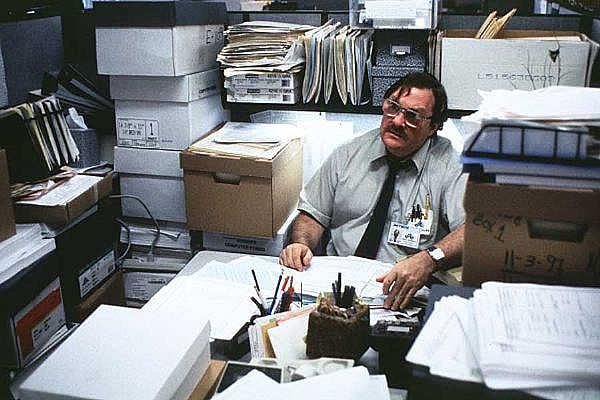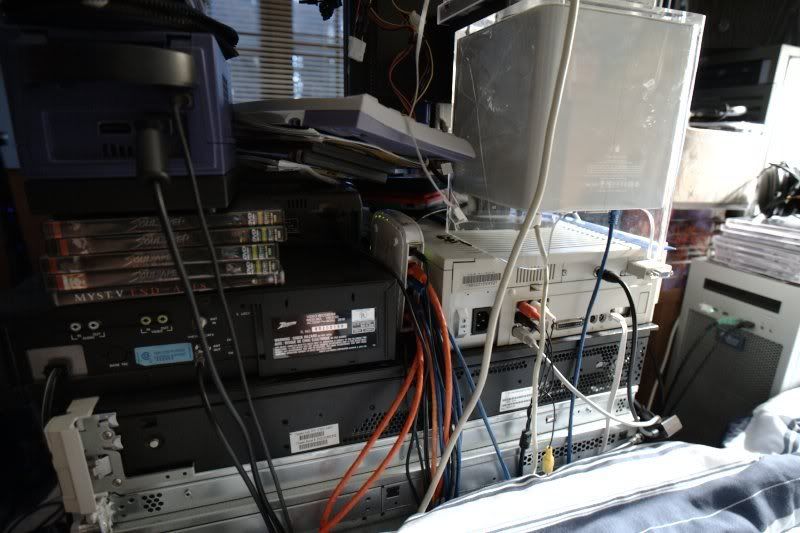agrikk
Gawd
- Joined
- Apr 16, 2002
- Messages
- 933
What do you think of those supermicros? We just bought out a place that has a lot of them. Other than the fact they are loud as hell in the little server room I'm not sure what I'm going to do with them.
For clarity, these are the SUPERMICRO AS-1012G-MTF 1U Barebone Server from NewEgg with the H8SGL-F motherboard. (Pics to follow)
So far I freaking love them. I have years of experience with Supermicro gear and their hardware is rock solid. Yes they are loud and there's no way I'd use them anyplace except for a dedicated server area, but damn... the performance and features they deliver at that price point is unbelieveable.
Comparable Dell and HP servers would be at least double the price, though they have a support plan better than just an RMA program back to NewEgg.
I plan on using these servers for a pilot Hadoop program which is designed to run on plentiful commodity hardware. A server going down in the cluster can be absorbed by the rest of the cluster, so it's better to buy lots of cheap servers than a few Big Servers with support.
What are the specs on the machines you picked up?
![[H]ard|Forum](/styles/hardforum/xenforo/logo_dark.png)