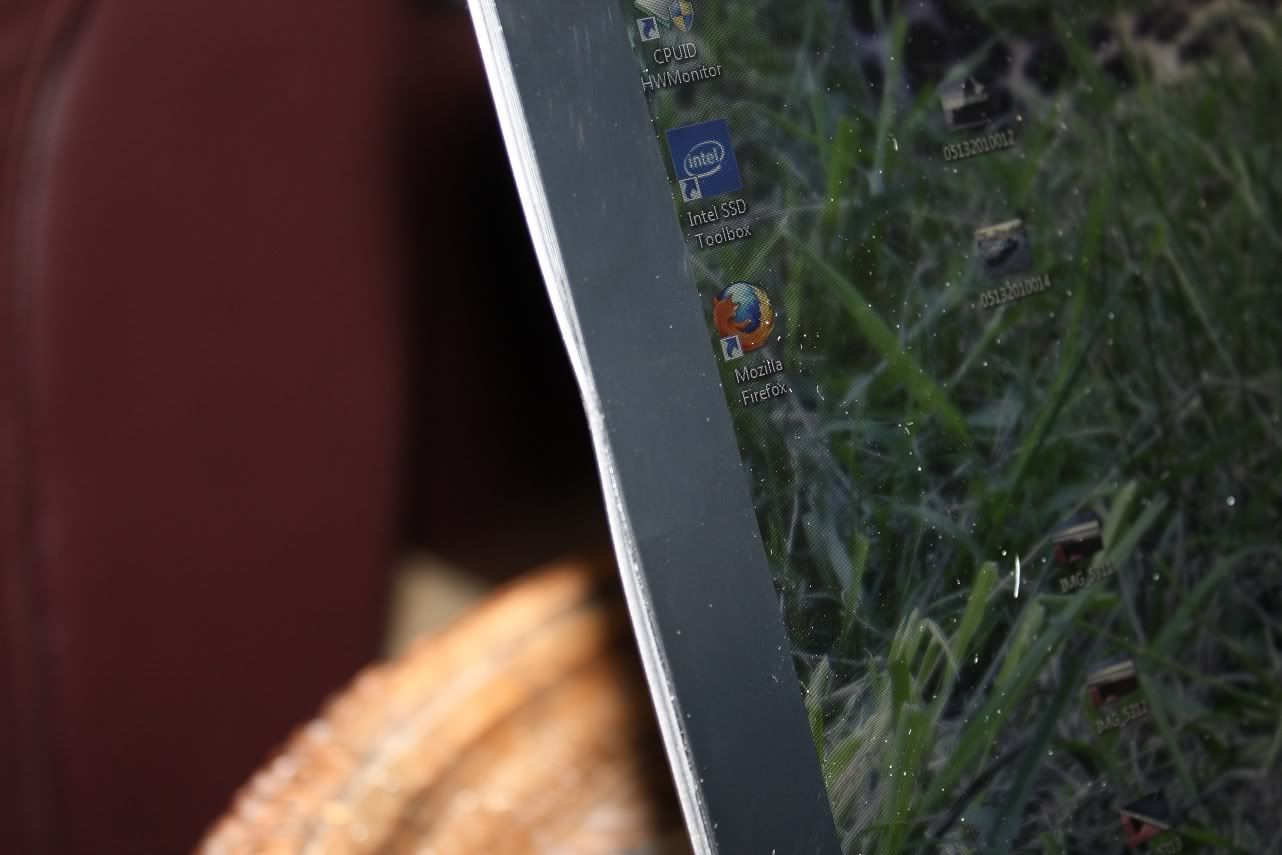m3ta1head
777
- Joined
- Feb 22, 2006
- Messages
- 6,365
I know a bunch of you guys ordered this machine during the crazy $450 off sales that HP was having, so I figured we should have a central thread where we can discuss this awesome notebook.
I've had my 2nd gen (specs in sig) for a little over a week now and it has been an absolute joy to use. This is easily the fastest computer I've ever used (SSD helps a lot of course). All I've really wanted this entire year has been a slim, sexy notebook that will play BC2 and other current gen games maxed. The envy can't quite pull off BC2 maxed at 1920x1080, but 1600x900 runs quite nicely. I have my 5830 overclocked to 550/1100, which helps quite a bit in boosting min fps. Most other games seem to run maxed @ 1080p with a few notable exceptions (just cause 2, crysis). The 1080p screen is gorgeous and is total eye candy to look at. I think 1920x1080 in a 15.6" is just perfect.







idle temps (in socal!)
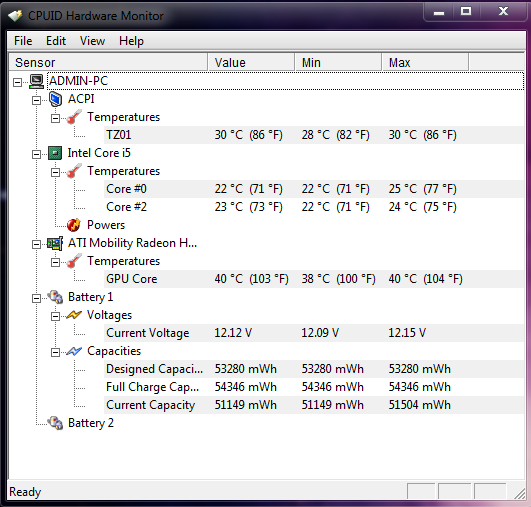
load temps

3dmark06 (550/1080)

Post your experiences here!
I've had my 2nd gen (specs in sig) for a little over a week now and it has been an absolute joy to use. This is easily the fastest computer I've ever used (SSD helps a lot of course). All I've really wanted this entire year has been a slim, sexy notebook that will play BC2 and other current gen games maxed. The envy can't quite pull off BC2 maxed at 1920x1080, but 1600x900 runs quite nicely. I have my 5830 overclocked to 550/1100, which helps quite a bit in boosting min fps. Most other games seem to run maxed @ 1080p with a few notable exceptions (just cause 2, crysis). The 1080p screen is gorgeous and is total eye candy to look at. I think 1920x1080 in a 15.6" is just perfect.







idle temps (in socal!)
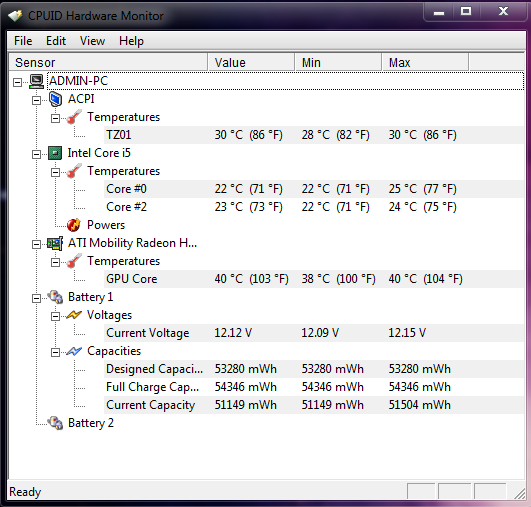
load temps

3dmark06 (550/1080)

Post your experiences here!
Last edited:
![[H]ard|Forum](/styles/hardforum/xenforo/logo_dark.png)