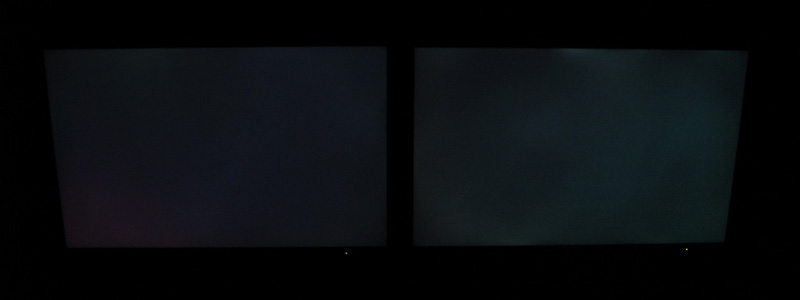I have both:
NEC 2690WUxi (With A-TW Polarizer) Greenish Tint in Dark Images
NEC 2690WUxi2 (Without the Polarizer) White Glow and Light Bleed
To me it is very distracting when viewing dark images in low light, but just don't know what is worse, the Greenish Tint (2690WUxi) or the White Glow (2690WUxi2). I read posts that say the greenish tint can hardly be seen on the 2690WUxi with the A-TW polarizer. On mine it's very noticeable and distracting to me. There is not that much light bleed but when moving slightly off center looking from the left to the right any black images start to look greenish. The image remains clear but the color changes from black to a greenish tint. I think it is very distracting since I am not viewing it from an extreme angle. I maybe a foot over to the left of center and 2.5 feet back from the screen and that starts to happen. Could there be something wrong with the panel or is it just the way it is with the 2690WUxi.
Watching movies is more evident since the black bars will look greenish if you are not looking at it from the center.
There is a comparison side by side picture of the my 2 NEC models which is very similar to the way mine look http://img26.imageshack.us/img26/2593/2690wuxi2vs2690wuxi.jpg In the picture you can see the greenish/reddish tint in the 2690WUxi (on Right) and the white glow in the 2690WUxi2 (on Left)
My other 2690WUxi2 without the A-TW Polarizer has alot of white glow and a good amount light bleed starting from the bottom left hand corner and spreading out close to the center. Viewing angle is not as good as the 2690WUxi. Images start to glow and look washed when viewing from an angle compared to the 2690WUxi. In this thread there are several pictures comparing the 2690Wuxi with other monitors showing dark scenes from an angle with no hint of any greenish tint. On mine you can see it. There is a comparison picture of the Earth http://www.toastyx.net/nec-planar-earth.jpg
in a darkened room that shows the black of space nicely. It looks very black and no signs of any greenish tint. I have that same picture and mine would show a greenish tint from that angle. Maybe it's the camera not showing the greenish tint compared when looking at it with the naked eye, I'm not sure. Could there be something wrong with my 2690wuxi or is that they way they are. I can return the 2690WUxi2 or send in the 2690WUxi for warranty service.
I like the 2690WUxi with the polarizer better compared to the newer 2690WUxi2 with the white glow. If only I can figure out that the issue with the greenish tint is a flaw or part of that model. The only reason why I am saying this is because many have said that you can hardly see the greenish tint and have posted pictures and you really can't see it at all. On mine it seems to be more evident/exessive. I want to know if maybe thats the way they are or maybe some units will show it more than others like with the issue of light bleed. It's known that the same units will show light bleed differently and its basically the luck of the draw. People return screens several times because of this. Maybe thats the case with mine and it's exessive greenish tint, some models will show more than others and I was just unlucky. If thats the case I can send back the 2609WUxi to NEC and either get it fixed or replaced. I have already s/w tech support and setup an RMA if I decide to go that route. As for the 2690WUxi2, I just picked that up so I can return that one with no problem.
Any input would be helpful, Thanks,
NEC 2690WUxi (With A-TW Polarizer) Greenish Tint in Dark Images
NEC 2690WUxi2 (Without the Polarizer) White Glow and Light Bleed
To me it is very distracting when viewing dark images in low light, but just don't know what is worse, the Greenish Tint (2690WUxi) or the White Glow (2690WUxi2). I read posts that say the greenish tint can hardly be seen on the 2690WUxi with the A-TW polarizer. On mine it's very noticeable and distracting to me. There is not that much light bleed but when moving slightly off center looking from the left to the right any black images start to look greenish. The image remains clear but the color changes from black to a greenish tint. I think it is very distracting since I am not viewing it from an extreme angle. I maybe a foot over to the left of center and 2.5 feet back from the screen and that starts to happen. Could there be something wrong with the panel or is it just the way it is with the 2690WUxi.
Watching movies is more evident since the black bars will look greenish if you are not looking at it from the center.
There is a comparison side by side picture of the my 2 NEC models which is very similar to the way mine look http://img26.imageshack.us/img26/2593/2690wuxi2vs2690wuxi.jpg In the picture you can see the greenish/reddish tint in the 2690WUxi (on Right) and the white glow in the 2690WUxi2 (on Left)
My other 2690WUxi2 without the A-TW Polarizer has alot of white glow and a good amount light bleed starting from the bottom left hand corner and spreading out close to the center. Viewing angle is not as good as the 2690WUxi. Images start to glow and look washed when viewing from an angle compared to the 2690WUxi. In this thread there are several pictures comparing the 2690Wuxi with other monitors showing dark scenes from an angle with no hint of any greenish tint. On mine you can see it. There is a comparison picture of the Earth http://www.toastyx.net/nec-planar-earth.jpg
in a darkened room that shows the black of space nicely. It looks very black and no signs of any greenish tint. I have that same picture and mine would show a greenish tint from that angle. Maybe it's the camera not showing the greenish tint compared when looking at it with the naked eye, I'm not sure. Could there be something wrong with my 2690wuxi or is that they way they are. I can return the 2690WUxi2 or send in the 2690WUxi for warranty service.
I like the 2690WUxi with the polarizer better compared to the newer 2690WUxi2 with the white glow. If only I can figure out that the issue with the greenish tint is a flaw or part of that model. The only reason why I am saying this is because many have said that you can hardly see the greenish tint and have posted pictures and you really can't see it at all. On mine it seems to be more evident/exessive. I want to know if maybe thats the way they are or maybe some units will show it more than others like with the issue of light bleed. It's known that the same units will show light bleed differently and its basically the luck of the draw. People return screens several times because of this. Maybe thats the case with mine and it's exessive greenish tint, some models will show more than others and I was just unlucky. If thats the case I can send back the 2609WUxi to NEC and either get it fixed or replaced. I have already s/w tech support and setup an RMA if I decide to go that route. As for the 2690WUxi2, I just picked that up so I can return that one with no problem.
Any input would be helpful, Thanks,
Last edited:
![[H]ard|Forum](/styles/hardforum/xenforo/logo_dark.png)