matrix563
Fully [H]
- Joined
- Sep 1, 2006
- Messages
- 19,136
man how many rooms do you have? thats alot of machines 
Follow along with the video below to see how to install our site as a web app on your home screen.
Note: This feature may not be available in some browsers.
man how many rooms do you have? thats alot of machines
for some reason I have this feeling that you reside in Ohio....
![murderMonitors.jpg]](http://www.murderbox.com/uploads/murderMonitors.jpg])
![mD.1793.07.jpg]](http://www.murderbox.com/uploads/mD.1793.07.jpg])
![mD.1622.02.jpg]](http://www.murderbox.com/uploads/mD.1622.02.jpg])
![mD.1766.03.jpg]](http://www.murderbox.com/uploads/mD.1766.03.jpg])
![mD.1532.04.jpg]](http://www.murderbox.com/uploads/mD.1532.04.jpg])
![mD.1558.05.jpg]](http://www.murderbox.com/uploads/mD.1558.05.jpg])
![mD.1810.06.jpg]](http://www.murderbox.com/uploads/mD.1810.06.jpg])
![mD.1613.01.jpg]](http://www.murderbox.com/uploads/mD.1613.01.jpg])

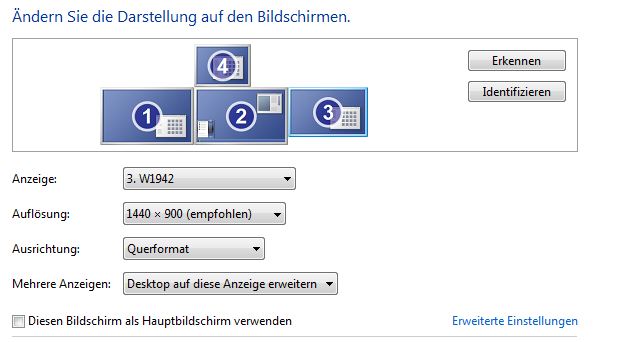
Just registered to post mine

2 x Benq G2200W 22" (1680x1050 each - DVI)
1 x LG Flatron W1942TE 19" (1440x900 - DVI)
1 x Hercules Prophetview 720 15" (1024x768 - VGA)
Connected to ATi 4870 (the 2 Benqs) and a Nvidia 8400GS (The LG and the Hercules)
With that settings for Positions:
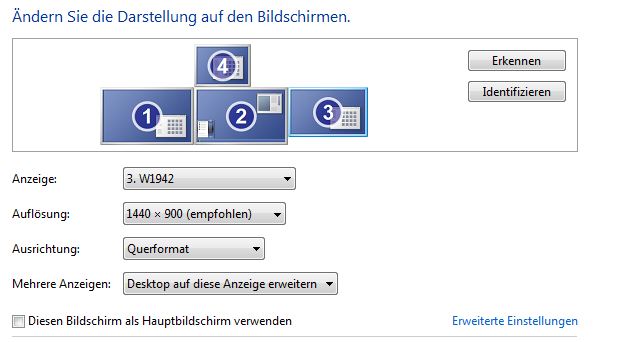
(German Windows)
I had another Benq connected before i bought the LG and the Hercules, i want to replace the LG again with my old Benq as it fits better, but i do not have a DVI -> VGA adapter here, so i need to live with it for now.
My uncle's setup... three 30" Apple LED Cinema HD displays... it's great.
Do you have both ATI CCC and NVIDIA ForceWare installed and running simultaneously? Are there any problems running both at the same time?
Yes, actually no Problems - Just some old games like Quake 3 can not decide itself right what Monitor they want to use (easy to fix with some config changes), and Windows 7 goes a bit mad when connecting new Monitors (Black screen until ctrl - alt - entf)

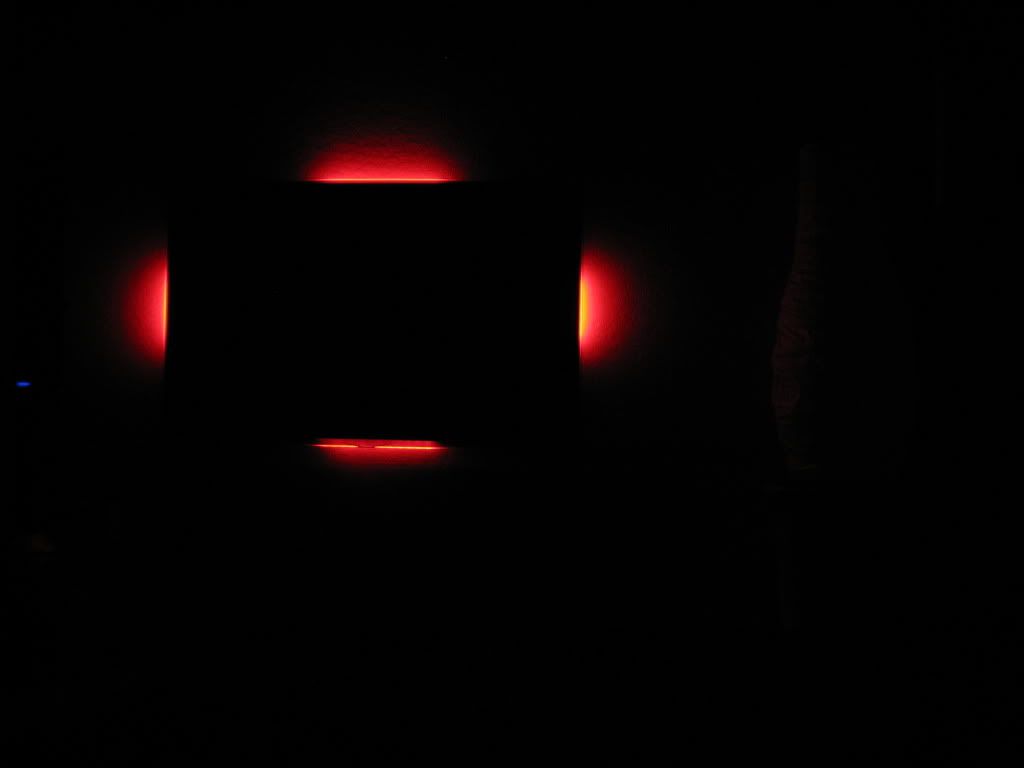




Thanks. This is the first confirmation I've had and seen from someone that's actually used both ATI CCC and NVIDIA ForceWare simultaneously.




Is that Evangeline you have in your closet?FYI, thats a 46inch samsung LED TVand i think i'm going to need my friends Nikon D5000 to capture how sick the red LED glow looks, i never want to turn it off. it actually lights up the red TOC bezel
Is that Evangeline you have in your closet?
<<dozens of mice throughout [H] now click rapidly to find your original post>>
I thought this kind of minimalistic, clean and almost sterile perfection existed only in furniture catalogs.Had some down time over Christmas which meant I could finally get around to wall mounting my monitors.
I got the 30" a few months back which I added to my existing 20"s. Since then, they were all on stands but due to my extreme OCD, they were destined to be wall mounted as soon as I had some free time.
Here's how they were setup while on stands...
and now wall mounted...
![mD.1793.07.jpg]](http://www.murderbox.com/uploads/mD.1793.07.jpg])





Where did you get that keyboard from? pretty nice set up!!
lookin goodIt's kind of plain still a work in progress.
Looks like it's the Logitech Illuminated keyboard with some receiver or stereo speaker feet modded to it.







