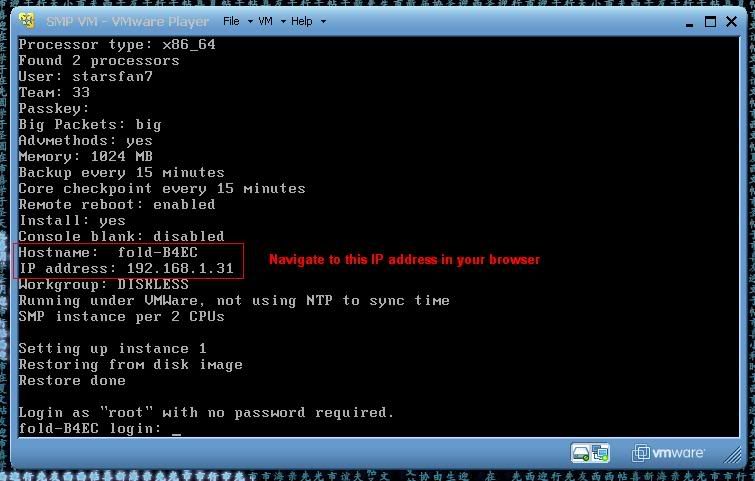gwarren007
Fully [H]
- Joined
- Apr 15, 2006
- Messages
- 20,913
Need to help another folder....
I'm trying to walk a folder thru the Vmware client installation, but he just can't get it. I asked him it it would be OK to have someone remote desktop in to set it up for him, and he agreed. Sadly, I don't know how to remote desktop. I think he set it up, but couldn't figure how to get the username changed.
His ppd is 695, and he should be getting 2100-2300 out of that Phenom.
Anyone to do this for a team ranked 88?
I'm trying to walk a folder thru the Vmware client installation, but he just can't get it. I asked him it it would be OK to have someone remote desktop in to set it up for him, and he agreed. Sadly, I don't know how to remote desktop. I think he set it up, but couldn't figure how to get the username changed.
His ppd is 695, and he should be getting 2100-2300 out of that Phenom.
Anyone to do this for a team ranked 88?
His computer specs.
Manufacturer: Acer
Processor: AMD Phenom(tm) 9650 Quad-Core Processor (4 CPUs), ~2.3GHz
Memory: 3838MB RAM
Hard Drive: 624 GB
Video Card: ATI Radeon HD 4650
Operating System: Windows Vista™ Home Premium (6.0, Build 6001) Service Pack 1
![[H]ard|Forum](/styles/hardforum/xenforo/logo_dark.png)