HardOCP News
[H] News
- Joined
- Dec 31, 1969
- Messages
- 0
Brandon LeBlanc used the Windows Team Blog today to announce that Windows XP Mode will be available via the Microsoft Download Center on October 22nd.
Thanks to everyone’s feedback, we’re happy to announce that Windows XP Mode has RTM’d today. We expect to make the final release of Windows XP Mode available via the Microsoft Download Center on October 22nd. OEMs will be able to offer Windows XP Mode on their PCs based on their manufacturing schedules.
![[H]ard|Forum](/styles/hardforum/xenforo/logo_dark.png)