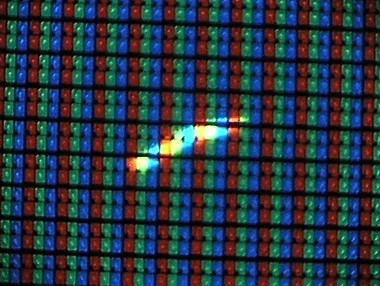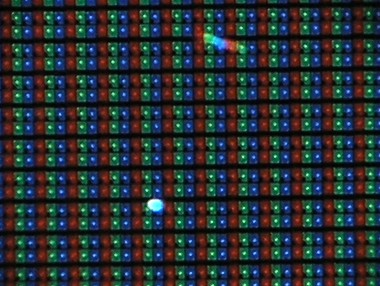Navigation
Install the app
How to install the app on iOS
Follow along with the video below to see how to install our site as a web app on your home screen.
Note: This feature may not be available in some browsers.
More options
You are using an out of date browser. It may not display this or other websites correctly.
You should upgrade or use an alternative browser.
You should upgrade or use an alternative browser.
Hairline dead pixels (pic inside)
- Thread starter MoreDents
- Start date
A piece of cardboard is not enough to absorb all the shock that could affect delicate electronics. I'm not here to criticize your 'wrapping' technique though. Bottom line - If it's still under warranty, RMA it. Stuck pixels might be fixable, but dead pixels will stay dead.
Looks to me more like a bit of debris that's stuck to the back of the LCD panel, blocking the light.
I agree. It looks more like the shaking and stuff during moving has made a thin hair or something lodge itself in there. Opening up the monitor and taking out the panel should allow you to verify and hopefully rectify this.
the cardboard might've scratched the panel...cardboards are made from recycled paper and sometimes contain a little bit of hard contaminant, such as a grain of sand or glass...and they're made from carbon which can, unfortunately, be quite sharp and tough by accident...
If it is a scratch, Chilly is right - not much you can do. To verify, try cleaning it with a monitor cleaning agent...if any of it seems to "stick" in any shape or form to the dead pixel, for instance by distorting the colour underneath the dead pixels slightly when it's wet, that should confirm it as a scratch.
If it is a scratch, Chilly is right - not much you can do. To verify, try cleaning it with a monitor cleaning agent...if any of it seems to "stick" in any shape or form to the dead pixel, for instance by distorting the colour underneath the dead pixels slightly when it's wet, that should confirm it as a scratch.
vick1000
2[H]4U
- Joined
- Sep 15, 2007
- Messages
- 2,443
Looks like debris, specifically a pet hair behind the panel.
vick1000
2[H]4U
- Joined
- Sep 15, 2007
- Messages
- 2,443
There is about a quarter to a half an inch of space between the film and the backlight. Debris does not get between the layers of film, but behind them and blocks the light from the backlight. I have taken many LCDs apart to blow out that area and get rid of debris, and it works.
vick1000
2[H]4U
- Joined
- Sep 15, 2007
- Messages
- 2,443
There's an easy way to tell if it's debris, I should have mentioned it before, but you can usually press lightly around the area surrounding the object and make it move a little. Or if when you change viewing angles on the object by moving your head around, it will shift colors and almost appear as a hologram or something (because it's actually about a 16th of an inch behind the film on the other side of a sheet of plexiglass).
hm...going by what vick says, maybe you can try opening ms paint and "drawing" over/under the bad pixels with a distinct colour, trying to mimick shape and location perfectly. Then try to look at it from the right side, very close to the monitor...if the "hair" appears to be to the right of the pixels, I believe that means it's debris stuck between the backlight and the lcd...if it appears to be to the left of the pixels you drew, then that means it's debris that's "in front" of the lcd, such as a scratch would be.
I think that's how it would add up....but I'm sleep deprived, no guarantee...
I think that's how it would add up....but I'm sleep deprived, no guarantee...
![[H]ard|Forum](/styles/hardforum/xenforo/logo_dark.png)