Navigation
Install the app
How to install the app on iOS
Follow along with the video below to see how to install our site as a web app on your home screen.
Note: This feature may not be available in some browsers.
More options
You are using an out of date browser. It may not display this or other websites correctly.
You should upgrade or use an alternative browser.
You should upgrade or use an alternative browser.
Just ordered the Dell UltraSharp 2209WA
- Thread starter variant
- Start date
I'm curious, is there anyone here using this monitor with a Mac? I'd love to be able to get 75Hz working at the native resolution. There's supposedly a pretty powerful Mac app called SwitchResX that is capable of forcing resolutions and refresh rates. Hmmmm.
I'm using it with OSX 10.5.6 at the moment. I don't really have any interest in the 75hz setting so can't help you there. It's working great though - I wish Windows had a calibration wizard as good as Apple's.
Windows 7 has a walk through calibration wizard like OSX.
I'm actually doing this on a Mac with an ATI card using the SwitchResX control panel:pcguru83 said:I'm curious, is there anyone here using this monitor with a Mac? I'd love to be able to get 75Hz working at the native resolution. There's supposedly a pretty powerful Mac app called SwitchResX that is capable of forcing resolutions and refresh rates. Hmmmm.
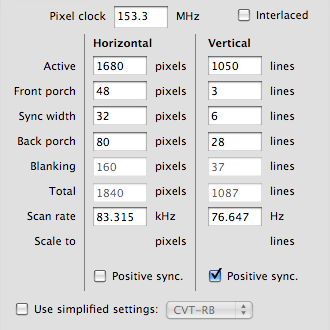
Add a custom resolution using those timings and apply, then unplug the monitor from the DVI port for a couple of seconds and plug it back in (or reboot). Then change the refresh rate in System Preferences -> Displays.
Very cool. I wonder, would something similar to the method you described here work with the Nvidia 9400Ms? How did you come about those settings? I can't imagine it was trial and error...I'm actually doing this on a Mac with an ATI card using the SwitchResX control panel:
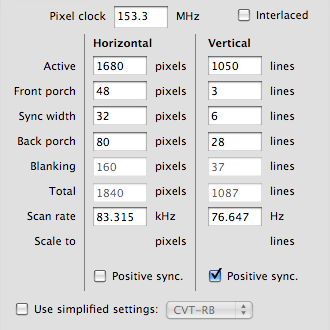
Add a custom resolution using those timings and apply, then unplug the monitor from the DVI port for a couple of seconds and plug it back in (or reboot). Then change the refresh rate in System Preferences -> Displays.
JohnnyNapalm
[H]ard|Gawd
- Joined
- Jul 13, 2007
- Messages
- 1,159
Just chiming in that I got my new 2209WA, and it makes a very faint electronic squeal/hum. I'm more sensitive to these noises than most I know, so for most of you, you probably won't even notice. The anti-glare is quite gritty looking, which is a pretty big disappointment for me. Colors and viewing angle are great, of course.
Anything you can point me towards that might help me in configuring things properly? Those terms look completely foreign to me.Yes, it should work. It's based on the CVR-RB timings with the back porch tweaked. Some trial and error was involved, but I know only certain timings can work, so there wasn't much to try. I was hoping to get it higher.
If you used it that's fine, it was my mistake...I'll send a pm to the other guy that I sent one to this morning...I had no idea it was different..
Yeah, it was the same coupon code. I went to redeem it this morning and got the "already redeemed" pop-up notice. Honest mistake. No hard feelings.
I've decided not to use my "code" so if you want mine send me a PM.Yeah, it was the same coupon code. I went to redeem it this morning and got the "already redeemed" pop-up notice. Honest mistake. No hard feelings.
I'll let you have it beto as you seem to really want this puppy.
Yes but it's mickey mouse compared to the Mac wizard. It's not as easy to adjust the color gamma.Windows 7 has a walk through calibration wizard like OSX.
Gotcha. For some reason I was thinking these were video card specific, not display specific. But that does make sense, now that I'm thinking about it.When you add a custom resolution with the SwitchResX control panel (in the Custom tab), you will see that dialog. Uncheck "Use simplified settings" and just put in the numbers as you see them.
Thanks! I'll have to give this a shot and report back when it comes in.
Just call (or chat) with someone in Dell Small Business and ask for the $212 price. You'd be getting $209 with the coupon, so it's only $3 difference. That $212 price is good until May 1st.Hello,
I was wondering if anyone else had a 25% off code they were not using as I would like to buy this monitor.
Thanks.
Just call (or chat) with someone in Dell Small Business and ask for the $212 price. You'd be getting $209 with the coupon, so it's only $3 difference. That $212 price is good until May 1st.
Yup, anyone in the business department will give you the monitor for $212. I actually went back and forth on ordering these a couple times and received 3 or 4 quotes from different reps all at $212. Probably the best way would be to add the monitor to your cart in the business part of the dell.com site and then click on the online chat.
I have some interesting lag results.
First, I tested the Dell 2209WA against the DoubleSight DS-263N using a DVI splitter. I was surprised to see that the Dell was actually slightly ahead!
Here the top number is coming in on the Dell (left) but hasn't shown up on the DoubleSight (right):
--
Here the bottom number is coming in on the Dell but is just barely showing on the DoubleSight:
--
After seeing that, I tested the Dell 2209WA against a CRT using a VGA splitter.
Here the CRT has just drawn the top number, and you can see the 90 just coming in on the Dell:
--
Here the CRT has just drawn the bottom number, and you can see the 77 just coming in on the Dell:
--
The Dell basically has no lag other than the pixel response time. I have never seen results like this before.
Also, while I had the Dell and the DoubleSight connected via the DVI splitter, I tested higher refresh rates by taking some pictures with a low shutter speed while moving the mouse around.
Dell 2209WA at 76 Hz:
--
DoubleSight DS-263N at 76 Hz:
--
As you can see, the DoubleSight skips every 5th frame, then every 4th frame, then every 5th frame, and so on.
The Dell doesn't skip frames at higher refresh rates.
This is the most responsive non-TN monitor I've ever seen:
- No lag other than the pixel response time
- 76 Hz at the native resolution without skipping frames
- Good response times due to the well-tuned overdrive, especially at higher refresh rates
I was not expecting this kind of performance. The Dell at 76 Hz beats any TN monitor at 60 Hz. I see no reason to get a 22" TN monitor unless you want one of those 120 Hz TN monitors.
Is there any risk that the LCD might get damaged over time by using it at that frequency?
Compared to the input lag test that prad.de made of the 2209WA(min10, avg24, max 40), your numbers are much lower. Is that all due to the higher frequency or is it other variables?
That is what I don't like about the DELL. The dirty white feeling to it. What ever website you goto they look like their's dirt in the LCD..
What you really want to bitch about is LG and their IPS panels with the dirty looking AG coating. Nothing to do with Dell, per se.
courtney01
Gawd
- Joined
- Nov 25, 2008
- Messages
- 619
That is what I don't like about the DELL. The dirty white feeling to it. What ever website you goto they look like their's dirt in the LCD..
I'm also seeing this problem on my new monitor. The right-most side is almost brownish looking on a white screen, even though the left side is pretty white. Can I fix this, or is this a valid reason for getting a replacement?
ok guys I am interested in this monitor, on paper the spec looks outstanding for the price.
However I am not coming from a TN monitor so the standards I am used to are higher than those coming from TN.
My current monitor is a 19" VA panel viewsonic VP930b
It is mostly used for desktop use and for watching movies. Good blacks are important, viewing angle is very important and I also want 8 bit colour. Response time is important as well I guess but lesser priority than the quality of the picture, I do game but only occasionally.
Now I am happy with the vp930b so my main questions are.
1 - is this E-IPS as good as the VA panel used in the viewsonic VP930b? I think its a PVA but not 100% sure it might be a MVA. If its not as good in what way is it worse?
2 - how much difference in terms of viewing size can I expect when watching widescreen movies on this over a 4:3 19". Since the 19" loses a lot of height because of the aspect ratio.
3 - has it been concluded yet if this is 8bit or 6bit? I tried to read all the posts but there is a lot.
Thanks
However I am not coming from a TN monitor so the standards I am used to are higher than those coming from TN.
My current monitor is a 19" VA panel viewsonic VP930b
It is mostly used for desktop use and for watching movies. Good blacks are important, viewing angle is very important and I also want 8 bit colour. Response time is important as well I guess but lesser priority than the quality of the picture, I do game but only occasionally.
Now I am happy with the vp930b so my main questions are.
1 - is this E-IPS as good as the VA panel used in the viewsonic VP930b? I think its a PVA but not 100% sure it might be a MVA. If its not as good in what way is it worse?
2 - how much difference in terms of viewing size can I expect when watching widescreen movies on this over a 4:3 19". Since the 19" loses a lot of height because of the aspect ratio.
3 - has it been concluded yet if this is 8bit or 6bit? I tried to read all the posts but there is a lot.
Thanks
That is what I don't like about the DELL. The dirty white feeling to it. What ever website you goto they look like their's dirt in the LCD..
That's typical of the LG IPS panels that have the standard polarizer. Only the IPS panels with the A-TW polarizer have a greatly reduced level of this effect, or those that are glossy. It's the way they put the anti-glare on them that causes it seemingly.
Seen it on Apple Cinema 23", Dell 2005FPW, HP LP2475W and the 2209WA to varying, but obvious degrees. All LG e/H/S-IPS panels.
Is there any risk that the LCD might get damaged over time by using it at that frequency?
Compared to the input lag test that prad.de made of the 2209WA(min10, avg24, max 40), your numbers are much lower. Is that all due to the higher frequency or is it other variables?
There are always variables when using video card cloning. It's not an exact science, but a good estimate of how the monitors react to input. For example, if I clone my 2209WA with my Dell 2709W, there is a visible difference in reaction to input. The 2709W is always slower, regardless of what I'm doing.
Generally the average is the most important part.
ok guys I am interested in this monitor, on paper the spec looks outstanding for the price.
However I am not coming from a TN monitor so the standards I am used to are higher than those coming from TN.
My current monitor is a 19" VA panel viewsonic VP930b
It is mostly used for desktop use and for watching movies. Good blacks are important, viewing angle is very important and I also want 8 bit colour. Response time is important as well I guess but lesser priority than the quality of the picture, I do game but only occasionally.
Now I am happy with the vp930b so my main questions are.
1 - is this E-IPS as good as the VA panel used in the viewsonic VP930b? I think its a PVA but not 100% sure it might be a MVA. If its not as good in what way is it worse?
2 - how much difference in terms of viewing size can I expect when watching widescreen movies on this over a 4:3 19". Since the 19" loses a lot of height because of the aspect ratio.
3 - has it been concluded yet if this is 8bit or 6bit? I tried to read all the posts but there is a lot.
Thanks
It is 100% 8-bit, and the viewing angle should be an improvement, especially side-to-side over the 19". I would think (subjectively) it should be a better viewing experience.
Response time should be equivalent or better, except with dark colors where the Dell will be far better, such as in dark games. Especially older PVa panels have issues with dark-to-dark response times and have a lot of smearing and motion blur in these situations.
In terms of movie size, it will obviously be substantially wider if you are watching a lot of 16:9 movies, and there will be less of black bars top and bottom. Here is a link that helps show you a bit of the difference:
www.tvcalculator.com
10e many thanks, that tv calculator is exactly the sort of thing I was looking for.
Are the blacks in the e-ips as good as pva? you answered my other questions well.
hmm very nice
http://tvcalculator.com/index.html?063237639fff8c90659084b7fa1f3fdc
This monitor is 16:10 I assume, 16:9 is a bit better vewing area for picture. But 16:10 according to that site is still a very large improvement.
Are the blacks in the e-ips as good as pva? you answered my other questions well.
hmm very nice
http://tvcalculator.com/index.html?063237639fff8c90659084b7fa1f3fdc
This monitor is 16:10 I assume, 16:9 is a bit better vewing area for picture. But 16:10 according to that site is still a very large improvement.
Last edited:
10e many thanks, that tv calculator is exactly the sort of thing I was looking for.
Are the blacks in the e-ips as good as pva? you answered my other questions well.
hmm very nice
http://tvcalculator.com/index.html?063237639fff8c90659084b7fa1f3fdc
This monitor is 16:10 I assume, 16:9 is a bit better vewing area for picture. But 16:10 according to that site is still a very large improvement.
I returned my 2209WA because if the "IPS-glow" when dark/black on screen will have a "satin-glow" if you only move your head slightly...
I returned my 2209WA because if the "IPS-glow" when dark/black on screen will have a "satin-glow" if you only move your head slightly...
yeah not good then.
I tend to watch movies from in my bed which is below my desk, obviously was aweful on TN panels. My current monitor shows no obvious colour brightness defect looking from below.
Whats been holding me back ordering this monitor is although people keep going on about how the colours are fine at different angles, the few people who have commented on blacks at angles have gave negative experiences. Movies have a lot of black so is important for me.
also to add 90% of the time I watch movies with light off in the dark.
That is the reason my friend wants to return his Dell 2209WA. The satin glow from any angle but straight on. For me the thing I hate the most is the textured feeling websites have, not smooth like my LG was. Like some people have stated its like having dirt in your lcd. And if you have problem with "satin glow" and dirt I don't understand how people say an IPS blows away a TN panel when it appears that IPS's panels suffer from angle issues as well, and a dirt feeling as well...
JohnnyNapalm
[H]ard|Gawd
- Joined
- Jul 13, 2007
- Messages
- 1,159
The "dirt" has nothing to do with IPS, it has everything to do with the Dell anti-reflective coating. Even my TN at work has the same coating.
schapman I am not doubting the value for the price, its priced as a TN and compared to a TN it walks all over them, as a 8 bit ips panel is indeed excellent for the money. My 19" PVA cost more than this, alot more.
However I wont buy a monitor if its not suitable for my needs no matter how good value it is.
It does sounds like its almost good enough with the 8bit panel and good viewing angles on light colours but dark colours in a dark room seems like I will not order it. If I read a good experience I will consider it as I have read some people say if calibrated right then the blacks are decent but those same people didnt say if the blacks stayed good at an angle. My viewing angle isnt extreme as I do tilt the monitor downwards but it will still be a below angle. Probably also slightly to the left as I look behind me at where the bed is.
Incidently the best value in the UK I have seen is £185 including free next day delivery and it also includes VAT. The shop also had a dead pixel exchange policy, where 'any' defective pixel allows you to exchange the monitor next-day.
--edit--
according to the sticky post I have a P-MVA so thats what I would be comparing to. IPS traditionally have worse contrast ratios and worse blacks, but to what extenct isnt said. It seems the e-IPS further worsened due to lack of polariser?
19" AU Optronics P-MVA (M190EG01 V0)
However I wont buy a monitor if its not suitable for my needs no matter how good value it is.
It does sounds like its almost good enough with the 8bit panel and good viewing angles on light colours but dark colours in a dark room seems like I will not order it. If I read a good experience I will consider it as I have read some people say if calibrated right then the blacks are decent but those same people didnt say if the blacks stayed good at an angle. My viewing angle isnt extreme as I do tilt the monitor downwards but it will still be a below angle. Probably also slightly to the left as I look behind me at where the bed is.
Incidently the best value in the UK I have seen is £185 including free next day delivery and it also includes VAT. The shop also had a dead pixel exchange policy, where 'any' defective pixel allows you to exchange the monitor next-day.
--edit--
according to the sticky post I have a P-MVA so thats what I would be comparing to. IPS traditionally have worse contrast ratios and worse blacks, but to what extenct isnt said. It seems the e-IPS further worsened due to lack of polariser?
19" AU Optronics P-MVA (M190EG01 V0)
Last edited:
desertjedi
Weaksauce
- Joined
- Feb 29, 2008
- Messages
- 69
Just got mine set up last night and am extremely impressed! Arma at 1680x1050 with all settings Very High is stunning. Took the sharpness down to 40 as it seemed that too much texture detail was visible.
Best stand connector I've ever used. Took Bright/Contrast down from 100/100 to 15/50. It may still be a little too bright. Calibrated with a Spyder 2 Pro - somehow ended up with a dab of zero. That's a first.
Have not figured out what peeps are referring to with "satin glow" or "dirty white" effects.
LCD buttons are easier to use than standard "push-straight-in-to-click" buttons - excellent. Almost zero backlight bleed (a little at left-center edge???). No dead/stuck pixels.
Subjectively speaking, the picture is breath-taking. Seems fine for gaming.
This is a great LCD for a great price. A convincing argument for gamers to come over from TN panels, IMHO.
chrcoluk, funny you mentioned that 930b. That was my first LCD and is now "two generations old" in my house. I have it relegated to my bedroom for email and surfing. Was a great LCD when it came out. I didn't even know about panel types when I bought it. It was a lucky choice for me because I do a lot of photo editing for my online store. The 930b does ghost a little in gaming but it was a great LCD.
Best stand connector I've ever used. Took Bright/Contrast down from 100/100 to 15/50. It may still be a little too bright. Calibrated with a Spyder 2 Pro - somehow ended up with a dab of zero. That's a first.
Have not figured out what peeps are referring to with "satin glow" or "dirty white" effects.
LCD buttons are easier to use than standard "push-straight-in-to-click" buttons - excellent. Almost zero backlight bleed (a little at left-center edge???). No dead/stuck pixels.
Subjectively speaking, the picture is breath-taking. Seems fine for gaming.
This is a great LCD for a great price. A convincing argument for gamers to come over from TN panels, IMHO.
chrcoluk, funny you mentioned that 930b. That was my first LCD and is now "two generations old" in my house. I have it relegated to my bedroom for email and surfing. Was a great LCD when it came out. I didn't even know about panel types when I bought it. It was a lucky choice for me because I do a lot of photo editing for my online store. The 930b does ghost a little in gaming but it was a great LCD.
![[H]ard|Forum](/styles/hardforum/xenforo/logo_dark.png)