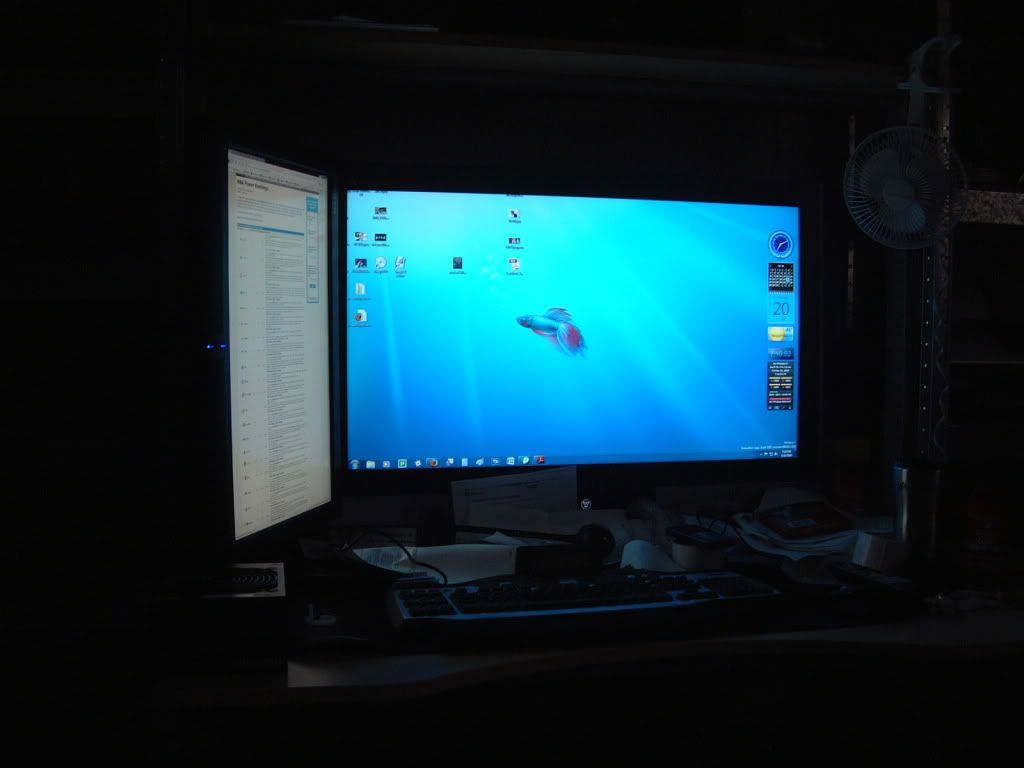The IKEA computer holder thing can hold A LOT of weight.. if someone was holding the table steady, I could probably stand in it, lol. (I weigh around 175lb) Realistically, I'd say it will hold 100lb.
i think it would bend and then break with that much weight in it
seriously though it is pretty solid once you get it mounted (is screwed/tensioned into place, so it could be pulled loose). i was slightly concerned looking @ pictures of it, but once i mounted it and leaned on it really hard i wasnt worried.
definitely not a required piece but it just finishes the cable management setup and gives a clean look.
![[H]ard|Forum](/styles/hardforum/xenforo/logo_dark.png)