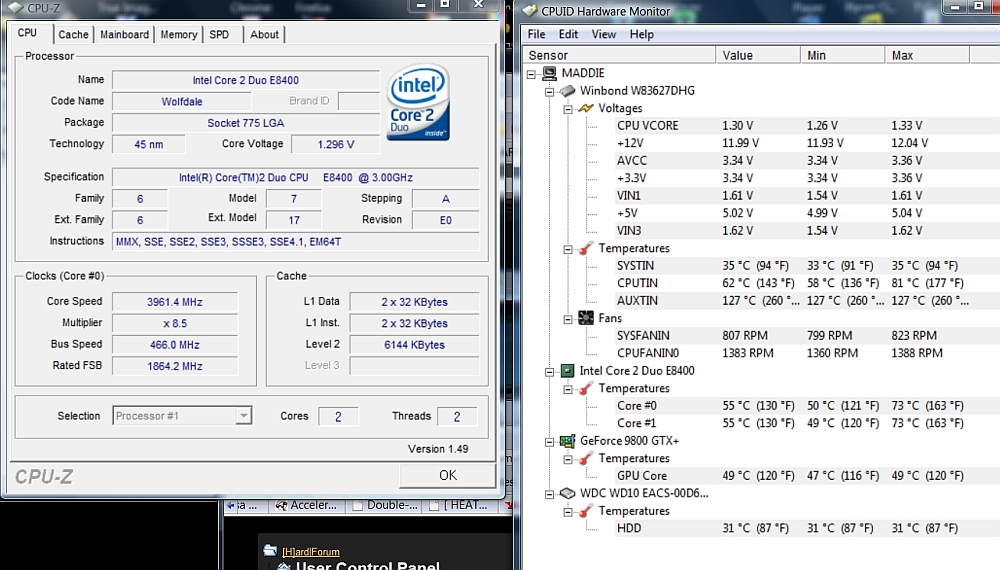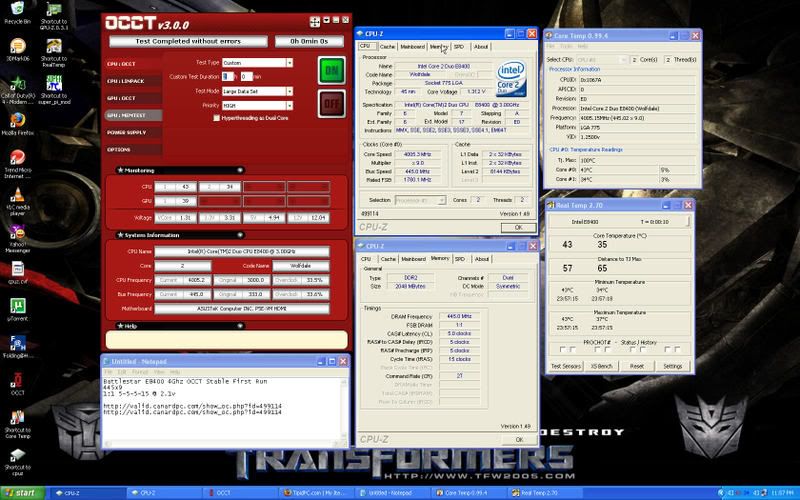great tip!
I don't see the point of that unless you leave that fan and NOT switch to the 3 pin fan. That's like saying I"m going to open up the window when it's freezing outside but when it gets hot outside again you're screwed.
I think it makes more sense to OC only to the point that is safe and you will not keep altering the equipment (ie: opening up windows).
![[H]ard|Forum](/styles/hardforum/xenforo/logo_dark.png)