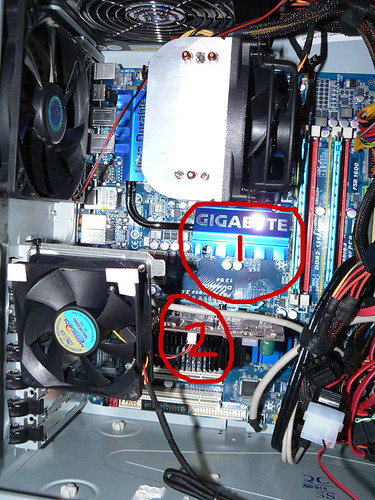MightyDiomed
Gawd
- Joined
- Apr 15, 2008
- Messages
- 907
Hey guys...I'm having a problem getting this mobo to work out for me...here is my system.
e8400 stock 3ghz, s1823 HSF
8800 Ultra
800w BFG PSU
8gb ddr2-800mhz g.skill ram.
So, I plug in everything and power on, no post beep...and my video cards fan revs up really high and I get no video. This is exactly what used to happen with my old ASUS P5K-SE when I was OC'ing and set my ram frequency too high. Do I need to get a stick of like 1066 or 1366 ram, boot up..change the bios to 800mhz for the ram, then will it work?
e8400 stock 3ghz, s1823 HSF
8800 Ultra
800w BFG PSU
8gb ddr2-800mhz g.skill ram.
So, I plug in everything and power on, no post beep...and my video cards fan revs up really high and I get no video. This is exactly what used to happen with my old ASUS P5K-SE when I was OC'ing and set my ram frequency too high. Do I need to get a stick of like 1066 or 1366 ram, boot up..change the bios to 800mhz for the ram, then will it work?
![[H]ard|Forum](/styles/hardforum/xenforo/logo_dark.png)