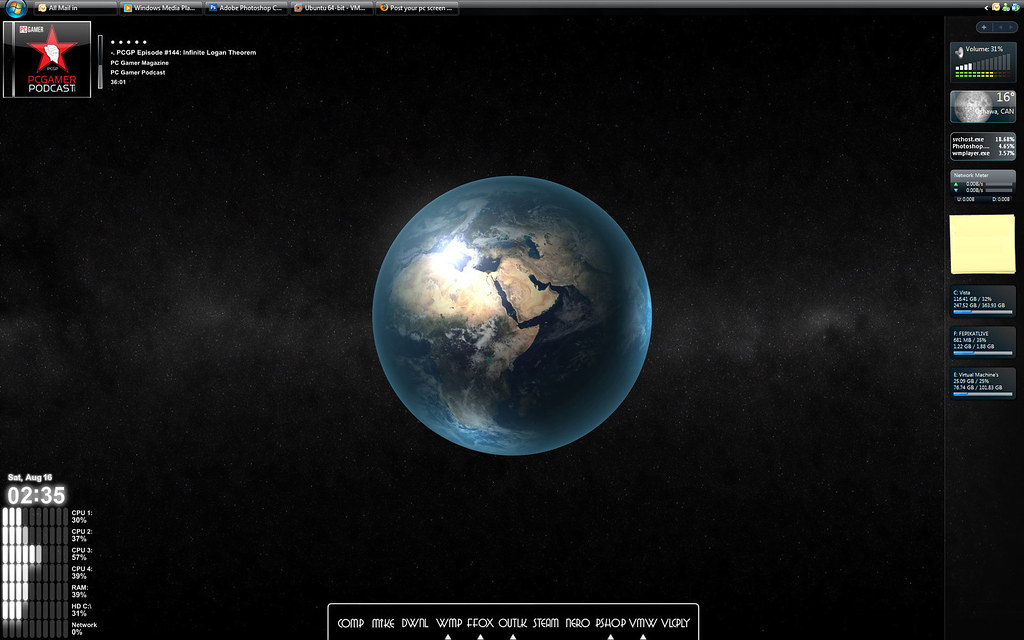Madalienmonk
Limp Gawd
- Joined
- Jul 7, 2006
- Messages
- 163
I just installed vista last night so I'm playing around with some gadgets and workin on substituting rocket dock for my task bar.
Had to censor...


Link to wallpaper plz? Does it come in 1920x1200
![[H]ard|Forum](/styles/hardforum/xenforo/logo_dark.png)