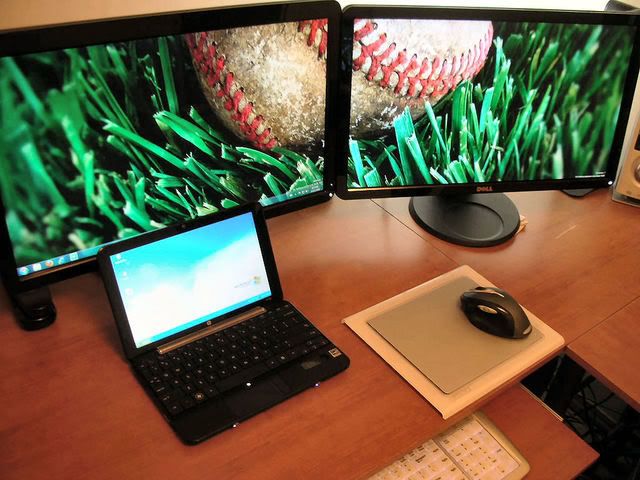Is that a Howl's Moving Castle wallpaper?!?!?!
Navigation
Install the app
How to install the app on iOS
Follow along with the video below to see how to install our site as a web app on your home screen.
Note: This feature may not be available in some browsers.
More options
You are using an out of date browser. It may not display this or other websites correctly.
You should upgrade or use an alternative browser.
You should upgrade or use an alternative browser.
Show Your LCD(s) setups!!!
- Thread starter Zardoz
- Start date
grizzlybrett
n00b
- Joined
- Nov 15, 2008
- Messages
- 38
And now here is my updated setup:
Stage3 - 46" Samsung (LNT4661), T40 speakers, new spray painted blinds, dinovo keyboard, logitech remote, new glass tower to store my figures, and finally my brand new dual T240....



Awesome job, looks very clean and well put together. Samsung FTW
Stage3 - 46" Samsung (LNT4661), T40 speakers, new spray painted blinds, dinovo keyboard, logitech remote, new glass tower to store my figures, and finally my brand new dual T240....


Awesome job, looks very clean and well put together. Samsung FTW
eggyhustles
Weaksauce
- Joined
- Sep 3, 2008
- Messages
- 101
just changed a few things around the room now

what stands are those?
matrix563
Fully [H]
- Joined
- Sep 1, 2006
- Messages
- 19,136
i'd like to know the stands as well 
stevemedes
Bad Trader
- Joined
- Jan 21, 2005
- Messages
- 342
Zellio2009
[H]ard|Gawd
- Joined
- Nov 22, 2008
- Messages
- 1,057
Hey guys, I've spent a good bit of time properly calibrating my ln40a550.
I only have this piece of shit iphone camera to show pics at the moment, when I get a decent camera I'll show ya how good this lcd is.
Here are a few pics from the iphone though:





I only have this piece of shit iphone camera to show pics at the moment, when I get a decent camera I'll show ya how good this lcd is.
Here are a few pics from the iphone though:





matrix563
Fully [H]
- Joined
- Sep 1, 2006
- Messages
- 19,136
wow thats pretty good for a cell phone!
Zellio2009
[H]ard|Gawd
- Joined
- Nov 22, 2008
- Messages
- 1,057
It's not the cell phone, it's the tv.
I had some other pics from fight club and such in areas not as bright and they turned out bad.
The camera looks good but only in well lit areas. Only way I could get good shots was to hold the camera in front of the tv and make sure it's a well lit scene.
I had some other pics from fight club and such in areas not as bright and they turned out bad.
The camera looks good but only in well lit areas. Only way I could get good shots was to hold the camera in front of the tv and make sure it's a well lit scene.
matrix563
Fully [H]
- Joined
- Sep 1, 2006
- Messages
- 19,136
i know but u said u took them with the iphone 

i didn't mean to imply the shots were of the iphone
i didn't mean to imply the shots were of the iphone
thebeephaha
2[H]4U
- Joined
- May 27, 2007
- Messages
- 2,054
Nice wallpaper. Oh and screens!
scarredtaka
Weaksauce
- Joined
- May 21, 2007
- Messages
- 112
It's been awhile, and my setup has evolved while I've been at college. It it fairly stable now, so I'll post an updated picture

In this picture, L to R are a Old Gateway 15" CRT, Westinghouse 19" Widescreen, Hanns-G HG281D 28" LCD, CTL 19" Widescreen and 15" Macbook Pro. Under the desk and not visible are 2 custom PC's, 1 as a server, and the other as a multipurpose machine.

In this picture, L to R are a Old Gateway 15" CRT, Westinghouse 19" Widescreen, Hanns-G HG281D 28" LCD, CTL 19" Widescreen and 15" Macbook Pro. Under the desk and not visible are 2 custom PC's, 1 as a server, and the other as a multipurpose machine.
GCTonyHawk7
Limp Gawd
- Joined
- Oct 5, 2007
- Messages
- 179
Been a while since I've posted. Got some new gear here. Check out the sig for more info:


[H]adouken
[H]ard|Gawd
- Joined
- Dec 31, 2008
- Messages
- 1,039
What table and chair is that?
GCTonyHawk7
Limp Gawd
- Joined
- Oct 5, 2007
- Messages
- 179
[H]adouken;1033628318 said:What table and chair is that?
Haha, the table is literally a door from my basement put on an old desk legs. Lame, I know; but it works.
Chair: http://www.bizchair.com/bt-9177-bk-gg.html
DTN107
Supreme [H]ardness
- Joined
- Jun 30, 2008
- Messages
- 4,846
Wii + Z-5500 = Drool
OmegaAvenger
2[H]4U
- Joined
- Sep 25, 2007
- Messages
- 3,240
Haha, the table is literally a door from my basement put on an old desk legs. Lame, I know; but it works.
Chair: http://www.bizchair.com/bt-9177-bk-gg.html
solid wood door? Still beats the shit out of 3/4 of most desks you see. I'm using one of those random wooden tables churches and other large groups use (my church went to those horrid white plastic ones that cant even hold a 20" crt monitor w/o bowing). My church let me borrow like 6 of em for a LAN party 2 years ago and I forgot to return. They don't really care as they have like 20 of the white ones and almost that many wood ones not counting the ones I have.
Why is it that everyone has Z-5500 Speakers and I don't???? 
Once I can get my hands on a camera I'll take some pics of my recently updated setup.
I have a 100% new rig that I built yesterday! It was my first time and I was really quite surprised it worked
when I turned it on Really like the door desk btw!
Really like the door desk btw!
Once I can get my hands on a camera I'll take some pics of my recently updated setup.
I have a 100% new rig that I built yesterday! It was my first time and I was really quite surprised it worked
when I turned it on
Been a while since I've posted. Got some new gear here. Check out the sig for more info:

Nice setup.
How do people get pictures to come out that good?
robbiekhan
Gawd
- Joined
- Apr 13, 2004
- Messages
- 764
With good ambient lighting 
You don't need a dslr to get that, the pic above was shot using a Casio EX-Z1200 for example!
Also, LCDs!

You don't need a dslr to get that, the pic above was shot using a Casio EX-Z1200 for example!
Also, LCDs!

+100000 My photography skills are pathetic!How do people get pictures to come out that good?
How do people get pictures to come out that good?
A tripod will allow for a longer exposure time instead of cranking up the ISO (causing graininess). Without a tripod or high ISO a longer exposure taken handheld will make for a blurry photo. This is all assuming you have a somewhat dark room without natural light.
Love it!! As you can see, just about every square inch is used, so the ability to add pieces is very nice. I strongly recommend buying from an IKEA store if one is within driving distance. My desk was $179 in the Atlanta store. It would have cost over $350 (before shipping) on the IKEA website.Nice setup Mr. Wolf. How do you like your Ikea? I'm looking at the same desk.
A tripod will allow for a longer exposure time instead of cranking up the ISO (causing graininess). Without a tripod or high ISO a longer exposure taken handheld will make for a blurry photo. This is all assuming you have a somewhat dark room without natural light.
In addition, the exposure time was 8 seconds so it definitely was on a tripod. The lighting of the room was half way decent. There are many light sources but none were 10x brighter than the other. This is something that used to trip me up.
GCTonyHawk7
Limp Gawd
- Joined
- Oct 5, 2007
- Messages
- 179
Nice setup.
How do people get pictures to come out that good?
Hehe, ya, I use my Casio Z1200 digital camera; just a nice little pocket cam, but it does have full manual exposure controls unlike most portable cameras.
I just put it on my gorillapod and set it for an 8 second exposure; simple as that. The key to nice pics like that is low ISO, NO flash, long exposure, tripod, and keep the monitors off! When the monitors are on, they light up everything and just show up white; too bright.
Hope that helps. Photography is a science, not luck.
robbiekhan
Gawd
- Joined
- Apr 13, 2004
- Messages
- 764
Not really any other pics of the room no sorry!
[H]adouken
[H]ard|Gawd
- Joined
- Dec 31, 2008
- Messages
- 1,039
God I love Razer mice, so glad I got a Lachesis.
grizzlybrett
n00b
- Joined
- Nov 15, 2008
- Messages
- 38

What screensaver is this and where can I get it. I'm running Windows XP.
Sir_Poop_Alot
Gawd
- Joined
- Aug 2, 2008
- Messages
- 683
-old setup-


-new setup-






-new setup-




stevemedes
Bad Trader
- Joined
- Jan 21, 2005
- Messages
- 342
so many nice setups! startin the new years off right I see...
GCTonyHawk7 - You got a real clean setup man. I have one of those LG monitors I can imagine how sweet a dual setup would be. If CC had another when I bought mine I would have a dual setup as well.
GCTonyHawk7 - You got a real clean setup man. I have one of those LG monitors I can imagine how sweet a dual setup would be. If CC had another when I bought mine I would have a dual setup as well.
grizzlybrett
n00b
- Joined
- Nov 15, 2008
- Messages
- 38
so many nice setups! startin the new years off right I see...
GCTonyHawk7 - You got a real clean setup man. I have one of those LG monitors I can imagine how sweet a dual setup would be. If CC had another when I bought mine I would have a dual setup as well.
I run dual monitors and can't ever go back to one.
http://www.blu-ray.com/community/gallery.php?member=grizzlybrett13
![[H]ard|Forum](/styles/hardforum/xenforo/logo_dark.png)