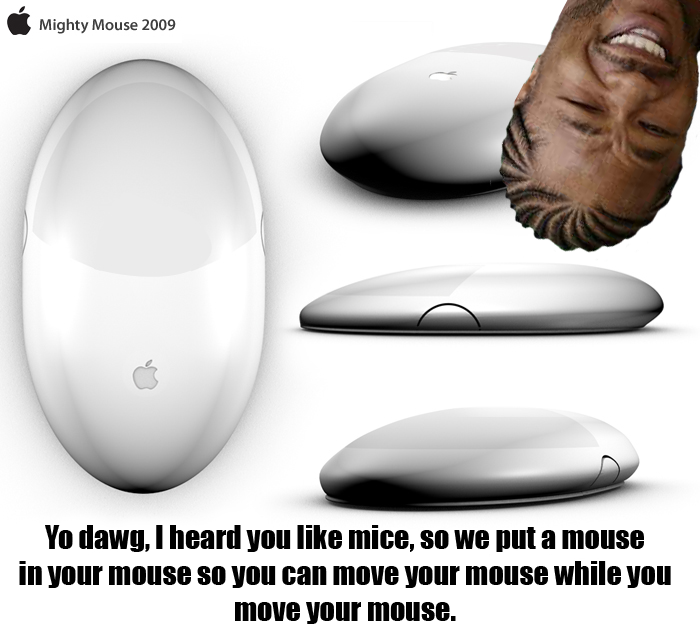Terry Olaes
I Used to be the [H] News Guy
- Joined
- Nov 27, 2006
- Messages
- 4,646
If the rumors and pics at MacBlogz are to be believed, Apples got a new Mighty Mouse in the works for 2009. The revision supports multi-touch, which is a welcome addition for Mac aficionados. Follow the jump for pics and specs.
A lower profile body would make touch usability more versatile for complex gestures while still retaining enough height to fit the necessary batteries to power it. Outfitted with a glass front end surface to capture finger movements, this could be the end all be all Mighty Mouse of the future.
![[H]ard|Forum](/styles/hardforum/xenforo/logo_dark.png)