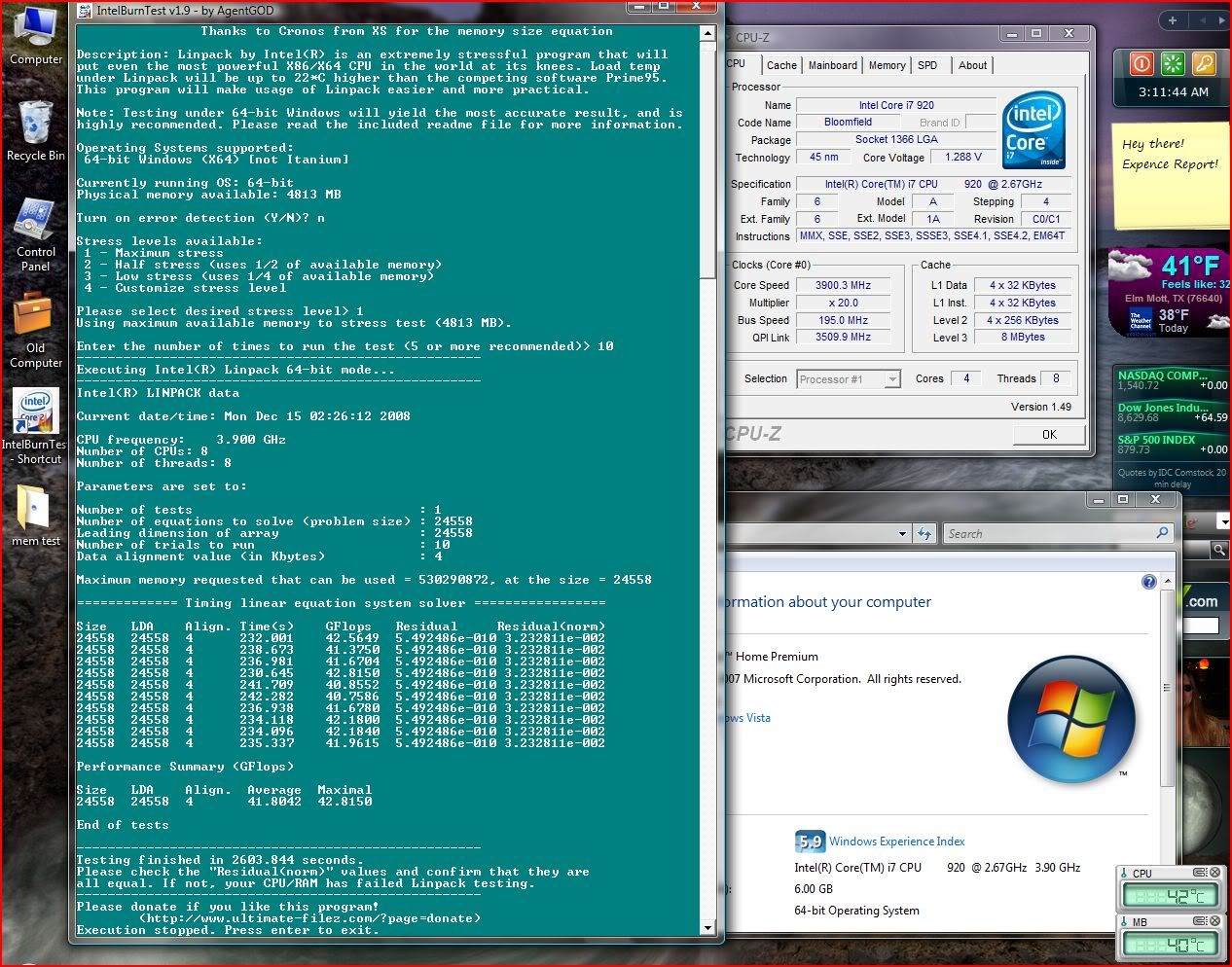I've never seen temps like this before on any computer, ever, and it's got me a bit spooked. I've never had a CPU hit its thermal threshold before. In the past, when I overclocked too aggressively Prime95 threw errors and I knew to back off. I watched Kyle's video and expected to see something like 65-75C at full load on air at default voltages and my relatively conservative overclock. Maybe 85-90C at 3.6+Ghz and 1.35vCPU, but not at 3.1Ghz and 1.2vCPU. The CPU idles at maybe 45-55C, which I thought looked about right for an i7.
What's going on here? Is it something silly like a badly mounted HSF or do I just have unrealistic expectations?
![[H]ard|Forum](/styles/hardforum/xenforo/logo_dark.png)