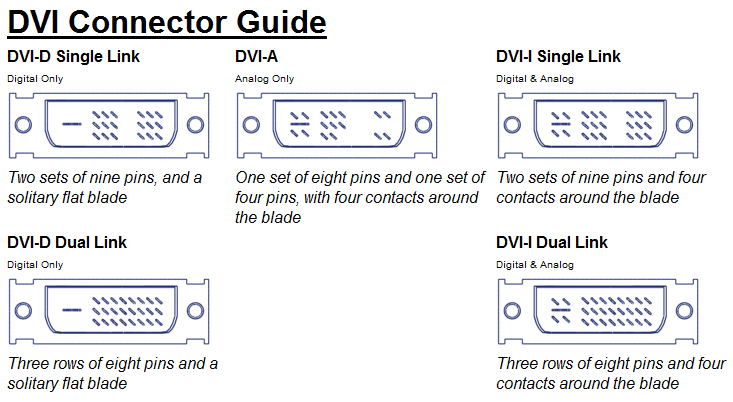Rockblaster13
Limp Gawd
- Joined
- Sep 26, 2005
- Messages
- 247
Hi all,
I have upgraded my pc recently so that I can watch Bluray on my pc.
I have the newest and also update for WinDVD9 Plus Bluray software installed.
Now my question/problem is when I insert a Bluray disc and play it, the quality is amazing. It uses a 1920x1080 (Full 1080p) resolution at the menu and all but as soon as I click play to watch the movie itself the quality goes down. It wont fully use the 1920x1080 resolution anymore.
I tried playing "The Golden Compass" , Transformers and some more and they all seem to do this. The Golden Compass which I have right in front of me says that it will play at 1080p so what gives?
Does anyone know how to fix this problem?
My PC Specs:
BenQ FP241VW (24" LCD with a 1920x1200 Resolution) I am using the DVI connection.
EVGA GTX260
LG Bluray Drive
Creative X-Fi
Let me know what more info. you need.
Thanks in advance for your help.
I have upgraded my pc recently so that I can watch Bluray on my pc.
I have the newest and also update for WinDVD9 Plus Bluray software installed.
Now my question/problem is when I insert a Bluray disc and play it, the quality is amazing. It uses a 1920x1080 (Full 1080p) resolution at the menu and all but as soon as I click play to watch the movie itself the quality goes down. It wont fully use the 1920x1080 resolution anymore.
I tried playing "The Golden Compass" , Transformers and some more and they all seem to do this. The Golden Compass which I have right in front of me says that it will play at 1080p so what gives?
Does anyone know how to fix this problem?
My PC Specs:
BenQ FP241VW (24" LCD with a 1920x1200 Resolution) I am using the DVI connection.
EVGA GTX260
LG Bluray Drive
Creative X-Fi
Let me know what more info. you need.
Thanks in advance for your help.
![[H]ard|Forum](/styles/hardforum/xenforo/logo_dark.png)