Navigation
Install the app
How to install the app on iOS
Follow along with the video below to see how to install our site as a web app on your home screen.
Note: This feature may not be available in some browsers.
More options
You are using an out of date browser. It may not display this or other websites correctly.
You should upgrade or use an alternative browser.
You should upgrade or use an alternative browser.
Show Your LCD(s) setups!!!
- Thread starter Zardoz
- Start date
ThatsAgood1jay
[H]ard|Gawd
- Joined
- Mar 21, 2006
- Messages
- 1,029
oh, yeah, i cleaned their tank later that day.Dont worry, they have plenty of clean water now.
And yes, they are aquatic turtles. I have one Red Eared Slider, and a Mississippi Map.
And yes, they are aquatic turtles. I have one Red Eared Slider, and a Mississippi Map.
Hey Jase2008,
Perhaps you are mirroring/cloning the image of your Macbook Pros display to your TV. You can either extend your display to your TV or you can close the lid of your laptop and just have one single display. To do this you have to wake up your laptop with a mouse, keyboard, or the apple remote.
-Cheers
thanks alot, managed to sort it, had to tweak a couple of settings on my mac book pro to get it to output to 1080p but it now works great.
Tell me, do i need a website to host my pics in order for me to post my set up on here?
Also, thanks for the closed laptop comment, got that sussed to and its working great!
OmegaAvenger
2[H]4U
- Joined
- Sep 25, 2007
- Messages
- 3,240
thanks alot, managed to sort it, had to tweak a couple of settings on my mac book pro to get it to output to 1080p but it now works great.
Tell me, do i need a website to host my pics in order for me to post my set up on here?
Also, thanks for the closed laptop comment, got that sussed to and its working great!
photobucket.com
ThatsAgood1jay
[H]ard|Gawd
- Joined
- Mar 21, 2006
- Messages
- 1,029
jay, where'd you get the bawls sign?
Oh, i used to buy bawls by the case at a local compUSA. That is just one side of one of the cases i bought. I wanted a Bawls sign in my room so i just cut up the box.
Unfortunately All of the compUSA's near me were the ones that got shut down. Now i have to buy Bawls individually at the local Target
this is my set up so far..excuse the grainy pic, iphone camera is naff.

just purchased a new samsung 40" series 7 lcd tv with my mac book pro going through it.
iMac in the corner and mac book, and my work laptop going through a 22" samsung lcd.
I need to work out a way of using one keyboard to control multiple computers. Am i right in thinking there is an open source programme that will allow me to do this and it works on a mac?
Cheers.

just purchased a new samsung 40" series 7 lcd tv with my mac book pro going through it.
iMac in the corner and mac book, and my work laptop going through a 22" samsung lcd.
I need to work out a way of using one keyboard to control multiple computers. Am i right in thinking there is an open source programme that will allow me to do this and it works on a mac?
Cheers.
thanks alot, i just went to their site and clicked the download option.
It gives me three choices:
Binaries, experiments and sources?
Can you please tell me where i go from here?
Many thanks.
OmegaAvenger
2[H]4U
- Joined
- Sep 25, 2007
- Messages
- 3,240
Binaries. Use the installer.
Binaries. Use the installer.
im sorry. i must be really dumb here
i clicked the binaries and it didnt give me any installer screen, but except three choices best matched for operating system.
however, there wasnt any dmg file for a mac.
am i missing something here?
OmegaAvenger
2[H]4U
- Joined
- Sep 25, 2007
- Messages
- 3,240
im sorry. i must be really dumb here
i clicked the binaries and it didnt give me any installer screen, but except three choices best matched for operating system.
however, there wasnt any dmg file for a mac.
am i missing something here?
Jase, for Mac you need SynergyKM Make sure to open the port program uses for it to work correctly.
Host name usually doesn't work, but IP address will.
im sorry. i must be really dumb here
i clicked the binaries and it didnt give me any installer screen, but except three choices best matched for operating system.
however, there wasnt any dmg file for a mac.
am i missing something here?
You need the .tar.gz file. It's called synergy-1.3.1-1.OSX.tar.gz.
OmegaAvenger
2[H]4U
- Joined
- Sep 25, 2007
- Messages
- 3,240
Jase, for Mac you need SynergyKM Make sure to open the port program uses for it to work correctly.
Host name usually doesn't work, but IP address will.
Oh on that note, set your pcs to use a static lan IP address. It'll prevent any possible future issues if the IPs happen to change due to network changes.
You need the .tar.gz file. It's called synergy-1.3.1-1.OSX.tar.gz.
ok ive downloaded that. and i have acess to several folders with html links in the doc file but no installation icon.
How do i arrange the programme to let it know how many computers i have etc?
p.s thanks for all the help..
ok ive downloaded that. and i have acess to several folders with html links in the doc file but no installation icon.
How do i arrange the programme to let it know how many computers i have etc?
p.s thanks for all the help..
Sorry, I'm not familiar with the Mac version. You'd be best off looking at the documentation on the Synergy site.
OmegaAvenger
2[H]4U
- Joined
- Sep 25, 2007
- Messages
- 3,240
Sorry, I'm not familiar with the Mac version. You'd be best off looking at the documentation on the Synergy site.
From what I saw I hope you don't mind the CLI.
grizzlybrett
n00b
- Joined
- Nov 15, 2008
- Messages
- 38

This is my gaming setup. A lot of stuff is missing as I moved to Canada 7 months ago and could only take so much stuff up at the time.
Hopefully next year I will be able to go back down and get the last of my stuff. Feel free to comment on this picture or share your ideas.
If you have any questions about the equipment or something you see in the picture feel free to ask.
The following items to be brought up are
-Nintendo
-Super Nintendo / Games
-Nintendo 64 / Games
-Nintendo Game Cube
-Game Boy Advance SP / Games
-Laptop (Being fixed by cousin)
-PC 2
-Game Guides
Items I still need to buy
-Mac Mini
-8GB 2nd gen iPod Touch
-Blu-ray player (not a PS3 or in a Computer)(Get to open it on Dec. 24th)
All of the equipment has been taged in the link below.
http://s86.photobucket.com/albums/k120/brettjameshowarth/?action=view¤t=DSC00687.jpg
grizzlybrett
n00b
- Joined
- Nov 15, 2008
- Messages
- 38
Yes have been for years...Yet I'm coming to the point (minus computers) where I will not buy anymore gaming consoles as I have a ton of games to choose from LOL
Yes have been for years...Yet I'm coming to the point (minus computers) where I will not buy anymore gaming consoles as I have a ton of games to choose from LOL
I've always loved Nintendo!
Still undecided on how I want to use this setup. I love using the Mac for everything but games but I'd rather have everything together on one desk. I really don't need another 24" monitor but it's too late since I already have it now. 
Crappy pics since my camera is probably going to die out completely (yay snowboarding with camera...).


Crappy pics since my camera is probably going to die out completely (yay snowboarding with camera...).


matrix563
Fully [H]
- Joined
- Sep 1, 2006
- Messages
- 19,136
yay for crappy motorola cable modem 
 lol
lol
i see them in so many pics. i'd rather have fios myself
i see them in so many pics. i'd rather have fios myself
GCTonyHawk7
Limp Gawd
- Joined
- Oct 5, 2007
- Messages
- 179
maleficarus
Gawd
- Joined
- Nov 17, 2004
- Messages
- 744
Late to the party as usual but here is mine:


ok ive downloaded that. and i have acess to several folders with html links in the doc file but no installation icon.
How do i arrange the programme to let it know how many computers i have etc?
p.s thanks for all the help..
Jase, if you'd like I can walk you through it.
You can IM @ TheseSummerScars
or xifre fadetobrite
or just PM me.
yay for crappy motorola cable modem
lol
I had two of those shitty Motorola modems fail on me. What a pain in the ass.
grizzlybrett
n00b
- Joined
- Nov 15, 2008
- Messages
- 38
May I suggest some frames for the posters above even if they are plastic ones
GCTonyHawk7
Limp Gawd
- Joined
- Oct 5, 2007
- Messages
- 179
May I suggest some frames for the posters above even if they are plastic ones
Heh... so much work.
Snotrocket
Supreme [H]ardness
- Joined
- Dec 28, 2004
- Messages
- 5,877
My setup.
22in Acer on the left. 24in on the right. Specs in my sig.

22in Acer on the left. 24in on the right. Specs in my sig.

As long as people are showing off their real esate . . .
The setup;
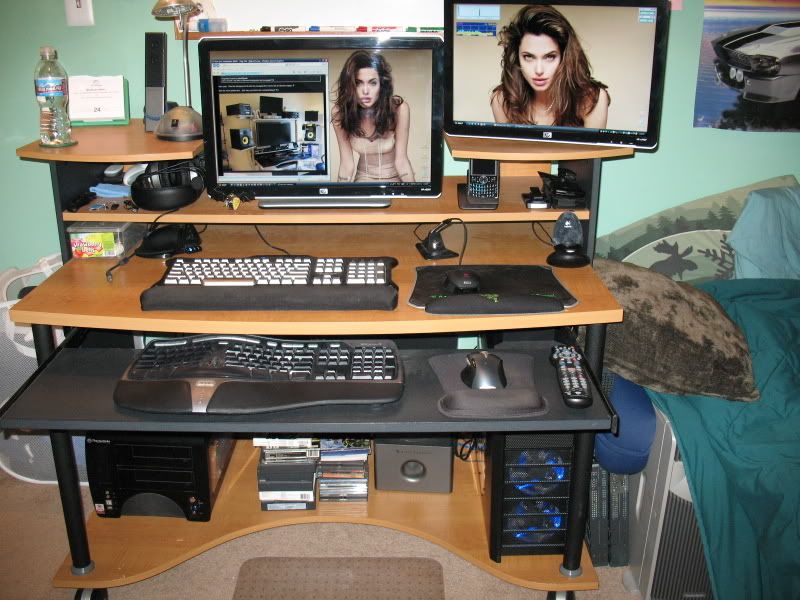
You can never have enough, I've though about getting a second 19" HP to complete the desk setup but cash has been tight. If you are wondering what all the screens are for, well the 22" HP goes with my gaming rig and server, the 19" HP is server only constantly showing downloads, IM's, etc. . . 17" Viewsonic against the wall is the main screen for the HTPC that also connects to the 32" Westinghouse, which in turn is also connected to the 360. Overkill by far, but this setup is getting split up when I move out.
Could you give me a link to that picture I want to put it on my HP w2228h to see if it look's like that.
alexthebored
Weaksauce
- Joined
- Feb 4, 2008
- Messages
- 96
Please don't quote three images to ask for a picture.
grizzlybrett
n00b
- Joined
- Nov 15, 2008
- Messages
- 38
My brother's setup..



Lego PSP Holder


This is very cool...Go LEGOS
![[H]ard|Forum](/styles/hardforum/xenforo/logo_dark.png)


